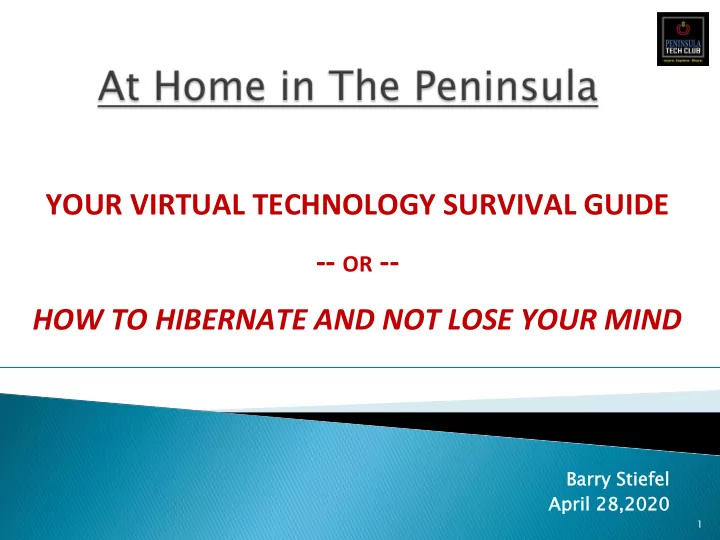
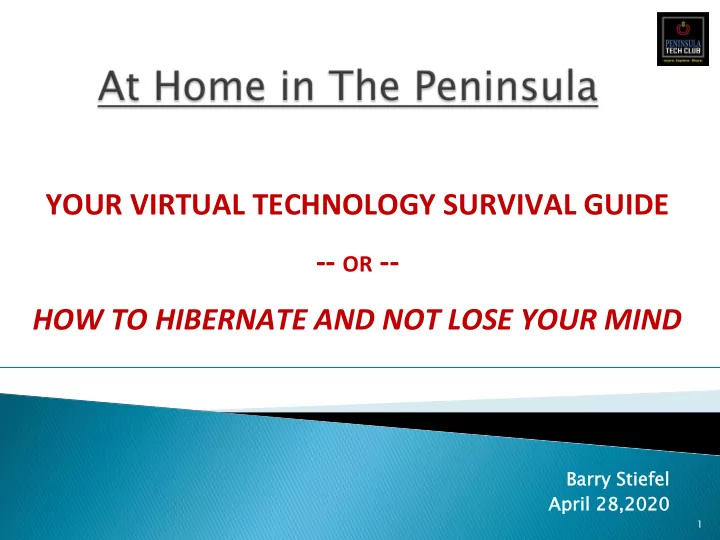
YOUR VIRTUAL TECHNOLOGY SURVIVAL GUIDE -- OR -- HOW TO HIBERNATE AND NOT LOSE YOUR MIND Barry Stiefel Barry Stiefel Ap April ril 28, 28,2020 2020 1
Internet & WiFi Service Internet & WiFi Service 1. 1. Virtual Social Networking 2. Entertainment & Education 3. Virtual Fitness & Personal Grooming 4. 2
Internet Speed Internet Speed } Everything really starts with your Internet Connection. The faster your internet speed the faster sites will load when you’re browsing and the better reception you’ll get on video chats. } Internet speeds also affect your cable and streaming TV programs. If you’ve got a slower connection, streaming channels like Netflix can come in unclear or they will start buffering (that dreaded spinning wheel). 3
} Verizon delivers Internet connection to our homes via underground fiber optic wires. Connection comes into our homes at different speeds which are measured in numerical megabytes (MB). } To try and “ungeek” things, look at Speed as the internet signal coming into our homes. UP speed comes into play when you upload… adding an attachment to an email or sending someone photos or videos. } DOWN speed then deals with what you download or receive, like a software program for example or that streaming TV channel or video you want to watch. 4
} Simply put you want the highest speed number…BUT the higher the Internet speed the greater the cost. Basic Verizon package in the Peninsula provides 50/50 s 50/50 speeds peeds; same speed for downloading and uploading. } Those are pretty good speeds. However that is the speed of the signal coming directly into your home. What happens from there is that internet signal is broadcast throughout your home through something called a Router this is known as a WiFi signal…ever heard of that, of course you have ! 5
} WiFi signal starts fastest right where it comes into your home and enters the Router. However, as the WiFi signal moves throughout your home signal speed diminishes. It gets weaker the further you move from your router. } The larger your home and the more floors and rooms you have the weaker the signal can become. Have you wondered why your Desk/ Laptop, mobile phone, tablet or TV seems to be faster and work better in certain rooms of course you have and that’s why. 6
} To see what your internet speeds are around your home you need to download a Speed testing app. They are easy to use and best of all they’re free! Recommend Sp st app available in iOS and Android app stores SpeedTest 7
Test Speed Results History Settings 8
} Up Upgrad grade e Service Service Pack Package: age: You can increase from a 50/50 package to 75/75 or 100/100 (or higher) for an additional $10 to $20 per month. Increased speeds should significantly improve your WiFi signal even in the weaker areas and you’ll notice the time it takes to open sites as well as your video reception will be much improved. } Purchase A WiFi Extender: Purchase A WiFi Extender: If you have increased the speed package and/or obtained a New Router and you still have rooms or areas of the home where the speeds are much slower then consider purchasing a WiFi Extender. 9
Make Sure Your Router Is The New Make Sure Your Router Is The Newest Model Verizon Is Offering est Model Verizon Is Offering } When did you get your Router? A newer Router can make a big difference in your WiFi speeds around the house. If it’s been 4 or 5 years then there is a good chance there is an upgrade available. } Call Verizon and tell them your model and ask them if there is a newer model. If there is, ask them the cost to replace your existing Router with a new one. They will send it out to you with a label to return the older one. Verizon FIOS Tri-Band Wi-Fi 6 Router ($15/ month) 10
} If for whatever reason you lose your home WiFi connection, did you know that you can use the Hotspot Hotspot feature on your phone to provide internet connection? } Most phones today have a Hotspot feature (check with your carrier) that is essentially just like a Router and will broadcast your Cellular Data signal from the phone to any connected device or Desk/Laptop. 11
} Streaming devices "buffer" video. This means they stream video ahead of what you are watching so it plays continuously (at least that's the idea). } When the video catches up to the point where the file has been streaming, there might be a delay. This means it will pause, and you'll see a rotating arrow, spinning circle, or loading message on your TV screen. Once the video stream catches up, it plays again. } This may take a few seconds or several minutes. If the video is long (movie or TV show), you may experience several buffering sessions during your viewing time. } Buffering is caused by Slow Internet Speed or having too many devices connected 12
Internet & WiFi Service 1. Virtual Social Netw Virtual Social Networking orking 2. 2. Entertainment & Education 3. Virtual Fitness & Personal Grooming 4. 13
Virtual Social Networking Who Knew Who Knew…. …. They w They were w ere way ahead of their time ! ay ahead of their time ! 14
CHAT CHAT APPS APPS } Chat Apps allow two or more people to join in what is otherwise a video call on both Desk/Laptop and mobile devices. What's amazing to think about is that it wasn’t that long ago that the idea of a FREE ubiquitous video call platform was unthinkable } In these times of social distancing, video calling is becoming the technological substitute for face-to-face connections. For those who carry an iPhone video calling defaults to FaceTime, the native app on iOS exclusive to Apple devices…BUT there are so many more alternatives out there ! 15
Messenger Room by FaceBook 16
Internet & WiFi Service 1. Virtual Social Networking 2. Entertainment & Education Entertainment & Education 3. 3. Virtual Fitness & Personal Grooming 4. 17
How to save money on TV Entertainment What is it: What is it: Cutting the Cord simply means you get rid of your cable TV service (and equipment) from your provider and just pay for Internet Service. Then you add Streaming Services like Netflix, Hulu, Amazon Prime etc. for TV content. For those that want their access to channels they can purchase “Cable replacement services” like Slingbox that provide standard live channels. 18
} Many services offer free 30 day trials so why not take advantage by adding to your viewing pleasure…it’s not like you have anything else to do ! } Netflix, Hulu, Amazon Prime the Big 3, who doesn’t know or subscribe to these services…but there is a whole other world out there and who knows how many more years we’re going to be hermits. 19
Netflix: Free 30 Day trial Netflix } Amazon Amazon Prime Prime: Free with Amazon Prime } Hulu: Free 30 Day trial Hulu } Disney+ Disney+: Free 30 day trial $7 a month. } Ap Apple le TV TV : $5 a month. Some really good new original shows. } YouTube YouTube: video uploads and original shows (most recently Phantom of the Opera) } Red Box Red Box: not just a DVD vending machine anymore! } Fandan Fan dango Now o Now: Yes, you can buy theater tickets AND streaming option } Go Google gle TV: digital copies of TV shows (entire seasons available) and hit movies. } Vimeo Vimeo: the best of YouTube content. } IMDd TV: IMDd TV: hundreds of top-ranked movies and TV shows, at no charge. } Roku TV Roku TV: number of shows and movies (if you have Roku device). } Quib Quibi: i: -Original content shows streamed in 8 to 10 minute episodes. } Tu Tubi P bi Plex lex & Crack Crackle le- movies and original content. Crackle specializes in comedy. } 20
Netflix Party: Netflix Party: allows users to synchronize Netflix video playback on multiple } computers. Users directed to your “room” where they can watch your video in sync with you. Furthermore, Netflix Party allows users to engage with each other with a simple text chat interface. Tw Twos osev even en: runs from your browser (Chrome Extension) and supports YouTube, } Netflix and Vimeo BUT also lets you watch videos you downloaded. That’s not all.... The browser-based app has built-in text and video capabilities so you can see your friend and share your video-viewing experience with them face-to-face! Plex VR Plex VR- Simply other worldly! This takes syncing video to a whole other level. Instead } of simply sharing a screen, Plex VR allows you to share a virtual loft apartment or drive-in theatre with your friends and loved ones. Last But not Least….and this one’s for the Peninsula very own DJ Glen “ Voluminous Maximus ” Schuster Plug Plug. DJ: . DJ: a really cool concept, aimed more at those wanting to share music videos or } YouTube clips with their friends rather than watching entire movies or TV shows. Creates a private room for all your friends to chat in and to line up a list of music videos. You effectively take turns being the DJ, lining up a bunch of music videos that your friends can comment on and even vote on. You’ll need to be on your best game if you don’t want to be voted out of the digital DJ booth you set up. 21
Recommend
More recommend