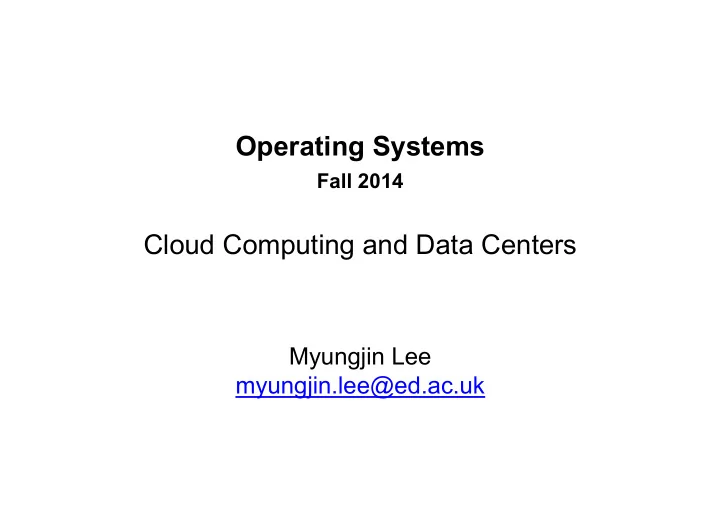
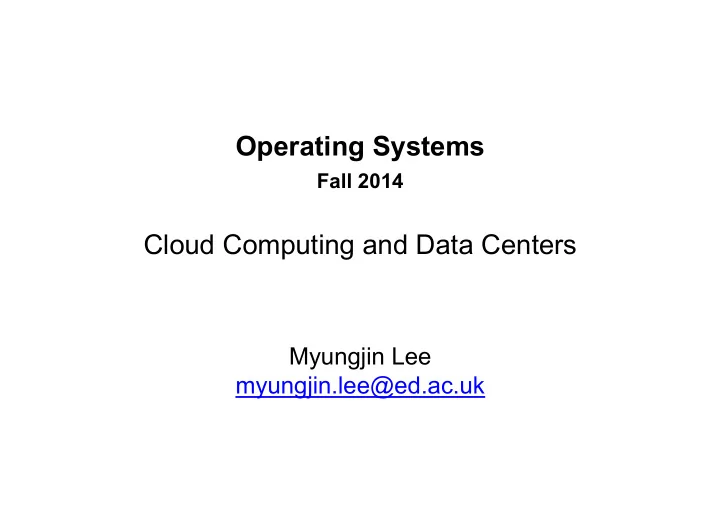
Operating Systems Fall 2014 Cloud Computing and Data Centers Myungjin Lee myungjin.lee@ed.ac.uk
2
Google data center locations 3
A closer look 4
Inside data center 5
• A datacenter has 50 - 250 containers • A container has 1,000 - 2,000 servers • A server has two processors, 2 disks, tons of memory, battery backup • Processors are chosen for power efficiency, not performance 6
Some facts about data centers • Google has ~0.9 million servers in its all DCs – 260M watts of power = 0.01% of global energy • Facebook processes 750TB of data every day – Around 7PB of photo storage from its facility every month • Amazon serves ~40 PB of videos per month – Around 450,000 servers • Microsoft has 1,000,000 servers – It has so far spent around $23 billion 7
What do these numbers imply? • Fueling the Internet • Too big to fail Google Outage on 17th Aug 2013 40% drop in Internet traffic $545,000 revenue loss for 5 min 8
Personal computing Office applications Math and science Web browser Databases Email and storage 9
Cloud email accessed through the browser Office applications Math and science Web browser Databases Email Email and storage 10
… with the cloud provider’s domain name … 11
… or with your own 12
Why not office applications too? Office applications Math and science Web browser Databases Email Email and storage 13
14
Why not everything else? Office applications Math and science Web browser Databases Email Email and storage 15
16
Consider … • Sharing is easy • Someone else does backup • Someone else handles software updates • There’s 7x24x365 operations support, auxiliary power, redundant network connections, geographical diversity • Scalability – both up and down – is instantaneous • Many fewer demands on the local operating system and machine 17
Amazon Elastic Compute Cloud (EC2) • $0.68 per hour for – 4 cores of 2.5 GHz 64-bit 2007 Xeon or Opteron – 15 GB memory – 1.69 TB scratch storage • Need it 24x7 for a year? – $3900 • $0.085 per hour for – 1 core of 1.2 GHz 32-bit Intel or AMD – 1.7 GB memory – 160 GB scratch storage • Need it 24x7 for a year? – $490 18
• This includes – Purchase + replacement – Housing – Power – Operation – Reliability – Security – Instantaneous expansion and contraction • 1000 processors for 1 day costs the same as 1 processor for 1000 days! 19
The nuts and bolts of data center • Networks • Servers • Storages • Software • Power systems • Cooling systems • … 20
How should we design a data center network? 21
Interconnecting 10,000s of machines • Top-of-Rack architecture – Rack of commodity servers – Top-of-Rack Switch • Aggregation of ToRs To aggregation layer 22 Format borrowed from Jen Rexford’s COS 561 slides
Overall picture 23
Common data center network topology Internet CR CR Layer-3 router Core . . . Layer-2/3 switch AR AR AR AR Aggregation Access S S Layer-2 switch . . . S S S S Key A A A A A A Servers … … • CR = Core Router • AR = Access Router ~ 1,000 servers/pod • S = Ethernet Switch • A = Rack of servers 24 Source: Jen Rexford’s COS 561 slides
Characteristics of data center (networks) • Single ownership – Allows full control over an entire system – Less concern about standards and interoperability • Less heterogeneous environments – Similar servers, storage, topology, software stack • Multiple end-to-end paths – E.g. Clos topology, multi-rooted tree topology • Low end-to-end delays when no congestion – Servers in a geographically small region – DC:100s of µs vs. Internet: 10s of ms to 100s of ms 25
Applications in data centers • Web services • Web search – Google Search, Microsoft Bing • High performance computing (HPC) • Big data analytics – Hadoop, MapReduce, Twitter Storm, etc. • Machine learning • Cloud applications – DropBox, Google Drive, etc. Applications compete for data center resources 26
Capacity mismatch CR CR ~ 200:1 AR AR AR AR ~ 40:1 S S S S . . . S S S S S S S S ~ 5:1 A A A A A A A A A A A A … … … … 27 Source: Jen Rexford’s COS 561 slides
Example: Fat-tree topology Example: K = 4 Core Aggregate ToR 28
Fat-tree topology A set of K/2 ports used for upper level K -port switches/routers connectivity, another set for lower level connectivity Top Level: core routers Pod Example: K = 4 29
Benefit of multiple equal-cost paths Each link = 1 Gbps; A talks to C; B talks to D Flows collide 1 Gbps 1 Gbps A B C D A B C D Throughput = 1 Gbps Throughput = 500 Mbps Deciding an end-to-end path of flows is an important scheduling task to fully utilize multiple paths 30
Exploiting multiple equal-cost paths • Many approaches – ECMP (Equal-Cost Multi-Path) forwarding – Monsoon [PRESTO’08] – VL2 [SIGCOMM’09] – Hedera [NSDI’10] – Mahout [Infocom’11] – MPTCP (Multpath TCP) [SIGCOMM’11] – Packet Spraying [Infocom’13] – … 31
Data centers are cool! Google data center, Lenoir, North Carolina, US 32
Recommend
More recommend