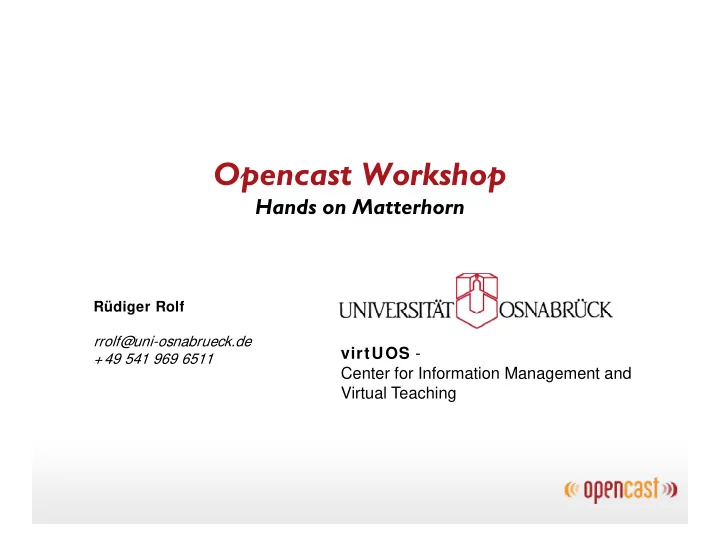
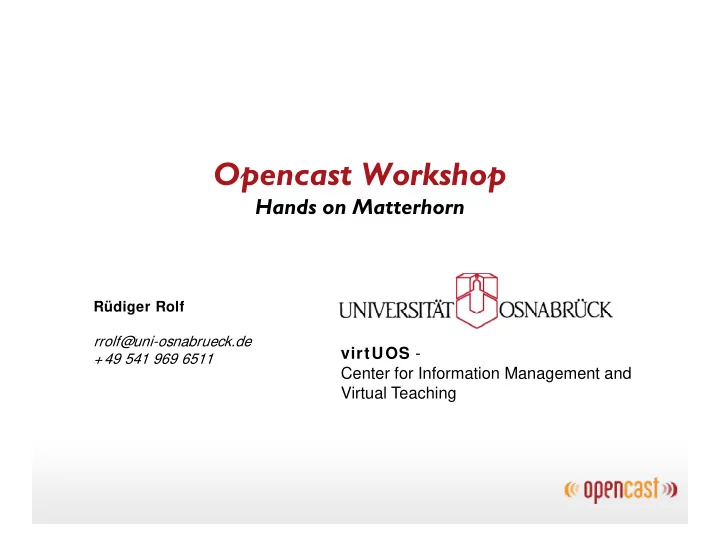
Opencast Workshop Opencast Workshop Hands on Matterhorn Rüdiger Rolf g rrolf@uni-osnabrueck.de virtUOS - + 49 541 969 6511 Center for Information Management and Virtual Teaching
Matterhorn Demo Matterhorn Demo • Demo website • Scheduling – No actions from lecturer need to start the recording • Uploading U l di • Player
Orgsonas Orgsonas • A variation of Personas, an archetype for organisations , yp g that matterhorn is build for. • The Cobbler – Small university that just starts with lecture recording S ll i it th t j t t t ith l t di • The Sophisticated – Large university that already has a podcasting programm • More Orgsonas needed? http://opencast.jira.com/wiki/display/MH/Matterhorn+Orgsonas
Open Source Licence Open Source Licence • Educational Community License, Version 2.0 y , – Commercial friendly licence – Similar to Apache Licence • Just download and use it: • Just download and use it: – http://www.opencastproject.org/download • Not compatible with GPL – We cannot create a Distribution where we add GPL components – You can use it together with GPL software as you like • Open patent-free standards Open patent free standards – MP3 and H.264 don’t come out of the box, but can be added later on
Matterhorn Matterhorn
Techniques Techniques • Core components in Java p – Apache Maven as build tool • Player in HTML, Javascript and Flash – HTML5 only not mature enough HTML5 onl not mat re eno gh • Capture Agent uses Gstreamer • Service Oriented Architecture (SOA) Service Oriented Architecture (SOA) – OSGI (Apache Felix server) • Spring Security for Authentification • REST APIs
Conductor & Workflows Conductor & Workflows Inbox Workflow Definition Prepare Media Conductor Conductor Create Preview Video Review Trim Video Trim Video …
Media Package Media Package Zip File: media.zip lecturer.mpg vga.mpg audio.mp2 episode xml episode.xml manifest.xml series.xml
Capture Agent Capture Agent • Hardware recommendations • Install • Configuration
Inbox Inbox 1. Upload files with the web-interface (< 2GB) p ( ) 2. Upload files or Media Packages into inbox folder – Use whatever protocol you want – Mediapackages are processed a tomaticall Mediapackages are processed automatically – Metadata can be added to videos with the web-interface 3. Use the REST endpoint to add media
Outbox Outbox 1. Use the various RSS-feeds to integrate recordings in g g your websites 2. Use the search service to integrate the content in a more sophisticated way hi ti t d 3. Creates a workflow that distributes the files you need and where you need them and where you need them
Workflow Definition Workflow Definition • Example p • Several small independent workflows can be combined • XML that can be changed by an admin • New adapted workflows can be easily created • Can be changed at runtime • Will be found in $FELIX_HOME/conf/ f $ O / f/
Encoding Properties Encoding Properties • Example p • Simple Java propierties files to add/change encoding options for FFMPEG • Can be added at runtime
FFMPEG FFMPEG • Matterhorn installs an FFMPEG version with some restrictions – No GPL – Low patent restrictions Low patent restrictions • For more Codecs (H.264, MP3, …) the system just needs a different FFMPEG version – Use APT – Compile it yourself
Using the RESTdocs Using the RESTdocs • Documentation of REST endpoints p • Can also be used to test new workflows and integration • Starting Point
Matterhorn - Servers Matterhorn Servers • Minimal – 1 Server – 1 Capture Agent (optional) • Optimal • Optimal – 1 „Admin“ server for uploading and managing the media – Several „worker“ servers for encoding and analysis – 1 Engage for distribution and player 1 E f di t ib ti d l – 1 Red5 Streaming server – 1 File server for shared disc-space
Matterhorn Gear Shop Matterhorn Gear Shop • Portal to find software that is connected with Matterhorn • Licence of this software is recommendet to be compatible with ECL • Upcomming Projects – OpenCaps, a webapp to create subtitles – OpenTrack, automated lecture tracking in the lecture hall
Opentrack Opentrack Automated real-time lecturer tracking • Identify the lecturer and control pan-tilt cameras that follow him • Techniques: Techniques: – OSGI: to work in the same environment as Matterhorn – OpenCL: to work in the same box as the capture agent
Opencast Adoption Opencast Adoption Basecamps p Become a Master Climber: Novice – Intermediate – Advanced – Master Climber Info Project wiki: https://wiki opencastproject org/confluence/display/open/Ad https://wiki.opencastproject.org/confluence/display/open/Ad option+Strategy
Matterhorn Support Matterhorn Support • Support on mailinglist through community pp g g y – On problems with matterhorn – Hardware recommendations – Hints on how to update lecture rooms for lecture recordings Hints on how to update lecture rooms for lecture recordings • Wiki – Manuals – FAQ FAQ – Additional workflows that are not provided out of the box
Additional Information Additional Information WWW Rüdiger Rolf Universität Osnabrück http://www.opencastproject.org/ Zentrum virtUOS https://opencast.jira.com/wiki/ rrolf@uni-osnabrueck.de rrolf@uni-osnabrueck de Lists community@opencastproject org community@opencastproject.org matterhorn@opencastproject.org matterhorn-users@opencastproject.org matterhorn users@opencastproject.org Communication http://opencast jira com/wiki/display/MH/Communication http://opencast.jira.com/wiki/display/MH/Communication
Recommend
More recommend