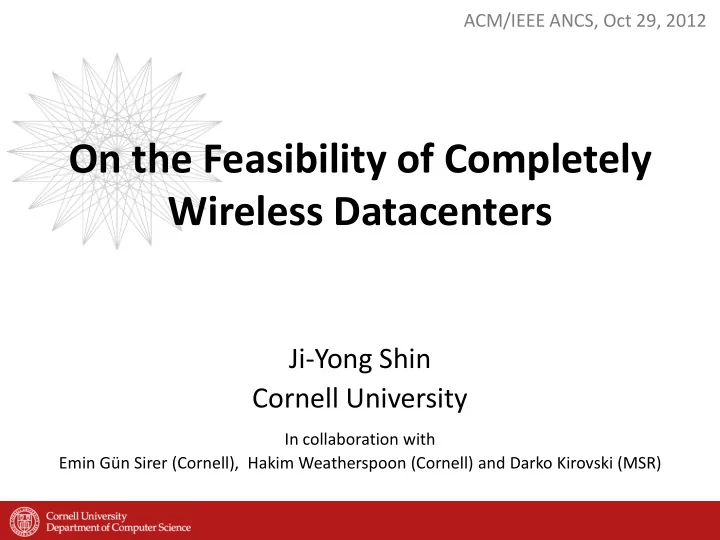
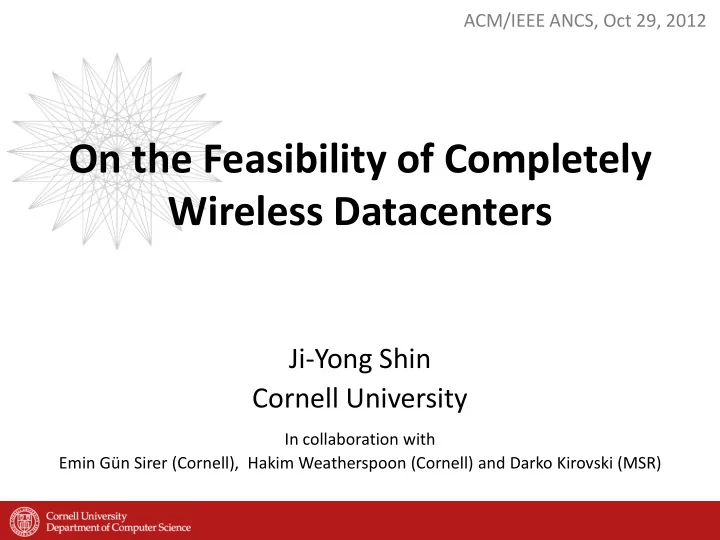
ACM/IEEE ANCS, Oct 29, 2012 On the Feasibility of Completely Wireless Datacenters Ji-Yong Shin Cornell University In collaboration with Emin Gün Sirer (Cornell), Hakim Weatherspoon (Cornell) and Darko Kirovski (MSR)
Conventional Datacenter Core Switch Aggregate Switch … Top of Rack Switch …
Conventional Datacenter Core Switch Aggregate Switch … Top of Rack Switch …
Conventional Datacenter …
Going Completely Wireless • Opportunities – Low maintenance : no wires – Low power: no large switches – Low cost: all of the above – Fault tolerant: multiple network paths – High performance: multiple network paths Which wireless technology?
60GHz Wireless Technology • Short range • High bandwidth – Attenuated by oxygen – Several to over 10Gbps molecules • License free • Directional – Has been available for – Narrow beam many years Why now? Rx Tx • CMOS Integration 7 mm - Size < dime - Manufacturing cost < $1 5 mm [Pinel ‘09] 6
60 GHz Antenna Model • One directional • Bandwidth < 15Gbps – Signal angle between – TDMA (TDD) 25 ° and 45 ° – FDMA (FDD) – Maximum range < 10 m • Power at 0.1 – 0.3W – No beam steering How to integrate to datacenters?
Designing Wireless Datacenters • Challenges – How should transceivers and racks be oriented? – How should the network be architected? – Interference of densely populated transceivers?
Completely Wireless Datacenters • Motivation • Cayley Wireless Datacenters – Transceiver placement and topology • Server and rack designs – Network architecture • MAC protocols and routing • Evaluation – Physical Validation: Interference measurements – Performance and power • Future • Conclusion
Transceiver Placement: Server and Rack Design • Rack • Server 3D View 3-way switch Inter-rack (ASIC design) space Intra-rack space 2D View How do racks communicate with each other?
Cayley Network Architecture: Topology
Masked Node Problem and MAC • Most nodes are hidden terminals to others – Multiple (>5) directional antennae => Masked node problem – Collisions can occur • Dual busy tone multiple access [Hass’02] – Out of band tone to preserve channels – Use of FDD/TDD channels as the tone 12
Cayley Network Architecture: Routing • Geographical Routing • Inter rack • Turn within rack – Diagonal XYZ routing – Shortest path turning 18 18 18 18 18 18 18 18 18 18 18 18 18 18 18 18 18 18 18 18 18 18 18 18 18 18 18 18 18 18 18 18 18 18 18 18 18 18 18 18 18 18 18 18 18 18 18 18 18 18 18 18 18 18 18 18 18 18 18 18 18 18 18 18 18 18 18 18 18 18 18 18 18 18 18 18 18 18 18 18 D 18 18 18 18 18 18 18 18 18 18 18 18 18 18 18 18 18 18 18 18 18 18 18 18 18 18 18 18 18 18 18 18 18 18 18 18 18 18 18 18 18 18 18 18 18 18 18 18 18 18 18 18 18 18 18 18 18 18 18 18 • Within dst rack to dst S server 18 18 18 18 18 18 18 18 18 18 18 18 18 18 18 18 18 18 18 18 18 18 18 18 18 18 18 18 18 18 18 18 18 18 18 18 18 18 18 18 18 18 18 18 18 18 18 18 18 18 18 18 18 18 18 18 18 18 18 18 – Up down to dst story – Shortest path to dst server
Completely Wireless Datacenters • Motivation • Cayley Wireless Datacenters – Transceiver placement and topology • Server and rack designs – Network architecture • MAC protocols and routing • Evaluation – Physical validation: Interference measurements – Performance and power • Future • Conclusion
Hardware Setup for Physical Validation • Use of a conservative platform • Real-size datacenter floor plan setup • Validation of all possible interferences Intra-rack communications Inter-rack communications
Physical Validation: Interference Evaluation (Signal angle θ = 15° ) Intra-Rack Space (Tx on server 0) -40 Error free Default noise -45 -50 -55 RSS (dB) -60 -65 -70 -75 -80 10 9 8 7 6 5 4 3 2 1 Server ID of Rx
Physical Validation: Interference Evaluation (Signal angle θ = 15° ) Edge of signal: can be eliminated Orthogonal Inter-Rack Space Orthogonal Inter-Rack Space Orthogonal Inter-Rack Space Diagonal Inter-Rack Space Non-Adjacent Inter-Rack Space Non-Adjacent Inter-Rack Space Non-Adjacent Inter-Rack Space (Tx on Rack D) (Tx on Rack D) (Tx on Rack D) (Tx on Server 2 of Rack D) (Tx on Rack D) (Tx on Rack D) (Tx on Rack D) -40 -40 -40 -40 -40 -40 -40 Error free Default noise Error free Default noise Error free Default noise Error free Error free Default noise Default noise Error free Default noise Tx: server 0 Error free Tx: server 1 Default noise -45 -45 -45 -45 -45 -45 -45 Tx: server 2 Tx: server 3 Tx: server 2 Tx: server 0 Tx: server 2 Tx: server 2 Tx: server 3 Tx: server 0 Tx: server 1 -50 -50 -50 -50 -50 -50 -50 Tx: server 4 -55 -55 -55 -55 -55 -55 -55 RSS (dB) RSS (dB) RSS (dB) RSS (dB) RSS (dB) RSS (dB) RSS (dB) -60 -60 -60 -60 -60 -60 -60 -65 -65 -65 -65 -65 -65 -65 -70 -70 -70 -70 -70 -70 -70 -75 -75 -75 -75 -75 -75 -75 -80 -80 -80 -80 -80 -80 -80 10 10 10 9 9 9 8 8 8 7 7 7 6 6 6 15 14 13 12 11 10 15 15 15 14 14 14 13 13 13 12 12 12 11 11 11 10 10 10 Server ID of Rx on Rack A Server ID of Rx on Rack A Server ID of Rx on Rack A Server ID of Rx on Rack B Server ID of Rx on Rack C Server ID of Rx on Rack C Server ID of Rx on Rack C Potential Interference: can be blocked using conductor curtains
Evaluation • Performance: How well does a Cayley datacenter perform and scale? – Bandwidth and latency • Failure tolerance: How well can a Cayley datacenter handle failures? – Server, story, and rack failure • Power: How much power does a Cayley datacenter consume compared to wired datacenters
Evaluation Setup • Simulate 10K server datacenter – Packet level: routing, MAC protocol, switching delay, bandwidth • Conventional datacenter (CDC) (1,5,1) – 3 Layers of oversubscribed switches (ToR, AS, CS) • (1, 5, 1), (1, 7, 1) and (2, 5, 1) Core • Latency: 3-6us switching delay 2 • Bandwidth: 1Gbps server • FAT-tree: Equivalent to CDC (1,1,1) Aggregate • Cayley wireless datacenter 10 – 10Gbps bandwidth Top of Rack – 1 Transceiver covers 7 to 8 others 10 – Signal spreading angle of 25° – Low latency Y-switch (<< 1us)
Evaluation Setup • Uniform random – Src and dst randomly selected in entire datacenter • MapReduce – Src sends msg to servers in same row of rack – Receiver sends msg to servers in same column of rack – Receivers send msg to servers inside same pod with 50% probability
Bandwidth • Burst of 500 x 1KB packets per server sent Maximum Aggregate Bandwidth Normalized to Fat-tree 1.6 fat-tree CDC 151 1.4 CDC 171 CDC 251 1.2 Cayley 1 0.8 0.6 0.4 0.2 0 Uniform Rand MapReduce Hops: CDC < 6, Cayley > 11 Hops: CDC < 6, Cayley > 8 Cayley datacenters have the most bandwidth
Latency • Uniform random benchmark Uniform Random (4KB Packet) Uniform Random (16KB Packet) 200 10000 fat-tree CDC 251 8000 Latency (us) 150 Latency (us) CDC 171 CDC 151 6000 100 4000 Cayley 50 2000 0 0 100 200 300 400 500 100 200 300 400 500 Packet Injection Rate Packet Injection Rate (Packet/Second/Server) (Packet/Second/Server) • MapReduce benchmark MapReduce (4KB Packet) MapReduce (16KB Packet) 600 2500 Latency (us) Latency (us) 2000 400 1500 1000 200 500 0 0 100 200 300 400 500 100 200 300 400 500 Packet Injection Rate Packet Injection Rate (Packet/Second/Server) (Packet/Second/Server) Cayley datacenters typically performs the best
Fault Tolerance Preserved connectivity among live nodes 25% 55% 77% 99% Preserved connectivity (%) 100 80 60 Node 40 Story Rack 20 0 0 10 20 30 40 50 60 70 80 90 Failed components (%) Cayley datacenters are extremely fault tolerant
Power Consumption to Connect 10K Servers • Conventional datacenter (CDC) * Switch Type Typical Power Top of rack switch (ToR) 176W Aggregation switch (AS) 350W Core switch (CS) 611W – Depending on the oversubscription rate 58KW to 72KW • Cayley datacenter – Transceivers consume < 0.3W – Maximum power consumption: 6KW • Less than 1/10 of CDC power consumption * Cost and spec of Cisco 4000, 5000, 7000 series switches
Discussion and Future Work • Only scratched the surface – How far can wireless datacenters go with no wires? • Need larger experiment/testbed – Interference and performance of densely connected datacenter? • Scaling to large datacenters (>100K servers)? • Scaling to higher bandwidth (> 10Gbps)?
Conclusion • Completely wireless datacenters can be feasible • Cayley wireless datacenters exhibit – Low maintenance – High performance – Fault tolerant – Low power – Low cost
Recommend
More recommend