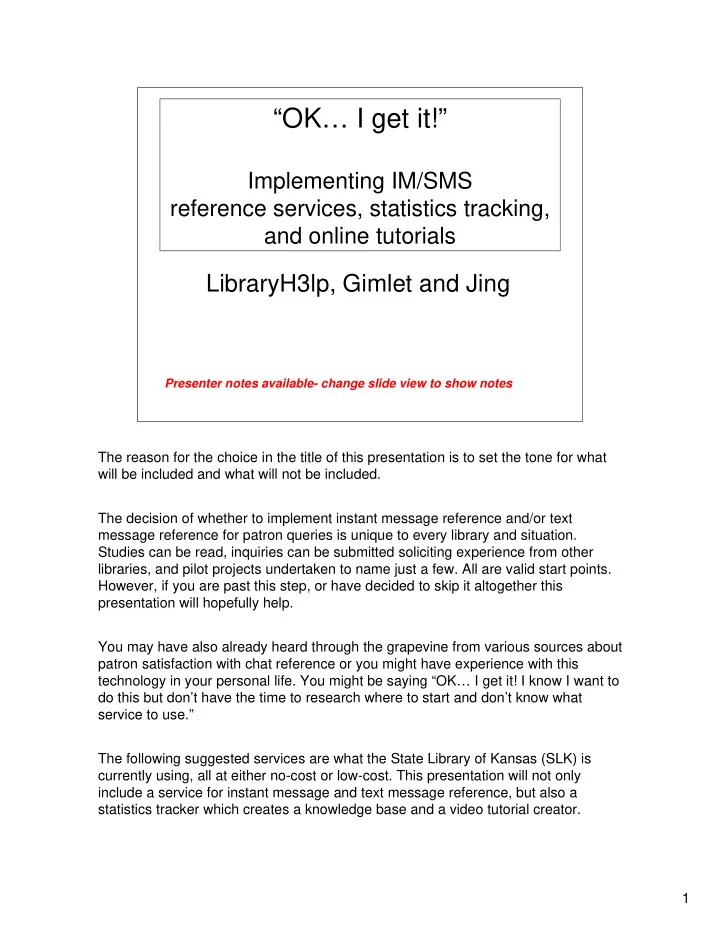
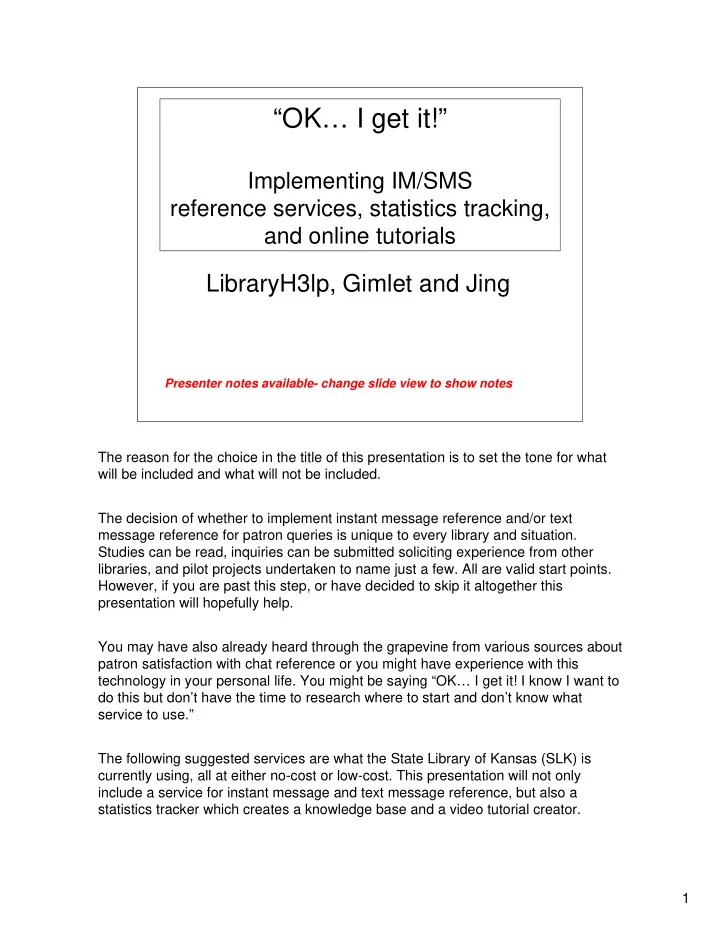
“OK… I get it!” Implementing IM/SMS reference services, statistics tracking, and online tutorials LibraryH3lp, Gimlet and Jing Presenter notes available- change slide view to show notes The reason for the choice in the title of this presentation is to set the tone for what will be included and what will not be included. The decision of whether to implement instant message reference and/or text message reference for patron queries is unique to every library and situation. Studies can be read, inquiries can be submitted soliciting experience from other libraries, and pilot projects undertaken to name just a few. All are valid start points. However, if you are past this step, or have decided to skip it altogether this presentation will hopefully help. You may have also already heard through the grapevine from various sources about patron satisfaction with chat reference or you might have experience with this technology in your personal life. You might be saying “OK… I get it! I know I want to do this but don’t have the time to research where to start and don’t know what service to use.” The following suggested services are what the State Library of Kansas (SLK) is currently using, all at either no-cost or low-cost. This presentation will not only include a service for instant message and text message reference, but also a statistics tracker which creates a knowledge base and a video tutorial creator. 1
LibraryH3lp- “You've found LibraryH3lp, original home of the most awesome multi- operator integrated web-chat / instant-messaging / text-messaging / social- networking user-communication dohickey on the net.” http://libraryh3lp.com/. The foundation of LibraryH3lp is open source and was co-developed by Pam Sessoms (Electronic Reference Services Librarian at University of North Carolina- Chapel Hill) and Eric Sessoms (computer programmer). LibraryH3lp “was initially designed to permit sharing of night-time virtual reference with colleagues at North Carolina State and Duke University libraries.” The State Library of Kansas first started out using a Meebo Me chat widget around May 2008 and in early Fall began moving towards LibraryH3lp. The SLK chat reference with LibraryH3lp was fully up and running in time for the start of the 2009 Kansas Legislative Session. Additional reading- Sessoms, P., & Sessoms, E. (2008). Libraryh3lp: a new flexible chat reference system. Code4Lib Journal , (4), Retrieved from http://journal.code4lib.org/articles/107 2
Pidgin is a universal chat client and all of the code is open source and licensed under the General Public License. Basically, you can sign into multiple instant message accounts with Pidgin. LibraryH3lp has a custom plug-in with additional instructions on set-up and customizations within their help documents. The chat network for LibraryH3lp is a Jabber (XMPP). If your staff uses instant message you can also route these through Pidgin. In the past, when SLK had Groupwise, this was easily accomplished and now that we have Google Apps it is the same. Not all staff members are within LibraryH3lp as an operator so Pidgin would not need to be used by all. However, it is encouraged for all staff members who deal with patrons or who work with other libraries. We have been seeing an increase in the number of other librarians contacting librarians within the SLK staff and all effort is made to keep the patron within the communication medium chosen. At this point it is an option for the staff outside of the reference department, but not a requirement. 3
LibraryH3lp has a gateway to receive text message questions in the same format as instant message questions within Pidgin by using a Google Voice number. Instead of patrons sending a text message (SMS) to a shortened series of numbers and including a code for your library at the beginning of a message for it to be routed, a Google Voice number can be more easily programmed into patrons’ address books. The SLK number is 785-256-0733 with 785-256 appearing as an exchange for Topeka, KS. 0733 spells out 0REF, just for the fun of it. During the Google Voice set-up you have a little leeway with the number you decide on. We received our number during the time when Google Voice was still “invitation only” so things might be slightly different now. 4
LibraryH3lp H3lp documents section http://libraryh3lp.com/doc can answer all questions regarding set-up. However, AltraRama offers a product called RefChatter and provides commercial setup, training and support. http://www.altarama.com/page/RefChatter.aspx As a reference librarian and not a person with a formal technology background, I was able to setup the back-end administration side and create the widget. This was accomplished intermittently over the course of about a day. The actual placement on the website was done by the person who maintains our website from the html code provided from LibraryH3lp. WordPress sites which are hosted on your own server should have the ability to place the chat widget box but I do not believe wordpress.com sites have this option at this time. Within Facebook there is an ability to add a LibraryH3lp chat widget within the new Facebook custom iframe tabs format. 5
Pricing structure for LibraryH3lp. The drop-down box for “Public Libraries” has been selected showing the different options. The State Library of Kansas doesn’t really fit into one of these categories. Our price was determined after testing the services for a number of months and comparing the number of chats to the number within an academic library. At the time, at least, we were equivalent to the number which UNC-Chapel Hill was receiving and priced accordingly. 6
LibraryH3lp log-in screen. This is mainly used to transfer a chat to another librarian or to look at statistics. Daily log-in at the beginning of a shift occurs through Pidgin. The State Library chose to remain anonymous with patrons and have “slkreference” show as our name within the chat. However, the actual librarian usernames must be unique throughout the LibraryH3lp system. We use “slk1, slk2, and slk3.” 7
Back-end of LibraryH3lp. > “Users, Queues, and Gateways” tab >> “Queues” section will list all queues created. slkreference has a checkmark indicating it is the one selected and the users and gateways section are specific to that queue. >> “Users” slkreference is selected and within the “Queues” section so it will only show checkmarks next to those within that queue (slk1, slk2, slk3). This section will list all queues created. slkreference is the only queue we have widgets for on our webpages. Reference librarians are in this queue and everyone else is listed under the slkother which would display if checked. Green circle indicates available. Grey circle is offline. >> “Gateways” shows the additional voice (Google Voice) gateway with the Username statelibraryofkansas. We had a unique gmail account created for the sole purpose of this Google Voice account so it was not connected to any one staff person’s email. >> “Properties” shows that transcripts are enabled. The default is for the transcripts not to be enabled. 8
State Library of Kansas “Ask a Librarian” page available within the left sidebar on any page within http://www.kslib.info/. Embedded widget provided and the patron does not need to download any software but can begin to type a question immediately. For example, “where can i locate the ks constitution?” The patron can select the green arrow to pop out the chat box to a separate window. By selecting the envelope the patron can email themselves a transcript of the discussion. Pop out widgets are also available to have placed on a website. A patron would click the image of a chat box and a new window will appear before any question is typed. 9
Shows response of “slkreference” with a link provided, etc. 10
Librarian side of a conversation. No matter what program you are working on this box will force to the top, in most cases. Shows patron’s initial question, “Hi, do you know where I can find the state symbols?” All librarians available will see this message. After a librarian responds to the patron, the other librarians within the queue will be notified. In this case the question was answered by “slk3”. One of the first messages at the beginning of each chat session is the option to transfer to another available librarian by selecting the link provided. 11
Showing link which was provided to the patron for the state symbols of Kansas. When the patron navigates away from the page the librarian will receive an alert that the patron “has left the conversation”. In most cases this is at the obvious end of the question, as above, but sometimes a patron will accidently close the window with the chat box. A pop out widget may help in this situation though we do not have much trouble with this. 12
Sometimes questions are best answered by another staff member not within the Reference Department. This type of question could be answered by an SLK reference librarian, but could also be transferred to the State Data Center Coordinator at SLK for a variety of reasons. 13
Recommend
More recommend