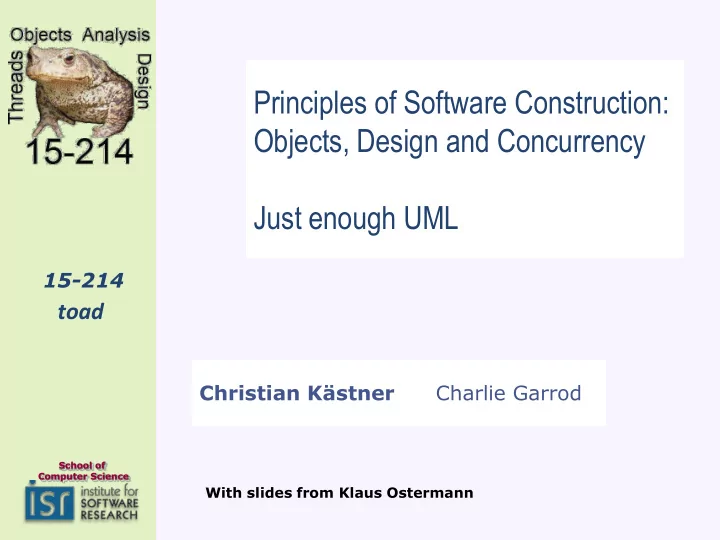
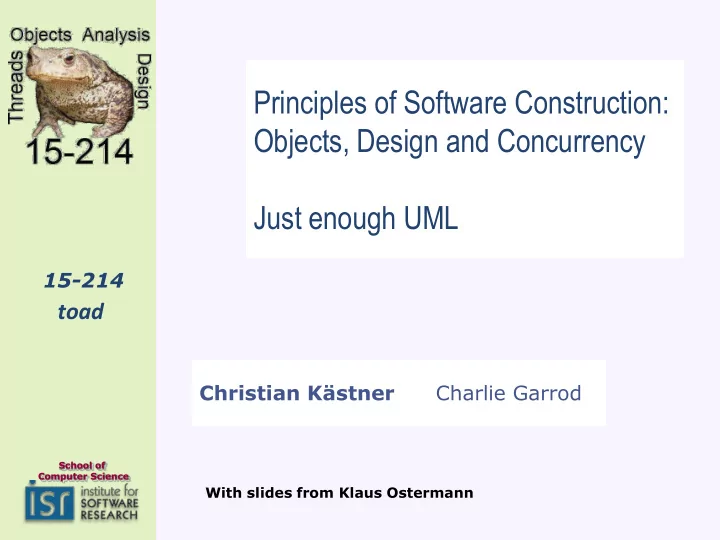
Principles of Software Construction: Objects, Design and Concurrency Just enough UML 15-214 toad Christian Kästner Charlie Garrod School of Computer Science With slides from Klaus Ostermann
Learning Goals • Basic fluency in UML • Ability to communicate with class diagrams and interaction diagrams toad 15-214 Kaestner 2
UML • Unified Modeling Language • Graphical Notation to describe classes, objects, behavior, and more • You will need: Class Diagrams Interaction Diagrams (Sequence and Communication Diagrams) toad 15-214 Kaestner 3
Goal of Modeling • Modeling is primarily for communication with yourself with team members with customers • Agree on common understanding • Forces to clarify understanding (relationships etc) • Visual representation scales better than code abstraction • Mostly used for informal communication toad 15-214 Kaestner 4
Class Diagrams • A class diagram describes the types of objects in a system and the various kinds of static relationships between them Associations Subtypes • Class diagrams also show the attributes, names/types of operations, and constraints that restrict how objects are connected toad 15-214 Kaestner 5
Class Diagrams Example toad 15-214 Kaestner 6
Three ways to use class diagrams • Conceptual : Draw a diagram that represents the concepts in the domain under study Conceptual classes reflect concepts in the domain Little or no regard for software that might implement it • Specification : Describing the interfaces of the software, not the implementation Software classes representing candidates for implem. Often confused in OO since classes combine both interfaces and implementation • Implementation : Diagram describes actual implementation classes • Understanding the intended perspective is crucial to drawing and reading class diagrams, even though the lines between them are not sharp toad 15-214 Kaestner 7
Associations • Associations represent relationships between instances of classes • Conceptual perspective: Associations represent conceptual relationships • Specification perspective: Associations represent responsibilities • Implementation perspective: Associations represent pointers/fields between related classes toad 15-214 Kaestner 8
Associations • Each association has two ends Each end can be named with a label called role name An end also has a multiplicity: How many objects participate in the given relationship • General case: give upper and lower bound in lower..upper notation • Abbreviations: * = 0..infinity, 1 = 1..1 • Most common multiplicities: 1, *, 0..1 • In the specification perspective, one can infer existence and names (if naming conventions exist) of methods to navigate the associations, for example: Class Order { public Customer getCustomer(); public Set<OrderLine> getOrderLines(); … } toad 15-214 Kaestner 9
Associations • In the implementation perspective we can conclude existence of pointers in both directions between related classes class Order { private Customer _ customer; private Set<OrderLine> _orderLines; … } class Customer { private Set<Order> orders; … } toad 15-214 Kaestner 10
Associations Unidirectional vs bidirectional • Arrows in association lines indicate navigability Only one arrow: unidirectional association No or two arrows: bidirectional association • Specification perspective: Indicates navigation operations in interfaces • Implementation perspective: Indicates which objects contain the pointers to the other objects • Arrows serve no useful purpose in conceptual perspective • For bidirectional associations, the two navigations must be inverses of each other toad 15-214 Kaestner 11
Unidirectional Associations toad 15-214 Kaestner 12
Class Diagrams: Attributes • Attributes are very similar to associations Conceptual level: A customer’s name attribute indicates that customers have names Specification level: Attribute indicates that a customer object can tell you its name Implementation level: customer has a field (aka instance variable) for its name UML syntax for attributes: visibility name : type = defaultValue • Details may be omitted toad 15-214 Kaestner 13
Class Diagrams: Attributes vs Associations • Attributes describe non-object-oriented data Integers, strings, booleans , … • From conceptual perspective this is the only difference • Specification and implementation perspective: Attributes imply navigability from type to attribute only Implied that type contains solely its own copy of the attribute objects toad 15-214 Kaestner 14
Class Diagrams: Operations • Operations are the processes that a class knows to carry out • Most obviously correspond to methods on a class • Full syntax: visibility name(parameter-list) : return-type visibility is + (public), # (protected), or - (private) name is a string parameter-list contains comma-separated parameters whose syntax is similar to that for attributes • Can also specificy direction: input (in), output(out), or both (inout) • Default: in return-type is comma-separated list of return types (usually only one) toad 15-214 Kaestner 15
Class Diagrams: Constraint Rules • Arbitrary constraints can be added by putting them inside braces({}) • Mostly formulated in informal natural language • UML also provides a formal Object Constraint Language (OCL) • Constraints should be implemented as assertions in your programming language toad 15-214 Kaestner 16
Object Diagrams (Class diagram that belongs to the object diagram) toad 15-214 Kaestner 17
Aggregation vs Composition • Aggregation expresses “part - of” relationships, but rather vague semantics • Composition is stronger: Part object live and die with the whole toad 15-214 Kaestner 18
Abstract classes and methods • UML convention for abstract classes/methods: Italicize name of abstract item or use {abstract} constraint toad 15-214 Kaestner 19
Interfaces and Lollipop notation toad 15-214 Kaestner 20
Interaction Diagrams • Interaction diagrams describe how groups of objects collaborate in some behavior • Two kinds of interaction diagrams: sequence diagrams and communication diagrams toad 15-214 Kaestner 21
Sequence Diagram Example toad 15-214 Kaestner 22
Sequence Diagrams • Vertical line is called lifeline • Each message represented by an arrow between lifelines Labeled at minimum with message name Can also include arguments and control information Can show self-call by sending the message arrow back to the same lifeline • Can add condition which indicates when message is sent, such as [needsReorder] • Can add iteration marker which shows that a message is sent many times to multiple receiver objects toad 15-214 Kaestner 23
Communication Diagram Example toad 15-214 Kaestner 24
Communication Diagram Example: Decimal Numbering System toad 15-214 Kaestner 25
Sequence vs Communication Diagrams • Sequence diagrams are better to visualize the order in which things occur • Communication diagrams also illustrate how objects are statically connected • Communication diagrams often are more compact • You should generally use interaction diagrams when you want to look at the behavior of several objects within a single use case. toad 15-214 Kaestner 26
The UML universe • There is a lot more to the UML than what we have shown here More diagram types • State diagrams, activity diagrams, use cases, deployment diagrams, … More notational features in all diagram types • Stereotypes, parameterized classes, … • We will touch some UML features not shown here during the course and will explain them as needed toad 15-214 Kaestner 27
UML Misconceptions and Limitations • UML is not language-independent. It is a language, as the L in UML suggests. • This language is something like a high- level “best - of” of common OO programming language features It contains notation for features that are only available in some (or even no) programming language (such as: dynamic classification) Every OO language has features that have no corresponding notation in the UML (e.g. wildcards in Java) The same UML notation may have a different meaning in different OO languages (e.g. visibility) • The UML has no clearly defined semantics. This is both a limitation and a feature Good for informal diagrams, bad for formal specifications • No consensus in the community about the scenarios where UML is useful toad 15-214 Kaestner 28
Literature • Shalloway and Trott. Design Patterns Explained . Addison-Wesley. 2005 brief introduction only • Craig Larman, Applying UML and Patterns, Prentice Hall, 2004 detailed introduction of class diagrams and interaction diagrams detailed guidelines for modeling (e.g., when to use an association and when to use an attribute) • Martin Fowler. UML Distilled . Addison-Wesley. 2003 detailed introduction to UML including many other diagrams and advanced concepts toad 15-214 Kaestner 29
Recommend
More recommend