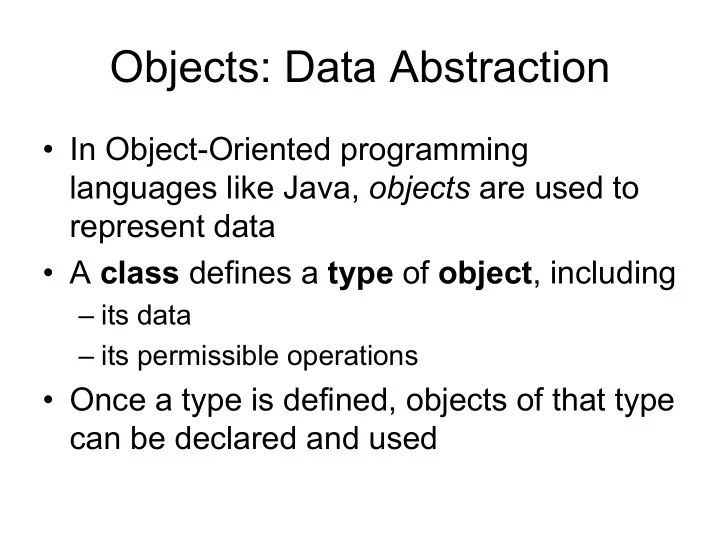
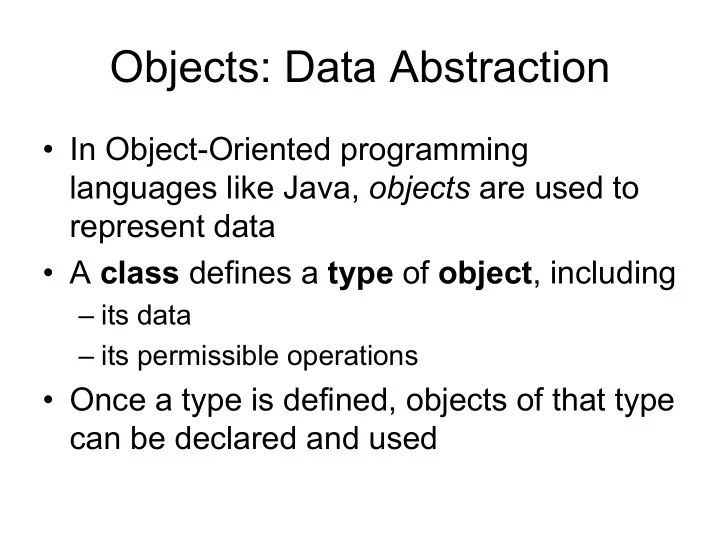
Objects: Data Abstraction • In Object-Oriented programming languages like Java, objects are used to represent data • A class defines a type of object , including – its data – its permissible operations • Once a type is defined, objects of that type can be declared and used
Example: Planet • Suppose that we want to represent planets in Java • We can define a class called Planet – Data: diameter, mass, orbit, orbital period, location at a given time, ... – Methods: setDiameter(), setMass(), etc., getDiameter(), getMass(), etc.
String: Using a Standard Class • Different objects have different methods for manipulating their data • The specific methods are determined based on what makes sense for that type of object • For Strings: length, concatenation, comparison, substring, substring comparison, ...
Example: Palindromes • Two String methods: – length() – returns the length of the string – charAt() – returns the character at a given position in the string • Palindrome – a word that reads the same forward or backward – Examples: eye, madam, radar, ...
Algorithm 1. Get a word from the user 2. Compare the first and last characters 1. If they are different, return false 2. Otherwise, repeat with the second and second to the last, etc. 3. If the characters all match, return true
Algorithm 2 • Set left to the index of the first (leftmost) character • Set right to index the last (rightmost) character • While left is less than right – Compare the left character with the right character – If they are not equal return false – Increment left – Decrement right • Return true
public class Palindrome { public static void main(String[] args) { String str = Console.in.readWord(); System.out.println(str +“ “ +isPalindrome(str)); } static boolean isPalindrome(String s) { int left =0, right =s.length()-1; while (left < right) { if ( s.charAt(left) != s.charAt(right) ) return false; left++; right--; } return true; } }
Methods • Each type of object supports a specified set of methods • The methods are called for a specific object and have direct access to that object’s data without having to pass the object as a parameter String s; s.length();
String Methods • boolean equals(Object anObject) – Compares this string with another object • int length() – Number of characters in this string • char charAt(int index) – Returns the character at the position index withi this string
String Methods II • int compareTo(String str) – Returns an integer value, based on lexicographic order • int indexOf(int ch) – Index of where the ch occurs in this string or -1 if not present • int indexOf(String str) – Index of the first character of a matching substring str • String concat(String str) – Concatenates this string instance with str and returns the result
String Methods III • String toLowerCase() – Returns a copy of this string but in all lowercase • String toUpperCase() – Returns a copy of this string but in all uppercase • static String valueOf( type prim) – Returns the String representation of primitive value prim ,where type can be any primitive
public class StringTest { public static void main(String [ ] args){ String str1 ="aBcD",str2 ="abcd",str3; System.out.println(str1.equals(str2)); System.out.println(str1.length()); System.out.println(str1.charAt(1)); System.out.println(str1.compareTo("aBcE")); System.out.println(str1.compareTo("aBcC")); System.out.println(str1.compareTo("aBcD")); System.out.println(str1.indexOf('D')); System.out.println(str1.indexOf("Bc")); System.out.println(str1.indexOf("zz")); System.out.println(str1.concat("efg")); } }
public class StringTest { public static void main(String [ ] args){ String str1 ="aBcD",str2 ="abcd",str3; str3 =str1.toLowerCase(); System.out.println(str3); str3 =str1.toUpperCase(); System.out.println(str3); System.out.println(str1); str3 =String.valueOf(123); System.out.println(str3.equals("123")); } }
StringBuffer • Strings are immutable – Once you create one, you can’t change it – You can only return a new string that is a changed version of the old one • StringBuffers are mutable – You can change them: insert(), reverse(), replace(), setCharAt(), setLength(), deleteCharAt(), append(), ...
Elements of a Simple Class • Data – called instance variables, data members, fields • Methods – called instance methods, procedure members, member functions • Together these implement a level of abstraction for some particular type of data
Defining a new type • First describe the data that will be stored in objects of this type • Then describe the operations that will be supported on objects of that type
Example: Counter • We often want to count things, why not create an abstraction for doing it? – Advantage: you can reuse it in different places in the program, or even in other programs • Data : – Current value of the counter (initially zero) • Operations : – Reset, Increment, Decrement, Get the current value
Counter.java class Counter { int value; void reset() { value = 0; } int readValue() { return value; } void increment() { value = value +1; } void decrement() { value = value –1; } }
Using the Counter Counter c1 = new Counter(); Counter c2 = new Counter(); c1.reset(); c2.reset(); c1.increment(); c1.increment(); System.out.println(c1.readValue()); System.out.println(c2.readValue());
Abstract Data Types • Classes allow us to implement Abstract Data Types (ADTs) – an abstraction representing a particular kind of data – The data and methods combine to implement the functionality we desire or expect for this type of data – The implementation details are hidden from the user – The implementation is all in one place – The type can be used in many different places in the program or in many programs
Important Details • Each Counter object has its own copy of the member variables – In this case, the integer variable called value • When the methods are called, the call is of the form <objectname> . <methodname>() • The object itself is an implicit parameter to the method, so that any references to the data access that object’s copy of the member variables
More Examples • Complex numbers , vectors, matrices, time/date information, address information, shapes (circle, square, rectangle, oval, triangle), a file , a keyboard, a game board (checkers, chess, tictactoe ), a game piece, a character string , a die, a deck of cards • Think of some more • Let’s implement some of them
Data Hiding: public vs. private • In general, each class is in a separate file – The name of the file matches the name of the class (with .java at the end) • All classes in the same directory (or file) are part of the same package • Whether or not a method is in the same class or package as the data or method it is accessing affects what it can see and do
Public and Private • Public data and methods are preceded by the keyword public • Private data and methods are preceded by the keyword private • By default, everything is semi-private (my term) – If you don’t specify public or private, you get this default behavior
Public and Private in Action • Private data and methods are accessible only by methods in the same class • Semi-private data and methods are accessible by any method in the same class or the same package • Public data and methods are accessible by any method, regardless of whether or not it is in the same class or package
Example //Counter.java -a simple counter public class Counter { //instance variables - hidden private int value; //methods - exposed public void reset() {value = 0; } public int get() { return value; } public void click() {value = value +1; } }
What If The Data Wasn’t Private Counter foo = new Counter(); foo.reset(); foo.click(); foo.click(); foo.value = 17; int a = foo.get(); // returns the wrong value
Constructors • A constructor is a special method in a class • It has the same name as the class • It is automatically called when an object of that type is created • Constructors are usually used to set data in the object to an initial value • Constructors can take parameters
Example //Counter.java -a simple counter public class Counter { //instance variables - hidden private int value; //methods – exposed public void Counter() { value = 0; } public void reset() { value = 0; } public int get() { return value; } public void click() { value = value +1; } }
Example 2 public class Complex { private double real; private double imaginary public void Complex() { real = 0; imaginary = 0;} public void Complex(double r, double i) { real = r; imaginary = i; } public double getReal() { return real; } public double getImaginary) { return imaginary; } }
Using Constructors Complex a = new Complex(); Complex b = new Complex(1, 5.7); Complex c = new Complex(1,0);
Recommend
More recommend