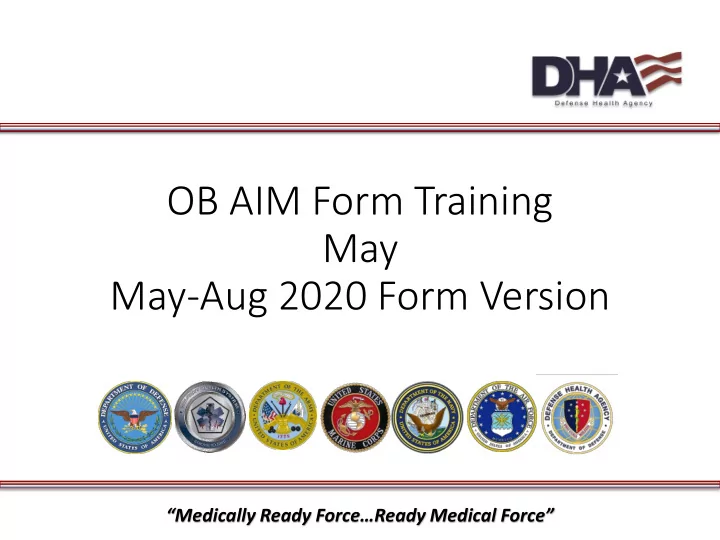
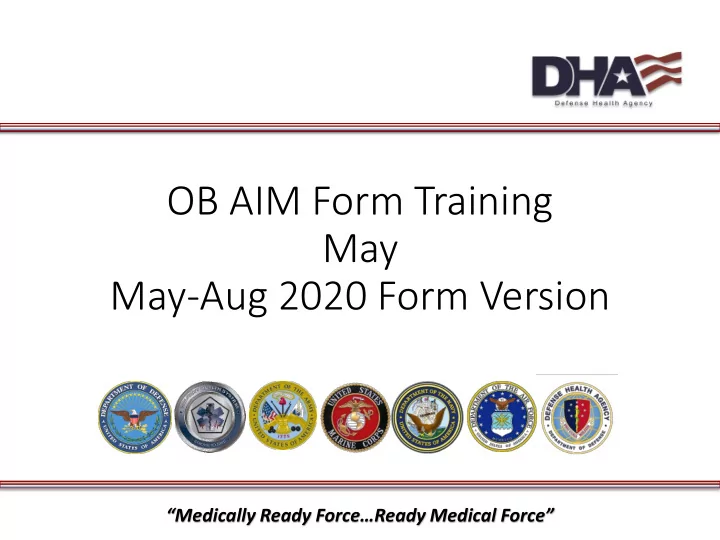
OB AIM Form Training May May-Aug 2020 Form Version “Medically Ready Force…Ready Medical Force”
Disclaimer Content shown is from an AHLTA Training System (ATS) and does not contain actual patient data. “Medically Ready Force…Ready Medical Force” “Medically Ready Force…Ready Medical Force”
Objectives Training Objective: Identify the clinical workflows, screeners and tools available in the TSWF Obstetrics Form Learning Objectives: At the conclusion of today’s activity, the participant will be able to: • Understand the documentation requirements found on the History tab (patient intake/Med Rec/Preventive Services) as well as the integral copy-forward fields available (Active Problems List/Care Plan/FH/FHT, etc.) • Understand the use of the various screeners (Travel/Audit-C/Tobacco use/Annual Questions/Learning Assessment/Military Specific Screening) as well as the Edinburgh Postnatal Depression Scale • Understand the specific differences between the Intake, Acute, Routine and Postpartum visit elements • Understand the use of other tabs on the form (i.e.Tests/OB/Ultrasound/Lactation/Centering Visit, etc.) “Medically Ready Force…Ready Medical Force” “Medically Ready Force…Ready Medical Force”
Why Use th the OB AIM IM Form? • Continuity of care and a copy forward process that builds on all antepartum care • Follows CPG for depression and domestic violence where previously many MTFs had no easy way of verifying documentation of this • Summary of problems list • Centering visits and pre-positioned text for documentation of patient involvement • Easy references for hand out or as information such as bottle feeding and breast feeding “Medically Ready Force…Ready Medical Force”
TSWF Navigator Accessin ing th the OB Form Select TSWF Navigator “Medically Ready Force…Ready Medical Force”
TSWF Navigator Accessin ing th the OB Form TSWF Navigator takes you to the most current version of the TSWF form Select the TSWF Obstetrics form “Medically Ready Force…Ready Medical Force”
Accessing Patient’s Health His istory In the Current Encounter view, select Health History from the left side Folder List, or hover over the Health History tab at the bottom left of the screen “Medically Ready Force…Ready Medical Force”
Accessing Patient’s Health His istory This will display the patient’s health history across the bottom portion of the screen, as seen below “Medically Ready Force…Ready Medical Force”
His istory Tab In Intake, Pain ain Ass ssessment Complete the History tab first at every visit Form name and version are listed at the top of each tab “Medically Ready Force…Ready Medical Force”
His istory Tab In Intake, Pain ain Ass ssessment Select which visit you are documenting from the available tabs External links are grouped for convenience “Medically Ready Force…Ready Medical Force”
His istory Tab In Intake The Intake box includes documentation of visit type: NOB, ROB, Acute, Post-partum, Lactation Consult, or RN Intake Typing above the ‘…..’ helps these data stand out from the next section of the note “Medically Ready Force…Ready Medical Force”
His istory Tab Pain ain Ass ssessment Pain Assessment includes links to DVPRS Assess and document pain according to local policy “Medically Ready Force…Ready Medical Force”
His istory Tab Pregnancy His istory “Medically Ready Force…Ready Medical Force”
His istory Tab Medical l Con ondit itions, Act ctive OB Problems Providers who want to populate their problem list at the top of the note should document their problems list here An active problem list is included for issues that may affect GYN health “Medically Ready Force…Ready Medical Force”
His istory Tab Famil ily, So Socia ial Hx Hx, , Im Imms If initial visit has been copied forward from CORE AIM form, click on red ‘X’ to reset items “Medically Ready Force…Ready Medical Force”
Screening Tab Travel Sc Screening/Infectious Di Disease Travel l Sc Screen If appropriate or according to local protocol, complete pre-travel counseling and Infectious Disease Travel Screen Note: blue clinical clues about various diseases “Medically Ready Force…Ready Medical Force”
Screening Tab Alc lcohol, Tob obacco, De Depression VA/DoD guidelines recommend screening at wks 6-8, wk 28, and post-partum using either PHQ2 or EPDS VA/DoD recommends routine screening at weeks 6-8, week 28, and post-partum (The AAP recommends EPDS screening at Well Child visits 1, 2, 4, and 6 months) “Medically Ready Force…Ready Medical Force”
Screening Tab PHQ-9 “Medically Ready Force…Ready Medical Force”
Screening Tab Personal l Safety /Jo Joint Commissi sion Questions Following the intimate partner violence question are three OB- specific domestic violence questions. VA/DoD recommends routine screening at weeks 6-8, week 28, and post-partum “Medically Ready Force…Ready Medical Force”
Screening Tab Annual l Questions/SILS The Single Item Literacy Screener (SILS) for assessing health literacy is in the Annual Questions field. If patient’s response is either “often” or “always,” conduct a more thorough assessment (see next slide) “Medically Ready Force…Ready Medical Force”
Screening Tab Healt lth Lit Literacy Ass ssessment If the SILS response is either “often” or “always,” further assessment of the patient’s health literacy is documented here, with an action plan if indicated. A link to REALM-SF is provided, but any appropriate assessment can be used. “Medically Ready Force…Ready Medical Force”
Screening Tab Mili ilitary ry-Specific Sc Screenin ing ‘Performs Armed Duty’ question “Medically Ready Force…Ready Medical Force”
In Intake/New OB Vis isit Tab A free-text box and a pre-populated template are included on Intake, Routine, and Postpartum Visit tabs. Use only one of these, according to provider preference. “Medically Ready Force…Ready Medical Force”
Intake/New OB Vis In isit Tab Red text provides specific documentation instructions “Medically Ready Force…Ready Medical Force”
Intake/New OB Vis In isit Tab Clicking the ‘X’ in the upper left corner of the PMH, Surgical hx, Infection Disease hx, and Infection Disease Exposure hx sections will display documentation of negative history for all elements in that section. By doing this, the user can then document individual positive findings . “Medically Ready Force…Ready Medical Force”
Intake/New OB Vis In isit Tab Genetic Screening/Teratology “Medically Ready Force…Ready Medical Force”
Intake/New OB Vis In isit Tab Accuracy of Pregnancy Dating table is included “Medically Ready Force…Ready Medical Force”
Intake/New OB Vis In isit Tab The Physical Exam behaves like the PE on the CORE AIM form “Medically Ready Force…Ready Medical Force”
Routine Provider Vis isits Tab A free-text box and a pre-populated template are included on Intake, Routine, and Post-partum Visit tabs. Use only one of these, according to provider preference. “Medically Ready Force…Ready Medical Force”
Routine Provider Vis isits Tab Select ‘all conditions are negative’ and document positive specifics by exception “Medically Ready Force…Ready Medical Force”
Routine Provider Vis isits Tab Physical l Exam Items in the Physical Exam will appear on the Intake/New OB Visit tab under Physical Exam if the encounter is closed and reopened “Medically Ready Force…Ready Medical Force”
Routine Provider Vis isits Tab PE fr from CORE AIM IM Form These items appear on the Intake/New OB Visit tab under ‘PE from CORE AIM Form’ ribbon if the encounter is closed and reopened “Medically Ready Force…Ready Medical Force”
Tests/OB Ult ltrasound Tab Users can copy/paste labs into this section “Medically Ready Force…Ready Medical Force”
Tests/OB Ult ltrasound Tab Quad & CF F Cou ounseli ling Pre-positioned text is provided for efficient documentation of Quad and CF counseling “Medically Ready Force…Ready Medical Force”
Tests/OB Ult ltrasound Tab Initial tests can be entered here Each subsequent section lists elements to be addressed at those visits “Medically Ready Force…Ready Medical Force”
Tests/OB Ult ltrasound Tab Subsequent ultrasounds can be documented here (only the initial ultrasound will copy forward) “Medically Ready Force…Ready Medical Force”
Postpartum Vis isit Tab A free-text box and a pre-populated template are included on Intake, Routine, and Post-partum Visit tabs. Use according to provider preference. “Medically Ready Force…Ready Medical Force”
Postpartum Vis isit Tab If the encounter is closed & reopened, these items will appear on the Routine Visits tab “Medically Ready Force…Ready Medical Force”
Postpartum Vis isit Tab De Depression Sc Screen A scoring box is included for documenting results of the Edinburgh Questionnaire The questionnaire can be completed either here or on the front tab, but not in both locations “Medically Ready Force…Ready Medical Force”
Recommend
More recommend