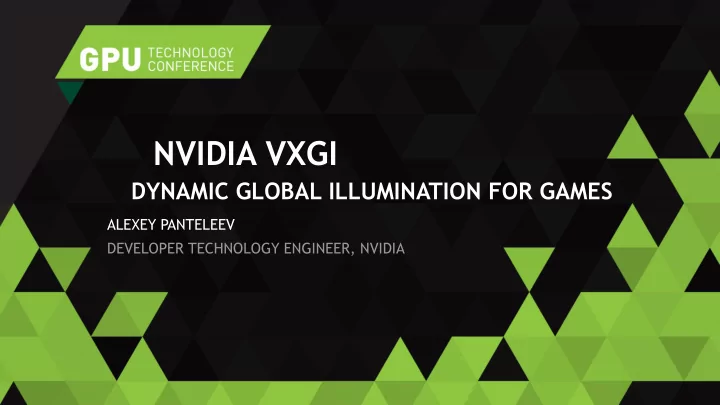
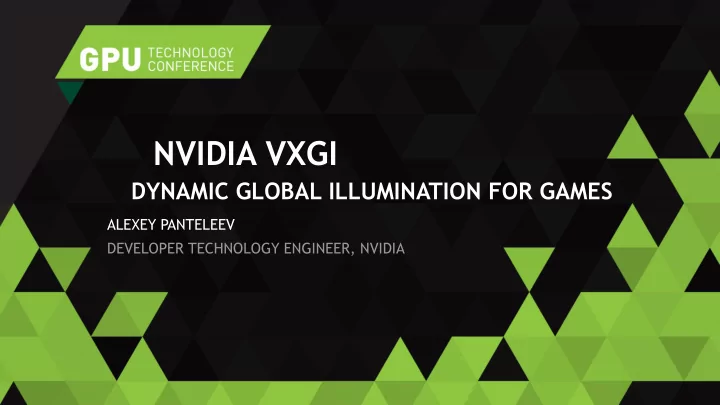
NVIDIA VXGI DYNAMIC GLOBAL ILLUMINATION FOR GAMES ALEXEY PANTELEEV DEVELOPER TECHNOLOGY ENGINEER, NVIDIA
OUTLINE What is VXGI Algorithm Overview Engine Integration VXGI in UE4 Quality and Performance Ambient Occlusion Mode Q&A
“Voxel Global Illumination (VXGI) is a stunning advancement, delivering incredibly realistic lighting, shading and reflections to next-generation games and game engines.” Geforce.com
WHAT VXGI REALLY IS A software library that computes approximate indirect illumination Works on any DX11 GPU, faster on Maxwell Has to be integrated into rendering engines UE4 integration available One bounce of indirect illumination An algorithm inspired by SVOGI Voxel cone tracing Clip-map instead of an octree Handles large and dynamic scenes well, no preprocessing
WHY COMPUTING GI IS HARD 1 of 5 A photon can take one of many paths between the light and the observer.
WHY COMPUTING GI IS HARD 2 of 5 Direct illumination – a single possible path for every visible point on a surface.
WHY COMPUTING GI IS HARD 3 of 5 One bounce indirect illumination for the same point – one of the many paths…
WHY COMPUTING GI IS HARD 4 of 5 Another path for the same visible point.
WHY COMPUTING GI IS HARD 5 of 5 This path is also possible – it’s two bounce indirect illumination.
OUTLINE What is VXGI Algorithm Overview Engine Integration VXGI in UE4 Quality and Performance Ambient Occlusion Mode Q&A
VXGI ALGORITHM OVERVIEW Step 1: Opacity Voxelization Step 2: Emittance Voxelization Step 3: Cone Tracing Use Cornell Box as an example
VOXEL STORAGE: 3D CLIP-MAP MIP-map LOD 0 LOD 1 LOD 2 LOD 3 LOD 4 4096 elements 64 elements 8 elements 1 element 512 elements Clipmap LOD 0 LOD 1 LOD 2 LOD 3 LOD 4 64 elements 64 elements 64 elements 8 elements 1 element • Hardware addressing => much faster than SVO • Scalable: (32…256) 3 with 3…5 LODs, 16…56 bytes per voxel => 1.5 MB … 4.5 GB VRAM
OPACITY VOXELIZATION Finest level of detail (LOD 0) 4x coarser representation (LOD 2)
EMITTANCE VOXELIZATION Finest level of detail (LOD 0) 4x coarser representation (LOD 2)
CONE TRACING 2 𝐷𝑝𝑜𝑓𝐺𝑏𝑑𝑢𝑝𝑠 𝑗 (1 − 𝑃𝑞𝑏𝑑𝑗𝑢𝑧 𝑙 ) 𝑢𝑇𝑢𝑓𝑞 × 𝑃𝑞𝑏𝑑𝑗𝑢𝑧𝐷𝑝𝑠𝑠𝑓𝑑𝑢𝑗𝑝𝑜𝐺𝑏𝑑𝑢𝑝𝑠 𝐽𝑠𝑠𝑏𝑒𝑗𝑏𝑜𝑑𝑓 = 𝐹𝑛𝑗𝑢𝑢𝑏𝑜𝑑𝑓 𝑗 𝑇𝑏𝑛𝑞𝑚𝑓𝑇𝑗𝑨𝑓 0 Diffuse Rough Specular Fine Specular n n
RESULTS OF CONE TRACING Indirect diffuse lighting Indirect specular reflections
FINAL RESULT Direct and VXGI Indirect combined Reference rendering with NVIDIA Iray
DEMO: SAN MIGUEL
OUTLINE What is VXGI Algorithm Overview Engine Integration VXGI in UE4 Quality and Performance Ambient Occlusion Mode Q&A
VXGI INTEGRATION OVERVIEW 1. Implement or copy and adapt the RHI backend 2. Initialize a GI object 3. Test voxelization and debug visualization 4. Implement app specific voxelization 5. Compute indirect illumination using a G-buffer
STEP 1. RHI BACKEND VXGI API is based on C++ classes VXGI works with the rendering APIs through RHI abstraction RHI = Rendering Hardware Interface Supports Direct3D 11 now Will support OpenGL 4.4 soon The application implements the RHI backend We provide a reference implementation of the DX11 backend The interface is stateless, consists of methods like these: TextureHandle createTexture(const TextureDesc& d, const void* data); void writeConstantBuffer(ConstantBufferHandle b, const void* data, size_t dataSize); void dispatchCompute(const DispatchState& state, const Vector3u& groupCount);
STEP 2 & 3. INITIALIZATION Call VFX_VXGI_CreateGIObject(const GIParameters& params , …) supplying: Voxelization parameters: clipmap geometry, quality options Reference to the RHI backend Custom memory allocator, error callback function, perf monitor interface Test voxelization using a built-in cube scene: pGI->prepareForOpacityVoxelization (…) pGI->voxelizeTestScene(position, size) pGI->prepareForEmittanceVoxelization() pGI->voxelizeTestScene(position, size) pGI->finalizeVoxelization() pGI->renderDebug(mode, viewMatrix , …)
STEP 4. VOXELIZATION Create the voxelization shaders once: pGI->createVoxelizationGeometryShaderFromVS (… const void* binary…); pGI->createVoxelizationPixelShader (… const char* source …); Voxelize scene geometry on every frame: pGI->prepareForOpacityVoxelization(const UpdateVoxelizationParameters& params , …); VXGI::MaterialInfo info = /* your code describing the material */; VXGI::DrawCallState state; pGI->getVoxelizationState(info, state); pRHIBackend->applyState(state); pD3DContext->DrawIndexed (…); pD3DContext->DrawIndexed (…); pGI->prepareForEmittanceVoxelization (…); Repeat the same sequence… pGI->finalizeVoxelization();
STEP 5. TRACING Create a tracer once: pGI->createNewTracer(&pTracer); Call pTracer->setInputBuffers (…) on every frame gbufferDepth gbufferNormal with roughness in .a gbufferGeoNormal – a smoother normal channel, optional environmentMap – a far-away environment map, optional Compute indirect illumination channels: computeDiffuseChannel(const DiffuseTracingParameters& params …) computeSpecularChannel(const SpecularTracingParameters& params …) Composite indirect lighting with your direct lighting
VOXELIZATION SHADERS Voxelization PS is combined from your code and our code (in HLSL) Your part of the shader evaluates material parameters Generate any attributes in the VS and we’ll get them through the GS Bind any textures or other resources in the PS, just let us know where Your part of the shader computes emitted and reflected radiance Use any lighting models, sample shadow maps, whatever You can trace opacity cones when voxelizing for emittance Our part of the shader takes care of updating the voxel data void main(MyPSInput IN) { float3 color = ComputeReflectedColor(IN); VXGI::StoreVoxelizationData(IN.vxgiData, color); };
CONE TRACING SHADERS You can create arbitrary shaders that call our cone tracing function VXGI::ConeTracingArguments args = VXGI::DefaultConeTracingArguments(); args.coneFactor = …; args.direction = …; args.firstSamplePosition = …; VXGI::ConeTracingResults cone = VXGI::TraceCone(args); Use cone.irradiance, cone.ambient, cone.finalOpacity Use it for… Advanced material effects: refraction, anisotropic reflection Building light maps or reflection probes quickly Implementing other diffuse illumination algorithms using our data
REFRACTIVE MATERIAL EXAMPLE Regular VXGI diffuse + specular Custom refraction + reflection material
OUTLINE What is VXGI Algorithm Overview Engine Integration VXGI in UE4 Quality and Performance Ambient Occlusion Mode Q&A
VXGI IN UE4 https://github.com/NvPhysX/UnrealEngine VXGI branch, requires a UE4 account to access
ENABLING VXGI IN A MAP Materials: check Used With VXGI Voxelization Lights: check VXGI Indirect Lighting r.VXGIDebugMode 2 : opacity visualization r.VXGIDebugMode 3 : emittance visualization r.VXGIDebugMode 0 : regular shading r.VXGI.DiffuseTracingEnable 1 VXGI Diffuse is added to the UE HDR lighting r.VXGI.SpecularTracingEnable 1 VXGI Specular replaces UE SSR
OTHER VXGI PARAMETERS Cone Tracing Parameters Console Variables in Post-Process Volume BaseEngine.ini VxgiMapSize=128 VxgiStackLevels=5 bVxgiOpacityDirectionCount6D=true bVxgiAmbientOcclusionMode=false bVxgiNvidiaExtensions=true bVxgiStoreEmittanceInFP16=false VxgiEmittanceStorageScale=1.0
DEMO: UE4 EDITOR
No Indirect Illumination forums.unrealengine.com, user “ rabellogp ”
Lightmass forums.unrealengine.com, user “ rabellogp ”
VXGI forums.unrealengine.com, user “ rabellogp ”
VXGI Emittance Voxels forums.unrealengine.com, user “ rabellogp ”
Elemental With VXGI forums.unrealengine.com, user “ryanjon2040”
Effects Cave forums.unrealengine.com, user “Ad3ViLl”
Effects Cave With VXGI forums.unrealengine.com, user “Ad3ViLl”
OUTLINE What is VXGI Algorithm Overview Engine Integration VXGI in UE4 Quality and Performance Ambient Occlusion Mode Q&A
VOXELIZATION QUALITY ISSUES Voxelization aliasing Moving lit objects sometimes flicker Use supersampled emittance voxelization for small objects Use temporal filtering to cancel the flicker Light quantization or saturation RGBA8_UNORM emittance is used on non-Maxwell GPUs Insufficient dynamic range to capture HDR lighting Tune VoxelizationParameters::emittanceStorageScale
VOXELIZATION PERFORMANCE TIPS Use low-detailed meshes for voxelization Disable tessellation or reduce tessellation factors Use a custom culling function with the voxelization GS Cull triangles outside of light frustum or facing away from the light Pass the function code to pGI->createVoxelizationGeometryShaderXX (…) Voxelize geometry for several lights at a time Only enable emittance supersampling for small moving objects
CONE TRACING QUALITY ISSUES Single bounce Light specular leaking Voxels in reflections
IMPROVED TRACING QUALITY
Recommend
More recommend