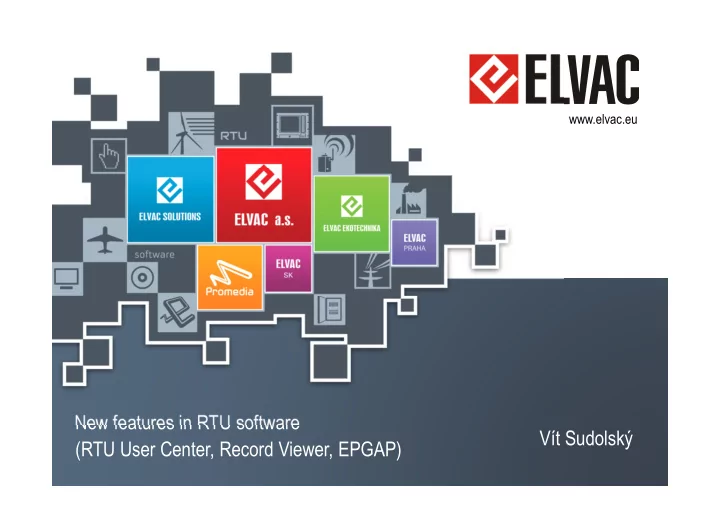
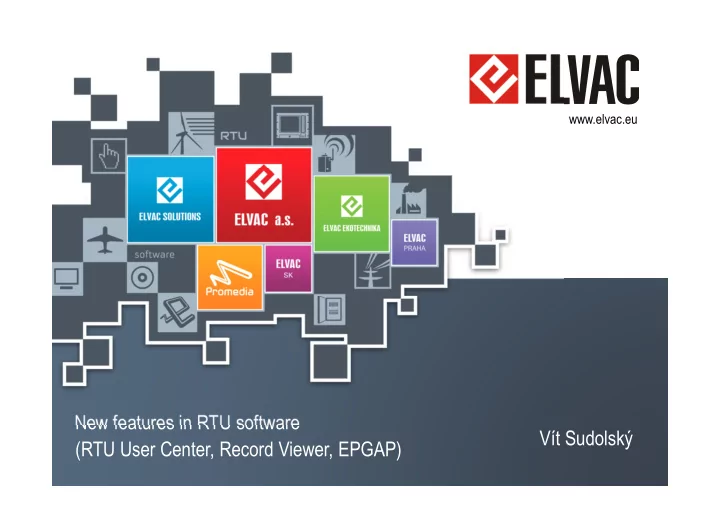
www.elvac.eu New features in RTU software Vít Sudolský (RTU User Center, Record Viewer, EPGAP)
RTU RTU User Center RTU User Center Software for controlling and parameterization of RTU units www.elvac.eu | www.rtu.cz
RTU RTU User Center Optimization Significantly faster write speed to database Optimized node loading (expanding nodes) Faster XML saving and loading Ability to save to compressed XML Faster change of parameter values (especially with mass change of parameters) Lower memory requirements Improvement of tree revision (in-memory revision) www.elvac.eu | www.rtu.cz
RTU RTU User Center Compressed XMLs Save a node / tree to compressed XML file Compressed XML files are many times smaller Saving / loading of large trees is faster with compressed XML files Accessible in Save / Load node dialog by choosing type „compressed definition files (*.xmlc) www.elvac.eu | www.rtu.cz
RTU RTU User Center Tree revision Online revision No downtime Takes longer Offline revision Communicator disconnected Faster Memory revision (new) Significantly faster After loading the tree from XML Done fully in memory (before even saving to database) Makes sense for very large trees www.elvac.eu | www.rtu.cz
RTU RTU User Center Optional channels Channels that can be added to or removed from a unit at any time Option to choose only channels that are actually needed during unit creation or any time later Provides a convenient list of available channels for a given unit Almost all channels in current units are optional channels, even protections and recorders Window accessible through menu Node -> Select optional channels (F12) www.elvac.eu | www.rtu.cz
RTU RTU User Center Optional channels Main goals: Improve readability of the tree Lower the memory requirements, especially for larger trees Smaller parameterization file – faster parameterization / reading parameters Eliminate unnecessary traffic from RTU‘s generated by unused channels Ability to directly add all missing channels while loading parameters from RTU unit . www.elvac.eu | www.rtu.cz
RTU RTU User Center Improved loading of parameters and parameterization Visualization of progress during parameterization and loading of parameters Ability to parameterize multiple units simultaneously Automatic addition of mising channels and removal of unneeded channels during loading of parameters www.elvac.eu | www.rtu.cz
RTU RTU User Center Node search Quickly find the node you are looking for Search in both loaded and not loaded nodes Search by Node name Node description Node value Node ID Parameter value Data value Supports wildcard character (“*“) Browse the search results one by one or display the list of all found nodes Display found nodes directly in the tree www.elvac.eu | www.rtu.cz
RTU RTU User Center Node search Displaying found nodes directly in the tree www.elvac.eu | www.rtu.cz
RTU RTU User Center Improved filters Reducing the number of visible nodes by a set of conditions Filtering nodes by Node name Node type Node description Node value Node level Unit region Parameter value Data value Combining multiple conditions Option to save / load a set of filters Defining groups of conditions ( A AND B ) OR ( C AND D ) www.elvac.eu | www.rtu.cz
RTU RTU User Center Filters in action - example Display only protections and its subchannels Two groups of conditions – ( X AND Y ) OR ( Z ) www.elvac.eu | www.rtu.cz
RTU RTU User Center Grouping filters Switching with button Grouping option 1 Grouping option 2 www.elvac.eu | www.rtu.cz
RTU RTU User Center Bookmarks Adds ability to mark a particular node and quickly return to it later Create up to 9 bookmarks Great for working on multiple units simultaneously Bookmarks are remembered between User Center restarts Bookmarked nodes are visible in bookmark window (Ctrl+B, or in menu – View -> Bookmarks) or in node menu (Node -> Bookmarks) Quickly create a new bookmark with CTRL+SHIFT+[1-9] and return to it with CTRL+[1-9] www.elvac.eu | www.rtu.cz
RTU RTU User Center Node sorting Sorting of nodes in the tree by value of any numeric parameter Sort by ascending/descending value Option to divide nodes to groups by their type Accesible in parameter context menu (Sort selected node by parameter „X“) www.elvac.eu | www.rtu.cz
RTU RTU User Center RTU local network discovery Automatically discovers all Elvac RTU units in local network Displays units name, MAC address and IP address Option to quickly connect to the units web interface Accessible through menu View -> Search RTU… Planned feature: adding unit into the tree with single click www.elvac.eu | www.rtu.cz
RTU RTU User Center Firmware conversions Intelligent conversion of units to a higher firmware version Original „dumb“ conversion only removes unused parameters and channels and adds new ones with default values New conversions move values from old parameters to the new ones and converts the values where neccessary Each conversion is individually defined in its „conversion template“ Upgrades with available conversion are marked with „(conversion)“ label behind the FW version number www.elvac.eu | www.rtu.cz
RTU RTU User Center Automatic chaining of firmware conversions Conversions through several firmware versions are automatically chained together (111.06 -> 138.01 -> 141.01 -> 147.01) All conversions accessible through chaining are still visible in the FW upgrade window www.elvac.eu | www.rtu.cz
RTU RTU User Center Custom conversions Ability to launch custom conversions directly from UI (previously only available through scripting) One available conversion – conversion to IEC104 unit Both custom conversions and FW conversions can be launched from here Accessible through Node -> Checking/Sorting -> Node conversion www.elvac.eu | www.rtu.cz
RTU RTU User Center Selective records download Display a list of available records in a unit Ability to download any single record, or all the records at once Visualization of record download progress Option to view selected, downloaded record directly in Records Viewer (if available) Accessible through menu Node -> Commands -> Selective records downloading www.elvac.eu | www.rtu.cz
RTU RTU User Center Global ranges Define all the ranges from channels, protections and recorders in one place Ranges in respective channels, protections and recorders are automatically updated Power and conductivity ranges are automatically calculated www.elvac.eu | www.rtu.cz
RTU RTU User Center Export to CSV file Option to export a list of units / channels to a CSV report (can be opened in Excel) Customizable list of columns, can display: Any node information (name, value, parameters or data) Any information about any subnode Information about parent unit / group / interface Option to save / load different column configurations Accessible in menu Node -> File -> Export CSV report… www.elvac.eu | www.rtu.cz
RTU RTU User Center Improved address uniqueness check window Always on top, not modal Able to jump to nodes with duplicities by clicking on them Can resolve conflicts without closing the window Can filter out conflicting nodes in the tree www.elvac.eu | www.rtu.cz
RTU RTU User Center General changes Manuals Updated user manual Added installation manual Many small UI tweaks Adjustable column sizes Improved drag&drop (mass drag&drop, indication where a node can be inserted) Advanced node expanding and collapsing options (Node -> Expand / collapse) Improved behaviour on high-DPI screens New splash screen www.elvac.eu | www.rtu.cz
RTU SQL Utility SQL Utility Utility for database setup and administration New features: New connection test window Improved password protection Added option to unlock console for admin commands Automatic recognition of supported versions of User Center Simplified installation on systems with enforced strong password security policy www.elvac.eu | www.rtu.cz
RTU RTU Record viewer RTU Record viewer Software for viewing records from RTU7X units www.elvac.eu | www.rtu.cz
RTU RTU Record viewer RTU Record viewer Ability to view both REC and COMTRADE records Mapping of channels from REC records is fully automatic Mapping of COMTRADE channels can be fully customized www.elvac.eu | www.rtu.cz
RTU RTU Record viewer RTU Record viewer Added ability to display phasors Two phasor display modes Immediate – real angles Anchored – relative to selected phasor Improved – more precise algorithm for phase shift calculation www.elvac.eu | www.rtu.cz
RTU EPGAP EPGAP Software for controlling the EPG7 and EPG7 HP generator. Added support for HP (High Powered) extension Added panel for setting 3 phase power values Improved interface – option to hide individual panels www.elvac.eu | www.rtu.cz
RTU EPGAP EPGAP Ability to play REC and COMTRADE record files Support for both EPG7 and HP extension Practical demonstration will be performed by my collegue Ing. Kuruc www.elvac.eu | www.rtu.cz
O Společnosti Thank you for your attention Hasičská 53, Tel.: +420 597 407 100 700 30 Ostrava - Hrabůvka E-mail: sales@elvac.eu Czech Republic www.elvac.eu, www.rtu.cz www.elvac.eu
Recommend
More recommend