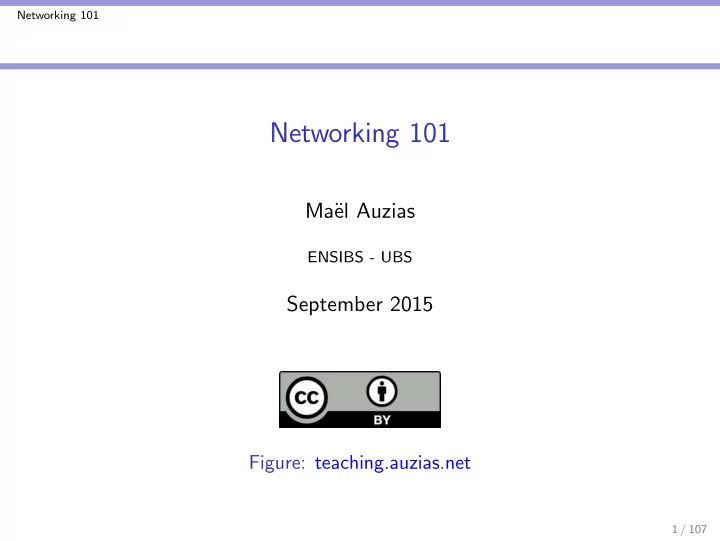
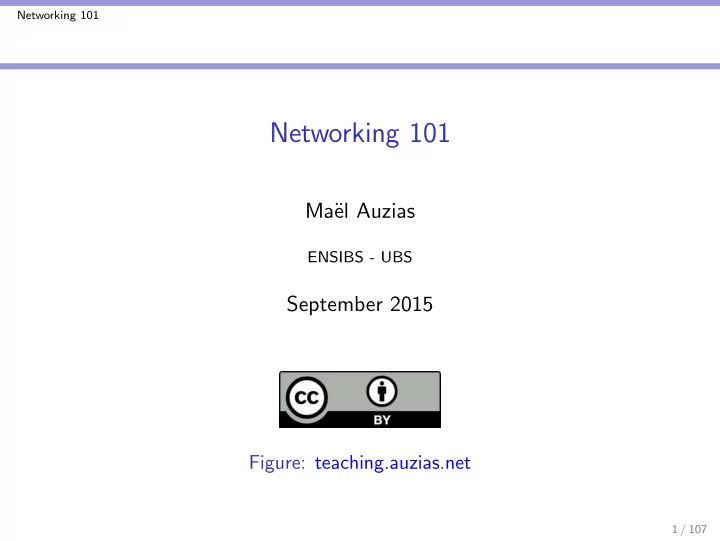
Networking 101 Physical Encoding: Multi-Level Transmit Figure: Multi-Level Transmit 39 / 107
Networking 101 Physical Encoding: Alternate Mark Inversion Figure: Alternate Mark Inversion 40 / 107
Networking 101 Physical Encoding: Manchester Figure: Manchester 41 / 107
Networking 101 Physical Encoding: Biphase Mark Code Figure: Biphase Mark Code 42 / 107
Networking 101 Physical Transmitting Figure: Amplitude and phase modulation 43 / 107
Networking 101 Physical Error detection ◮ Repetition (hum...) ◮ Parity (XOR) ◮ Checksum ◮ CRC (Cyclic redundancy check): with a polynomial divison ◮ Hash ◮ and so on... 44 / 107
Networking 101 Physical Error correcting ◮ Repetition (again) ◮ Hamming ◮ MDPC (Multidimensional parity-check code) 45 / 107
Networking 101 Physical Correction: MDPC Raw data to send: 0x01 02 03 04 0x01 0x02 0x03 0x03 0x04 0x07 0x04 0x06 Figure: Data received with MDPC Data sent (with MDPC): 0x01 02 03 03 04 07 04 06 46 / 107
Networking 101 Data Link Presentation Outline Introduction Physical Data Link Network Transport 47 / 107
Networking 101 Data Link Aims ◮ Interface network layer, ◮ Delivery to unique(?) hardware addresses, ◮ Framing, ◮ Data transfer 48 / 107
Networking 101 Data Link Layer composition (of its two sublayers) 1. Logical Link Control (LLC): ◮ end to end flow control ◮ end to end error control ◮ (transmitting/receiving) protocols, over MAC sublayer, multiplexing 2. Media Access Control (MAC): ◮ physical (hardware) addressing ◮ collision detection and retransmission ◮ data packet scheduling (and queuing) ◮ QoS ◮ VLAN 49 / 107
Networking 101 Data Link Carrier Sense Multiple Access with Collision Avoidance Start Assemble a Frame Is the NO Wait for Random Channel Backo ff Time Not Using IEEE 802.11 Idle? RTS/CTS Exchange YES Transmit RTS NO CTS Received? Using IEEE 802.11 RTS/CTS Exchange YES Transmit Application Data END Figure: CSMA CA 50 / 107
Networking 101 Data Link Layer 2 Ethernet packet MAC dest. (6) MAC src. (6) VLAN tag* (4) Ethertype (2) Payload (42-1500) Frame check sequence (4) Figure: Layer 2 Ethernet packet optional, Content (size in bytes) Ethertype 0x Protocol 0800 IPv4 0806 ARP 0842 Wake-on-LAN 86dd IPv6 Figure: Data received with MDPC 51 / 107
Networking 101 Data Link ARP example 0000 ff ff ff ff ff ff fa ba 00 ab ab af 08 06 00 01 0010 08 00 06 04 00 01 fa ba 00 ab ab af ac 11 22 37 0020 00 00 00 00 00 00 ac 11 00 f9 00 00 00 00 00 00 0030 00 00 00 00 00 00 00 00 00 00 00 00 Figure: ARP request MAC address destination MAC address source Ethertype Hardware type Protocol type OpCode (1 request, 2 reply) IP address source IP address destination 52 / 107
Networking 101 Data Link ARP example 0000 ff ff ff ff ff ff fa ba 00 ab ab af 08 06 00 01 0010 08 00 06 04 00 01 fa ba 00 ab ab af ac 11 22 37 0020 00 00 00 00 00 00 ac 11 00 f9 00 00 00 00 00 00 0030 00 00 00 00 00 00 00 00 00 00 00 00 Figure: ARP request MAC address destination MAC address source Ethertype Hardware type Protocol type OpCode (1 request, 2 reply) IP address source IP address destination 53 / 107
Networking 101 Data Link ARP example 0000 fa ba 00 ab ab af be be 00 00 eb eb 08 06 00 01 0010 08 00 06 04 00 01 be be 00 00 eb eb ac 11 00 f9 0020 fa ba 00 ab ab af ac 11 22 37 00 00 00 00 00 00 0030 00 00 00 00 00 00 00 00 00 00 00 00 Figure: ARP reply MAC address destination MAC address source Ethertype Hardware type Protocol type OpCode (1 request, 2 reply) IP address source IP address destination 54 / 107
Networking 101 Data Link ARP example 0000 fa ba 00 ab ab af be be 00 00 eb eb 08 06 00 01 0010 08 00 06 04 00 01 be be 00 00 eb eb ac 11 00 f9 0020 fa ba 00 ab ab af ac 11 22 37 00 00 00 00 00 00 0030 00 00 00 00 00 00 00 00 00 00 00 00 Figure: ARP reply MAC address destination MAC address source Ethertype Hardware type Protocol type OpCode (1 request, 2 reply) IP address source IP address destination 55 / 107
Networking 101 Network Presentation Outline Introduction Physical Data Link Network Transport 56 / 107
Networking 101 Network Aims ◮ Interface transport layer, ◮ Host addressing, ◮ End-to-end packet transmission (data link? Connectionless? Switch? Router?), ◮ Routing, load balancing 57 / 107
Networking 101 Network Concepts ◮ IP addressing fundamentals, ◮ Classfull IP addressing, ◮ Subnet and VLSM (Variable length subnet masks), ◮ CIDR (Classless inter-domain routing), ◮ Routing, ◮ IPv6. 58 / 107
Networking 101 Network IP addressing fundamentals IP address 32 bits (4x4 bytes) mask Networks part Host part Figure: IP address parts 59 / 107
Networking 101 Network IP addressing fundamentals Masks ◮ Separates network and host bits, ◮ MSB are always ones and then zeros! 255.254.255.0 is not possible, ◮ Indicates how many bits are used for the network part: ◮ A 8-bit mask leaves 24 bits for the hosts, ◮ A 16-bit mask leaves 16 bits for the hosts, ◮ A 24-bit mask leaves 8 bits for the hosts, ◮ A N-bit mask leaves 32-N bits for the hosts. ◮ Two different masks (differences seen further on): ◮ Network mask, ◮ Subnet mask. 60 / 107
Networking 101 Network IP addressing fundamentals IP address 32 bits (4x4 bytes) Networks part Host part Figure: IP address parts and mask 61 / 107
Networking 101 Network IP addressing fundamentals IP address 32 bits (4x4 bytes) ones mask zeros mask Networks part Host part Figure: IP address parts and mask 62 / 107
Networking 101 Network IP addressing fundamentals Is that an address? ◮ Network address, ◮ Hosts, ◮ Broadcast address. Within the same network ◮ All addresses have the same network bits, ◮ Network address has zeros for host bits: x.x.x.0*, ◮ All hosts have different host bits: x.x.x.[0-1]*, ◮ Broadcast address has ones for host bits: x.x.x.1*. 63 / 107
Networking 101 Network IP addressing fundamentals Mask /24 255 255 255 0 254 hosts 11111111 11111111 11111111 00000000 192 168 1 0 Network address 11000000 10101000 00000001 00000000 192 168 1 1 First host 11000000 10101000 00000001 00000001 192 168 1 254 Last host 11000000 10101000 00000001 11111110 192 168 1 255 Broadcast address 11000000 10101000 00000001 11111111 Figure: IP address example 1 64 / 107
Networking 101 Network IP addressing fundamentals Mask /16 255 255 0 0 65.534 hosts 11111111 11111111 00000000 00000000 172 64 0 0 Network address 10101100 01000000 00000000 00000000 172 64 0 1 First host 10101100 01000000 00000000 00000001 172 64 255 254 Last host 10101100 01000000 11111111 11111110 172 64 255 255 Broadcast address 10101100 01000000 11111111 11111111 Figure: IP address example 2 65 / 107
Networking 101 Network IP addressing fundamentals Formula : how many hosts with an N-bit mask? 2 32 − N − 2, the − 2 moves out network and broadcast addresses which are not hosts. ◮ 24-bit mask: 2 32 − 24 − 2 = 2 8 − 2 = 254 hosts ◮ 16-bit mask: 2 32 − 16 − 2 = 2 16 − 2 = 65 . 534 hosts ◮ 8-bit mask: 2 32 − 8 − 2 = 2 24 − 2 = 16 . 777 . 214 hosts 66 / 107
Networking 101 Network IP addressing fundamentals Public addresses ◮ Most IP addresses ◮ Registered ISP and large organizations inherit blocks of public addresses from IANA 6 ◮ Usage of unregistered public addresses is forbidden. Private addresses ◮ Privates addresses are A, B and C classes (not all, see after) ◮ No registration needed ◮ Not routed across the Internet ◮ Proxy, NAT and private addresses solved IPv4 shortage. 6 Internet Assigned Numbers Authority 67 / 107
Networking 101 Network Classful IP Addressing Class A B C First octet 1 - 126 128 - 191 192 - 223 First octet 0b 0* 10* 110* 255.0.0.0 255.255.0.0 255.255.255.0 Network mask /8 /16 /24 1.0.0.0 128.0.0.0 192.0.0.0 IP addresses range 126.0.0.0 191.255.0.0 223.255.255.0 10.0.0.0 172.16.0.0 192.168.0.0 Private range 10.255.255.255 172.31.255.255 192.168.255.0 Number of hosts 16.777.214 65.534 254 Figure: Three main classes Where did 127.0.0.0/8 go ?! 68 / 107
Networking 101 Network Classful IP Addressing Class D ◮ First octet: 224 - 239 ◮ First octet pattern: 1110* ◮ These IP addresses are multicast addresses. Class E ◮ Everything left ◮ Experimental class. 69 / 107
Networking 101 Network Classful IP Addressing Reserved addresses ◮ 0.0.0.0 used in routing (seen further) ◮ 127.0.0.0/8: loopback addresses (127.0.0.1 - 127.255.255.254). 70 / 107
Networking 101 Network Classful IP Addressing ◮ Class A (16 m-addresses) and B (65 k-adresses) are too large! ◮ Class C (254 addresses) is manageable. A and B are not, and then not fully utilized... That’s a waste of IP addresses! Three means to limit the number of nodes on a network (regardless of the class) and, thus, improve manageability: ◮ Subnet, ◮ VLSM (Variable Length Subnet Mask), ◮ CIDR (Classless Inter-Domain Routing). 71 / 107
Networking 101 Network Subnet and VLSM ◮ Class A (16 m-addresses) and B (65 k-adresses) are too large! ◮ Class C (254 addresses) is manageable. A and B are not, and then not fully utilized... That’s a waste of IP addresses! 72 / 107
Networking 101 Network Subnet and VLSM Mask /16 255 255 0 0 65.534 hosts 11111111 11111111 00000000 00000000 172 64 0 0 Network address 10101100 01000000 00000000 00000000 172 64 0 1 First host 10101100 01000000 00000000 00000001 172 64 255 254 Last host 10101100 01000000 11111111 11111110 172 64 255 255 Broadcast address 10101100 01000000 11111111 11111111 Figure: IP address example 2 73 / 107
Networking 101 Network Subnet and VLSM Mask /12 255 240 0 0 1.048.574 hosts 11111111 11110000 00000000 00000000 172 64 0 0 Network address 10101100 01000000 00000000 00000000 172 64 0 1 First host 10101100 01000000 00000000 00000001 172 79 255 254 Last host 10101100 01001111 11111111 11111110 172 79 255 255 Broadcast address 10101100 01001111 11111111 11111111 Figure: IP address example 3 74 / 107
Networking 101 Network Subnet and VLSM Mask /10 255 192 0 0 4.194.302 hosts 11111111 11000000 00000000 00000000 172 64 0 0 Network address 10101100 01000000 00000000 00000000 172 64 0 1 First host 10101100 01000000 00000000 00000001 172 127 255 254 Last host 10101100 01111111 11111111 11111110 172 127 255 255 Broadcast address 10101100 01111111 11111111 11111111 Figure: IP address example 4 75 / 107
Networking 101 Network Subnet and VLSM Mask /31 255 255 255 254 0 host 11111111 11111111 11111111 11111110 172 64 0 254 Network address 10101100 01000000 00000000 11111110 172 64 0 ? First host 10101100 01000000 00000000 1111111? 172 64 255 ? Last host 10101100 01000000 00000000 1111111? 172 64 255 255 Broadcast address 10101100 01000000 00000000 11111111 Figure: IP address example 5 76 / 107
Networking 101 Network Subnet and VLSM Mask /30 255 255 255 252 2 hosts 11111111 11111111 11111111 11111100 172 64 0 252 Network address 10101100 01000000 00000000 111111100 172 64 0 253 First host 10101100 01000000 00000000 111111101 172 64 255 254 Last host 10101100 01000000 00000000 111111110 172 64 255 255 Broadcast address 10101100 01000000 00000000 111111111 Figure: IP address example 6 77 / 107
Networking 101 Network Netmask CIDR hosts 255.255.255.255 11111111.11111111.11111111.11111111 /32 Unusable 255.255.255.254 11111111.11111111.11111111.11111110 /31 Unusable 255.255.255.252 11111111.11111111.11111111.11111100 /30 2 255.255.255.248 11111111.11111111.11111111.11111000 /29 6 255.255.255.240 11111111.11111111.11111111.11110000 /28 14 255.255.255.224 11111111.11111111.11111111.11100000 /27 30 255.255.255.192 11111111.11111111.11111111.11000000 /26 62 255.255.255.128 11111111.11111111.11111111.10000000 /25 126 255.255.255.0 11111111.11111111.11111111.00000000 /24 254 255.255.254.0 11111111.11111111.11111110.00000000 /23 510 255.255.252.0 11111111.11111111.11111100.00000000 /22 1.022 255.255.248.0 11111111.11111111.11111000.00000000 /21 2.046 255.255.240.0 11111111.11111111.11110000.00000000 /20 4.094 255.255.224.0 11111111.11111111.11100000.00000000 /19 8.190 255.255.192.0 11111111.11111111.11000000.00000000 /18 16.382 255.255.128.0 11111111.11111111.10000000.00000000 /17 32.766 255.255.0.0 11111111.11111111.00000000.00000000 /16 65.534 255.254.0.0 11111111.11111110.00000000.00000000 /15 131.070 255.252.0.0 11111111.11111100.00000000.00000000 /14 262.142 255.248.0.0 11111111.11111000.00000000.00000000 /13 524.286 255.240.0.0 11111111.11110000.00000000.00000000 /12 1.048.574 255.224.0.0 11111111.11100000.00000000.00000000 /11 2.097.152 255.192.0.0 11111111.11000000.00000000.00000000 /10 4.194.302 255.128.0.0 11111111.10000000.00000000.00000000 /9 8.388.606 255.0.0.0 11111111.00000000.00000000.00000000 /8 16.777.214 254.0.0.0 11111110.00000000.00000000.00000000 /7 33.554.430 252.0.0.0 11111100.00000000.00000000.00000000 /6 67.108.862 248.0.0.0 11111000.00000000.00000000.00000000 /5 134.217.726 240.0.0.0 11110000.00000000.00000000.00000000 /4 268.435.454 224.0.0.0 11100000.00000000.00000000.00000000 /3 536.870.910 192.0.0.0 11000000.00000000.00000000.00000000 /2 1.073.741.822 128.0.0.0 10000000.00000000.00000000.00000000 /1 2.147.483.646 0.0.0.0 00000000.00000000.00000000.00000000 /0 IP space 78 / 107
Networking 101 Network CIDR Classless Inter-domain Routing? ◮ Wait! What is routing? 79 / 107
Networking 101 Network Routing Principles Algorithms are processed to decide where to forward a packet Any router must ◮ know where any packet should be directed ◮ send directly the packets to the destination if the router and the destination are on the same (sub)network Any node ◮ on any network can communicate directly with all the nodes within the same network ◮ can connect to any node using its gateway ◮ needs to be aware of its gateway to communicate with nodes on other networks 80 / 107
Networking 101 Network Routing Principles Route ◮ Destination ◮ Gateway (next hop) ◮ Masks ◮ Metric ◮ Interface Figure: Routing table 81 / 107
Networking 101 Network Routing Principles Figure: Routing table 0.0.0.0 ? ◮ Default destination ◮ Default (sub)network(s) ◮ Default route ◮ Default gateway 82 / 107
Networking 101 Network Routing Principles Example what would the routing table of this router look like? 83 / 107
Networking 101 Network Routing Principles Static or dynamic ? We will see this later 84 / 107
Networking 101 Network CIDR Combine 2+ networks’ into one bigger to ease routing. Classless Inter-domain Routing? ◮ Can a routing table having both (192.168.0.0/24, E0), (192.168.1.0/24, E0), (10.0.0.0/8, S0) be shorten? ◮ Can a routing table having both (192.168.0.0/24, E0), (192.168.1.0/24, E0), (192.168.8.0/24, E0), (10.0.0.0/8, S0) be shorten? ◮ Can a routing table having both (192.168.0.0/24, E0), (192.168.4.0/24, E0), (192.168.1.0/24, E1), (10.0.0.0/8, S0) be shorten? 85 / 107
Networking 101 Network Routing Protocol ◮ RIP: Routing Information Protocol ◮ OSPF: Open Shortest Path First ◮ EIGRP: Enhanced Interior Gateway Routing Protocol 86 / 107
Networking 101 Network Routing Protocol RIP v1 ◮ Classful routing ◮ Periodic updates (30 sec) .. ◮ ..by broadcasting (!) ◮ Metric is hop-count (max = 15, infinite = 16) ◮ Timer (180 sec) to tag route as invalid (metric = 16) ◮ no subnet, no VLSM, no CIDR, no router authentication 87 / 107
Networking 101 Network Routing Protocol RIP v2 ◮ Classless routing ◮ Multicast (224.0.0.9) ◮ VLSM support ◮ Route summarization ◮ ”Authentication” (MD5) RIPng is the next RIP version for support of IPv6 88 / 107
Networking 101 Network Routing Protocol 1. Router coming online broadcasts Request message 2. RIP Routers send broadcasts Response messages with their routing table 3. When Update timers (from other routers) expire, its routing table 7 is sent again 4. When Invalid timer expires, the metric of the route is set to 16 (unreachable) 5. When Flush timer expires, the 16-metric routes are removed from the routing table 6. When a new router (or new metric) is sent, a Hold-down timer is started to stabilize the network. 7 not always the whole table 89 / 107
Networking 101 Network Routing Protocol OSPF ◮ Classless ◮ IPv4 and IPv6 ◮ VSLM ◮ CIDR ◮ Build a topology of the network ◮ Dijkstra ◮ Metric = f(hop-count, bandwidth, link reliability) ◮ Subdivided into area (a 32-bit number) ◮ Multicast ◮ Authentication support (update only from trusted routers) 90 / 107
Networking 101 Network Routing Protocol EIGRP ◮ Enhanced IGRP (to support classless routing) ◮ IPv4 and IPv6 ◮ VSLM ◮ CIDR ◮ Build a topology of the network ◮ Dijkstra ◮ Metric = f(bandwidth, load, delay, reliability) ◮ Authentication support 91 / 107
Networking 101 Network IPv6 - Aims ◮ Support billions of hosts (even with inefficient IP addressing) ◮ Reduce routing table size ◮ Simplified protocol to allow routers to process packets faster ◮ Better security ◮ Better real-time QoS ◮ Better multicast diffusion (scope) ◮ Able to move without changing IP address ◮ Give the protocol the ability to evolve ◮ Give the protocol the ability to coexist with newer version 92 / 107
Networking 101 Network IPv4 vs IPv6 ◮ not compatible ◮ IPv4 address: 4 octets, IPv6: 16 octets (2 128 = 3x10 138 ) ◮ Packet Header, IPv6: 7 fields, IPv4:13 (faster to process) ◮ IP options: some required options are now optional (faster to process) ◮ Notation: ◮ 8000:0000:0000:0000:0123:4567:89AB:CDEF ◮ 8000::0123:4567:89AB:CDEF ◮ ::192.168.2.3 ◮ Unicast address format: bits 48 (or more) 16 (or fewer) 64 field routing prefix subnet id interface identifier Figure: Unicast IPv6 address format 93 / 107
Networking 101 Network IPv4 vs IPv6 Figure: IPv4 and IPv6 headers (www.cisco.com) 94 / 107
Networking 101 Network IPv6 - Header ◮ Version (4 bits): 0b0110 ◮ Traffic class (8 bits): 6-MSB for differentiated services 8 , 2-LSB for ECN 9 ◮ Flow label (20 bits): routers are supposed to use the same path for the same flow (thus, destination do not need to re-order packets) ◮ Payload length (16 bits): packet length minus its header length 8 multimedia or http 9 Explicit Congestion Notification (RFC 3168) 95 / 107
Networking 101 Network IPv6 - Header ◮ Next header (8 bits): specifies the transport layer protocol, also indicates (if any) extension header that follows. ◮ Hop limit (8 bits): Hop count (discussion was to use a duration instead, but router implementations would be much more complex) Optional IPv6 headers offer the possibility to ◮ specify the route of the datagram ◮ include authentication data ◮ include fragmentation parameters ◮ and so on... 96 / 107
Networking 101 Network IPv6 - Anecdotes ◮ IPv6 address length could have been 8 bytes, or 20 bytes, or even variable ◮ Hop count max value (255) is considered, by some, not enough ◮ Removing IPv4 checksum is as safe as removing brakes from a car ◮ Different national laws on encryption disallow a real secure transport layer 97 / 107
Networking 101 Network IPv6 - Adoption Figure: IPv6 adoption (among Google users) 10 ◮ 2014 Belgium: 28%, USA and Germany: 11% ◮ 2015 Belgium: 36%, USA: 21% and Germany: 18% 10 https://www.google.com/intl/en/ipv6/statistics.html 98 / 107
Networking 101 Transport Presentation Outline Introduction Physical Data Link Network Transport 99 / 107
Networking 101 Transport Aims ◮ Interface session layer, ◮ Reliable end-to-end communication, ◮ Order and reassemble received packets (if needed), ◮ Flow control, ◮ Congestion avoidance (if supported by protocol), ◮ Multiplexing 100 / 107
Recommend
More recommend