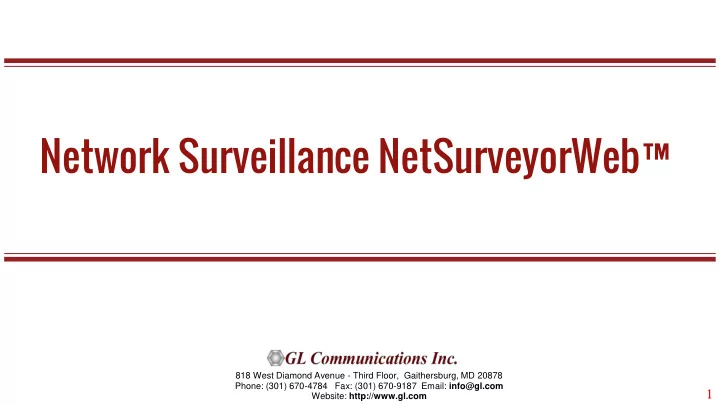
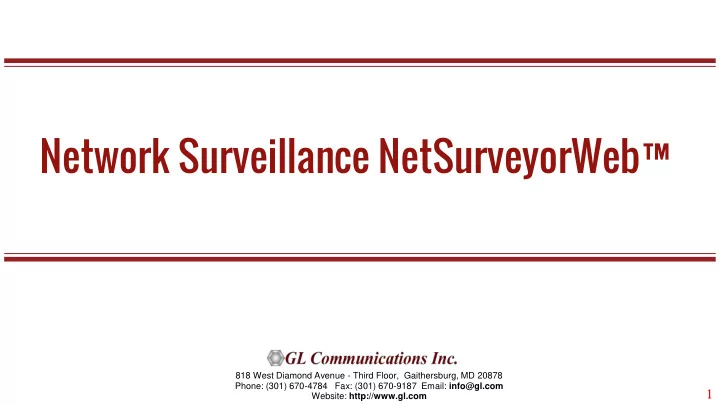
Network Surveillance NetSurveyorWeb™ 818 West Diamond Avenue - Third Floor, Gaithersburg, MD 20878 Phone: (301) 670-4784 Fax: (301) 670-9187 Email: info@gl.com 1 1 Website: http://www.gl.com
NetSurveyorWeb™ Network Surveillance System 2
Network Overview 3
NetSurveyorWeb™ • Scalable and Flexible Architecture • Multiple Probes (T1/E1/IP) non-intrusively monitor at remote locations • Probes Feed Data to Centralized Database (Oracle, My SQL) • Real-time and/or historical data • Multi-user support, and user-friendly interface • Accessible via browser based clients (locally or remotely) • Provides database query methods in order to query captured results, and gather status, statistics, and events • Results are displayed both in tabular and graphical formats • Provides protocol signalling, traffic, and call detail records (CDRs) • Perform filter and/or search for specific information 4
NetSurveyorWeb™ Lite Network Architecture 5
NetSurveyorWeb™ Lite Features • Flexible report generation • Ability to identify and analyze CDR using Key Performance Indicators (KPI’s) • Ability to listen to the Voice calls • Set alarm conditions and generate alerts of different types like email alert, visual alert, audible alert, or even log into tables for future analysis • Reports are displayed both in tabular and graphical formats; customize reports and graphs based on SQL queries • Graphs provided for Call Completion Ratio, Answer Call, Listening MOS, Conversational MOS, Failure Cause, and Call Duration • Real-time data displays information such as called number, calling number, source & destination IP address, RTP packet details, call flow graph, frame decodes and more • Apply single or multiple filters for data analysis; use logical operators between filters • Historical data retention up to 9 GB • Ability to export both graphical and tabular reports view as PDF • Ability to export the call detail records displayed based on time filter or record index as PDF and CSV. 6
Comparison of NetSurveyorWeb™ and NetSurveyorWeb™ Lite Requirements NetSurveyorWeb™ NetSurveyorWeb™ Lite • • Use Case Centralized reporting, analysis and surveillance A simple cost-effective reporting and analysis addon to system for geographically distributed networks. individual protocol analyzers. • • Works with multiple protocol analyzer probes PKV169 addon to individual protocol analyzers enhances • Unlimited Users/Nodes and data storage. capability to handle larger volume of data, filter for specific • Suitable for network wide monitoring and very calls, build custom statistics and KPIs, automate and high volumes of calls. graphical analysis features to analyze the call detail records (CDRs) in depth. • Adds features which are not available in protocol Analyzers • Limited historical data retention up to 9 GB. • Capacity Supports high speed data captures from multiple VoIP , Limited by data retention capacity. TDM, and Optical probes. Modular system configuration permits: • STM-4 capacities for T1 - up to 16,128 voice calls (STM- 4 > 336 T1’s x 24 x 2 = 16,128 DS0s) • STM-4 capacities for E1 - up to 30,240 voice calls (STM- 4 > 252 E1’s x 30 x 4 = 30,240 DS0s) • T3 E3 TDM capacities per 2U 19” rack for 8,064 voice calls • IP capacities over 10 GigE - up to 100,000 voice calls 7
Comparison of NetSurveyorWeb™ and NetSurveyorWeb™ Lite … Requirements NetSurveyorWeb™ NetSurveyorWeb™ Lite Additional Build customized KPIs, define complex filters, perform Build customized KPIs, define complex filters, perform quick Features quick search for calls of interest, and set alerts based search for calls of interest, and set alerts based on user defined on user defined criteria. criteria. PC Includes Standard Server-Grade Computing Platform T o be deployed on Probe PC itself. Includes Oracle 11g Standard Includes Oracle 11g Express Edition Note : PC not included with this item. 8
Applications / Value Remote Protocol Analysis and Troubleshooting Traffic Optimization Engineering Call Detail Records, Statistics Revenue and Billing Verification Alarm Monitoring and Logging Quality of Service Measurements 9
A Few References • US Postal Service - TDM & Packet Monitoring Solution ➢ 600 T1 lines monitored ➢ Over 100 LANs monitored • US Air Force - SS7 & ISDN Monitoring Solution ➢ 52 T1 E1 ISDN & SS7 with Voiceband Traffic • Fairpoint Communications - SS7 Monitoring Solution ➢ 56 T1 SS7 - still growing • TDM & Packet Solutions ➢ Hundreds to thousands sold every year ➢ Almost every major equipment manufacturer and carrier in the worlds 10
Platforms 11
Complex SS7 Networks Actual Customer Example 12
SS7 End-to-End Call Flow 13
SS7 Probe Characteristics • Scalability can be achieved with Multiple T1/E1 Cards per PC • Multiple Link Sets Per T1/E1 (through Digital Cross Connect Grooming) – multiple 64 kbps signaling channels per T1/E1can be monitored simultaneously by grooming through a digital cross-connect • T1/E1 Cards can also be connected non-intrusively in Monitor or Bridge Modes, or alternatively the data can be looped through the cards • 50 to 100 SS7 signaling links per 4U rack PC probe • SS7 Redundancy supported 14
Wireless Network Surveillance GSM TRAU 15
Hybrid Network Surveillance SIP-TDM (ISDN/SS7) 16
PacketScan ™ VoIP Traffic Analysis SIP / H323 / MEGACO / MGCP / RTP / RTCP / Video Analysis 17
T1 E1 Physical Layer Monitoring • Retrieve and display physical link • status using the probes deployed world- PROBE 2 RESULTS wide PROBE 1 • Sync Loss • Carrier Loss DATABASE • Blue Alarm PROBE 3 • Yellow Alarm • AIS Alarms 18
Network Wide Voice Quality 19
Three Tier Architecture 20
Data Storage • A listener application is co-hosted with the database server running on the Data Layer, collecting data posted by the probes. • Supports MySQL and Oracle Database. • Stores the CDRs and Signalling Summary data. 21
Browser Based Access Access captured data over the web using an application such as GL’s NetSurveyorWeb ™ 22
NetSurveyorWeb™ Selection of customized Date and Time range. View data for last 7 days, last 30 days, yesterday, or “All” option to view all the available data 23
Ladder Diagram and Decode View 24
Custom Filter 25
SS7 Call Flow 26
SIP Call Flow 27
NetSurveyorWeb™ Playing Voice Calls 28
SS7 Key Performance Indicators (KPI) 29
SS7 Key Performance Indicators (KPI) … 30
SS7 Identification Status 31
GSM Key Performance Indicators (KPI) 32
NetSurveyorWeb™ VoIP Key Performance Indicators (KPI) 33
IP Stats: Traffic Volume in Kilobytes Depicts total instantaneous traffic captured in Kilobytes for TCP, UDP, IPV4, IPV6 packets 34
Report Generation 35
Report Configuration • In addition to the default Key Performance Indicators (KPIs) displayed in reports view, NetSurveyorWeb ™ allows users to add new KPIs and customize the reports using Report Configuration feature 36
Notifications / Alarm Alerts Alert Types • Email Alerts • Visual Alarm • Audible Alarm • Set Alarm Severity • Log to File • Define real-time network conditions to generate alarms • Define different actions based on the generated alarms 37
Alarm Configuration • Alarm Condition provides the options to set the filter conditions for the alarm. • Alarm Action provides options to set the actions to be taken when an alarm is detected such as the visual alarm type, audible alarm type, exporting data, set alarm severity, log to file, and generate email alerts. 38
Alarm Status • Each alarm profile can be set against Date-Time, and Sampling Rate condition during which the selected Alarm Condition is said to be active. • For example, if the user selects 5 minutes as the sampling rate, NetSurveyorWeb ™ will check for the alarm conditions every 5 minutes and triggers the actions such as a visible alert or sending an email alert as set in the alarm configuration. 39
Alarm Log 40
User Management (Security) 41
Probe / Loader Status 42
Measuring Delay in NetSurveyorWeb™ (VoIP, TDM) • Works with Delay Measurement tools to analyse captured voice traffic and provide precise one-way delay metrics. • For a given call which traverse through Gateway, traffic is sampled at both TDM and IP analyzer at the same point of time running in the same server. These captured segments of SIP and ISDN calls will be saved in *.pcm formats. These samples will be given to delay measurement module which compares the samples based on the timestamp and provides the delay metrics. 43
Delay Metrics in NetSurveyorWeb™ • The NetSurveyorWeb™ application along with Delay Measurement application helps to monitor the delays such as Minimum Delay, Maximum Delay, and Average Delay for each call. 44
Voiceband Metrics in NetSurveyorWeb™ • NetSurveyorWeb™ Lite application works with Voice Band Analyzer (VBA) application to analyse captured voice/fax traffic and provide useful metrics that are of interest to service providers. 45
Voiceband Event Summary & Message Sequence 46
Recommend
More recommend