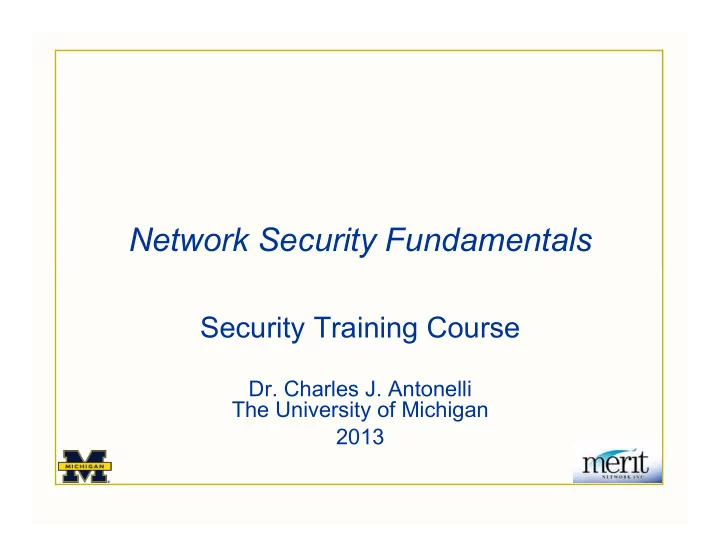
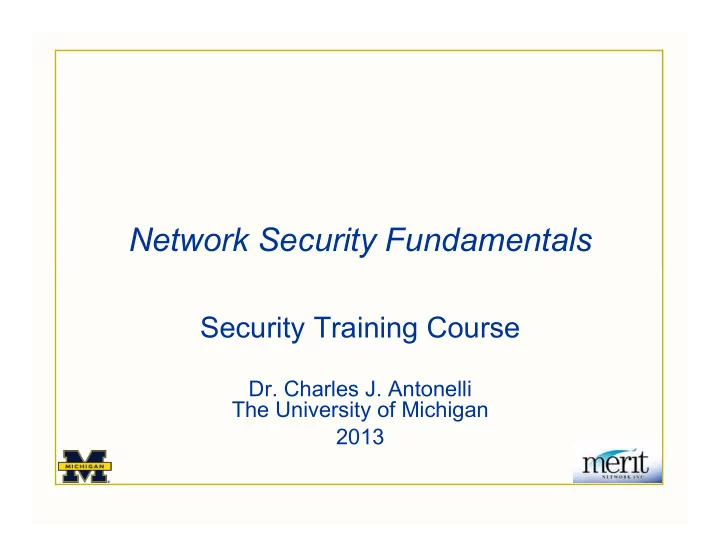
Network Security Fundamentals Security Training Course Dr. Charles J. Antonelli The University of Michigan 2013
Network Security Fundamentals Module 7 Intrusion Detection
Topics • Fundamentals • Network IDS Snort • Host-based IDS Tripwire 04/13 cja2013 3
Fundamentals
Intrusion Detection • Location Network-based (NIDS) Host-based (HIDS) • Action Detection Only alerts Prevention Performs some reactive action IPS (NIDS + prevention) HIPS (HIDS + prevention) 04/13 cja2013 5
NIDS • Change the way you think about NIDS By itself, no direct impact on C.I.A. you do! • IDS is a piece of network security monitoring • Intrusion is a misnomer Detects network traffic that has some property of an attack IDS thinks in these units, so should you when thinking about IDS 04/13 cja2013 6
Traditional CIDF model • Event (E) box Collect data sniff packets from the wire OS shim (HIDS) • Analysis (A) box analyze data from E box • Countermeasure (C) box prevention, blocking • Data storage (D) box alerting mechanism, log storage 04/13 cja2013 7
Traditional CIDF model from “ Insertion, Evasion, and Denial of Service: Eluding Network Intrusion Detection ” Ptacek & Newsham 04/13 cja2013 8
Sniffing • E box • Passive Sniffs network packets “ smart ” tcpdump (or Ethereal) No cost to the network • Sniffing modes Span port Tap 04/13 cja2013 9
Sniffing • Usually in conjunction with some operating system or hardware tweaks fast BPF no copies from kernel -> userland • In 2013 ~1+ GB/s continues to be the limit • Traffic mangling hacks Aggregate Separate 1GB+ Hash network input to a bank of IDS 04/13 cja2013 10
Sniffer Placement • In front of a firewall More information Too much? Do you care about the anklebiters? • Behind a firewall Less information More useful? • Both? You got that kind of time? • Rule of thumb: Closest to asset you ’ re trying to protect 04/13 cja2013 11
Analysis • The goal of the NIDS is to surmise what the end host will process at each network layer and look for some indication of intrusion • A box This is where the magic happens • Session tracking at each network layer passed up the stack MAC addresses usually ignored IP defragmention TCP session reassembly Application layer deobfuscation 04/13 cja2013 12
Layered detection raw packets IP normalization TCP session tracking alert URL de-obfuscation attack detection 04/13 cja2013 13
Signature based rules • Statically analyze network traffic for known intrusions • For instance (look familiar?) GET /awstats?configdir=|cmd 04/13 cja2013 14
Signature based rules • A (pseudocode) rule for this might be: if (url contains “ awstats?configdir=| ” ) alert() Doesn ’ t matter where the awstats binary is located on the web server Don ’ t care what the command is, just that the first character of the value is a pipe Looking for the vulnerability, not the exploit 04/13 cja2013 15
IP Fragmentation Flags = Reserved | DF | MF 04/13 cja2013 16
IP fragmentation • IP packet divided into chunks if some MTU over the traversed route is too small • End host reassembles packets NIDS must also reassemble packet • IP protocol allows overlapping fragments Different OSs reassemble fragments differently How will the NIDS know whether to favor new or old data? 04/13 cja2013 17
2 overlapping IP fragments offset 20 offset 44 GET awstats?configdir=| ?blah=blahblcmd offset 32 offset 57 Does the NIDS use “ ?configdir=| ” or “ ?blah=blahbl ” ? (offset is 20 because of the prepended TCP header) 04/13 cja2013 18
Overlapping IP fragments • A few options Alert on tiny fragments Attacker can use bigger fragments Reassemble both ways Slow, can lead to DoS condition Passively fingerprint the end-host Can make an educated guess which way it will reassemble Alert on overlapping fragments 04/13 cja2013 19
Other network games • Out-of-order packets NIDS has to cache packets until reassembled How long? • Old packets • Overlap TCP segments Same concept as IP fragmentation • Low TTL games • See Ptacek & Newsham paper Dugsong ’ s fragroute for an implementation 04/13 cja2013 20
Other network games • Most network ambiguities are solved Reasonably permissive TCP/IP stack aggressive timeouts to avoid DoS Do not accept data until ACKed Alert on any obvious anomalies UDP remains a problem connection-less 04/13 cja2013 21
Application layer • Quoth the RFCs: be liberal in what you accept and strict with what you send • Sometimes too liberal, especially in a hostile environment URL obfuscation Telnet escape codes (in FTP too) (MS)RPC fragmentation DNS compression etc etc etc • Ever read an RFC? Vendors haven ’ t $ wc –l rfc* 6267750 04/13 cja2013 22
Detection • Majority of vendors Heuristics register interest in sessions (TCP) or types of packets (UDP, IP, et al) or application protocols (http, rpc, dns, et al) Dispatcher iterates over ruleset or executes pseudocode Application level parsing if applicable Alert if evaluation for intrusion passes 04/13 cja2013 23
Detection • IDS typically alerts on Attacks well-formed intrusion attempts DoS Probes portscans, hostscans Anomalies packet floods bizarre protocol behavior (more later) Policy violations RFC 1918 addresses p2p traffic 04/13 cja2013 24
Detection • Common methodologies I saw XYZ I saw A XYZ s in B seconds I didn ’ t see XYZ where I expected to 04/13 cja2013 25
Signature vs anomaly • Signature Does this network traffic match a known, well-formed pattern of a particular attack? GET /awstats?configdir=|cmd Indicative of a particular attack method or the actual vulnerability? Writing good signature rules is an art 04/13 cja2013 26
Signature vs anomaly • Anomaly detection Does this seem “ wrong ” ? Suspect number of SYNs Really long URL GET /blah.ida? AAAAAAAAAAAAAAAAAAAAAAAAAAAAAAAAAAAAAAAAAAAAAAAAA AAAAAAAAAAAAAAAAAAAAAAAAAAAAAAAAAAAAAAAAAAAAAAAAA AAAAAAAAAAAAAAAAAAAAAAAAAAAAAAAAAAAA[Ax240]=x HTTP/1.1 “ Protocol lint ” 04/13 cja2013 27
Alerts • Alerts stored Correlated Throttled • Analyst mines alert data Response • Easiest way to render a NIDS useless is to flood the alerting mechanism (D box) Admin misses the real attack in the avalanche of alerts 04/13 cja2013 28
Alerts • CVE – Common Vulnerabilities Exposure http://cve.mitre.org Dictionary, not a database Common names for vulnerabilities Alerts linked with CVE entries Solves the AV naming problem CVE-2005-0116 CVE-2005-0116 Description AWStats 6.1, and other versions before 6.3, allows remote attackers to execute arbitrary commands via shell metacharacters in the configdir parameter. 04/13 cja2013 29
Countermeasures
Countermeasures • Manual Block with firewall/router filter rules • Automated TCP RSTs / UDP port unreachable Race condition Inline blocking More on this later • All of these are temporary! Buy time to do proper investigation 04/13 cja2013 31
Snort • Free Wait 30 days for the free rules • Excellent way to cut your teeth • Rule based rather than a language One line per rule Syntax supported by most vendors Official rules at http://www.snort.org/vrt/ User contributed rules http://www.emergingthreats.net/ • Excellent documentation at http://www.snort.org/docs/ 04/13 cja2013 32
Snort • Preprocessors Handles things rules can ’ t TCP state machine » portscan and hostscan URL deobfuscation Interfaces with rules • Alerts Output in a variety of formats ASCII, syslog, database, OPSEC, etc • Lots of open source add-ons SGUIL console 04/13 cja2013 33
Snort components • http://www.snort.org/snort-downloads Sources, Binaries • http://s3.amazonaws.com/snort-org/www/assets/166/ snort_manual.pdf How to write Snort rules and run Snort • http:// www.snort.org/snort-rules VRT Certified Rules Official Snort Ruleset Subscription required for immediate access Registration required for 30-day delayed access 04/13 cja2013 34
Lab: Get and install Snort • http://www.snort.org/login Register • http://www.snort.org/snort-rules Get VRT rules for registered users 04/13 cja2013 35
Lab: Install Snort 1. Snort is pre-installed in the lab environment 2. Set Snort’s network interface sudo vi /etc/sysconfig/snort Set INTERFACE to your correct network interface 04/13 cja 2013 36
Lab: Run Snort • Popular arguments -v output headers to console -d output packet data too -e output layer 2 header too -l d log packets to directory d -h a home network is a -b tcpdump log to single file -c c config file c (nids mode) -r f read packets from file f -i i read packets from interface i 04/13 cja2013 37
Recommend
More recommend