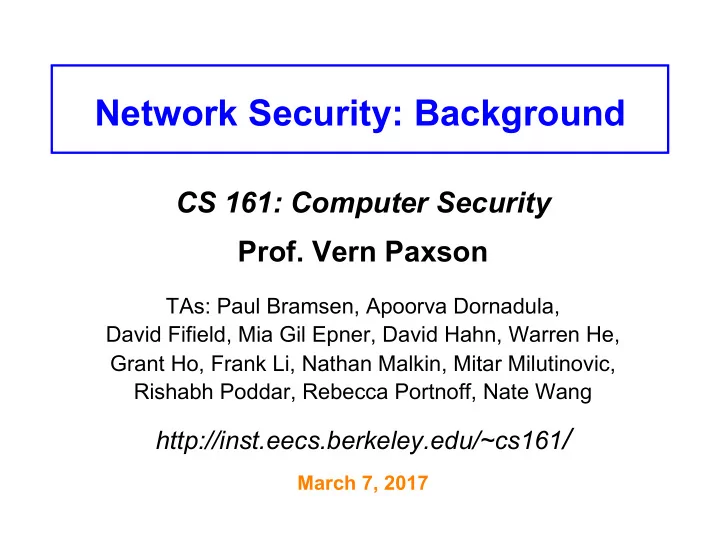
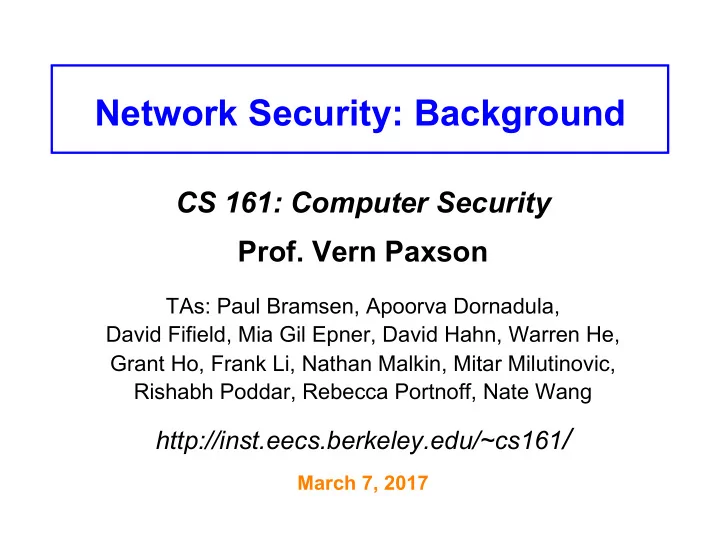
Network Security: Background CS 161: Computer Security Prof. Vern Paxson TAs: Paul Bramsen, Apoorva Dornadula, David Fifield, Mia Gil Epner, David Hahn, Warren He, Grant Ho, Frank Li, Nathan Malkin, Mitar Milutinovic, Rishabh Poddar, Rebecca Portnoff, Nate Wang http://inst.eecs.berkeley.edu/~cs161 / March 7, 2017
Revoca'on, con’t • Approach #2: announce revoked certs – Users periodically download cert revoca)on list (CRL) • Issues? – Lists can get large – Need to authen)cate the list itself – how? Sign it! – Mallory can exploit download lag – What does Alice do if can’t reach CA for download? 1. Assume all certs are invalid ( fail-safe defaults ) – Wow, what an unhappy failure mode! 2. Use old list: widens exploitaNon window if Mallory can “DoS” CA (DoS = denial-of-service)
Revoca'on, con’t • Approach #3: CA provides service to query – OCSP: Online Cer)ficate Status Protocol
I’d like to talk b * { Bob : : B? } K -1 privately with CA Bob B * Mallory Alice Bob CA OCSP = Online Certificate Status Protocol
b * { Bob : : B? } K -1 CA B * Mallory Yo, CA: Is this Alice Bob cert cool? ? CA OCSP = ? Online Certificate Status Protocol
b * { Bob : : B? } K -1 CA B * Mallory Yo, CA: Is this Alice Bob cert cool? CA -1 K CA OCSP = Online Certificate Status Protocol -1 K CA
Revoca'on, con’t • Approach #3: CA provides service to query – OCSP: Online Cer)ficate Status Protocol • Issues? – Can’t be used if Alice doesn’t have connecNvity to CA – CA learns that Alice talks to Bob – CA had be]er build this in a scalable fashion! – CA outages ⇒ big headaches • OR: Alice defaults to trusNng if OCSP inaccessible – Again creates a DoS threat
I’d like to talk OCSP Stapling privately with Bob ✔ ︎ b Alice Bob Bob’s server periodically M i contacts the CA to update the OCSP attestation for his cert B ob CA { Bob : : B } K -1 CA Good Nll 2:15PM -1 K CA
Leap-of-Faith Authen'ca'on • A completely different approach leverages key conNnuity
Huh I’ve never Leap-of-Faith been to Bob’s Authentication site before b Alice Bob M i B ob { Bob : : B } K -1 CA
Leap-of-Faith { Bob : : B } K I’m going to hope -1 Authentication CA that just this one )me , Mallory didn’t show up … b Alice Bob M i B ob
Leap-of-Faith { Bob : : B } K -1 But now that I have Authentication CA the cert , any Nme in the future I’ll refuse a different cert if b offered Alice Bob M i B ob
Leap-of-Faith Authen'ca'on, con’t • A completely different approach leverages key conNnuity – Also called TOFU: Trust On First Use – A form of “pinning” • Require cert to have specific properNes, like parNcular CA – Very popular for SSH • Web browsers don’t expose an easy equivalent usage model
Leap-of-Faith Authen'ca'on, con’t • ProperNes/Issues? • Doesn’t bug you, just automaNcally gives you a secure mode of operaNon – Great design property! • Leverages mental expectaNons – Such as: “hard for a]acker to anNcipate this’ll be my very first visit” (clearly not always true!) – Or: “Bob menNoned he’d be upgrading, so the new key is expected” • Bri]le: relies on user to noNce and thoughDully respond to key changes
Background on Networking
Network Security • Why study network security? – Networking greatly extends our overall attack surface o Networking = the Internet – Opportunity to see how large-scale design affects security issues – Protocols a great example of mindless agents in action • This lecture: sufficient background in networking to then explore security issues in next ~5 lectures • Complex topic with many facets – We will omit concepts/details that aren’t very security- relevant – By all means, ask questions when things are unclear o (but we may skip if not ultimately relevant for security, or postpone if question itself is directly about security)
Protocols • A protocol is an agreement on how to communicate • Includes syntax and semantics – How a communication is specified & structured o Format, order messages are sent and received – What a communication means o Actions taken when transmitting, receiving, or timer expires • E.g.: making a comment in lecture? 1. Raise your hand. 2. Wait to be called on. 3. Or: wait for speaker to pause and vocalize 4. If unrecognized (after timeout): vocalize w/ “excuse me”
So You Walk Into A Coffee Shop, Open Up Your Laptop, And Issue a Google Query ….
1. Join the wireless network Your laptop shouts: HEY, DOES WIRELESS NETWORK X EXIST?
1. Join the wireless network Wireless access point(s) conNnually shout: HEY, I’M WIRELESS NETWORK Y, JOIN ME!
1. Join the wireless network If either match up, your laptop joins the network. OpNonally performs a cryptographic exchange.
2. Configure your connecNon Your laptop shouts: HEY, ANYBODY, WHAT BASIC CONFIG DO I NEED TO USE?
2. Configure your connecNon Some system on the local network replies: Here’s your config, enjoy
The configuraNon includes: 2. Configure your connecNon (1) An Internet address ( IP address ) your laptop should use; typ. 32 bits (2) The address of a “ gateway ” system to use to access hosts beyond the local network (3) The address of a DNS server (“ resolver ”) to map names like google.com to IP addresses 192.168.1.14
3. Find the address of google.com Your laptop sends a DNS request asking: “ address for google.com ?” It’s transmi]ed using the UDP protocol (lightweight, unreliable). The DNS resolver might not be on the local network. 192.168.1.14
3. Find the address of google.com gateway 192.168.1.14
3. Find the address of google.com gateway 192.168.1.14 Ti Ti e Rest t of router resolver ti ti e In e In tf tf rn rnet et 172.217.6.78
3. Find the address of google.com google.com ? gateway 192.168.1.14 Ti Ti e Rest t of router resolver ti ti e In e In tf tf rn rnet et 172.217.6.78
3. Find the address of google.com gateway 192.168.1.14 Ti Ti e Rest t of google.com ? router resolver ti ti e In e In tf tf rn rnet et (The resolver now itself uses DNS queries to other DNS servers to 172.217.6.78 figure out the address associated with google.com .)
3. Find the address of google.com gateway 192.168.1.14 Ti Ti e Rest t of router resolver ti ti e In e In tf tf rn rnet et google.com’s address is 172.217.6.78 172.217.6.78
4. Connect to google.com server gateway 192.168.1.14 Ti Ti e Rest t of router resolver ti ti e In e In tf tf rn rnet et 172.217.6.78
4. Connect to google.com server Ti Ti e Res gateway 192.168.1.14 ti ti e In e In tf tf router resolver Your laptop now establishes a connec)on with the web server at 172.217.6.78 . It uses TCP for this 172.217.6.78 rather than UDP, to obtain reliability.
4. Connect to google.com server TCP SYN Ti Ti e Res gateway 192.168.1.14 ti ti e In e In tf tf router resolver The first step of establishing the connecNon is to send a TCP connecNon 172.217.6.78 request (“SYN”) to the server.
4. Connect to google.com server Ti Ti e Res gateway 192.168.1.14 ti ti e In e In tf tf router resolver TCP SYN ACK 172.217.6.78 If the server accepts the connecNon, it replies with a “SYN ACK”.
4. Connect to google.com server TCP ACK Ti e Res Ti gateway 192.168.1.14 ti ti e In e In tf tf router resolver Your laptop completes the connecNon establishment 172.217.6.78 by likewise sending an acknowledgement.
4. Connect to google.com server Ti Ti e Res gateway 192.168.1.14 ti ti e In e In tf tf router resolver At this point the connecNon is established and data can 172.217.6.78 be (reliably) exchanged.
I want a confidenNal connecNon with integrity & authenNcaNon Ti Ti e Res gateway 192.168.1.14 ti e In ti e In tf tf router resolver 5. Establish a secure connecNon 172.217.6.78 using TLS (h]ps)
Ti e Res Ti gateway 192.168.1.14 ti ti e In e In tf tf Here’s a cerNficate that vouches for my public router resolver key, google.com 5. Establish a secure connecNon 172.217.6.78 using TLS (h]ps)
Well if you really possess the corresponding private key, prove it by decrypNng this blob which we’ll use to establish shared secret keys Ti Ti e Res gateway 192.168.1.14 ti e In ti e In tf tf router resolver 5. Establish a secure connecNon 172.217.6.78 using TLS (h]ps)
Ti Ti e Res gateway 192.168.1.14 ti ti e In e In tf tf router Here’s your proof resolver 5. Establish a secure connecNon 172.217.6.78 using TLS (h]ps)
GET /search?query= great+Spring+Break+beaches … Ti Ti e Res gateway 192.168.1.14 ti ti e In e In tf tf router resolver 6. Finally, your laptop can send along your query! 172.217.6.78 (Using HTTP inside the TLS channel )
5 Minute Break Questions Before We Proceed?
Internet Layering
Layering • Internet design is strongly partitioned into layers – Each layer relies on services provided by next layer below … – … and provides services to layer above it • Analogy: – Consider structure of an Code You Write application you’ve written Run-Time Library and the “services” each System Calls layer relies on / provides Magnetic Domains } Device Drivers Fully isolated Voltage Levels / from user programs
Recommend
More recommend