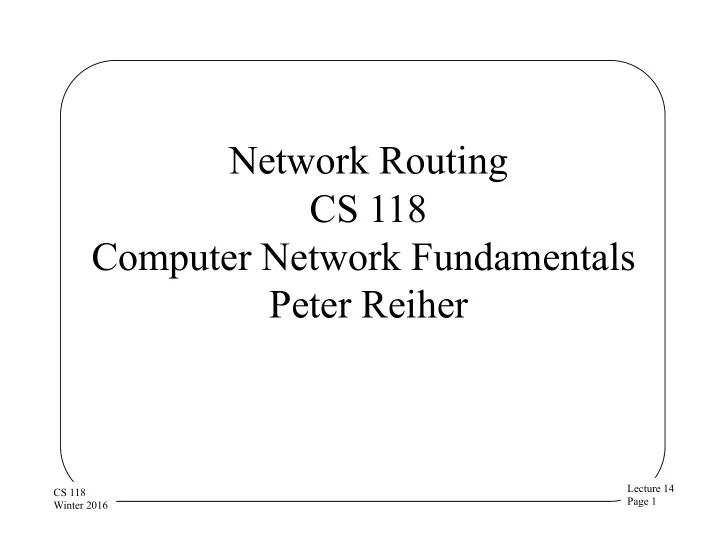
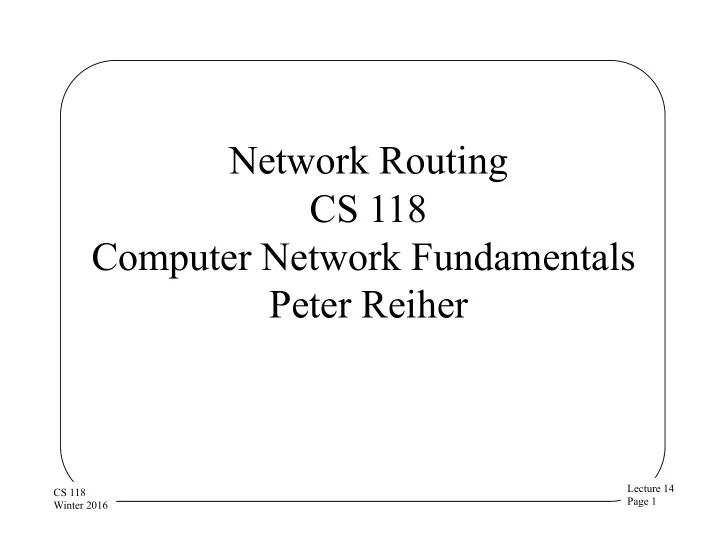
Network Routing CS 118 Computer Network Fundamentals Peter Reiher Lecture 14 CS 118 Page 1 Winter 2016
Routing Outline • Background • Key algorithms Lecture 14 CS 118 Page 2 Winter 2016
Background • What we’re doing • Collecting our thoughts • Goal • Info requirements Lecture 14 CS 118 Page 3 Winter 2016
What we’re doing • Using the network to run the network – Runs on top of an existing network • What can we assume? – Who can you talk to? – What kind of messages can you send? – Who’s in charge of setting this up? Lecture 14 CS 118 Page 4 Winter 2016
Relaying and routing • If we don’t have a direct channel to the receiver, we ultimate must relay – Send our messages through some other node – Which forwards them towards the destination • Easy if there’s only one choice – You only connect to one other node • For non-trivial topologies, some relaying involves choice • Routing describes how we choose to relay Lecture 14 CS 118 Page 5 Winter 2016
I’ll do it myself! • Static routes – Manual entry by network operator – Boot-time configuration file – Boot-time initialization (DHCP) • Default routes – Pass the buck (move the problem) Lecture 14 CS 118 Page 6 Winter 2016
Limits of going solo • Requires external reconfiguration – When a node joins, leaves – When a link is added or removed (dies) • Bootstrapping is difficult – Need to deploy incrementally – Can’t reach nodes that need configuration until some routing works • Must assume others do it right – If you relay more than one hop Lecture 14 CS 118 Page 7 Winter 2016
Automated routing • Adaptive – No need to intervene externally • Bootstraps itself – Each node can initiate discovery and relay Lecture 14 CS 118 Page 8 Winter 2016
Collecting our thoughts • Assume we have our “stack” DAG – I.e., maps between protocol name spaces – I.e., layers we can “stack” • What other information do we need? – Who’s connected to whom – Who we can reach through whom – A way to differentiate paths • Weight, cost, delay, etc. Lecture 14 CS 118 Page 9 Winter 2016
Terminology • Relaying – Moving messages based on the DAG tables – Forwarding (typically IP) – Switching (typically Ethernet, ATM) • Routing – Computing the relay tables – Route computation – Path computation Lecture 14 CS 118 Page 10 Winter 2016
More terminology • Two approaches to routing – Link state – Distance vector • But both: – Depend on link state (up/down/load) – Calculate distance vectors (path costs) Names are a pain sometimes! Lecture 14 CS 118 Page 11 Winter 2016
How do we collect that info? • Neighbors – We don’t need no stinkin’ relays! – Won’t get you far • Six degrees of flooding – Your neighbors’ neighbors – Neighbors’ neighbors’ neighbors – Etc... Lecture 14 CS 118 Page 12 Winter 2016
What do we flood? • The topology – Who we are, who we’re connected to – “Link state” • Our decisions – Who we think we can reach Lecture 14 CS 118 Page 13 Winter 2016
When do we flood • In the beginning, all at once – Flood link state – Everyone computes their own routing • In between each step of route computation – Who we can reach – Ends up flooding reachability Lecture 14 CS 118 Page 14 Winter 2016
Goal • Information to guide DAG traversal – A way to pick alternate next-layer tables • When both have viable translations – A way to pick from among proxies • I.e., multiple resolutions within one table – A way to populate the DAG tables • Relays are proxies for their destinations Lecture 14 CS 118 Page 15 Winter 2016
Optimization • Beyond just getting there… – Getting there in the best way • Lowest delay, highest BW, greatest reliability, etc. – Getting there without a loop Lecture 14 CS 118 Page 16 Winter 2016
Information requirements • Node name – A way to identify the node itself • Link name – A way to identify each link – A single node may have many attached links – A single link may have many attached nodes • Costs – To visit a node – To traverse a link – Cost != price in dollars – Usually expressed in delay units Lecture 14 CS 118 Page 17 Winter 2016
Key algorithms • Basic flooding • Distance vector • Link state Lecture 14 CS 118 Page 18 Winter 2016
Basic flooding • Start: – Get a request on interface A • Relay out: – Send a copy on every interface Does this include A? When will this terminate? Lecture 14 CS 118 Page 19 Winter 2016
Goals of flooding for routing 1. Get request to everyone reliably 2. Get responses back to the entity that needs them – In particular, let him know when he has all responses 3. Minimize the cost • Assuming connectivity, of course Lecture 14 CS 118 Page 20 Winter 2016
Limiting the flood • Track the messages • Track the nodes Lecture 14 CS 118 Page 21 Winter 2016
Hopcount in messages • At each relay – Drop count one – Stop flooding when zero Will this work? Under what conditions? What do we have to know? Lecture 14 CS 118 Page 22 Winter 2016
Checkbox at nodes • On receive – Set visited = TRUE • Once visited – Don’t relay any more Will this work? How will initiator know when it’s done? Lecture 14 CS 118 Page 23 Winter 2016
Controlled flooding • Chang’s Echo algorithm (1982) – Start: • Get the message on interface A – Relay out: • Send a copy on every interface except A – Relay in: • Wait for a copy on every interface except A – End: • Send the message back to A Lecture 14 CS 118 Page 24 Winter 2016
A picture of Echo START Lecture 14 CS 118 Page 25 Winter 2016
A picture of Echo Mark incoming links Lecture 14 CS 118 Page 26 Winter 2016
A picture of Echo Lecture 14 CS 118 Page 27 Winter 2016
A picture of Echo Messages cross! Lecture 14 CS 118 Page 28 Winter 2016
A picture of Echo Only mark one outgoing link Lecture 14 CS 118 Page 29 Winter 2016
A picture of Echo Flood your unmarked links Lecture 14 CS 118 Page 30 Winter 2016
A picture of Echo This node received messages on all its incoming links; it can respond on its marked link Lecture 14 CS 118 Page 31 Winter 2016
A picture of Echo This node now has received messages on all its incoming links too Lecture 14 CS 118 Page 32 Winter 2016
A picture of Echo Multiple parts of the graph are in “ACK” mode – that’s OK Lecture 14 CS 118 Page 33 Winter 2016
A picture of Echo Lecture 14 CS 118 Page 34 Winter 2016
A picture of Echo Lecture 14 CS 118 Page 35 Winter 2016
A picture of Echo Lecture 14 CS 118 Page 36 Winter 2016
A picture of Echo Lecture 14 CS 118 Page 37 Winter 2016
A picture of Echo DONE! Lecture 14 CS 118 Page 38 Winter 2016
Properties of the echo algorithm • Assumes – Bidirectional links – Connected graph (no isolated subgraphs) • Exactly E messages – One message on each link in each direction • Scalably confirms a flood – Without counts in the messages OR counts in the nodes! – I.e., with a single message and one flag per interface at each node (finite state), it can confirm the flood of a network of arbitrary size Lecture 14 CS 118 Page 39 Winter 2016
What did all that get us? • Flooding – With confirmation • Now what? – What do we DO with that capability? Lecture 14 CS 118 Page 40 Winter 2016
Two phase flooding • Phase 1 – Outgoing messages start the algorithm – Incoming messages (starred links) list everyone you’ve heard from – At end of phase 1, initiator has complete map • Phase 2 – Initiator floods the map – When the algorithm is done, everyone knows everyone has the complete map Lecture 14 CS 118 Page 41 Winter 2016
What map do we flood? • The entire map – Expensive to flood – Each node has to calculate connectivity • The shortest paths – Sure, but how do we get those ? Lecture 14 CS 118 Page 42 Winter 2016
Link state • Flood the entire map • Calculate shortest paths – Dijkstra’s algorithm Lecture 14 CS 118 Page 43 Winter 2016
Dijkstra’s algorithm • Not a distributed algorithm! • Start with one node in the CURRENT set – Mark it as zero cost • For the CURRENT node – Check its links for UNVISITED or FRONTIER neighbors • Add each UNVISITED node it can reach to the FRONTIER set with a new cost of “link” + CURRENT node cost • If the node is already in the FRONTIER set, compare the new cost to the previous cost; update the cost if it is lower – Once done, mark the CURRENT node as VISITED – Find the FRONTIER node with the smallest cost; move it to CURRENT and repeat • Continue until there are no more FRONTIER nodes Lecture 14 CS 118 Page 44 Winter 2016
Dijkstra’s Algorithm at work Current ∞ ∞ 4 2 1 ∞ 0 2 3 4 ∞ Unvisited Lecture 14 CS 118 Page 45 Winter 2016
Dijkstra’s Algorithm at work ∞ ∞ 4 2 1 ∞ 0 2 3 4 ∞ Frontier Lecture 14 CS 118 Page 46 Winter 2016
Dijkstra’s Algorithm at work ∞ 1 4 2 1 ∞ 0 2 3 4 4 Lecture 14 CS 118 Page 47 Winter 2016
Recommend
More recommend