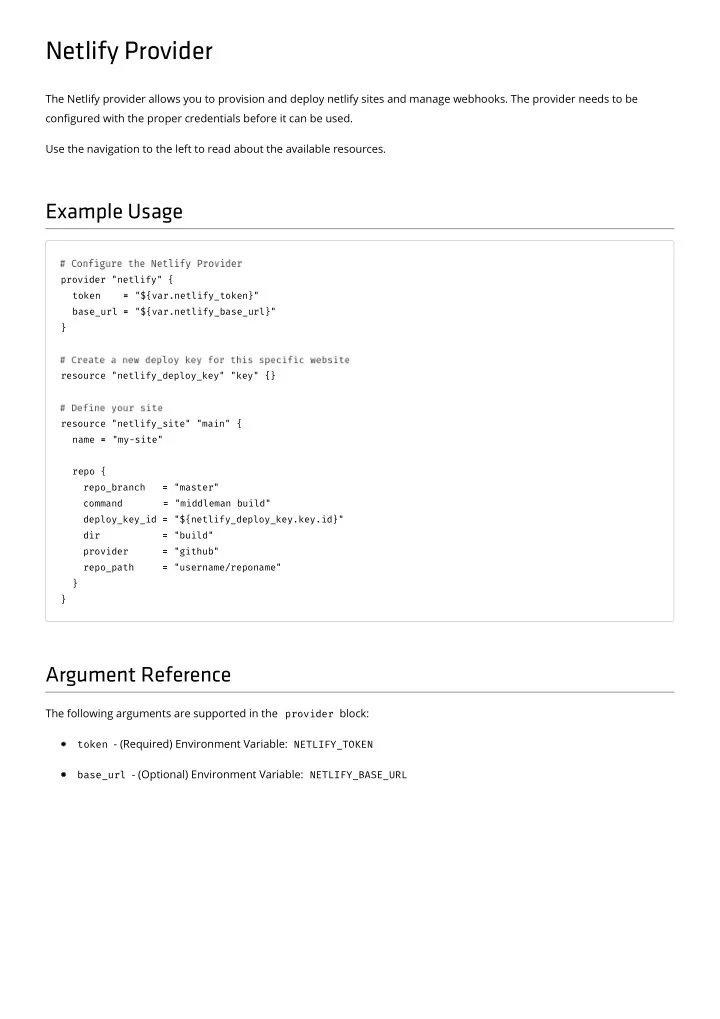
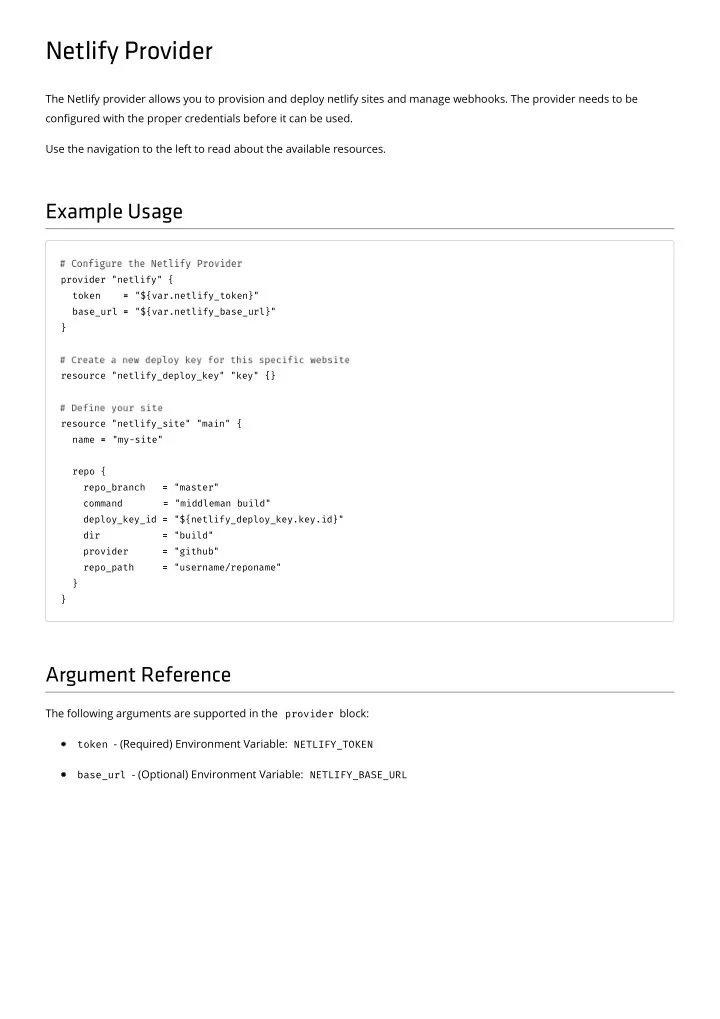
Netlify Provider The Netlify provider allows you to provision and deploy netlify sites and manage webhooks. The provider needs to be con�gured with the proper credentials before it can be used. Use the navigation to the left to read about the available resources. Example Usage provider "netlify" { token = = "${var.netlify_token}" base_url = = "${var.netlify_base_url}" } resource "netlify_deploy_key" "key" {} resource "netlify_site" "main" { name = = "my-site" repo { repo_branch = = "master" command = = "middleman build" deploy_key_id = = "${netlify_deploy_key.key.id}" dir = = "build" provider = = "github" repo_path = = "username/reponame" } } Argument Reference The following arguments are supported in the provider block: token - (Required) Environment Variable: NETLIFY_TOKEN base_url - (Optional) Environment Variable: NETLIFY_BASE_URL
netlify_build_hook Manages build hooks, also known as incoming webhooks (https://www.netlify.com/docs/webhooks/#outgoing-webhooks). These can, at the time of writing, only be used to trigger new builds of the site. To create one, provide your site id along with the name of the hook, and the branch to be built when the hook is triggered. Example Usage resource "netlify_build_hook" "trigger" { site_id = = "12345" branch = = "master" title = = "Manual Build Trigger" } Argument Reference The following arguments are supported: site_id - (Required) Your netlify site's unique id branch - (Required) branch to be built when the hook is triggered title - (Required) name of the webhook - this is purely for organization and can be any name you want Attribute Reference The following additional attributes are exported: url - URL of the project
netlify_deploy_key Creates a new netlify deploy key, typically used by the netlify_site resource. Example Usage resource "netlify_deploy_key" "key" {} resource "netlify_site" "main" { repo { deploy_key_id = = "${netlify_deploy_key.key.id}" } } Attribute Reference The following additional attributes are exported: public_key - Public Key
netlify_hook An outgoing webhook (https://www.netlify.com/docs/webhooks/#outgoing-webhooks-and-noti�cations), typically used to notify a third party service about deploys. Example Usage resource "netlify_hook" "email_on_deploy" { site_id = = "12345" type = = "email" event = = "deploy_created" data { email = = "test@test.com" } } Argument Reference The following arguments are supported: site_id - (Required) - id of the site on netlify type - (Required) - type of outgoing webhook, for example slack, email, github commit status, etc event - (Required) - when to send the data, for example on deploy create, succeed, fail, etc data - (Required) object/hash of data to be sent along with the webhook. this varies depending on the type
netlify_site Primary settings for a Netlify site - should contain the bulk of your con�guration. Allows con�guration of most aspects of your Netlify site. Example Usage resource "netlify_site" "main" { name = = "my-site" repo { command = = "middleman build" deploy_key_id = = "${netlify_deploy_key.key.id}" dir = = "/build" provider = = "github" repo_path = = "username/repo" repo_branch = = "master" } } Argument Reference The following arguments are supported: name - (Required) - Name of your site on Netlify (e.g. mysite .netlify.com) repo - (Required) - See Repository custom_domain - (Optional) - Custom domain of the site, must be con�gured using a CNAME in accordance with Netlify's docs (https://www.netlify.com/docs/custom-domains). (e.g. www.example.com ) deploy_url - (Optional) Repository repo supports the following arguments: command - (Optional) - Shell command to run before deployment, typically used to build the site deploy_key_id - (Optional) - A deploy key id from the deploy_key resource dir - (Optional) - Directory to deploy, typically where the build puts the processed �les provider - (Required) - Name of your VCS provider (e.g. github ) repo_path - (Required) - path to your repo, typically username/reponame repo_branch - (Required) - branch to be deployed
Recommend
More recommend