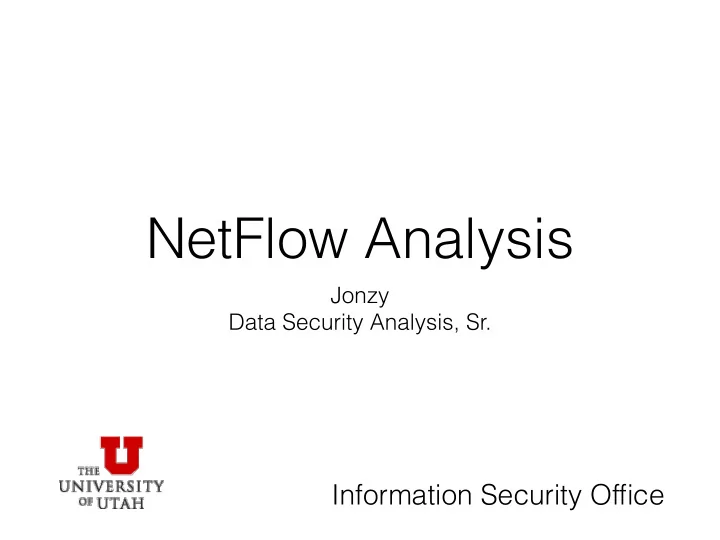
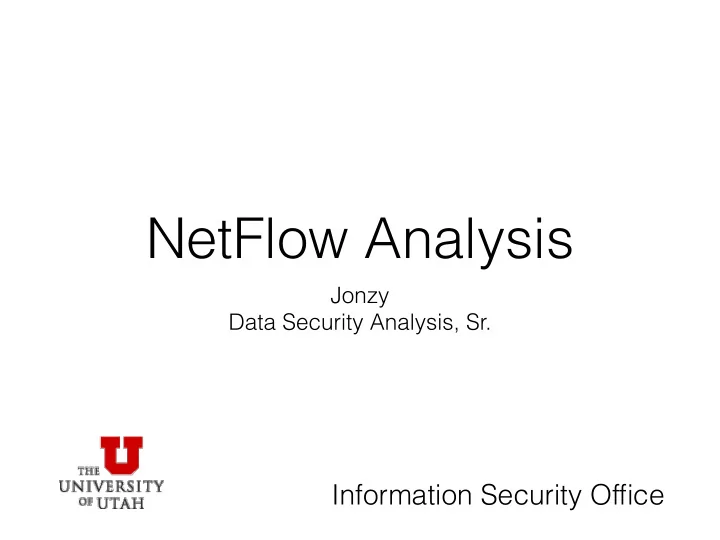
NetFlow Analysis Jonzy Data Security Analysis, Sr. Information Security Office
NetFlow Analysis Intrusion Detection, Protection, and Usage Reporting NetFlow is a cornucopia of information that allows for: Intrusion Detection, Bandwidth usage, and network problem resolution, to name a few. The University of Utah has been using this information for the past 8 years, to automatically block problematic traffic, manually block malicious sites, and generate traffic reports for local Administrators, as well as generate reports on local subnets, or Departments, for the percentage of bandwidth being used. My presentation shows how to use NetFlow data to: block on known patterns, generate reports, and allow administrators the ability to view information about their local networks. The problem with implementing automatic blocking, is the need for 0 false positives. Pattern matching is the key here. Not only must a pattern be observed, other thresholds must be exceeded, to ensure a block is not falsely implemented. Slow probes are difficult to identify, but the obvious patterns are easy to process. By breaking the time frame down for specific searches, problematic traffic, both Inbound and Outbound, can be addressed. Inbound analysis protects the local environment, while the Outbound analysis is being a good net citizen. Some patterns are relevant to both Inbound and Outbound traffic, such as mail-bombs or excessive SMTP, bot-nets, icmp attacks, and virus propagation. Inbound attacks have their own concerns such as: denial of services attacks, distributed attacks are harder to identify and whack-a-mole is not a solution. Using automation to identify and react to problematic network traffic is essential in todays computing environment. There is information available via NetFlow Analysis to help secure your local network. With NetFlow Analysis, a Firewall, and the ability to identify problematic traffic quickly, one can sleep well at night knowing their network is better protected. Information Security Office
Network Layout / Flow Collection IBR - 2 routers, with a 100 Gb/s channel to the Net WAN - 2 routers, with a 10 Gb/s commodity network LAN - 28 routers, with a 10 Gb/s internal network HSN - 1 router, with a 100 Gb/s channel to the Net FP - Flow Processor Null-route / Blockage Netflow Collection QR to FP link QR Tap Information Security Office
Flow Collection Hardware and Stats The Collector HP ProLiant DL380p Gen8 Processor: 2x Intel(R) Xeon(R) CPU E5-2640 0 @ 2.50GHz 6/6 cores; 12 threads 64-bit Capable Memory: 98 GB DDR3 1333 MHz RAM Storage: 12x HP 600GB 15K RPM 6GBs SAS Drives configured RAID 5 NIC: 3x 1Gbs copper NIC connected full duplex Average Load: less then 1.5, but has been as high as 22. Flow Collection Statistics AVERAGE/DAY AVERAGE_TIME COLLECTOR NUM_FLOW_RECORDS TO_PROCESS_24_HOURS IBR 685,527,940 11 seconds WAN 654,118,979 11 seconds LAN 1,336,572,438 24 seconds HSN 1,899,668 less then a second Information Security Office
Patterns Information Security Office
Detection Every 5 minutes Inbound Traffic is processed blocks observed probes and scans. blocks known malware patterns. Every 30 minutes Outbound Traffic is processed Contacts POC's about problematic traffic. 5 minute job: Pattern matches result in an AUTO-BLOCK except those noted. 22 more than X flows per 5 minutes, where more then Y% destination IP's are unique. 23 more than X flows per 5 minutes, where more then Y% destination IP's are unique. 25 more than X flows per 5 minutes, destined to any campus MTA. NO-AUTO-BLOCK. 53 more than X unique destination IP's per 5 minutes. NO-AUTO-BLOCK. 110 more than X flows per 5 minutes, where more then Y% destination IP's are unique. Excessive more then X flows per 5 minutes. NO-AUTO-BLOCK. Information Security Office
30 minute job: no auto-blocks, ISO and POC notifications. WAN 0 flows > X source port 0 destined to not UofU IP space single ICMP flow of Y bytes. 22 flows > X, destined to utah.edu port 22, where Y% of the destination IP's are unique. 25 flows > X, source utah.edu destined to port 25, where Y% of the destination IP's are unique. 53 flows > X, destined to utah.edu port 53. 80 flows > X, destined to not UofU IP space, where Y% of destination IP's are unique. 135-139 flows > X, sourced utah.edu destined to tcp ports 135-139. 445 flows > X, destined not utah.edu port 45, where Y% of the destination IP's are unique. 1025 flows > X, sourced utah.edu, destined to port 1025, where Y% of the destination IP's are unique. 1443 flows > X, sourced utah.edu destined port 1433, where Y% of the destination IP's are unique. 1981 flows > X, sourced utah.edu destined port 1981. 2745 flows > X, sourced utah.edu destined port 2745. 3127-3129 flows > X, sourced utah.edu source ports 1-19,21-79,81-65535 destination Ports 3127-3129, where Y% of the destination IP's are unique. botnet any flow sourced utah.edu destination known botnet IP's. ccnips any flow sourced utah.edu destination known CNC IP's. icmp-bomb flows > X, ICMP sourced utah.edu with packets > Y and bytes > Z. identical flows > X, sourced utah.edu, with identical source and destination ports of 0-2491,2493-65535. ludp flows > X, UDP sourced utah.edu with more than Y packets. malware flows > X, source utah.edu source ports 1025-6880,6882-65535 and destination Ports 42,903,1205,2745,3127,3306,3410,5000 with bytes < Y. outbound flows > X, sourced utah.edu destined to not UofU IP space to ports 22 and 5900, where Y% of the destination IP's are unique. sober any flow sourced utah.edu destined to known SOBER IP's destination port TCP-37. storm-skype flows > X, sourced utah.edu, UDP traffic with Y bytes. warez any flows destined to known WAREZ IPs with bytes > Y. LAN 22 flows > X, sourced utah.edu destination port 22. 25 flows > X, sourced utah.edu destination port 25. 53 flows > X destined to utah.edu nameservers port 53. 135-139 flows > X, sourced utah.edu destination TCP ports 135-139. 445 flows > X, sourced utah.edu destination port 445. 3389 flows > X, sourced utah.edu destination port 3389. 5554 any flow sourced utah.edu source port 5554. 9996 any flow sourced utah.edu destination port 9996. Information Security Office
Protection All blocks result in a block rule at the Firewall, and null-route at the HSN. The plan is to null-route at the IBR's, and no longer block at the Firewall. There is a human interface to manually block, or remove a block. All blocks are automatically removed via the following algorithm: The last date the IP was blocked is greater than 7 days * 2 ^ (number of times blocked) the block is removed. Thus the first time an IP is blocked, it will remain so for 7 days, the second time, 14 days, the third time, 28 days, The forth time, 56 days, and so on. Information Security Office
Reporting Reports: Daily report of Utah utah.edu IP space Daily subdomain reports for local admins Daily Bandwidth usage reports based on departments POC (Point of Contact) Email is sent to the POC for internal traffic generating potential traffic that may be problematic. Web Interface: Reports Activity Information Security Office
Information Security Office
Information Security Office
Information Security Office
Information Security Office
Information Security Office
Information Security Office
Information Security Office
Conclusion Detection and Protection is possible via the following reports and automated actions: 5 minute inbound processor. 30 minute outbound processor and associated report to the POC's. Daily Report Daily Admin Report Bandwidth usage Report IP usage Report Additionally the Web Interface allows for almost real time observations. Information Security Office
Recommend
More recommend