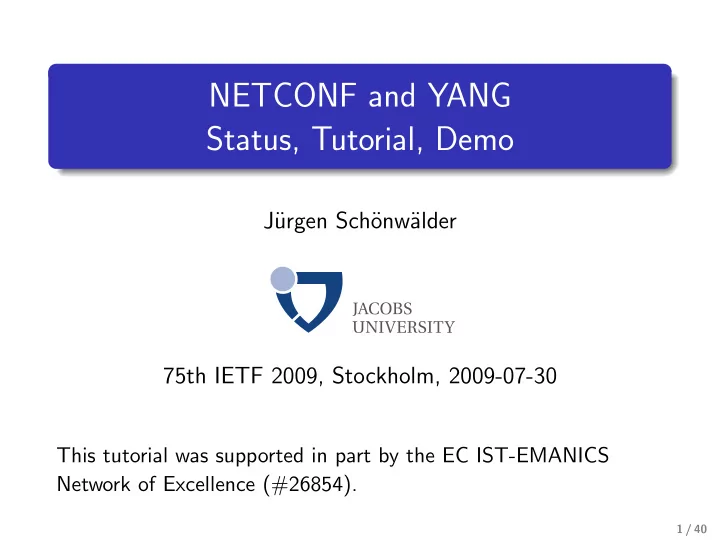
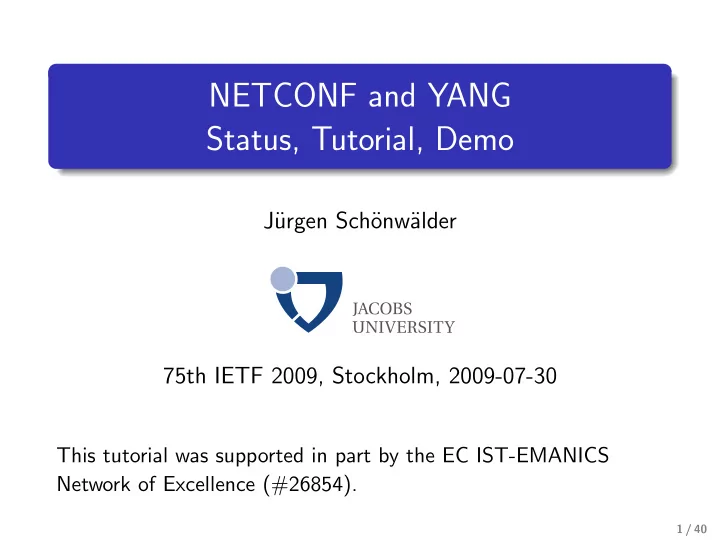
NETCONF and YANG Status, Tutorial, Demo J¨ urgen Sch¨ onw¨ alder 75th IETF 2009, Stockholm, 2009-07-30 This tutorial was supported in part by the EC IST-EMANICS Network of Excellence (#26854). 1 / 40
What is NETCONF? NETCONF is a network management protocol specifically designed to support configuration management. It provides the following features: distinction between configuration and state data multiple configuration datastores (running, startup, . . . ) support for configuration change transactions configuration testing and validation support selective data retrieval with filtering streaming and playback of event notifications extensible remote procedure call mechanism 2 / 40
Cool — and what is YANG? YANG is a data modeling language designed to write (configuration) data models for the NETCONF protocol. It provides the following features: human readable easy to learn representation hierarchical configuration data models reusabe types and groupings extensibility through augmentation mechanisms supports the definition of operations (RPCs) formal constraints for configuration validation data model modularity through features versioning rules and development support translations to XSD, RelaxNG and YIN 3 / 40
NETCONF and YANG Timeline Timeline Jun 2002 IAB network management workshop May 2003 NETCONF WG established Dec 2006 NETCONF core RFCs published 2007 YANG design team creates YANG proposal Apr 2008 NETMOD WG established 2009 YANG core RFCs published IETF WGs considering YANG IP Flow Information Export (IPFIX) . . . 4 / 40
NETCONF Layering Model (RFC4741) Layers. . . Layer Example Content Configuration Data Operations <get−config>, <edit−config> <rpc>, <rpc−reply> RPC Transport BEEP, SSH, HTTPS, ... The one and only most popular NETCONF figure. . . 5 / 40
STOP 6 / 40
$ ssh -s broccoli netconf <?xml version="1.0" encoding="UTF-8"?> <hello xmlns="urn:ietf:params:xml:ns:netconf:base:1.0"> <capabilities> <capability>urn:ietf:params:netconf:base:1.0</capability> <capability>urn:ietf:params:netconf:capability:writable-running:1.0</capability> <capability>urn:ietf:params:netconf:capability:candidate:1.0</capability> <capability>urn:ietf:params:netconf:capability:confirmed-commit:1.0</capability> <capability>urn:ietf:params:netconf:capability:xpath:1.0</capability> <capability>urn:ietf:params:netconf:capability:url:1.0?scheme=ftp,file</capabili <capability>urn:ietf:params:netconf:capability:validate:1.0</capability> <capability>urn:ietf:params:netconf:capability:rollback-on-error:1.0</capability <capability>http://tail-f.com/ns/aaa/1.1</capability> <capability>http://tail-f.com/ns/execd/1.1</capability> <capability>urn:ietf:params:xml:ns:yang:inet-types?revision=2009-05-13</capabili <capability>urn:ietf:params:xml:ns:yang:yang-types?revision=2009-05-13</capabili </capabilities> <session-id>123</session-id></hello>]]>]]> <?xml version="1.0" encoding="UTF-8"?> <capabilities> <capability>urn:ietf:params:netconf:base:1.0</capability> </capabilities> </hello>]]>]]> 7 / 40
#! /usr/bin/env python2.6 # # Connect to the NETCONF server passed on the command line and # display their capabilities. This script and the following scripts # all assume that the user calling the script is known by the server # and that suitable SSH keys are in place. For brevity and clarity # of the examples, we omit proper exception handling. # # $ ./nc01.py broccoli import sys, os, warnings warnings.simplefilter("ignore", DeprecationWarning) from ncclient import manager def demo(host, user): with manager.connect(host=host, port=22, username=user) as m: for c in m.server_capabilities: print c if __name__ == ’__main__’: demo(sys.argv[1], os.getenv("USER")) 8 / 40
#! /usr/bin/env python2.6 # # Retrieve the running config from the NETCONF server passed on the # command line using get-config and write the XML configs to files. # # $ ./nc02.py broccoli import sys, os, warnings warnings.simplefilter("ignore", DeprecationWarning) from ncclient import manager def demo(host, user): with manager.connect(host=host, port=22, username=user) as m: c = m.get_config(source=’running’).data_xml with open("%s.xml" % host, ’w’) as f: f.write(c) if __name__ == ’__main__’: demo(sys.argv[1], os.getenv("USER")) 9 / 40
#! /usr/bin/env python2.6 # # Retrieve a portion selected by an XPATH expression from the running # config from the NETCONF server passed on the command line using # get-config and write the XML configs to files. # # $ ./nc03.py broccoli "aaa/authentication/users/user[name=’schoenw’]" import sys, os, warnings warnings.simplefilter("ignore", DeprecationWarning) from ncclient import manager def demo(host, user, expr): with manager.connect(host=host, port=22, username=user) as m: assert(":xpath" in m.server_capabilities) c = m.get_config(source=’running’, filter=(’xpath’, expr)).data_xml with open("%s.xml" % host, ’w’) as f: f.write(c) if __name__ == ’__main__’: demo(sys.argv[1], os.getenv("USER"), sys.argv[2]) 10 / 40
CONTINUE 11 / 40
NETCONF Operations get-config(source, filter) Retrieve a (filtered subset of a) configuration from the configuration datastore source . edit-config(target, default-operation, test-option, error-option, config) Edit the target configuration datastore by merging, replacing, creating, or deleting new config elements. copy-config(target, source) Copy the content of the configuration datastore source to the configuration datastore target . delete-config(target) Delete the named configuration datastore target . 12 / 40
NETCONF Operations (cont.) lock(target) Lock the configuration datastore target . unlock(target) Unlock the configuration datastore target . get(filter) Retrieve (a filtered subset of a) the running configuration and device state information. close-session() Gracefully close the current session. kill-session(session) Force the termination of the session session . 13 / 40
NETCONF Operations (cont.) discard-changes() Revert the candidate configuration datastore to the running configuration (:candidate capability). validate(source) Validate the contents of the configuration datastore source (:validate capability). commit(confirmed, confirm-timeout) Commit candidate configuration datastore to the running configuration (:candidate capability). create-subscription(stream, filter, start, stop) Subscribe to a notification stream with a given filter and the start and stop times. 14 / 40
Editing Configuration merge The configuration data is merged with the configuration at the corresponding level in the configuration datastore. replace The configuration data replaces any related configuration in the configuration datastore identified by the target parameter. create The configuration data is added to the configuration if and only if the configuration data does not already exist. delete The configuration data identified by the element containing this attribute is deleted in the configuration datastore. 15 / 40
STOP 16 / 40
#! /usr/bin/env python2.6 # # Create a new user to the running configuration using edit-config # and the test-option provided by the :validate capability. # # $ ./nc04.py broccoli bob 42 42 import sys, os, warnings warnings.simplefilter("ignore", DeprecationWarning) from ncclient import manager def demo(host, user, name, uid, gid): snippet = """<config xmlns:xc="urn:ietf:params:xml:ns:netconf:base:1.0"> <aaa xmlns="http://tail-f.com/ns/aaa/1.1"> <authentication> <users> <user xc:operation="create"> <name>%s</name> <uid>%s</uid> <gid>%s</gid> <password>*</password> <ssh_keydir/> <homedir/> </user></users></authentication></aaa></config>""" % (name, uid, gid) with manager.connect(host=host, port=22, username=user) as m: assert(":validate" in m.server_capabilities) m.edit_config(target=’running’, config=snippet, test_option=’test-then-set’) if __name__ == ’__main__’: demo(sys.argv[1], os.getenv("USER"), sys.argv[2], sys.argv[3], sys.argv[4]) 17 / 40
Recommend
More recommend