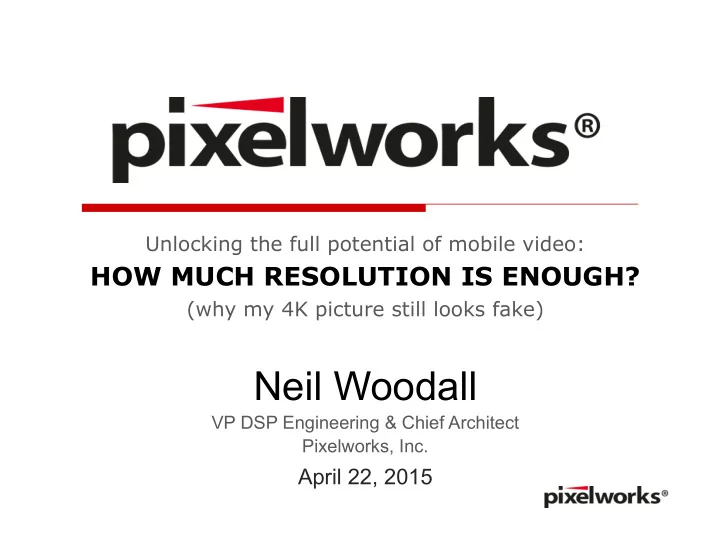
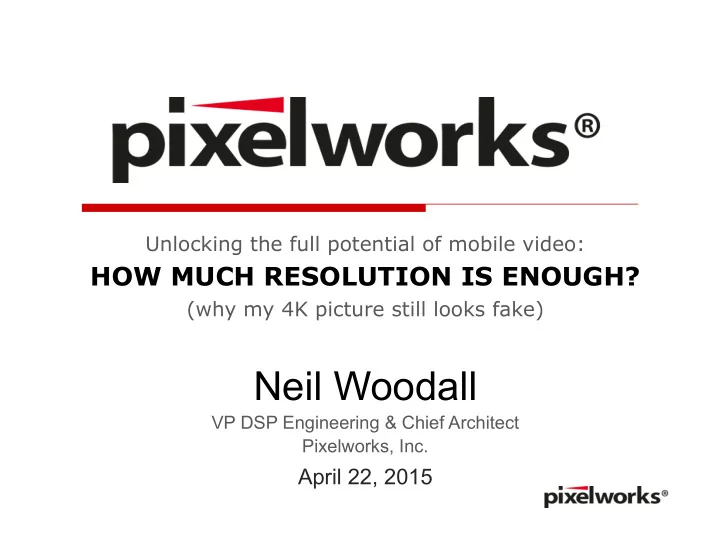
Unlocking the full potential of mobile video: HOW MUCH RESOLUTION IS ENOUGH? (why my 4K picture still looks fake) Neil Woodall VP DSP Engineering & Chief Architect Pixelworks, Inc. April 22, 2015
Agenda o Pixelworks Overview o How much resolution is enough? o Impact of video processing o Motion o Pixelworks True Clarity™ o Pixelworks Iris 2 How much resolution is enough?
Pixelworks overview Pure-play Video Display Processing™ Semiconductor Company Korea Seoul Japan Tokyo >250 people China North America worldwide Shanghai Silicon Valley- Headquarters Shenzhen Portland Taiwan Taipei Hsinchu Focused on maximizing the Founded in 1997 IPO May 2000 visual experience for all screens NASDAQ: PXLW 3 True Clarity™ Overview
The move to higher resolutions The common term ‘Retina’ was coined by Apple in o reference to the high resolution display of the iPhone 4 in June 2010 iPhone 4 resolution was 326 pixels per inch (ppi) n .. or 57 pixels per degree (ppd) viewed at 10” n Basis was the ‘Snellen Chart’ o Created by Dr. Hermann Snellen n Commonly used for eye tests by opticians n Snellen criteria o With 20/20 vision, details smaller than 60 ppd cannot be n perceived However, youths with well corrected vision cab have 20/10 n Improved readability of static images o 4 How much resolution is enough?
PPI vs. Viewing Distance 60” TV at 10 feet looks the same size as 5” smartphone at 10” 60” TV 5” Smartphone 𝜄 Y 1 10 feet X 1 Y 2 10 inches X 2 tan 𝜄 = ¡ 𝑍 1 /𝑌 1 = ¡ 𝑍 2 /𝑌 2 5 How much resolution is enough?
Device resolutions Viewing' Screen' Horizontal' Vertical' Pixels'Per' Pixel'Per' Distance Size Resolution Resolution Inch Degree iPhone'6'plus 10'' 5.5'' 1920 1080 401 70 Galaxy'6 10'' 5.1'' 2560 1440 576 101 HTC'one'M9 10'' 5'' 1920 1080 441 77 iPAD 15'' 10.1'' 1024 768 127 33 iPAD'Retina 15'' 10.1'' 2048 1536 253 66 Kindle'Fire'HDX 15'' 8.9'' 2560 1600 339 89 MacBook'Pro 20'' 13.3'' 2560 1600 227 79 Sony'Fit'14 20'' 14'' 1600 900 131 46 MacBook'Pro 20'' 15.4'' 2880 1800 221 77 FHD'@'THX'dist 67'' 56'' 1920 1080 39 46 FHD'@'SMPTE'dist 90'' 56'' 1920 1080 39 62 FHD'@'Man'dist 140'' 56'' 1920 1080 39 96 4K'@'THX'dist 67'' 56'' 3840 2160 79 92 4K'@'SMPTE'dist 90'' 56'' 3840 2160 79 124 6 How much resolution is enough?
60 ppd, video, and digital displays o 60 ppd limit is based upon: n Average eyesight n Black letters or objects on a White background n No motion n ‘Analog’ charts o Video on digital displays: n Complex textures n Moving n Pixels are discrete, quantized, not analog o Both at capture and display 7 How much resolution is enough?
Static acuity o Pixel density (pixels/degree) where you can no longer recognize n small objects (eg 5 pixel high letters) or n High frequencies (grill pattern) indistinguishable from solid gray 1 arc sec = 1 pixel 8 How much resolution is enough?
Fixed pixel static acuity o 60ppd resolution is good enough n Even for 3D o But what about moving images? n What happens as content moves from pixel to pixel? Grating Letter Point Vernier* Stereo* Accepted 2’ 5’ 1’ 10” 5” Values 60ppd 2’ 5’ N/A 5” 5” Display * Assuming no aliasing at capture or generation 9 How much resolution is enough?
Dynamic acuity o Pixel density where you can no longer notice changes to content caused by sub pixel motion n E.g. does a moving line flicker in brightness or appears to vary in sharpness? Position 1 pixel Time 10 How much resolution is enough?
Moving test images o Sensitivity to temporal frequencies have been measured o Not directly applicable to moving objects on a display n Spatial-Temporal frequency response uses a fixed grating pattern n Does not capture impact of sampling and finite size of pixels o New test pattern required to estimate 11 How much resolution is enough?
Moving video pattern o Vertical bars with different distance between 1 pixel wide bars o Half the pattern is the equivalent of being offset ½ a pixel at capture 2 pixels wide at ½ the amplitude n o Task is to recognize which portion is “sharper” when the ½ pixel offset position is changed Pattern doesn’t “move” to avoid display interactions n o Frames switched at 1Hz rate Fast frame rates would be better, but LCD response time n starts to impact the results o 2x size was used and half tone used instead of 50% gray to eliminate gamma matching problems 12 How much resolution is enough?
Point, grating & 2 line patterns Single Pixel Two Line Step Grating Two Line Frequency Switch between these two images at 1 Hz rate 13 How much resolution is enough?
Multi-line acuity test pattern Multi-line Step Multi-line Frequency Switch between these two images at 1 Hz rate 14 How much resolution is enough?
Moving video test results o Acuity depends on size of pattern Two line step ~ letter on eye chart n o Test patterns with 1 pixel on and 2 pixels off between lines are most visible o 50% increase over 60 ppd resolution observed o Other studies have shown a noticeable impact at even higher pixel density * * http://www.eetasia.com/STATIC/PDF/201312/EEOL_2013JAN03_OPT_TA_01.pdf?SOURCES=DOWNLOAD 15 How much resolution is enough?
Impact of video processing o What’s the impact on the picture quality as the sampling phase changes o If you can’t see the pixels, the sampling phase shouldn’t matter Object to Pixel Alignment aligned 1/2 pixel 16 How much resolution is enough?
Color space makes a difference o Averaging two pixels can change the brightness level in non-linear space Digital'Codes'for'Linear'and'Non5Linear'Color' Pixels are averaged n Spaces' in scaling, up or 120" down Average"of"black" &"white"in"non/ 100" linear"Color" Pixels are averaged n 80" Digital'Code' in compression 60" linear" non/linear" 40" Light"output"from" High frequency n display"is"less"than"1/2" 20" what"it"should"be" details are blurred during capture 0" 0" 20" 40" 60" 80" 100" 120" Light'Intensity' 17 How much resolution is enough?
Scaling o Interpolated pixels are a weighted average of adjacent pixels n More detail areas become darker 2x Pixel Duplication 2x Bicubic 18 How much resolution is enough?
Real World Video o From SNL 40 th anniversary Adjacent frames n May or may not look different at a distance (squint and blur n it out) Compression has blurred out part of the picture n https://www.youtube.com/watch?v=ImaYMoTi2g8 n 19 How much resolution is enough?
Impact of averaging o Causes larger change in average brightness to areas with more texture 20 How much resolution is enough?
Wow, that picture looks digital o But most add some peaking to the picture… ImageJ unsharp mask sigma = 1, weight = 0.5 n o Peaking causes average picture level changes based detail causing it to look unnatural 21 How much resolution is enough?
Wow, that picture looks digital o But most add some peaking to the picture… ImageJ unsharp mask sigma = 1, weight = 0.5 n o Peaking causes average picture level changes based detail causing it to look unnatural 22 How much resolution is enough?
What happened? o Peaking applied to non-linear RGB data n Increases average picture level based on amplitude Impact(of(Peaking(in(Non;Linear(RGB( 1.2" 1" Display(Output(Intensity( 0.8" linear"RGB" non3linear"RGB" 0.6" avg"linear"RGB" 0.4" avg"non3linear"RGB" 0.2" 0" Capture(Sampling(Phase( 23 How much resolution is enough?
Tone mapping Changing sampling phase at capture causes amplitude modulation o of texture If gamma of display doesn’t match encoded gamma then flashing o artifacts can occur Gamma changed from 2.2 to 2.8 n Contrast changed to fill dynamic range n 24 How much resolution is enough?
Tone mapping Changing sampling phase at capture causes amplitude modulation o of texture If gamma of display doesn’t match encoded gamma then flashing o artifacts can occur Gamma changed from 2.2 to 2.8 n Contrast changed to fill dynamic range n 25 How much resolution is enough?
Static Impact of Tone Mapping o If not done correctly, artifacts are visible at any distance, even on static objects * o Resolution test pattern from Video Essentials n Gamma = 1 is the original n Gamma = 2.2 is the corrected version Gamma = 1 Gamma = 2.2 * Can also be impacted by display and software resulting in incorrect reproduction in this document 26 How much resolution is enough?
Tone mapping Tone mapping is required o Changing ambient light n Dynamic range of the display (e.g. HDR) n Pixelworks’ method avoids the flashing artifact and moiré o Gamma = 1.0 Gamma = 2.2 27 How much resolution is enough?
Recommend
More recommend