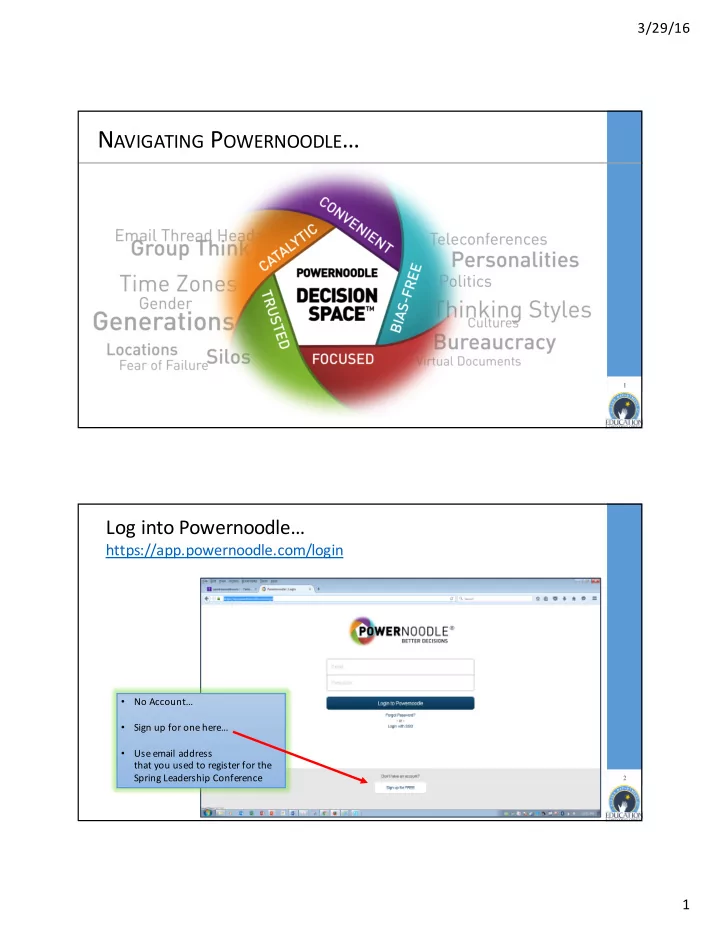
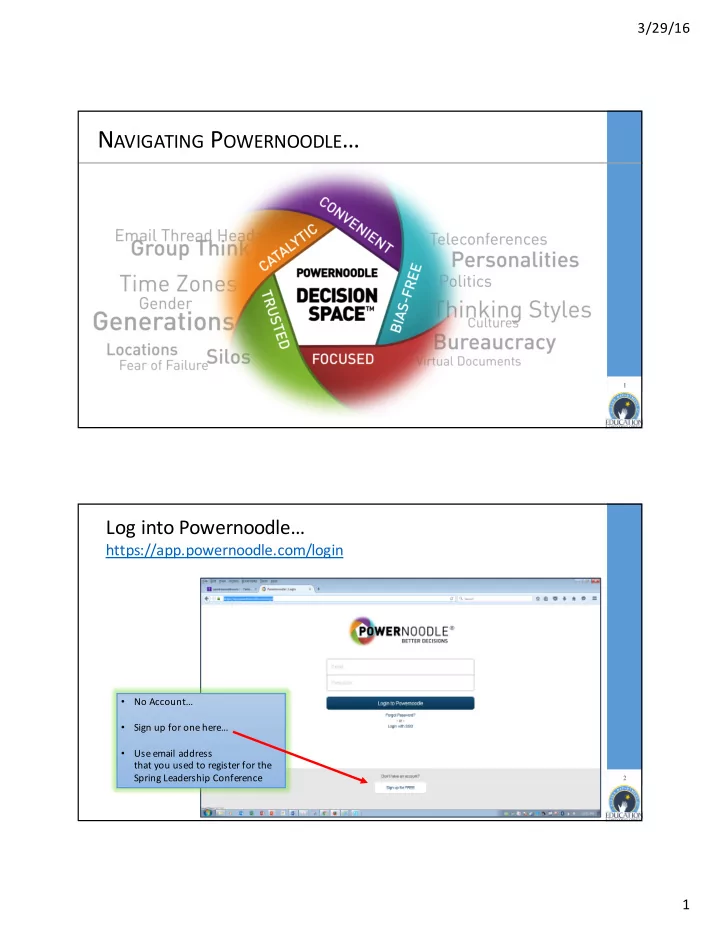
3/29/16 N AVIGATING P OWERNOODLE … 1 Log into Powernoodle… https://app.powernoodle.com/login No Account… • Sign up for one here… • Use email address • that you used to register for the Spring Leadership Conference 2 1
3/29/16 Finding your way around the Powernoodle Main Page… DECISION SPACE Expand or shrink menu here Need Help? 3 Enter your first DECISION SPACE… Enter DECISION SPACE “SLC: Getting Started” by clicking on ENTER 4 2
3/29/16 Each Decision Space (DS) is a Mini Website Supporting documents & links are stored here (one version of the truth!) Always takes you to the “homepage page” of the DS 5 The DECISION SPACE Home page … Expand or shrink menus & 6 information blocks here… 3
3/29/16 Enter your first ACTIVITY… Enter NOODLE ACTIVITY “Topic 1 – Introduce yourself” by clicking on NOODLE 7 Add a tile to the NOODLE… Add a tile by clicking on… Add+ Instructions and other important information can be found here… 8 4
3/29/16 Create your first TILE… Add your name & location here... Then hit SUBMIT 9 Add comments to your tile… Click on the tile you made… 10 5
3/29/16 Add comments to your tile… Add a little know fact about you here… Then hit POST 11 Read and add comments to other tiles… Click on the tile you would like to comment on… 12 6
3/29/16 Read and add comments to other tiles… Write a Comment here… Then hit POST 13 Navigating inside the Activity Search for tile Click the X to reset view to see Click when content all tiles done activity Click on / off Magnifying glass To set your view of the tiles 14 7
3/29/16 Navigating in a Activity Space List of Decision Spaces Decision Space 1 Decision Space 2 – Getting Started Topic 1 - Introduce yourself Topic 2 – Vision Topic 3 – Exit Ticket Activities see more tiles by closing the navigation elements 15 We will review these instructions during our Pre-Conference Webinar. 16 8
Recommend
More recommend