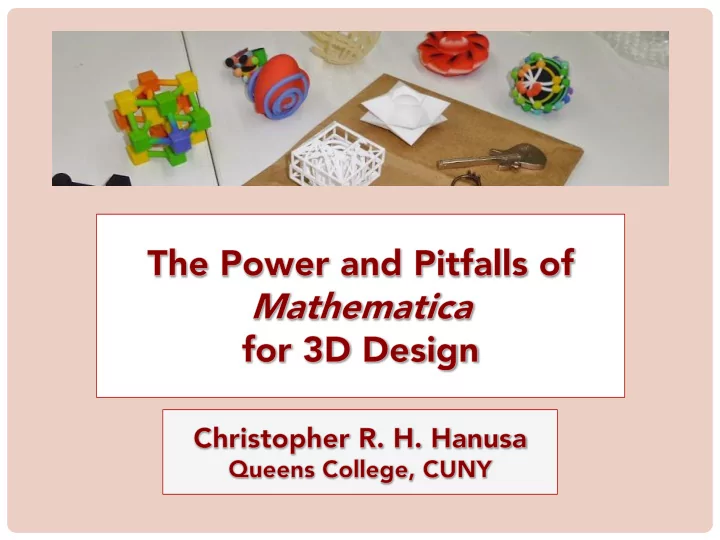
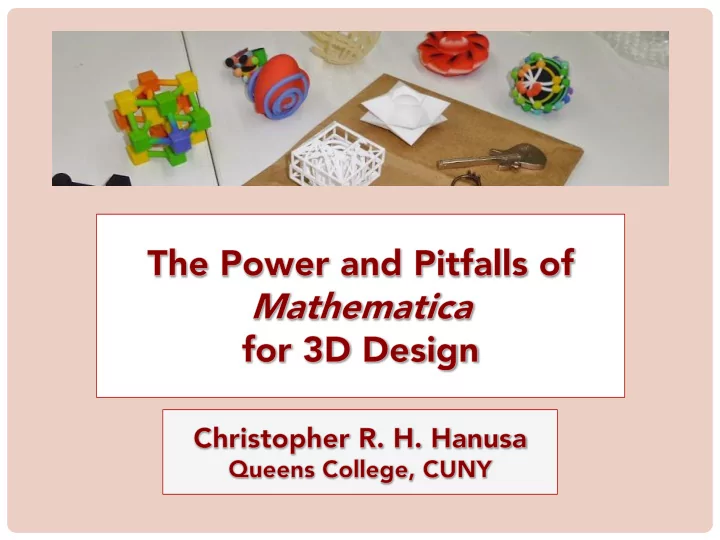
My Mathematica Experience • Symbolic computational software • Starting in 2008 • Friendly syntax • Extensive documentation • Visualization capabilites
My Mathematica Experience • Symbolic computational software • Starting in 2008 • Friendly syntax • Extensive documentation • Visualization capabilites
My Mathematica Experience • Symbolic computational software • Starting in 2008 • Friendly syntax • Extensive documentation • Visualization capabilites • Research Exploration • Experimental Math
My Mathematica Experience • Symbolic computational software • Starting in 2008 • Friendly syntax • Extensive documentation • Visualization capabilites • Research Exploration • Experimental Math • In my Teaching • Math Models, MV Calc, Math w/Mathematica
Teaching Methods • Give students the tools to succeed • How to use the Documentation Center • Stand-alone tutorials • One-on-one help
Teaching Methods • Give students the tools to succeed • How to use the Documentation Center • Stand-alone tutorials • One-on-one help • Project-based learning • Let them explore individually • Clear instructions and rubric • 3D printing since Spring ‘15
Mathematics in 3D Printing Design in Mathematica requires specifying coordinates • 3D Coordinate System • Transformations • Rotation, Translation, Scaling • Parametric Curves / Vector Functions
Mathematics in 3D Printing Design in Mathematica requires specifying coordinates • 3D Coordinate System • Transformations • Rotation, Translation, Scaling • Parametric Curves / Vector Functions • Trigonometry • Angles between lines, sine, arctan, • Geometric Objects • Equations of Torus, Ellipsoid, … • Polyhedra
Example: Geometry Basics How does it work? Coordinates for Primitives: • Sphere[{0, 0, 0}, .28] Cuboid[{-.05, -.05, .26}, {.05, .05, .35}] Cone[{{0, 0, 0}, {0, 0, -1}}, .3] mathartshop.com/jewelry/2.html
Example: Geometry Basics How does it work? Coordinates for Primitives: • Sphere[{0, 0, 0}, .28] Cuboid[{-.05, -.05, .26}, {.05, .05, .35}] Cone[{{0, 0, 0}, {0, 0, -1}}, .3] What doesn’t work? Certain primatives not exportable! • e.g. Tetrahedron, Pyramid • mathartshop.com/jewelry/2.html
Example: Geometry Basics How does it work? Coordinates for Primitives: • Sphere[{0, 0, 0}, .28] Cuboid[{-.05, -.05, .26}, {.05, .05, .35}] Cone[{{0, 0, 0}, {0, 0, -1}}, .3] What doesn’t work? Certain primatives not exportable! • e.g. Tetrahedron, Pyramid • mathartshop.com/jewelry/2.html Resolution in STL file is poor • Sphere, Cone • Use ParametricPlot3D •
Example: Curves and Surfaces How does it work? BSplineCurve , Interpolation • ParametricPlot3D • 𝑔: ℝ → ℝ 3 plots a curve • 𝑔: ℝ 2 → ℝ 3 plots a surface • ParametricPlot3D[ … , PlotStyle → Tube[.1]] blog.mathzorro.com/2017/03/
Example: Curves and Surfaces How does it work? BSplineCurve , Interpolation • ParametricPlot3D • 𝑔: ℝ → ℝ 3 plots a curve • 𝑔: ℝ 2 → ℝ 3 plots a surface • ParametricPlot3D[ … , PlotStyle → Tube[.1]] Secret option: Extrusion • blog.mathzorro.com/2017/03/
Example: Curves and Surfaces How does it work? BSplineCurve , Interpolation • ParametricPlot3D • 𝑔: ℝ → ℝ 3 plots a curve • 𝑔: ℝ 2 → ℝ 3 plots a surface • ParametricPlot3D[ … , PlotStyle → Tube[.1]] Secret option: Extrusion • Plot3D[ x^2 + y^2, … ,Extrusion → 1] • blog.mathzorro.com/2017/03/ • ContourPlot3D[ … ,Extrusion → 0.1]
Example: Curves and Surfaces How does it work? BSplineCurve , Interpolation • ParametricPlot3D • 𝑔: ℝ → ℝ 3 plots a curve • 𝑔: ℝ 2 → ℝ 3 plots a surface • ParametricPlot3D[ … , PlotStyle → Tube[.1]] Secret option: Extrusion • What doesn’t work? blog.mathzorro.com/2017/03/ Can’t export Tube[curve] . • Must add Tube in PlotStyle •
Example: Curves and Surfaces How does it work? BSplineCurve , Interpolation • ParametricPlot3D • 𝑔: ℝ → ℝ 3 plots a curve • 𝑔: ℝ 2 → ℝ 3 plots a surface • ParametricPlot3D[ … , PlotStyle → Tube[.1]] Secret option: Extrusion • What doesn’t work? blog.mathzorro.com/2017/03/ Can’t export Tube[curve] . • Must add Tube in PlotStyle • Caps of tubes are missing • Insert them independently • and mind their resolution
Example: Polyhedra How does it work? PolyhedronData • Imports curated polyhedra • Extract for modifications • Vertices, I ncidences… • blog.mathzorro.com/2017/04/
Example: Polyhedra How does it work? PolyhedronData • Imports curated polyhedra • Extract for modifications • Vertices, I ncidences… • GraphicsComplex • Create your own polyhedron! • blog.mathzorro.com/2017/04/
Example: Polyhedra How does it work? PolyhedronData • Imports curated polyhedra • Extract for modifications • Vertices, I ncidences… • GraphicsComplex • Create your own polyhedron! • What doesn’t work? blog.mathzorro.com/2017/04/ Time intensive to specify EVERYTHING • Is it manifold?
Example: MeshRegion Objects How does it work? DiscretizeRegion / DiscretizeGraphics • Triangulates 2D and 3D objects • blog.mathzorro.com/2017/05/
Example: MeshRegion Objects How does it work? DiscretizeRegion / DiscretizeGraphics • Triangulates 2D and 3D objects • ImageMesh • • Image → MeshRegion blog.mathzorro.com/2017/05/
Example: MeshRegion Objects How does it work? DiscretizeRegion / DiscretizeGraphics • Triangulates 2D and 3D objects • ImageMesh • • Image → MeshRegion Mesh Operations • RegionProduct , RegionUnion , • RegionIntersection blog.mathzorro.com/2017/05/
Example: MeshRegion Objects How does it work? DiscretizeRegion / DiscretizeGraphics • Triangulates 2D and 3D objects • ImageMesh • • Image → MeshRegion Mesh Operations • RegionProduct , RegionUnion , • RegionIntersection blog.mathzorro.com/2017/05/ Extraction for Modifications • • MeshCoordinates, MeshPrimitives
Example: MeshRegion Objects How does it work? DiscretizeRegion / DiscretizeGraphics • Triangulates 2D and 3D objects • ImageMesh • • Image → MeshRegion Mesh Operations • RegionProduct , RegionUnion , • RegionIntersection blog.mathzorro.com/2017/05/ Extraction for Modifications • • MeshCoordinates, MeshPrimitives What doesn’t work? Can’t intersect 3D MeshRegions! •
Example: RegionPlot3D How does it work? Specify Boolean operations • 𝑦 2 + 𝑧 2 + 𝑨 2 ≤ 1 && 𝑦 2 + 𝑧 2 + (𝑨 − 1) 2 ≤ 1 mathartshop.com/home/3.html
Example: RegionPlot3D How does it work? Specify Boolean operations • 𝑦 2 + 𝑧 2 + 𝑨 2 ≤ 1 && 𝑦 2 + 𝑧 2 + (𝑨 − 1) 2 ≤ 1 Thicken a 2D surface • mathartshop.com/home/3.html PlotStyle -> {Directive[Thickness[.1]]}
Example: RegionPlot3D How does it work? Specify Boolean operations • 𝑦 2 + 𝑧 2 + 𝑨 2 ≤ 1 && 𝑦 2 + 𝑧 2 + (𝑨 − 1) 2 ≤ 1 Thicken a 2D surface • mathartshop.com/home/3.html PlotStyle -> {Directive[Thickness[.1]]} What doesn’t work? Poor edges / smoothing • Improve via PlotPoints •
Mathematica ’s Power • Programmable & Algorithmic approach to all • Notebook interface: No point and click! • Table and Map to apply systematically
Mathematica ’s Power • Programmable & Algorithmic approach to all • Notebook interface: No point and click! • Table and Map to apply systematically • Easy to add randomness. RandomReal[] • Easy to add color. Hue[]
Mathematica ’s Power • Programmable & Algorithmic approach to all • Notebook interface: No point and click! • Table and Map to apply systematically • Easy to add randomness. RandomReal[] • Easy to add color. Hue[] • Exports to multiple file formats • Export [“filename. stl ”,model ]
Mathematica ’s Power • Programmable & Algorithmic approach to all • Notebook interface: No point and click! • Table and Map to apply systematically • Easy to add randomness. RandomReal[] • Easy to add color. Hue[] • Exports to multiple file formats • Export [“filename. stl ”,model] • Visualization Capabilities • Scheduled Updates
Drawbacks • 3D printing rather new to Mathematica . • It doesn’t “just work”. • Certain commands not exportable at all • Never know when it will export or crash • Difficult to understand error messages
Drawbacks • 3D printing rather new to Mathematica . • It doesn’t “just work”. • Certain commands not exportable at all • Never know when it will export or crash • Difficult to understand error messages • Requires license ($$$) • Colleagues use Sage
Resources • Documentation Center • Mathematica StackExchange
Resources • Documentation Center • Mathematica StackExchange • Henry Segerman’s 3D Printing for Mathematical Visualisation • My class tutorials: • 213.mathzorro.com
Resources • Documentation Center • Mathematica StackExchange • Henry Segerman’s 3D Printing for Mathematical Visualisation • My class tutorials: • 213.mathzorro.com • My blog: (3D design with Mathematica series) • blog.mathzorro.com • blog.wolfram.com
Recommend
More recommend