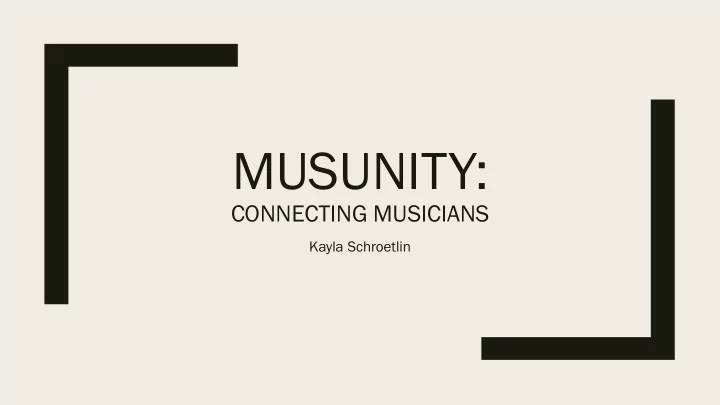
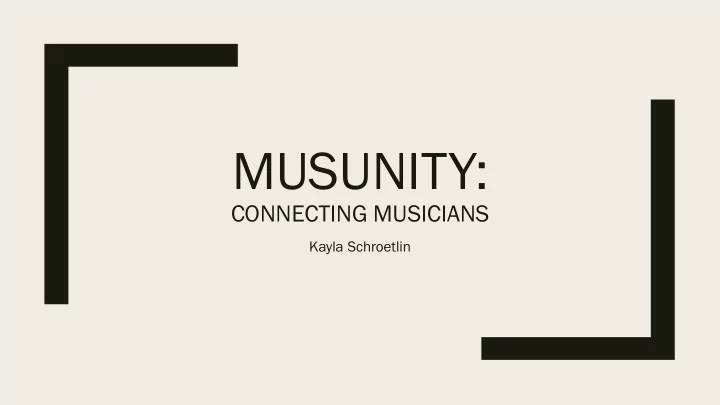
MUSUNITY: CONNECTING MUSICIANS Kayla Schroetlin
What is Musunity? ■ An app that connects musicians by allowing them to communicate through chats, message boards and adding friends ■ It’s also a jumping board to connect people spatially- people can schedule jam sessions or see where an upcoming open mic or concert will be and who will be there ■ It’s for anyone who aspires to be a musician - from learning your first instrument to being a seasoned performer ■ (Right) a visual of the app after opening, giving a place to login and an about us which explains the purpose of the app as well as frequently asked questions
The Home Screen The icon with the house takes you The icon with the smiley face to an interactive map- using the takes you to the friend page- you get there by holding down the icon thumb and swiping to the center with your thumb and swiping of the screen toward the middle of the screen This is sort of a news feed- notifications appear here when people reply in a message board you posted in, when someone The icon with the sheet music takes adds you as a friend, or upcoming you to the message board- you can events in your area post questions or read people’s posts and comments there
Other Functions of the Home Screen ■ Once the person signs in, their name appears at the top. There is an option to add a bio underneath as well as keep track of your events ■ The white box is a space to post so your friends see, similar to Facebook ■ The arrow at the top of the page is the settings for the app, this is where you can change your bio, location, notifications. Swipe down from the top to bring up the settings page
Example of the Message Board Page ■ This is where people can post questions, search for a specific topic or browse the message boards. ■ At the bottom of the page are notifications for recent posts, including people replying to your posts and when friends ask a question or reply to a question ■ The icon at the top is the same as the icon on the bottom right corner of the home screen, you access this page by swiping up into the middle from the icon in the corner ■ This is a great place to ask questions of other musicians, everything from music theory to the price of instruments to issues with recording software
Example of the Musunity Friends page ■ This is a similar layout to the message boards page ■ You can browse your friends, search in your friends or find a new friend to add, as well as send a private chat to a friend ■ There is also notifications at the bottom when friends add you or accept your friend request ■ A unique thing on this page is the button “connect with Facebook or Twitter”, this allows you to link to Facebook or Twitter to find friends more easily. It will show you which friends are on Musunity and allow you to send them requests to join the app
The Interactive Map ■ The interactive map page is accessed from this house icon ■ It shows the area you live in when location settings are on ■ People and businesses can post events at locations on the map- the locations will be marked so you can see what is going on around you ■ The idea is to allow coffee shops and bars post open mics, for local artists to post where they will be playing, and also for people to post if they are having jam sessions ■ You can make a post private- so only your friends can see it (jam session) or public- so anyone on the app can see it (open mic at a coffee shop)
Recommend
More recommend