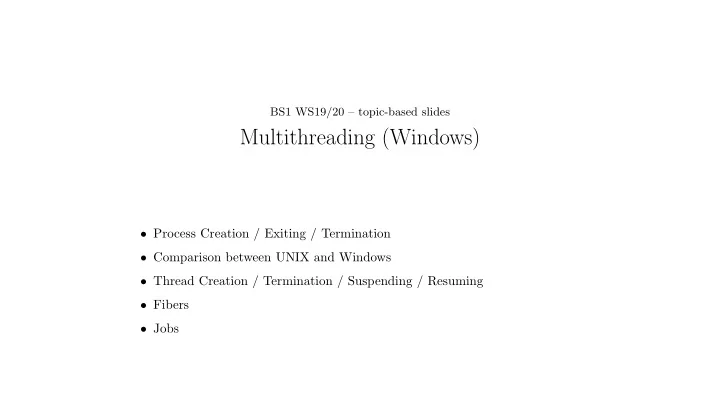
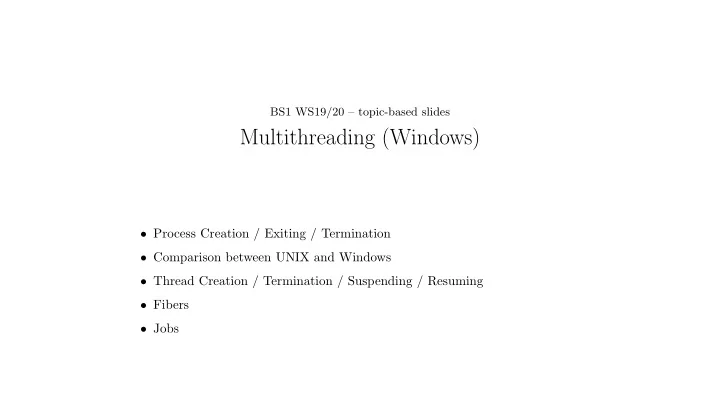
BS1 WS19/20 – topic-based slides Multithreading (Windows) • Process Creation / Exiting / Termination • Comparison between UNIX and Windows • Thread Creation / Termination / Suspending / Resuming • Fibers • Jobs
Processing API: Windows CreateProcess ● OpenProcess ● GetCurrentProcessId - returns a global ID ● GetCurrentProcess - returns a handle ● ExitProcess ● TerminateProcess - no DLL notifjcation ● Get/SetProcessShutdownParameters ● GetExitCodeProcess ● GetProcessTimes ● GetStartupInfo ● Operating Systems 16
Process Creation ● No parent/child relation in Win32 Subsystem ● CreateProcess() – new process with primary thread BOOL CreateProcess( LPCSTR lpApplicationName, LPSTR lpCommandLine, LPSECURITY_ATTRIBUTES lpProcessAttributes, LPSECURITY_ATTRIBUTES lpThreadAttributes, BOOL bInheritHandles, DWORD dwCreationFlags, LPVOID lpEnvironment, LPCSTR lpCurrentDirectory, LPSTARTUPINFO lpStartupInfo, LPPROCESS_INFORMATION lpProcessInformation) Operating Systems 17
Parameters fdwCreate: ● CREATE_SUSPENDED, DETACHED_PROCESS, ● CREATE_NEW_CONSOLE, CREATE_NEW_PROCESS_GROUP lpStartupInfo: ● Main window appearance ● Parent‘s info: GetStartupInfo ● hStdIn, hStdOut, hStdErr fjelds for I/O redirection ● lpProcessInformation: ● Ptr to handle & ID typedef struct _PROCESS_INFORMATION { ● HANDLE hProcess; HANDLE hThread; of new proc/thread DWORD dwProcessId; DWORD dwThreadId; } PROCESS_INFORMATION; Operating Systems 18
Exiting and Terminating a Process Shared resources must be released before exiting ● Mutexes, semaphores, events ● VOID ExitProcess( UINT uExitCode); But: ● BOOL TerminateProcess( _fjnally, _except HANDLE hProcess, ● UINT uExitCode); handlers are not executed BOOL GetExitCodeProcess( on ExitProcess HANDLE hProcess, LPDWORD lpExitCode); TerminateProcess leaves ● target process no time to react Operating Systems 19
UNIX & Windows Comparison ● Windows API has no equivalent to fork() ● CreateProcess() similar to fork()/exec() fork/exec allow the parent to execute logic inside the child ● CreateProcess disallows this, adds function parameters instead ● ● UNIX $PATH != Windows $PATH (lpCommandLine argument) current directory (‘dot’) is part of the PATH in Windows ● ● Windows Subsystem API has no process parent/child relations ● No UNIX process groups in Windows API ● Limited form: group = processes to receive a console event Operating Systems 20
Threading API: Windows CreateThread ● CreateRemoteThread ● GetCurrentThreadId - returns global ID ● GetCurrentThread - returns handle ● SuspendThread/ResumeThread ● ExitThread ● TerminateThread - no DLL notifjcation ● GetExitCodeThread ● GetThreadTimes ● Operating Systems 22
Windows API Thread Creation HANDLE CreateThread ( LPSECURITY_ATTRIBUTES lpsa, DWORD cbStack, LPTHREAD_START_ROUTINE lpStartAddr, LPVOID lpvThreadParm, DWORD fdwCreate, LPDWORD lpIDThread) lpstartAddr points to function declared as ● DWORD WINAPI ThreadFunc(LPVOID) lpvThreadParm is 32-bit argument ● LPIDThread points to DWORD that receives thread ID ● non-NULL pointer! CbStack == 0: thread stack size defaults to primary thread stack size ● Operating Systems 23
Windows API Thread Termination When the last thread in a process terminates, the process itself terminates (TerminateThread() does not execute fjnal SEH) ● Thread continues to exist until last handle is closed (CloseHandle()) VOID ExitThread( DWORD devExitCode ) BOOL GetExitCodeThread ( HANDLE hThread, LPDWORD lpdwExitCode) ● Returns exit code or STILL_ACTIVE Operating Systems 24
Suspending and Resuming Threads ● Each thread has suspend count ● Can only execute if suspend count == 0 ● Thread can be created in suspended state DWORD ResumeThread (HANDLE hThread) DWORD SuspendThread(HANDLE hThread) ● Both functions return suspend count or 0xFFFFFFFF on failure Operating Systems 25
Fibers Implemented completely in user mode ● no “internals” ramifjcations ● Fibers are still scheduled as threads ● Fiber APIs allow difgerent execution contexts within a thread ● stack – fjber-local storage – some registers (essentially those saved and restored for a procedure call) – cooperatively “scheduled” within the thread – Analogous to threading libraries under many Unix systems ● Analogous to co-routines in assembly language ● Allow easy porting of apps that “did their own threads” under other systems ● Operating Systems 27
Windows: Jobs Jobs are collections of processes ● Can be used to specify limits on CPU, memory, and security ● Enables control over some unique process & thread settings not available through any ● process or thread system call E.g. length of thread time slice – How do processes become part of a job? ● Job object has to be created (CreateJobObject) ● Job Then processes are explicitly added (AssignProcessToJob) ● Processes created by processes in a job automatically – are part of the job – Unless restricted, processes can “break away” from a job Then quotas and limits are defjned (SetInformationJobObject) ● Processes Examples on next slide… – Operating Systems 28
Windows: Job Settings Quotas and restrictions: ● Quotas: total CPU time, # active processes, per-process CPU time, memory usage ● Run-time restrictions: priority of all the processes in job; processors threads in job ● can run on Security restrictions: limits what processes can do ● Not acquire administrative privileges – Not accessing windows outside the job, no reading/writing the clipboard – Scheduling class: number from 0-9 (5 is default) - afgects length of thread ● timeslice (or quantum) E.g. can be used to achieve “class scheduling” (partition CPU) – Operating Systems 29
Windows: Jobs Examples where Windows OS uses jobs: ● Add/Remove Programs (“ARP Job”) ● WMI provider ● RUNAS service (SecLogon) uses jobs to terminate processes at log ● out – SU from NT4 ResKit didn’t do this Process Explorer highlights processes that are members of jobs ● Color can be confjgured with Options->Confjgure Highlighting ● For processes in a job, click on Job tab in process properties to see ● details Operating Systems 30
Recommend
More recommend