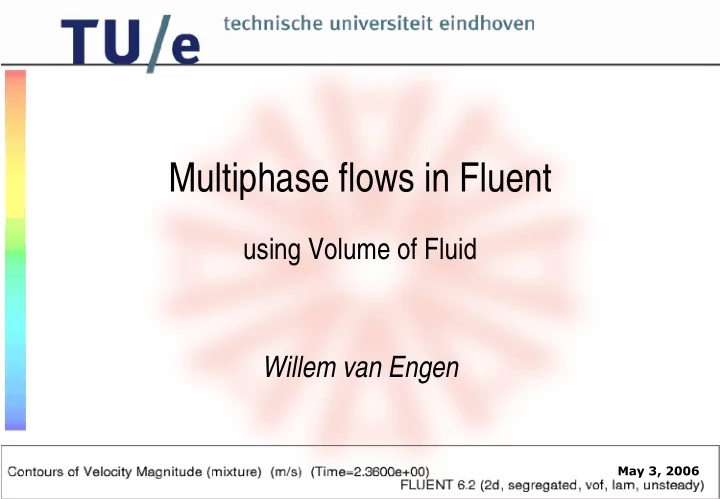
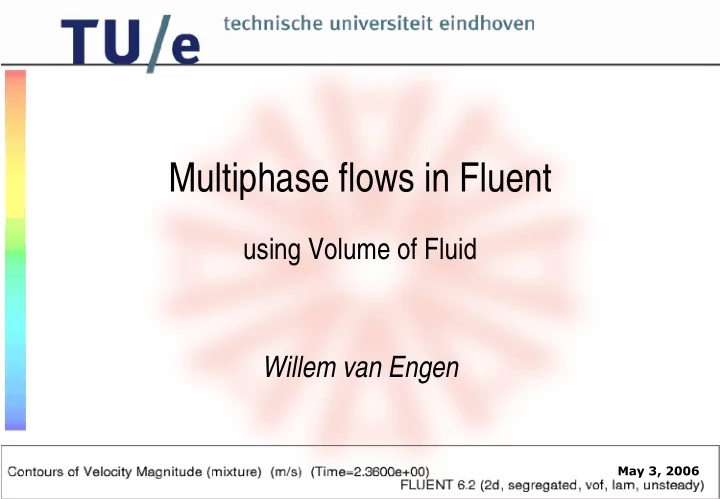
Multiphase flows in Fluent using Volume of Fluid Willem van Engen May 3, 2006
Volume of Fluid • interacting, non-penetrating phases • extra computation variable: volume fraction α w = 0 cell contains just air α w = 1 cell contains just water 0 <α w 1 cell contains interface May 3, 2006
Multiphase workflow • Enable multiphase model • Define materials • Set initial phase – Areas from mesh – Marking rectangular/circular areas – Using custom field function May 3, 2006
Multiphase post-processing • Contours of volume fraction • Phase-specific velocity vectors • Reporting flux/force/flow rate for phase May 3, 2006
Multiphase example May 3, 2006
Automation in Fluent & Gambit with journals and scheme Willem van Engen May 3, 2006
Automation facilities • Journals (Gambit&Fluent) • record, replay & edit • Scheme programs (Gambit) • full programming language May 3, 2006
Gambit journals • Just a list of commands from GUI • Variables ($a=1) and statements • Automatically saved (*.jou) • Easily saved/run from GUI/command-line May 3, 2006
Gambit journals – an example (1) (0,1) (1,1) just a simple square box of 1x1 meters (0,0) (1,0) May 3, 2006
Gambit journals – an example (2) / Declare variables $gridsize = 0.01 / Create geometry vertex create coordinates 0 0 0 vertex create coordinates 1 0 0 / Create mesh vertex create coordinates 1 1 0 face mesh "face.1" map size $gridsize vertex create coordinates 0 1 0 edge create straight \ / Specify boundary conditions "vert.1" "vert.4" \ physics create "bottom" btype "WALL" \ "vert.3" "vert.2" edge "edge.4" edge create straight \ physics create "sides" btype "WALL" \ "vert.2" "vert.1" edge "edge.1" "edge.3" face create wireframe \ physics create "top" btype "WALL" \ “edge.1" "edge.2" \ edge "edge.2" "edge.3" "edge.4" real / Export mesh! export fluent5 "output.msh" nozval May 3, 2006
Fluent journals • Save chain of actions for exact replay • Gets ugly soon • Unsuitable for more general use • Easily created/run from GUI/command-line May 3, 2006
Fluent scheme programming • Scheme (lisp) programming language • Access to both GUI and text commands • Hard to learn, sparse documentation • Possible to hook into GUI May 3, 2006
Fluent scheme programming - uses • Set window title based on options • Setup a new simulation for a mesh with one command • Create a movie with overlay plots May 3, 2006
Fluent scheme programming - example ; This is a comment. I love comments. (define timestep 0.01) (define iterations (/ 60 timestep)) (define outputmovie “coolthing.avi”) (define meshfile “model/thesetup.msh”) (define title (format #f “~a; timestep ~a” outputmovie timestep)) (load “initial-setup.scm”) (load “create-movie.scm”) (ti-menu-load-string (format #f “/solve/dual-time-iterate ~d 50” iterations)) (movie-finish) (exit) May 3, 2006
For this presentation, a list of links and scheme files, see my website http://willem.engen.nl/uni/fluent/ May 3, 2006
Recommend
More recommend