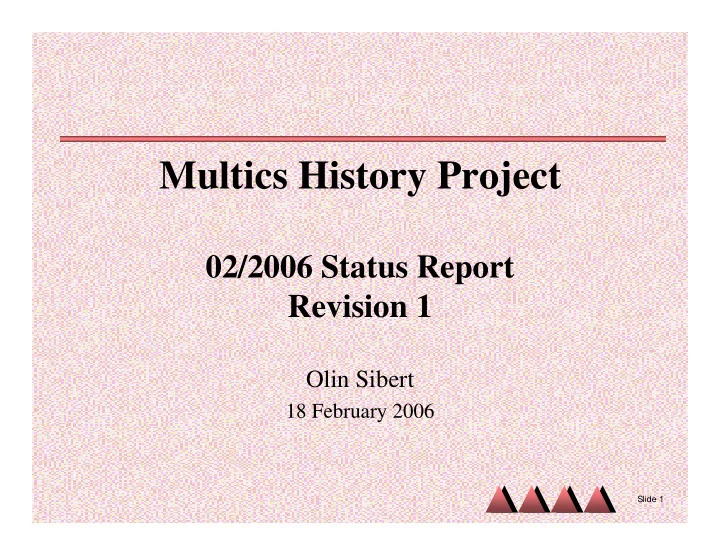
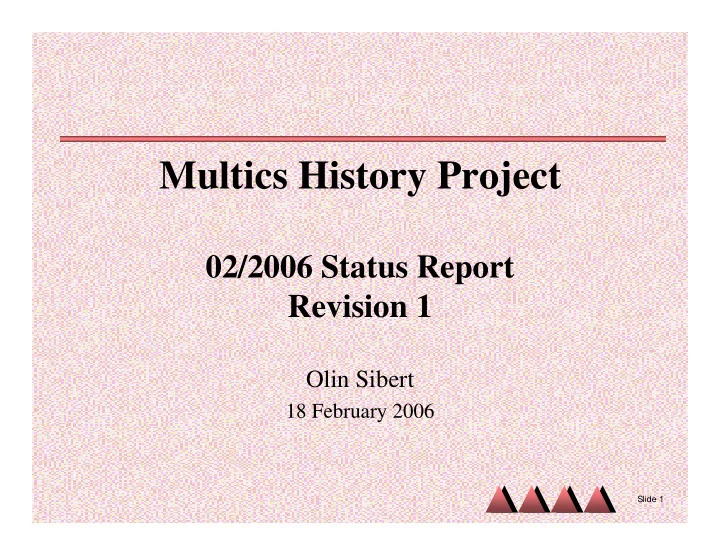
Multics History Project 02/2006 Status Report Revision 1 Olin Sibert 18 February 2006 Slide 1
MHP Goals • Tactical Goal – Preserve the MIT-Multics archives • Strategic Goal – Collect enough information to allow a Multics emulator to be created and operated • Related efforts – multicians.org – Maintained by Tom Van Vleck • Community website: history, stories, samples – bitsavers.org – Maintained by Al Kossow • Scanned document collection (CHM Multics manuals) Slide 2
Multics Archives at MIT • Two main sources: – MIT-Multics • Campus computer utility service, 1969-1988 • Stored in building W91 • Original focus of Multics History Project (started late 2004) – Project MAC/Laboratory for Computer Science (LCS) • Original Multics development organization • Stored by LCS and LCS staff (personal files) • Now in Stata Center, MIT Archives, personal archives • Came to light February 2006, just now being investigated • Archives include published docs, internal memos, listings, tapes, personal/business files Slide 3
MIT-Multics Archives • MIT-Multics was a campus computing utility – Run as a service to MIT and MIT-associated customers – Played major development and QA role under contract to Honeywell (through 1984) – Separate from original Project MAC / Laboratory for Computer Science (LCS) development team • Most complete for later (post-1975) material – Focus on Multics as a commercial product – Some material lost (no MABs) – No post-MR11 material (relationship ended at MR11) – Old material (645 era) quite incomplete Slide 4
LCS Multics Archive • Just uncovered (Feb 2006) – Not maintained by LCS (now CSAIL) organization • Personal files – J.H. Saltzer (3-4 shelves) – Probably others (Corbato, Fano, Sollins, Dennis, Clark) • LCS Multics “History Room” – Approximately 50 boxes – Rescued by MIT Archives after flooding in 1988 Slide 5
Multics History Project (MHP) • Roger Roach worked on CTSS, then Multics, eventually as IS director, retired 2005 • Olin Sibert worked on Multics (initially for Roger, then Honeywell, then independently) • At Multics Reunion (June 2004), we decided to try preserving the archives that Roger had maintained Slide 6
MHP Timeline • June 2004 – The idea • September 2004 – Worked with Museum on sponsorship • October 2004 – Set up scanners and computers, tested • December 2004 – Start scanning in earnest • March 2005 – MIT backup tapes determined to lost for good • October 2005 – MIT backup tapes miraculously resurface • February 2006 – 85% done with paper files from W91 • February 2006 – Discovered LCS archives • May 2006 (planned) – Deliver boxes and data to Museum • June 2006 (planned) – Read MIT backup tapes Slide 7
Scanning Mechanics • Small network (4 workstations, 3 scanners) • Low-cost consumer-grade sheet-fed duplex scanners – 4 to 8 sheets/minute, 600 DPI monochrome, duplex • Scan to PDF (mostly – some TIFF) • About 60-100KB/page compressed (Group 4 fax) • Some color/grayscale for colored or bad originals – Hardware ($400-$800/each) • Xerox Documate 252 (fast, but despicable software) • Fujitsu Scansnap fi-5110EOX (slow, ultra-reliable) • Canon DR-2808C (slow, best with difficult paper) – All have idiosyncracies (think “therapeutic reboots”) • Archive mirrored on multiple external disks Slide 8
Scanning Workflow • Processing tasks 1. Paper handling (preparation) – Staples are the bane of our existence – I’m no big fan of Acco binders, either – Be sure you can wash your hands nearby! 2. Scanning 3. Cataloging – Excel spreadsheets are easy to edit, but awkward long-term 4. Scan verification 5. Paper handling (archival packing) – Folders, boxes, labels, Museum barcodes • We found it very challenging to automate effectively Slide 9
Scanning Lessons • Physical scanning is not the bottleneck – Especially with tiny documents – Don’t optimize for scanning throughput • Very easy to lose track of what’s been done – Optimize for record-keeping and tracking • Different scanners for different tasks – Hardware and software issues are different for all of them • Catalog is hard to plan in advance – Optimize for data entry and review! – 3 datasets: Catalog database, Scanned files, Boxed paper – Lots of tiny (1-2 page) documents, hard to name • More stuff keeps appearing (like the LCS archive!) Slide 10
Paper Archives • Manuals (11 boxes) – Very old (1969) up to MR11.0 • Later Memos (8 boxes) – MTBs, MCRs • Listings (8 boxes) – Final MIT hardcore and BOS • Core original design (4 boxes) – MSPM • Older memos (5 boxes) – MCBs, MHDMs, etc. • HLSUA (3 boxes) – User’s group • Miscellaneous (about 10 boxes) – Not yet processed • To be determined: material from LCS archive Slide 11
Machine-readable Archives • Museum’s NSA MR12.3-12.5 release tapes - Read clean • MIT’s MR10.2 release tapes - Read, some damage • MIT’s MR10.2 boot tapes - Read clean • Bull’s final MR12.5 dump - Awaiting lawyers, some damage • MIT’s final backup tapes (35 of 36 reels) - Not read yet • NSA’s MR10.2-MR11.x tapes - Somewhere at Museum? • Grady Booch’s punch cards - At Museum? • Other universities? • Honeywell System-M in Phoenix? • Tapes from LCS? Slide 12
Strategic Goal • Emulation clearly within reach • Software – MIT boot tapes and dump tapes would be enough to create a complete working system • Can’t re-create whole MIT-Multics environment without the missing reel, sigh – Probably could create a system from MR12.3 tapes, too • Hardware – CPU is straightforward: well-documented (but complex) – I/O is not: poorly documented and complex (esp. Comms) • Needs combination of Honeywell engineering specs and source code analysis Slide 13
Questions / Discussion Slide 14
Recommend
More recommend