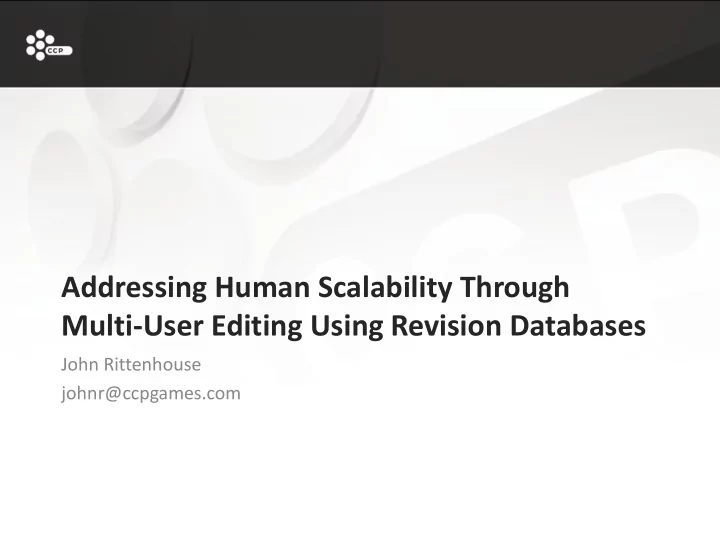
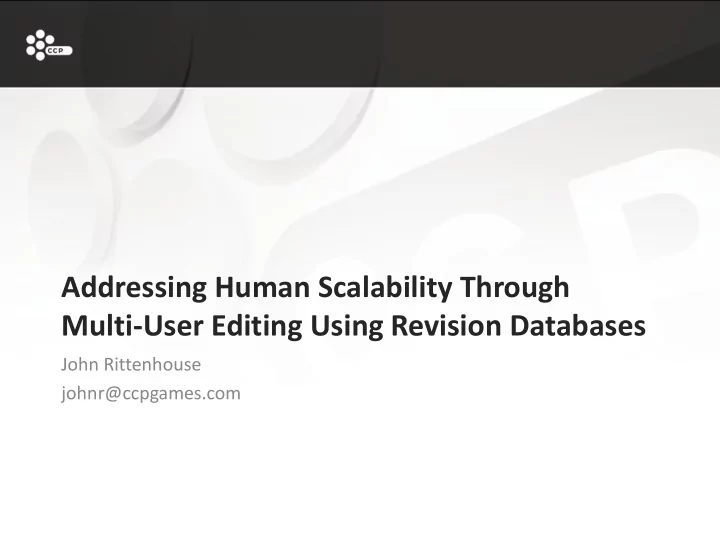
Addressing Human Scalability Through Multi-User Editing Using Revision Databases John Rittenhouse johnr@ccpgames.com
Overview • Introduction • The Problem • The Solution • Revisioned Database Overview • System Implementation Overview • Examples • Performance Hotspots • Issues • Summary
Who is CCP? • Independent MMO Company with 600 employees • Three MMO Projects – EVE – Sandbox space ship game with ~370k subscribers, 65k PCU – Dust 514 – FPS MMO set in the EVE Universe on the PS3 – World of Darkness – MMO based on the White Wolf Property • We need robust game editing solutions
Why address content scalability? • Customers are seeking larger and more detailed gaming worlds • Content teams are becoming larger – Generalist approach to content creation • General level designers focusing on smaller and smaller areas – Specialist approach to content creation • Level designers, lighters, scripters, etc. • Results in user clashing – Locked out files – Unable to see what others are doing
Possible Solutions • Mergable File Formats – YAML or other text based file formats – Issue: Will often require a programmer to help merge • Layered Levels – Different parts of the levels – Issue: Often different users will work on the same part and can’t see the changes that other users have made but have not submitted or synced to latest • Realtime Multiuser Editing – Changes by users are visible to other users in real time – Issue: More complex to implement than other options
Multiple Users Editing Simultaneously
Minecraft Example
Problems to Tackle • Synchronization of data amongst users • How to lock the data • Alerting systems of other user changes
CCP’s Problems to Tackle • Minimal server reboots (Live Editing) • Multiple users editing the same area • Backwards compatible with existing database tables • Support potentially up to 100 content developers • Ease of use for programmers – Transparent – Efficient • System tolerable of high latency – Has to handle Trans-Atlantic latency • Needs to be implemented in Stackless Python
Possible Implementations of MultiUser Editing • Server Authoritative Editing – Server would know immediately when changes occurred – Relies on the server always being up for content developers • Revisioned Database – Allows multiple users to see the same set of changes – Have to design an easy API to use
What are Revisioned Databases? • Think of them as version control for databases • Similar concepts as version control – Submitting/Reverting – Changelists – Locking • Rows are your atomic unit
Revisioned Database Tables • Revision Table – Tracks all revisions and in which table and key did they occur with – Each of them has a changelist id they are in • Changelist Table – Tracks all the changelists and whether they have been submitted • User Table – Who can edit the data • Recent Changes Table – Tracks all recent changes for polling purposes • Data Tables – Table with all the changes
Data Table Example • Lets say we are labeling fruit • So our columns for this table will be fruitID and fruitName • Need also revisionID and changeType
Data Table Example revisionID fruitID fruitName changeType 0 0 Apple Add Table View revisionID fruitID fruitName changeType 0 0 Apple Add
Data Table Example revisionID fruitID fruitName changeType 0 0 Apple Add 1 0 Fuji Apple Edit Table View revisionID fruitID fruitName changeType 1 0 Fuji Apple Edit
Data Table Example revisionID fruitID fruitName changeType 0 0 Apple Add 1 0 Fuji Apple Edit 2 1 Grape Add Table View revisionID fruitID fruitName changeType 1 0 Fuji Apple Edit 2 1 Grape Add
Data Table Example revisionID fruitID fruitName changeType 0 0 Apple Add 1 0 Fuji Apple Edit 2 1 Grape Add 3 0 Red Delicious Edit Table View revisionID fruitID fruitName changeType 3 0 Red Delicious Edit 2 1 Grape Add
Data Table Example revisionID fruitID fruitName changeType 0 0 Apple Add 1 0 Fuji Apple Edit 2 1 Grape Add 3 0 Red Delicious Edit 4 2 Raspberry Add Table View revisionID fruitID fruitName changeType 3 0 Red Delicious Edit 2 1 Grape Add 4 2 Raspberry Add
Data Table Example revisionID fruitID fruitName changeType 0 0 Apple Add 1 0 Fuji Apple Edit 2 1 Grape Add 3 0 Red Delicious Edit 4 2 Raspberry Add 5 1 Grape Delete Table View revisionID fruitID fruitName changeType 3 0 Red Delicious Edit 4 2 Raspberry Add
Locking • Locks occur on a row level – Only one user is allowed to change a row at a time • If a row is not in a submitted change list then it is a locked row. • Database should reject any changes on locked rows by other users
Syncing • Copies data from one DB to another DB • Filtered on – Submitted/Unsubmitted Changelists – Revision Number – Branch
Branching • Works on the same database instead of trying to merge two databases together • Change lists can be assigned to a particular branch • Uses a promotion branch model
Brief Revisioned Database Summary • Row changes – Tracked and stored with revision number and change list – Can be submitted or reverted through a change list – Rows are locked to other users till their associated change list are submitted or reverted • Change Lists • Syncing • Branching
Handling Updates • Remote Updates - Poll Recent Revisions Table – Retrieves table and keys of rows since last check – Tables informed to update those rows • Scatter Update Events on Local/Remote Changes – Alerts systems that are listening to the table, rows, and columns that changed with previous and new values – Originally just alerted about tables and rows but not the actual data values that were changed (made it hard for systems to minimize processing)
CCP’s Revisioned Database System • Called Branched Static Data (BSD) – Developed originally by Jörundur Matthíasson • Beyond the Database we added layers to Python to ease usage by other programmers
Layer Overview DB Tables Database BSD Layer BSD Table Service Python BSDTable BSDRow
Branched Static Data (BSD) • Internal CCP Revisioned Database DB Tables – Uses views to remain backwards compatible – Made of SQL tables, views, and stored procedures • Per Row Operations BSD Layer – Add/Edit/Delete – Rows Locked to Single User • Submit/Revert BSD Table Service • History of Changes – Table with all Changes BSDTable – View with most recent • Branching/Syncing • Recent Revisions Table BSDRow
BSD Table Service • Holds references to each table DB Tables – Each table is a Python Class – GetTable function • Responsible for Table Updates BSD Layer – Polls recent revisions table – Alerts tables BSD Table – Handles update tasklets Service BSDTable BSDRow
BSDTable Class • Loads the Table Data DB Tables – Loads row data into BSDRows – Responsible for Indexing • Holds references to the Rows BSD Layer – GetRowByKey – GetRows (Filtering) BSD Table • Handles Adding/Deleting of Rows Service – AddRow – DeleteRow(s) BSDTable BSDRow
BSDRow Class • Handles the data at the row level DB Tables • Columns accessed via Properties – print row.columnName – row.columnName = 2 BSD Layer • Responsible for data editing – Threading BSD Table Service – Merging edits (bucketing) BSDTable BSDRow
Example – Table Definition Schema Table Name Label Key ID 1 Key ID 2
Example – Python Code Output Setting 'Ball' to the origin Found 302 objects with the name 'chair_wood_windsorRes' Added an object to worldSpaceID 8 with objectID 33 , but deleting it now
Performance Hotspot - Filtering • Indexed on Columns – Initially indexed into lists but swapped to sets • Relational databases uses set theory to be fast so lets do the same – Choosing columns to index on • Used to use the DB to filter if our data isn’t fully loaded – Resulted in a short term boost for a longer • Future Changes – Case insensitive & delete/nondeleted Indexing – Caching/filtering using SQLite
Performance Hotspot - Transactions • Operations often involve multiple rows – Adds often depend on the keys of previous adds – Occurs when there is a main table plus additional optionable tables – DB Latency makes waiting on responses to slow • Allows merging of all BSD operations in a tasklet into a single DB query • Provides traditional benefits of entire operations written at once to DB • Easy to Use – TransactionStart()/TransactionEnd(transactionName) – with bsd.Transaction(transactionName):
Common Pitfalls for Programmers • Writing Cacheless Algorithms – Relies on BSD Table Services for caches – Makes creating live systems easier – Often results in higher order algorithms • Assuming Data is Loaded Transaction Based – Data written as a transaction isn’t guaranteed to be loaded in a single operation – Possible Solutions • Allow checking to see if a full Recent Revision Update is completed • Actually Setup Loading to be transaction based
Recommend
More recommend