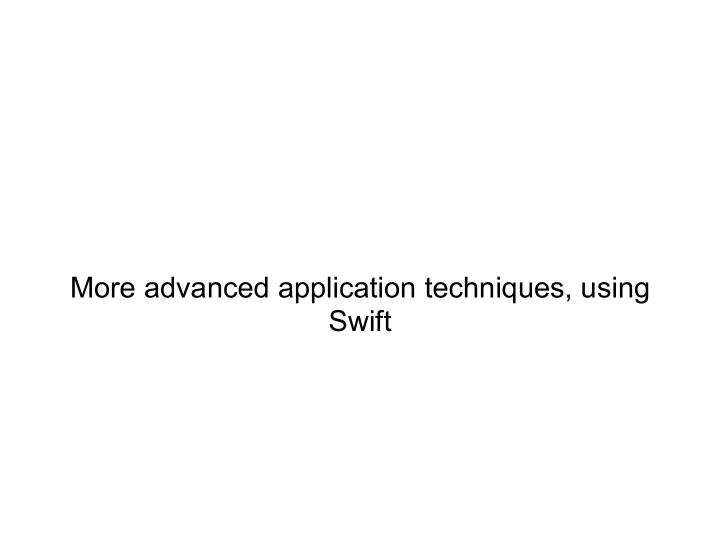
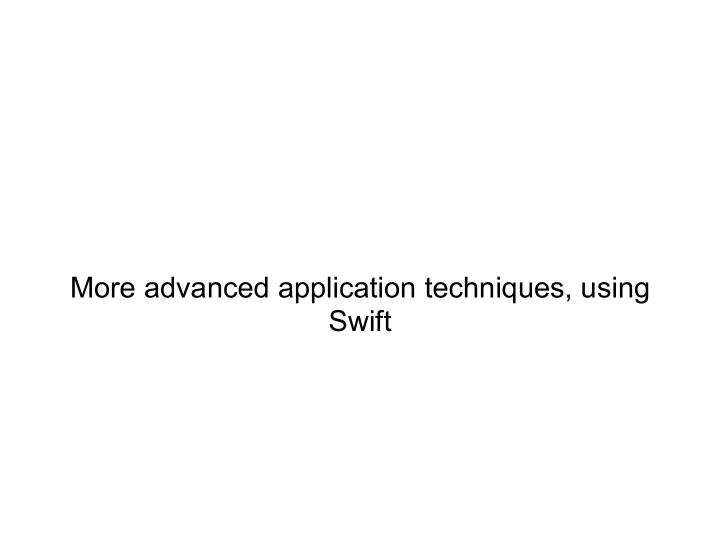
More advanced application techniques, using Swift
about this talk ● Talk about project that I spend most of my time working on: Swift ● Use that to introduce some more general concepts – in describing applications and in executing applications ● TODO: lots of timing data and the like in that swift advanced docbook that I made before – thoughts from that (if not apps and timing) should be absorbed
swift as a system for clustered and grid applications ● application descriptions made ad-hoc in previous stages can be described using SwiftScript ● helps address scale variation – can run same script and apps on my laptop, on a PBS cluster, and on grid ● many applications have same patterns – Swift provides these so that you don't have to implement them yourself (badly) ● many common problems that are deal with once in Swift rather than reimplemented
the language ● file data represented as variables – mappers ● dataflow/functional feel ● you express how your application fits together and Swift deals with the mechanics of execution ● TODO introduce enough of the language to be able to discuss the mandelanimdeploy.swift app
the language ● Previously, the code that has driven job submissions has been ad-hoc – shell scripts, or manually generated DAGs in DAGman ● Swift provides a higher level language for describing things
the runtime ● TODO list the titles of the slides later after the language
“hello world” in Swift $ cat first.swift type messagefile; app (messagefile t) greeting() { echo "Hello, world!" stdout=@filename(t); } messagefile outfile <"hello.txt">; outfile = greeting(); $ swift first.swift Swift 0.8 (stripped) swift-r2448 cog-r2261 RunID: 20090406-1145-08buadea Progress: Progress: Finished successfully:1 $ cat hello.txt Hello, world!
“hello world” in Swift type messagefile; app (messagefile t) greeting() { echo "Hello, world!" stdout=@filename(t); } messagefile outfile <"hello.txt">; outfile = greeting(); ● Describe component programs ● Define 'app' procedures that invoke unix programs ● Define inputs and outputs – here: no inputs, one output file into which the stdout of echo will go
“hello world” in Swift type messagefile; app (messagefile t) greeting() { echo "Hello, world!" stdout=@filename(t); } messagefile outfile <"hello.txt">; outfile = greeting(); ● Describe data ● Define variables which are mapped to disk files ● Here: a variable called outfile, which represents the file hello.txt
“hello world” in Swift type messagefile; app (messagefile t) greeting() { echo "Hello, world!" stdout=@filename(t); } messagefile outfile <"hello.txt">; outfile = greeting(); ● Invoke the application ● Use programming language syntax ● Here: invoke greeting, putting the output in outfile
“hello world” in Swift type messagefile; app (messagefile t) greeting() { echo "Hello, world!" stdout=@filename(t); } messagefile outfile <"hello.txt">; outfile = greeting(); ● Describe data types ● Here: a simple data file ● There are strings, ints, floats ● There are more complicated structures
variables and mappings ● messagefile outfile <"hello.txt">; ● Files are represented as variables. ● The <...> bit maps the variable to a file ● More complicated mappings are possible ● file tile[][] <simple_mapper;suffix=".pgm">; ● A 2-dimensional array – Swift constructs the names, and puts .pgm on the end
the application execution model ● app (messagefile t) greeting() { echo "Hello, world!" stdout=@filename(t); } ● DO: – describe input files – describe what to run – describe output files ● DON'T: – describe where a job is to run – how to run a job – assume jobs will have access to other data
TODO the application execution model ● diagram showing stagein, execution, stageout (but not site selection)
site and transformation catalogs ● SwiftScript describes application dataflow ● Separate descriptions for: – execution sites – the site catalog, sites.xml – applications on sites – the transformation catalog, tc.data
The Site Catalog A short name for the site How to transfer files to and from the site <pool handle="localhost"> How to run <gridftp url="local://localhost" /> jobs on the <execution provider="local" /> site <workdirectory >/var/tmp</workdirectory> <profile namespace="karajan" key=”jobThrottle">0</profile> </pool> Where we can store temporary Profile keys that specify files on the site assorted other settings
mandel.swift type file; int side = 8; file tile[ ][ ] <simple_mapper;suffix=".pgm">; file mandel <"mandelbrot.gif">; app (file result) render(int x, int y, int side) { mandel x y side 0.0582 1.99965 200000 1000 1000 32000 stdout=@result; } app (file frame) montage(file tiles[][], int side) { montage "-tile" @strcat(side,"x",side) "-geometry" "+0+0" @filenames(tiles) @frame; } foreach x in [0:(side-1)] { foreach y in [0:(side-1)] { tile[y][x]=render(x,y, side); } } mandel=montage(tile, side);
foreach foreach y in [0:(side-1)] { tile[y][x]=render(x,y, side); } ● foreach allows iteration over arrays ● easy to express a parameter sweep ● TODO if I have not introduced the term 'parameter sweep' earlier, introduce it here
Running mandel.swift on the cluster $ swift mandel.swift peak of about 39 cores in use at once http://152.106.18.254/~benc/report-mandel-20090402-1924-2rjhm937/
mandelbrot animation using swift ● single-frame mandelbrot generation becomes a procedure ● read in frame parameters, call frame generator on each one, store results in an array ● final step to combine frames into an animation ● a third dimension to our parameter sweep (x, y, frame)
mandelbrot frame parameters ● all those apparently arbitrary constants in mandel5 command lines earlier. ● make a complex type in Swift to store these type frameparameters { int iterations; int zoom; float yoff; float xoff; }
mandelbrot frame parameters ● reference members of a complex type like C structs or Java objects, using a dot app (file result) render(int x, int y, int side, frameparameters ap) { mandel x y side ap.xoff ap.yoff ap.iterations 1000 1000 ap.zoom stdout=@result; }
mandelbrot frame parameters ● read in the parameters with readData file specificationFile <"framespec.data">; frameparameters spec[] = readData(specificationFile); $ cat framespec.data header line matching definition of frameparameters iterations zoom yoff xoff 100 32000 1.99965 0.0582 333 32000 1.99965 0.0582 1000 32000 1.99965 0.0582 3000 35000 1.99965 0.0582 1000 38000 1.99965 0.0582 10000 41000 1.99965 0.0582 one row per array element (frame) 30000 45000 1.99965 0.0582 100000 49000 1.99965 0.0582 300000 53000 1.99965 0.0582
Running mandelanim.swift on the UJ cluster $ swift mandelanim.swift 840 frame input file Swift log plotter Cluster monitoring system - MRTG this run http://152.106.18.254/~benc/report-mandelanim-20090404-2324-zza0y5m7
Running Swift on the grid ● Moving to the grid, we get more CPUs, but more problems introduced by the very distributed nature of the system. ● These are usually not Swift specific, but Swift approaches to them give a concrete perspective.
Site selection ● We have access to a lot of sites, with differing characteristics. – Some are static (am I allowed to use this site?) – Some are dynamic (is this machine working?) ● When Swift wants to run a job, it has to pick a site to run that job on. ● We want to pick “the best” site – (Q: what is best?)
Load limiting ● Different sites can bear different loads. ● Important that Swift does not overload a site. ● Amount of load Swift can put on a site depends on load other things are putting on a site ● Hard to detect this value
Site scoring model ● Swift implements site selection and load limiting using a numerical score for each site. ● Number of jobs allowed on a site at once is a function of the score ● When a site is good at an operation, +score – successful execution of a job ● When a site is bad at an operation, -score – unsuccessful execution or slowness ● Feedback loop hopefully ends up at reasonable score for site, but still varies as site changes.
Site scoring model Benefits: ● – conceptually very simple – deals with site changing over time – doesn't care about reasons for goodness or badness Weaknesses ● – doesn't care about reasons for goodness or badness – Perhaps different failures should have different responses – Doesn't deal with different site characteristics (CPU speeds) – Doesn't deal with different load characteristics (job submission load is qualitatively different from file transfer load on a site)
Site scores from a multisite run UJ – sites.xml profile keys say to start high green = permitted load red = actual load other sites ramping up from 0 to their configred max of 40 jobs one site lamer than all the others
Recommend
More recommend