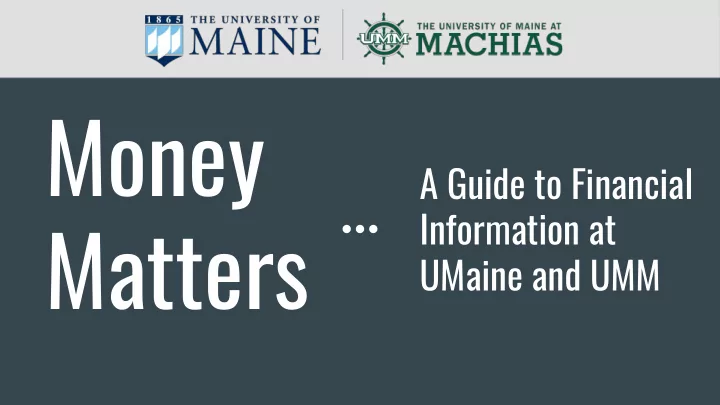
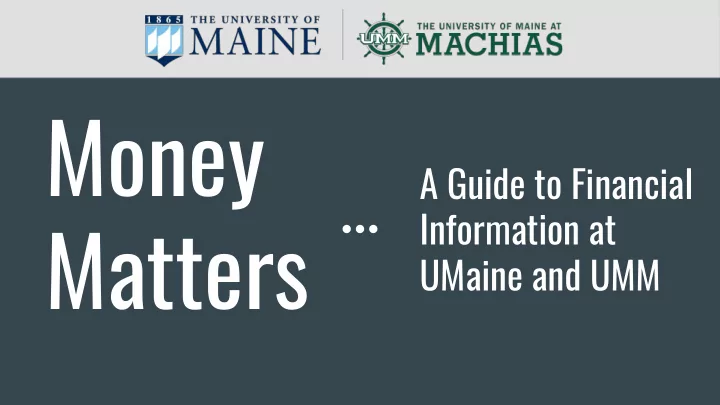
Money A Guide to Financial Matters Information at UMaine and UMM
Communication - Student Information Privacy Student Consent to FERPA - Family Educational Rights and Privacy Act Release Information Form The University of Maine and the the University Complete to authorize of Maine at Machias is limited in its ability to parents/guardians to speak with provide parents or others with certain personal University staff about things like the information about students by both Federal law bill and financial aid after August 15th. and University policy. Available online.
MyCampus Student Portal ● ○ Activate University of Maine System Account Activate email ● ○ student@maine.edu Communications Update all mailing addresses in ● MaineStreet Most common ways we communicate: Email (@maine.edu) ● MaineStreet: Message Center, To Do List ● Mailings ●
Communication - MyCampus Portal
Communication - MaineStreet Student Center
Financial Aid - Apply for Financial Aid 1. Apply for Financial Aid via the FAFSA Review your Financial Aid Award a. fafsa.gov Accept/decline aid ● Report housing changes ● Report enrollment changes ● Report outside scholarships or ● 2. Log into MaineStreet to check To Do List other outside assistance a. mainestreet.maine.edu Complete the Scholarship ● Donor Release
1. Accept Loans on MaineStreet 2. Complete Loan Agreement/Master Promissory Federal Direct Note a. studentaid.gov Loan Requirements 3. Complete Entrance Counseling a. studentaid.gov Loans will not disburse until these requirements are complete.
Financial Aid - Additional Financing Options Loans Federal Parent PLUS Loans ● Scholarships Apply at studentaid.gov with FSA ID ○ ● Visit umaine.edu/stuaid Credit-based ○ Click: ● Alternative Educational Loans ● Types of Aid → Scholarships Lender comparison tool via elmselect.com ○ Apply directly through lender - school ○ certifies
Report to the Office of Student ● Financial Aid via MaineStreet Reporting Outside All outside scholarship checks and ● Aid and correspondence should be sent to the Office of Student Financial Aid Scholarships *Secure Document Upload* Complete the Scholarship Donor ● Release via MaineStreet
Report enrollment < 15 credits on ● MaineStreet Some types of aid will be reduced if Reporting ● fewer than 15 credits but can be used toward summer courses Enrollment Adding additional credits in order to retain your full award does not always result in a lower bill Financial Aid is based on (or a greater refund) as you will need to take into 15 credits per semester account the cost of the credits being added versus the scholarship reduction amount
Important Financial Aid Reminders Apply for Financial Aid Every Year -FAFSA available starting October 1st, 2020 ● ○ Watch for filing deadline – usually March 1st Watch MaineStreet To Do List and @maine.edu email account ● Submit all required documentation ● Final High School Transcript ○ Immunizations ○ Contact the Office of Student Financial Aid if your situation changes ●
Financial Education and Wellness iGrad Financial Literacy Online resource that helps with all aspects of Peer Education Program money management: managing your student loans, budgeting, creating money goals, and searching for Student peer educators are trained to work with scholarships fellow students to deliver financial education across a number of different platforms and umaine.igrad.com mediums and counsel students one-on-one about managing their money. ECMC Solutions umaine.edu/stuaid/financialwellness UMaine’s campus debt management partner helps students learn about loan programs even before they agree to borrow. ecmc.org/students
Financial aid award that does not ● apply directly to the bill Students secure a job and earn a ● biweekly paycheck Federal Students can earn up to the amount of ● the award Work-Study Some positions do require that ● students have Federal Work-Study ● Unearned portions of the award cannot be carried over to the next academic year
Contact Student Employment ● Assistance with finding on-campus, ○ off-campus, Federal Work-Study and non-Federal Work-Study jobs Searching for Jobs ● Student ○ Start Now! CareerLink, Academic Departments, ○ Areas of Interest Employment Students who plan to work must come to campus in the fall with one of the following: Option 1: A valid (unexpired) passport OR Option 2: Original birth certificate AND a photo ID OR Option 3: Original social security card AND a photo ID
Important Bill Reminders Fall: 1st bill mailed mid-July, due September 15th ● (Course and room/board changes may result in changes to the initial amount due) Spring: 1st bill mailed mid-Dec, due January 15th ● Bills are provided online only after the 1st billing statement each semester ● Tuition based on total credit hours. Check your total enrollment against tuition ● charged. umaine.edu/bursar/tuition-and-fees ●
Cash/Check Bursar’s Office 5703 Alumni Hall, Room 100 Orono, Maine 04469 Credit Card or Electronic Check/ACH Payment Options Online through MaineStreet umaine.edu/bursar/payment-options Payment Plan University of Maine Online through MaineStreet umaine.edu/bursar/payment-options
Cash/Check Billing Office 116 O’Brien Avenue Machias, Maine 04654 Credit Card or Electronic Check/ACH Payment Options Online through MaineStreet umaine.edu/bursar/payment-options Payment Plan University of Maine at Machias Contact Billing Office at 207.255.1203 for more information on payment plan options.
Payment Plans - UMaine Two Payment Plans will be offfered on a per term basis: Plans are established to help spread the payments due for tuition, enrollment fees, and room ● and board fees over the duration of the term ● Enrollment via MaineStreet or through Authorized User TouchNet Access No interest charges ● ● $30 per semester setup fee due at plan enrollment Payments can be automatically scheduled or initiated monthly by the payer ●
Payment Plans - UMaine Electronic Check/ACH or credit card payments are accepted ● Payments by credit card incur a 2.85% convenience fee ● A $25 late fee will be assessed for each late payment ● Students can assign authorized users to their account. Authorized users can have the ● ability to enroll the student in a payment plan, initiate payments, and monitor the plan on the student's behalf. umaine.edu/bursar/user ●
Payment Plan Options - UMaine Calculated Plan: Payments are based on the student’s account balance less any accepted financial aid for that ● semester Installment amounts will automatically increase or decrease throughout the duration of the ● payment plan based on changes in charges (add/drop of classes, etc.), changes in financial aid, and other payment Choose either a 5 payment or 4 payment option: ● 5 installment-enroll by 8/15 with a 20% down payment and 4 more installments due on ○ 9/15, 10/15, 11/15 and 12/15 4 installment-enroll by 9/15 with a 25% down payment and 3 more installments due on ○ 10/15, 11/15 and 12/15
Payment Plan Options - UMaine Estimated Plan: Student uses plan worksheet to enter their charges and anticipated aid to establish the ● monthly installment payment amounts. Once established, these amounts remain static and changes to the plan amount need to be requested through the Office of the Bursar. Students who anticipate payments later in the semester from outside sources not reported as ● anticipated aid will want to use this payment plan type to prevent larger initial monthly payments as would occur under the calculated plan Choose either a 5 payment or 4 payment option: ● 5 installment-enroll by 8/15 with a 20% down payment and 4 more installments due on ○ 9/15, 10/15, 11/15 and 12/15 4 installment-enroll by 9/15 with a 25% down payment and 3 more installments due on ○ 10/15, 11/15 and 12/15
Report anticipated resources to the Bursar’s Office to avoid a $100 late fee For resources not shown on 1st bill ● Anticipated College Savings Plans, Alternative Loans, ● etc. Resources Complete on MaineStreet before due date ● ● Anticipated resources does not impact the calculated payment plan. umaine.edu/bursar/resources ●
Authorize the Bursar’s Office to ● Student Authorization apply financial aid to all charges and Account Request credit balances be held for ● Management future charges umaine.edu/bursar/authorization ●
Authorize another person to view your ● account information and/or make online payment(s) on your behalf Receive billing statements with email ● notification Authorize a User to Complete on MaineStreet / TouchNet ● View or Pay a Bill Bill+Payment Suite ● Separate from Student Consent to Release Information umaine.edu/bursar/user ●
Deposit any refund directly into a U.S. ● bank account Fastest, most convenient, and most secure ● Direct Deposit method ● Avoid waiting for refund check to be mailed Complete on MaineStreet ● umaine.edu/bursar/directdeposit ●
Recommend
More recommend