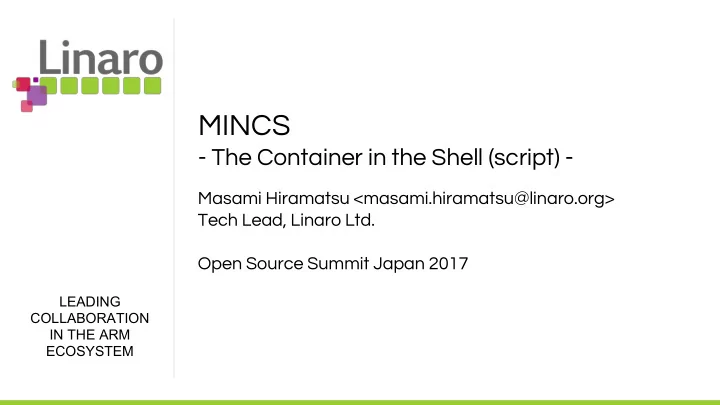
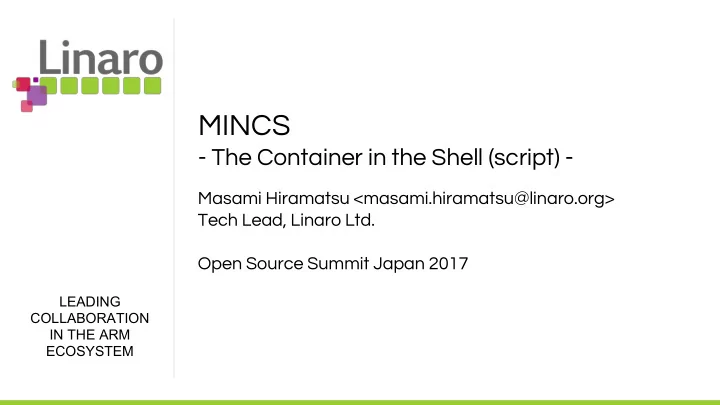
MINCS - The Container in the Shell (script) - Masami Hiramatsu <masami.hiramatsu@linaro.org> Tech Lead, Linaro Ltd. Open Source Summit Japan 2017 LEADING COLLABORATION IN THE ARM ECOSYSTEM
Who am I... Masami Hiramatsu - Linux kernel kprobes maintainer - Working for Linaro as a Tech Lead LEADING COLLABORATION IN THE ARM ECOSYSTEM
Demo # minc top # minc -r /opt/debian/x86_64 # minc -r /opt/debian/arm64 --arch arm64 LEADING COLLABORATION IN THE ARM ECOSYSTEM
What Is MINCS? My Personal Fun Project to learn how linux containers work :-) LEADING COLLABORATION IN THE ARM ECOSYSTEM
What Is MINCS? Mini Container Shell Scripts (pronounced ‘minks’) - Container engine implementation using POSIX shell scripts - It is small (~60KB, ~2KLOC) (~20KB in minimum) - It can run on busybox - No architecture dependency (* except for qemu/um mode) - No need for special binaries (* except for libcap, just for capsh --exec) - Main Features - Namespaces (Mount, PID, User, UTS, Net*) - Cgroups (CPU, Memory) - Capabilities - Overlay filesystem - Qemu cross-arch/system emulation - User-mode-linux - Image importing from dockerhub And all are done by CLI commands :-) LEADING COLLABORATION IN THE ARM ECOSYSTEM
Why Shell Script? That is my favorite language :-) - Easy to understand for *nix administrators - Just a bunch of commands - Easy to modify - Good for prototyping - Easy to deploy - No architecture dependencies - Very small - Able to run on busybox (+ libcap is perfect) LEADING COLLABORATION IN THE ARM ECOSYSTEM
MINCS Use-Cases For Learning - Understand how containers work For Development - Prepare isolated (cross-)build environment For Testing - Test new applications in isolated environment - Test new kernel features on qemu using local tools For products? - Maybe good for embedded devices which has small resources LEADING COLLABORATION IN THE ARM ECOSYSTEM
What Is A Linux Container? There are many linux container engines - Docker, LXC, rkt, runc, ... They are using similar/same technologies provided by Linux kernel - Namespace - Cgroups - Capabilities and/or LSM They also need other common techniques - Bind mount - Layered (snapshot) file-system - chroot/pivot_root LEADING COLLABORATION IN THE ARM ECOSYSTEM
MINCS Internal MINCS Design Minc boot process step by step LEADING COLLABORATION IN THE ARM ECOSYSTEM
MINCS Design MINCS has 2 layers - Frontend Tools, parse options and run backend library scripts - Minc - Marten - Polecat Backend Library scripts, do actual work - - Shell scripts start with minc-*, installed under libexec/ Frontends Backends polecat call minc-cage minc-coat etc... minc minc-leash marten minc-farm LEADING COLLABORATION IN THE ARM ECOSYSTEM
Overview of MINC boot process Minc container takes 5 major steps to boot. 1. Parse parameters and setup working area 2. Setup outside resource limitation 3. Change namespace 4. Preparing new world 5. Dive into the new world LEADING COLLABORATION IN THE ARM ECOSYSTEM
Overview of MINC boot process Minc container takes 5 major steps to boot. minc 1. Parse parameters and setup working area minc-exec 2. Setup outside resource limitation Related scripts minc-cage for each phase 3. Change namespace minc-core 4. Preparing new world minc-coat 5. Dive into the new world minc-leash LEADING COLLABORATION IN THE ARM ECOSYSTEM
Structure: Building Container Like a Parfait! Build it from bottom :) Your application Chroot/Capsh Sysfs & tmpfs Namespace & cgroups procfs Device files Custom bind mount Layered filesystem Pidfile LEADING COLLABORATION IN THE ARM ECOSYSTEM
Code commentary of MINCS Let’s see how minc boot into a container. - Start from simplest case, and see how optional features are enabled. - Not from the code, but from the execution log. $ sudo minc --debug echo “hello mincs” + export MINC_DEBUG=1 + [ 2 -ne 0 ] + cmd=echo + break Comments mostly + TRAPCMD= explain what happens :-) + [ -z ] + : + : Setup temporary working directory for this container + : + [ -z ] + mktemp -d /tmp/minc1505-XXXXXX + export MINC_TMPDIR=/tmp/minc1505-EaRzSD + : + : Trap the program exit and remove the working directory + : LEADING COLLABORATION IN THE ARM ECOSYSTEM
Step 1 Parse parameters and setup temporary working directory as below; + export MINC_DEBUG=1 + [ 2 -ne 0 ] + cmd=echo + break + TRAPCMD= + [ -z ] + : + : Setup temporary working directory for this container + : + [ -z ] Make a directory and + mktemp -d /tmp/minc2798-XXXXXX remove it when exit. + export MINC_TMPDIR=/tmp/minc2798-ZtvWh7 + : + : Trap the program exit and remove the working directory + : + [ 0 -eq 0 ] And call minc-exec as a + TRAPCMD=rm -rf /tmp/minc2798-ZtvWh7 child process + trap rm -rf /tmp/minc2798-ZtvWh7 EXIT + trap INT + /usr/local/libexec/minc-exec echo hello mincs LEADING COLLABORATION IN THE ARM ECOSYSTEM
Step 2 Setup outside resource limitation (normally, minc does nothing.) + : + : Ensure parameters are set + : + test / -a -d /tmp/minc2798-ZtvWh7 + [ ] + TRAPCMD= + IP_NETNS= + [ ] + /usr/local/libexec/minc-cage --prepare 2803 + CAGECMD= + [ ] + : Remove pid file after exit + : Prepare cleanup commands (pid file will be made in phase4) + : + trap INT + trap rm -f /tmp/minc2798-ZtvWh7/pid; EXIT LEADING COLLABORATION IN THE ARM ECOSYSTEM
Step 3 Enter new namespace using “unshare” command + : + : Enter new namespace and execute command Invoke unshare with + : minc-core as a child + UNSHARE_OPT= process + [ ] + unshare -iumpf /usr/local/libexec/minc-core echo hello mincs At this moment, minc and minc-exec will wait for container exit as parent process Fork Unshare minc-exec minc-core & wait & wait (current) Minc (parent) PID=1 in this (grand parent) Cleanup pidfile namespace Cleanup tempdir LEADING COLLABORATION IN THE ARM ECOSYSTEM
Step 4 Biggest part of this process, minc-core does the followings 1. Save PID in pidfile 2. Make a private mount namespace 3. Mount layered filesystem as a new rootfs 4. Setup new rootfs a. Bind user-defined mountpoints b. Prepare device files under /dev c. Prepare special files in /proc d. Prepare sysfs and tmpfs 5. Kick the minc-leash to phase-5 LEADING COLLABORATION IN THE ARM ECOSYSTEM
Step 4 - 1 Save PID in Pidfile Access /proc/self to get self PID of outside of namespace (since $$ is 1) + : + : Get the PID in parent namespace from procfs + : (At this point, we still have the procfs in original namespace) + : + cut -f 4 -d /proc/self/stat Get the PPID of ‘cut’ command + export MINC_PID=2810 == PID of this script + echo 2810 NOTE: Until remounting /proc, original procfs instance is shown in new PID namespace. LEADING COLLABORATION IN THE ARM ECOSYSTEM
Step 4 - 2 Make mount namespace private Mount operation is shared across namespaces by default - --make-rprivate makes it private recursively under given mountpoint + : + : Make current mount namespace private + : + mount --make-rprivate / + : + : Do not update /etc/mtab since the mount is private + : + export LIBMOUNT_MTAB =/proc/mounts LIBMOUNT_MTAB env-var is used for updating mtab file, so it also should be hidden. LEADING COLLABORATION IN THE ARM ECOSYSTEM
Step 4 - 3 Mount Layered Root Filesystem Mount new rootfs under working directory using overlayfs + : Tempdir Rootdir + : Setup overlay rootfs by minc-coat + : + /usr/local/libexec/minc-coat bind /tmp/minc2798-ZtvWh7 / [...] + : + : Make working sub-directories + : RD is mountpoint, UD is for upper layer, WD is working space + : + RD=/tmp/minc2798-ZtvWh7/root Overlayfs requires upper, lower and workdir + UD=/tmp/minc2798-ZtvWh7/storage + WD=/tmp/minc2798-ZtvWh7/work + mkdir -p /tmp/minc2798-ZtvWh7/root /tmp/minc2798-ZtvWh7/storage /tmp/minc2798-ZtvWh7/work + : + : Mount overlayed root directory Mounts given rootfs on tempdir/root + : + mount -t overlay -o upperdir=/tmp/minc2798-ZtvWh7/storage,lowerdir= / ,workdir=/tmp/minc2798-ZtvWh7/work overlayfs /tmp/minc2798-ZtvWh7/root LEADING COLLABORATION IN THE ARM ECOSYSTEM
Step 4 - 4 Setup New Rootfs (1) Setup /dev directory + : + : Prepare root directory + : + RD=/tmp/minc2798-ZtvWh7/root + mkdir -p /tmp/minc2798-ZtvWh7/root/etc /tmp/minc2798-ZtvWh7/root/dev /tmp/minc2798-ZtvWh7/root/sys /tmp/minc2798-ZtvWh7/root/proc [...] + : + : Make a fake /dev directory Mount devpts for hide host pty + : + mount -t tmpfs tmpfs /tmp/minc2798-ZtvWh7/root/dev + mkdir /tmp/minc2798-ZtvWh7/root/dev/pts + [ ] + mount devpts -t devpts -onoexec,nosuid,gid=5,mode=0620,newinstance,ptmxmode=0666 /tmp/minc2798-ZtvWh7/root/dev/pts + ln -s /dev/pts/ptmx /tmp/minc2798-ZtvWh7/root/dev/ptmx + : + : Bind fundamental device files to new /dev + : + bindmounts /dev/console /dev/null /dev/zero /dev/random /dev/urandom LEADING COLLABORATION IN THE ARM ECOSYSTEM
Recommend
More recommend