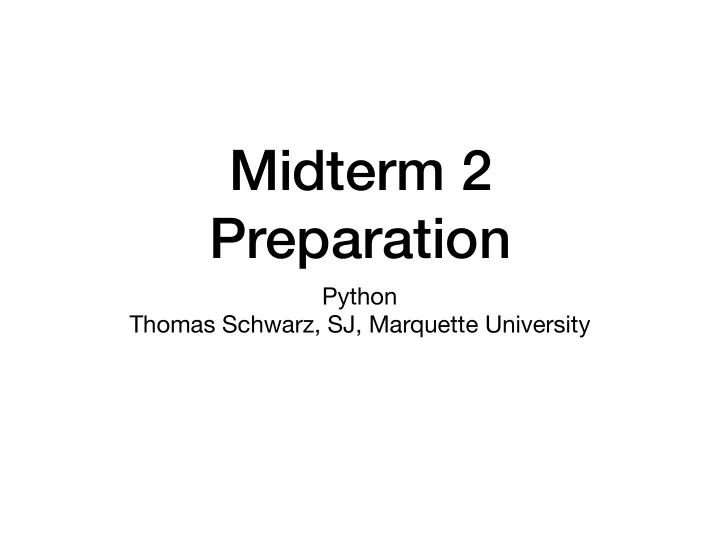
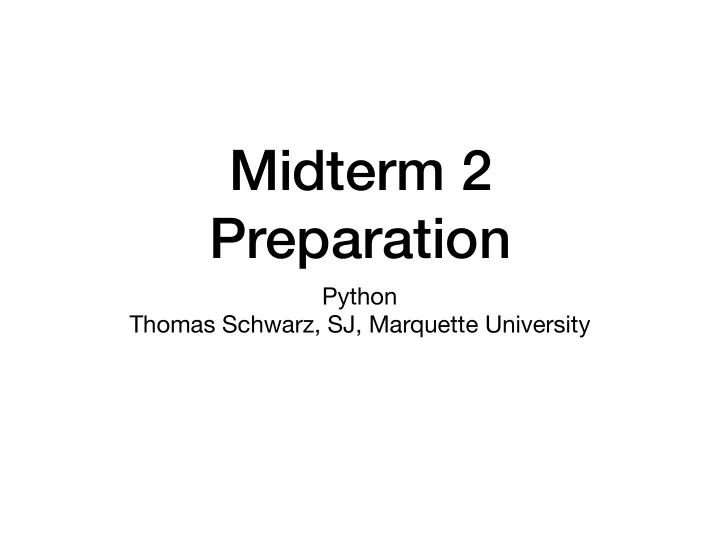
Midterm 2 Preparation Python Thomas Schwarz, SJ, Marquette University
Controlling Output • Controlling print statements is necessary for good-looking terminal output • Two avenues: 1. Resetting default parameters in print 2. Using the format statement to create good-looking strings
Controlling Output • Default parameters in print • sep : The separator between di ff erent arguments • end: The terminating string • file: The file to be written to. Default is standard I/O • flush: If set to True, write immediately
Controlling Output • The format statement allows us to compose strings • Consists of a blueprint string to which the format method is applied. • The insertion of the parameters is controlled by the contents of the curly bracket. Blueprint Parameters "{1:5.2f} {0:5s} {2:3d}".format("hello", 3.142, 123) ' 3.14 hello 123'
Controlling Output • The curly brackets indicate places where data gets inserted into the string • If they are left empty, then parameters get filled in in order • Otherwise, if they contain just numbers, the numbers specify the coordinate in the arguments tuple
Controlling Output • After a colon, we can specify how the argument is interpreted • Types are: • s — string • e, E, f, F , g, G — floating point in exponential or fixed point format; g means general and switches between exponential and fixed • d, n — integer • b, o, x — integer converted to binary, octal, or hexadecimal format • c - character: integer is converted to unicode • n - number with separation according to locale
Controlling output • Before the type specifier, we can give size of the field • 10s — ten characters • 6.2f — six digit fixed point number with two digits after the point • We can also specify the alignment: • < — left, > — right, ^ — center
Controlling output • Nice examples: • We can use the percentage sign inside the brackets to specify percentages
Controlling output • Nice examples: • We can specify the filler
Controlling output • In Python 3.6 and later, you can use fstrings. • The syntax is simpler • Put an f or F before the beginning quotation mark
Controlling Loops • Python has two statements to control behavior within a loop • continue — stops the execution of the current loop and starts the next loop • break — stops the execution of the loop completely
Controlling Loops • Create a list of import random random numbers 1/r def create_random_inverses(number): with -10 <= r <= 10: result = [ ] while len(result)<number: • If the random r = random.randint(-10, 10) if r==0: number is zero, continue we just go to the result.append(1/r) return result next iteration if __name__ == "__main__": print(create_random_inverses(50))
Controlling Loops • Trying to find a number def f(x): such that f(x) is close to return math.sin(x)**3+ math.log(x,2)/math.exp(x-1) 0. def solve(f, a, b): • Warning: This is not a while True: good way to solve an guess = random.uniform(a,b) if abs(f(guess)-0) < 0.001: equation. break print( f"{guess} is now close to • It’s like hunting deer being a solution" ) by just shooting in the if __name__ == "__main__": dark. solve(f, 0, 11) • People might get hurt! Deers however are usually safe.
Lists, Dictionaries, Tuples, Sets, • You are given a string. Return the same string with all white spaces removed.
Solution Empty list for the result. 1. Use a for loop. Walk through string. def remove_white_spaces(string): result = [] Select which letters to append for letter in string: if letter not in " \t\n": result.append(letter) Return result list as a string return "".join(result)
Solution 2. Use list comprehension. def remove_white_spaces_c(string): result = [c for c in string if c not in " \t\n"] return “".join(result) Notice the space!
Lists, Dictionaries, Tuples, Sets, • You are given two strings. You can assume that they have the same length. Create a dictionary that associates the first character in string 1 to the first character in string 2, the second character in string 1 to the second character in string 2, … Previous associations might be overwritten • Example: • “apple”, “banana” —> {‘a’: ‘b’, ‘p’: ’n’, ‘l’: ‘a’, ‘e’: ’n’} • ‘p’ was associated first with ‘a’, but then the association changed to ’n'
Solution 1. Use a for loop over the indices def associate(string1, string2): dictionary = {} for i in range(min(len(string1), len(string2))): dictionary[string1[i]]=string2[i] return dictionary Make sure to avoid an index error
Solution • Or use dictionary comprehension and zip def associate_c(string1, string2): return {key:value for key, value in zip(list(string1), list(string2))} Convert strings into lists zip to make a list of tuples tuple extraction dictionary comprehension
Solution • Or even simpler, let Python do the dirty work: • zip works on iterables like strings, not only on lists • Keyword dict makes a dictionary out of a list of pairs def associate_z(string1, string2): return dict(zip(string1, string2))
Lists, Dictionaries, Tuples, Sets, • You are given a translation dictionary with letters for keys and values. • Write a function that substitutes the letters in a string according to the dictionary. • Example: {‘a’: ‘1’, ‘e’: ‘2’, ‘i’: ‘3’, ‘o’: ‘4’, ‘u’: ‘5’} • “thomas schwarz” —> “th4m1s schw1rz”
Solution • Use a for loop, aggregating the new string as a list of characters def translate(string, dictionary): result = [] for letter in string: if letter in dictionary: result.append(dictionary[letter]) else: result.append(letter) return "".join(result)
Solution • Or use a ternary operator • value1 if cond_is_true else value2 • Expression is value1 if the condition is true, otherwise it is value 2 • Then we can use list comprehension def translate_c(string, dictionary): return "".join([dictionary[letter] if letter in dictionary else letter for letter in string]
Recommend
More recommend