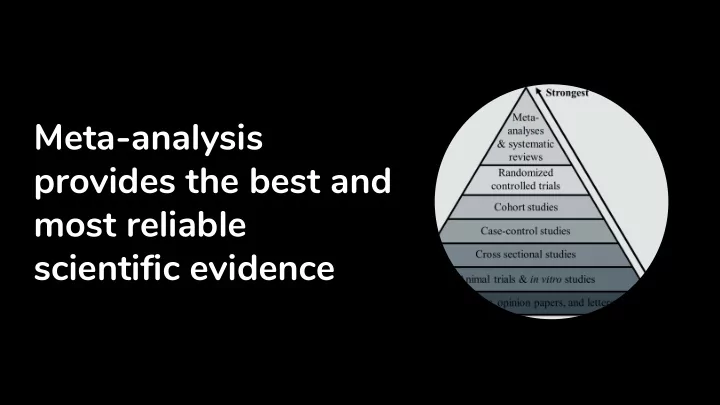
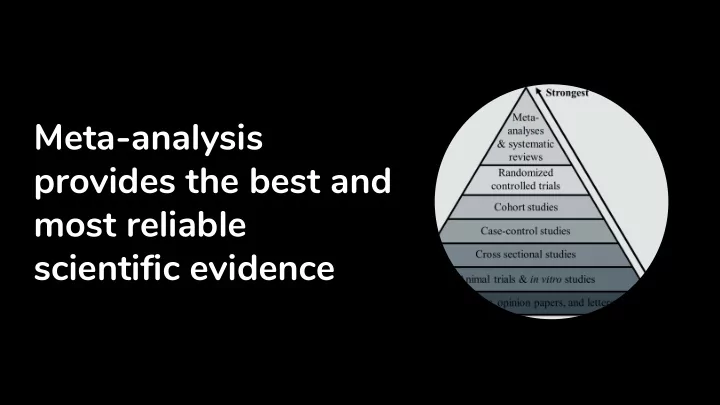
Meta-analysis provides the best and most reliable scientific evidence
Meta-analysis aggregates evidence across several studies 1. Search literature 3. Select the studies of interest 5. Calculate effect sizes and 2. Screen articles for 4. Extract data from published aggregate across studies eligibility articles 6. Statistical inference Twitter: @nagyt https://github.com/nthun/metamanager
There are standards that regulate how to do a meta-analysis properly A protocol defines the aims and ● methods Decisions about article screening ● and data extraction should be made at least by two independent researchers But usually the amount of work ● requires more collaborators Twitter: @nagyt https://github.com/nthun/metamanager
Doing a meta-analysis is not easy Domain specific Methodological Teamwork Data management knowledge knowledge and organization Twitter: @nagyt https://github.com/nthun/metamanager
There should Reduce project management overhead ● File management should be automated and ● be a package made reproducible for this! Not straightforward to coordinate human and ● machine generated outputs Integrate with a GUI that is easy to use ● Currently, there is only one other (great) ● package {metagear} for meta-analysis workflow management, but it is not using the tidyverse principles, and it has a different philosophy and focus
The {metamanager} is here to help! Search scientific databases and get article meta-data ● Automate file creation for manual coding (via Google drive) ● Aggregate, evaluate, validate human coded data ● Clear and reproducible outputs ● Embracing the tidyverse principles (piping, readability, simplicity of functions) ● Twitter: @nagyt https://github.com/nthun/metamanager
Setting up a meta-analysis project init_gdrive() : Creates a folder structure on google drive. Can be self specified or a default structure. literature_search/ screening/ fulltext/ screening_consensus/ extraction/ extraction_consensus/ init_team() : Creates a google sheet with team member data. Accepts a tibble or opens a google sheet with header init_meta() : Does both, using defaults Twitter: @nagyt https://github.com/nthun/metamanager
Create article screening files merged_records %>% assign_articles (team_df, “screening_effort”, seed = 42) %>% add_columns (c("decision", "reason")) %>% save_locally (local_path = "temp/screening/", nesting = "reviewer", postfix = "screening", overwrite = TRUE) # A tibble: 4,390 x 15 decision reason identifier id source title journal authors year abstract type level position <chr> <chr> <chr> <chr> <chr> <chr> <chr> <chr> <dbl> <chr> <chr> <chr> <chr> 1 NA NA pmid 24357~ pubmed 'Res~ Journa~ Silk, ~ 2013 "Whilst n~ NA NA reviewe~ 2 NA NA pq_id 33710~ proqu~ 'U G~ NA Young,~ 2007 Backgroun~ THES NA reviewe~ 3 NA NA doi 10.10~ Scopus "\"B~ Accide~ Mammar~ 2013 Two studi~ Arti~ NA reviewe~ 4 NA NA doi 10.11~ Scopus "\"B~ Entrep~ Wolfe ~ 2015 In this s~ Arti~ NA reviewe~ 5 NA NA doi 10.10~ Scopus "\"C~ Femini~ De E.N. 2012 "This art~ Arti~ NA reviewe~ 6 NA NA doi 10.10~ Scopus "\"G~ Comput~ Charsk~ 2011 Does usin~ Arti~ NA reviewe~ 7 NA NA doi 10.10~ Scopus "\"I~ Journa~ Balzar~ 2014 "Human-hu~ Arti~ NA reviewe~ 8 NA NA doi 10.11~ Scopus "\"I~ Artifi~ Davies~ 2011 Simple di~ Arti~ NA reviewe~ 9 NA NA doi 10.10~ Scopus "\"J~ Games ~ Lin J.~ 2015 "Objectiv~ Arti~ NA reviewe~ 10 NA NA pmid 11850~ Scopus "\"S~ Americ~ Howard~ 2002 "We recen~ Arti~ NA reviewe~ # ... with 4,380 more rows, and 2 more variables: reviewer <chr>, name <chr> Twitter: @nagyt https://github.com/nthun/metamanager
Uploading and downloading gdrive folders #This also converts files to google sheets that can be edited online upload_to_gdrive (local_path = "temp/screening/", gdrive_path = "research/meta-analysis/screening", overwrite = TRUE) # Downloads all files from a google folder as a nested dataframe screening <- get_from_gdrive (gdrive_path = "research/meta-analysis/screening", all_char = FALSE) Twitter: @nagyt https://github.com/nthun/metamanager
Why google drive? There are built in functions to convert data files to google sheets ● Google sheets provide collaborative editing with version control ● It is user friendly ● As all files are also saved locally, other cloud solutions can be used too, like ● github or dropbox Twitter: @nagyt https://github.com/nthun/metamanager
Evaluate screening performance screening %>% unnest() %>% calculate_agreement () # A tibble: 6 x 6 name_pair irr include_both exclude_both no_agreement invalid_decision <chr> <dbl> <dbl> <dbl> <dbl> <dbl> 1 Ali_Lydia 0.52 23 122 50 11 2 Ali_Tamas 0.79 32 111 43 5 3 Ali_Andreas 0.82 15 203 19 12 4 Lydia_Tamas 0.66 26 63 53 10 5 Lydia_Andreas 0.56 33 95 32 0 6 Tamas_Andreas 0.89 22 99 11 0 Twitter: @nagyt https://github.com/nthun/metamanager
Correcting and highlighting human errors # Correct typos in the reasons for excluded studies correct_terms <- read_lines(“valid_exclude_reasons.txt”) screening %>% unnest() %>% mutate(exclude_reason = correct_categories (exclude_reason, correct_terms)) %>% count(exclude_reason) # Safely convert col_types with human readable errors articles %>% conversion_errors (c(“year”, “measurement_n”), as.integer) # A tibble: 2 x 3 file fun conversion_errors <chr> <chr> <dbl> 1 Ali_extract.csv as.integer 25 2 Tamas_extract.csv as.integer 3 Twitter: @nagyt https://github.com/nthun/metamanager
Create data extraction files variables_to_add <- c("subsample_id", “subsample_age", "subsample_female%", "measurement_point", "measurement_n", "measurement_mean", "measurement_sd", "study_design", "study_quality") get_from_gdrive (screening_path) %>% unnest() %>% filter(is.na(exclude_reason)) %>% assign_articles (team_df, “extraction_effort”, seed = 42) %>% add_columns (variables_to_add) %>% save_locally (local_path = "temp/extraction/", nesting = "reviewer", postfix = "screening", overwrite = TRUE) upload_to_gdrive (local_path = "temp/extraction/", gdrive_path = "research/meta-analysis/extraction", overwrite = TRUE) Twitter: @nagyt https://github.com/nthun/metamanager
Future plans Create functions for ML augmented screening ● process Outsource all literature search functions to a ● separate package ggplot2 based figures (flow diagrams, funnel ● plots, forest plots) because most meta-analysis packages use base plotting Handle article pdfs ● Hex sticker? ●
Please star, fork, open issues, PR on github! https://github.com/nthun/metamanager How to get / It is a work in progress, so don’t expect perfection just yet contribute to Installation: {metamanager}? devtools::install_github(“nthun/metamanager”) Twitter: @nagyt
Recommend
More recommend