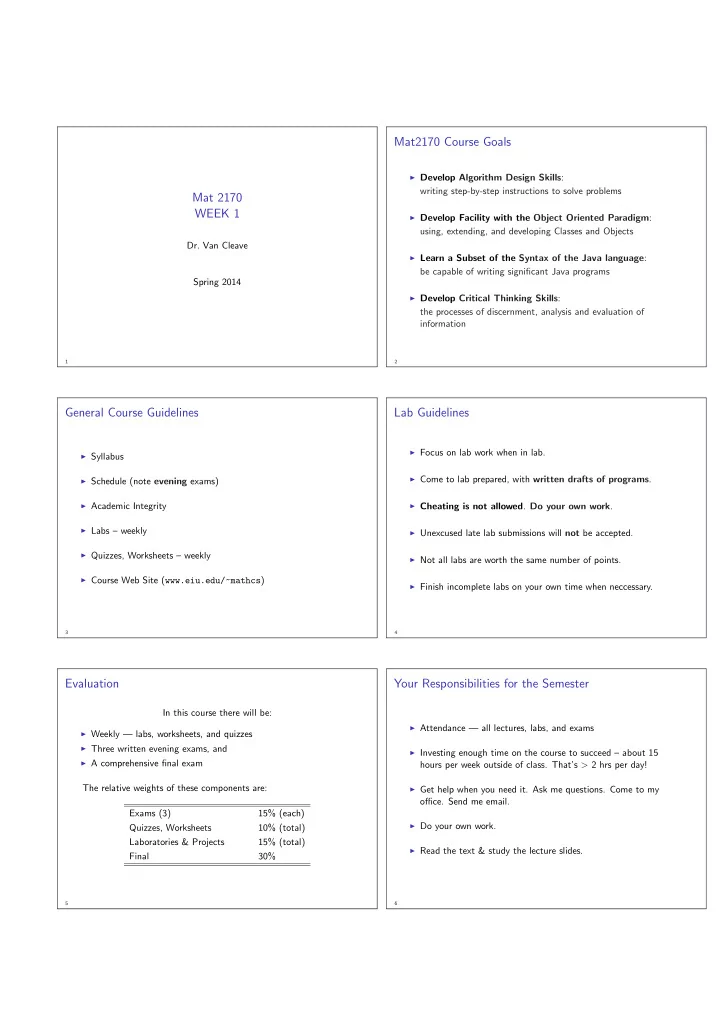
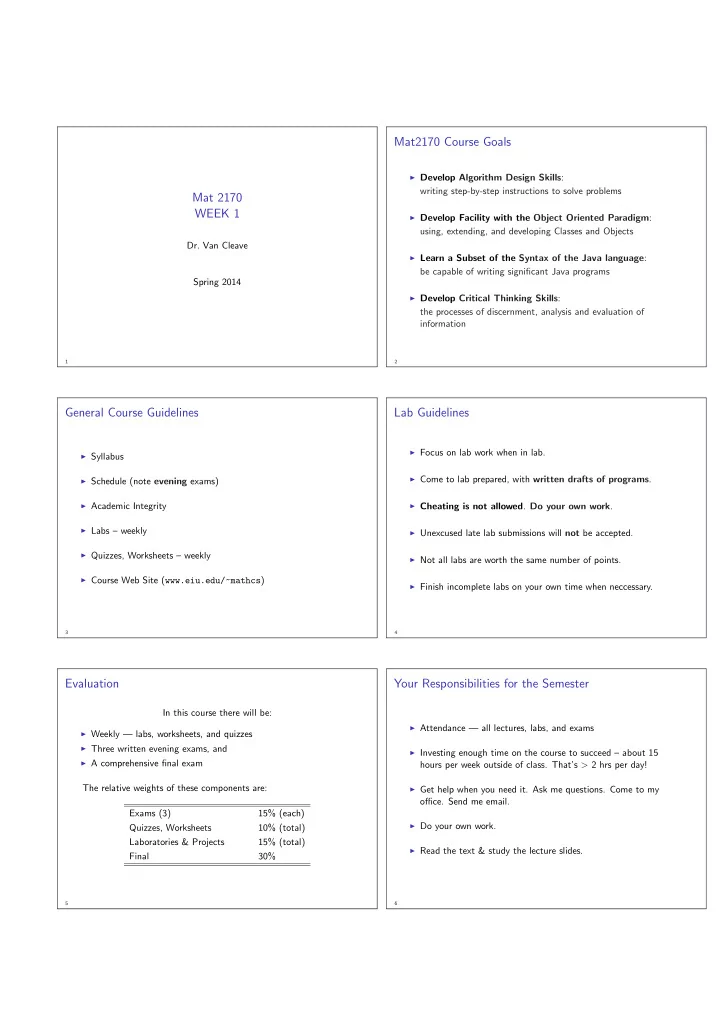
Mat2170 Course Goals ◮ Develop Algorithm Design Skills : writing step-by-step instructions to solve problems Mat 2170 WEEK 1 ◮ Develop Facility with the Object Oriented Paradigm : using, extending, and developing Classes and Objects Dr. Van Cleave ◮ Learn a Subset of the Syntax of the Java language : be capable of writing significant Java programs Spring 2014 ◮ Develop Critical Thinking Skills : the processes of discernment, analysis and evaluation of information 1 2 General Course Guidelines Lab Guidelines ◮ Focus on lab work when in lab. ◮ Syllabus ◮ Come to lab prepared, with written drafts of programs . ◮ Schedule (note evening exams) ◮ Academic Integrity ◮ Cheating is not allowed . Do your own work . ◮ Labs – weekly ◮ Unexcused late lab submissions will not be accepted. ◮ Quizzes, Worksheets – weekly ◮ Not all labs are worth the same number of points. ◮ Course Web Site ( www.eiu.edu/~mathcs ) ◮ Finish incomplete labs on your own time when neccessary. 3 4 Evaluation Your Responsibilities for the Semester In this course there will be: ◮ Attendance — all lectures, labs, and exams ◮ Weekly — labs, worksheets, and quizzes ◮ Three written evening exams, and ◮ Investing enough time on the course to succeed – about 15 ◮ A comprehensive final exam hours per week outside of class. That’s > 2 hrs per day! The relative weights of these components are: ◮ Get help when you need it. Ask me questions. Come to my office. Send me email. Exams (3) 15% (each) ◮ Do your own work. Quizzes, Worksheets 10% (total) Laboratories & Projects 15% (total) ◮ Read the text & study the lecture slides. Final 30% 5 6
More Responsibilities Week 1 Student Responsibilities ◮ Reading : Textbook, Chapters 1 and 2.1 ◮ Keep up with the work. Turn assignments in on time. ◮ Worksheet : Worksheet 1 ◮ Turn off your cell phone and all other electronic devices, put ◮ Lab : Lab 1 them away, and keep them out of my sight during lectures and labs. ◮ Web publishing of individual projects ◮ Electronic submission of entire Lab 1 folder ◮ Make-up exams are available only if agreed upon before the regular exam is given. ◮ Attendance : lecture & lab ◮ No make-up quizzes will be given. ◮ Login to your account in OM3041 Mac Lab before class Wednesday and report any problems to me asap 7 8 Week 1 Topics The CS Lab and EIU servers ◮ Getting ready for Lab 1: eiu.edu ◮ Handouts — follow the directions; use the check–off boxes. EIU Server ◮ The Mathematics and Computer Science lab, OM 3041 Storage EIU student accounts ◮ Requirements html & applets internet ◮ Netbeans, Java ◮ Hello World Program ◮ Algorithms network network ◮ The Programming Process ◮ What is Computer Science? ◮ Computer Hardware CS Lab computer connected computer Netbeans & Java 9 10 An Overview of What You’ll Need In Lab 4. netbeans — an IDE used to create java programs and applets 5. JDK — the java interpreter 1. An EIU student account, web page (automatically created), and your (email) password 6. safari — a web browser 2. The Lab 1 and Creating Java Programs... Handouts 7. WEB — A way to transfer files from the lab to your web page 3. acmLibrary.jar — a file containing the ACM graphics library, 8. SUB-MIT — A way to electronically submit files for grading which we have extended. It is available on our web site. 9. Access to a printer 11 12
The Hello World Program (Java) 2170 programming and acmLibrary.jar // Header comments go here ◮ The Association for Computing Machinery provides free java import acm.graphics.*; libraries (contained in acmLibrary.jar ) which we will be using import acm.program.*; this semester. public class HelloProgram extends GraphicsProgram{ ◮ This library supports graphics, graphical user interfaces, and public void run(){ event–driven programming. // Create and display a phrase to the user add(new GLabel("hello, world", 100, 75)); ◮ We have extended this library to include even more helpful files. } // end of run() ◮ Programs can be more interesting and fun if we extend what public static void main(String[] args){ others have written. new HelloProgram().start(args); } // end of main() ◮ Much more information is available at jtf.acm.org } // end of class HelloProgram 13 14 The Integrated Development Environment (IDE) The Java Developers Kit (JDK) ◮ An IDE provides an organized way to: ◮ Provides the Java compiler, which netbeans accesses. ◮ view and select files from a project ◮ edit files, and ◮ JDK is freely available from S un Microsystems ◮ compile and run programs ◮ There are multiple IDE choices — we will use netbeans ◮ We are currently using version JDK 1.6 ◮ netbeans is freely available from S un Microsystems ◮ Programs are compiled into the “machine language” of the Java Virtual Machine (JVM). ◮ To start up netbeans , click the bluish–grey cube on your dock ◮ Java then interprets those programs by simulating the JVM. ◮ netbeans itself has several windows and menus — follow the lab handout carefully. 15 16 Your Web Page Algorithms ◮ When we compile and run a Java program from netbeans , we ◮ An Algorithm is a set of instructions for solving a problem — call that version an application . much like a recipe for a particular dish, or the instructions for putting together a model airplane. ◮ It is also possible to write applets , small interactive programs that run under the control of a web browser. ◮ An Algorithm is the underlying logic behind any program. ◮ EIU provides students with email and a web page. ◮ Algorithmic Properties ◮ Part of your responsibility for labs will be to update your web page to include applets for each program and verify they have ◮ A Step–by–step method for solving a problem published correctly. ◮ All steps must be unambiguous and executable ◮ Follow the instructions given in this week’s lab and handout. ◮ Must terminate with the correct outcome Refer back to them as needed in subsequent weeks. 17 18
The Programming Process Programming Errors and Debugging ◮ Algorithmic Design ◮ Syntax error ◮ Specifications – types and restrictions of all required input and ◮ Violation of the grammatical rules of a language output for the program ◮ Compiler displays error message(s) ◮ Test Suite – well-selected inputs with expected outputs ◮ Corrected by tracking error down and editing the program file ◮ Logic which solves problem (human readable) ◮ Logic/semantic error : ◮ General (Outline) ◮ Sometimes called a bug ; the process of eliminating such errors is ◮ Detailed called debugging ◮ Software ◮ Logic errors are much harder to find and eliminate than syntax errors ◮ Coding – translating Detailed algorithm into computer language ◮ Good design and testing is essential to writing robust software (JAVA) ◮ Time spent on design is well worth it ◮ Debugging – locating and eliminating errors ◮ Maintenance – evolution of program over time 19 20 Software Maintenance What is Computer Science? ◮ Between 80% and 90% of total software cost is for maintenance after it has been released ◮ Reasons software requires maintenance: ◮ Hardware - tangibles; the computer parts we can hold and feel ◮ Continued debugging over time ◮ feature enhancement - updates requested by users or to compete ◮ Software - abstract, intangible in the marketplace ◮ Two Philosophies of Writing Programs ◮ Problem Solving - a skill one needs to practice in order to ◮ Quick and Dirty — get the program working and move on to develop next project ◮ Software Engineering — the discipline of writing programs so they can be understood and maintained by others ◮ Programming is an art and skill – learned by practice , not rote memorization, much like playing the piano 21 22 Components of a Typical Computer Computer Hardware ◮ CPU ( Central Processing Unit ) - an integrated circuit on a silicon chip; computations, coordinates computer activities bus ◮ Memory ( Primary Storage ) - usually a special integrated-circuit chip called a RAM , or random-access memory ; . . . . . . . . . . . . . . . . . . . . . . . . . . . . . . . . information lost when machine turned off . . . . . . . . . . . . . . . . . . . . . . . . . . . . . . . . . . . . . . . . . . . . . . . . . . . . . . . . . . . . . . . . . . . . . . . . . . . . . . . . CPU . . . . . . . . . . . . . . . . . . . . . . . . . . . . . . . . . . . . . . . . . . . . . . . . ◮ Secondary Storage - hard disk, thumb drive, CDs, diskettes, . . . . . . . . . . . . . . . . secondary . . . . . . . . . . . . . . . . . . . . . . . . . . . . . . . . . . . . . . . . . . . . . . . . storage network etc.; permanent data storage . . . . . . . . . . . . . . . . . . . . . . . . . . . . . . . . . . . . . . . . . . . . . . . . I/O devices . . . . . . . . . . . . . . . . . . . . . . . . . . . . . . . . . . . . . . . . . . . . . . . . . . . . . . . . . . . . . . . . ◮ Input/Output Devices ( I/O devices ) - keyboard, mouse, memory monitor, printer ◮ Network - connection to other computers, Internet 23 24
Recommend
More recommend