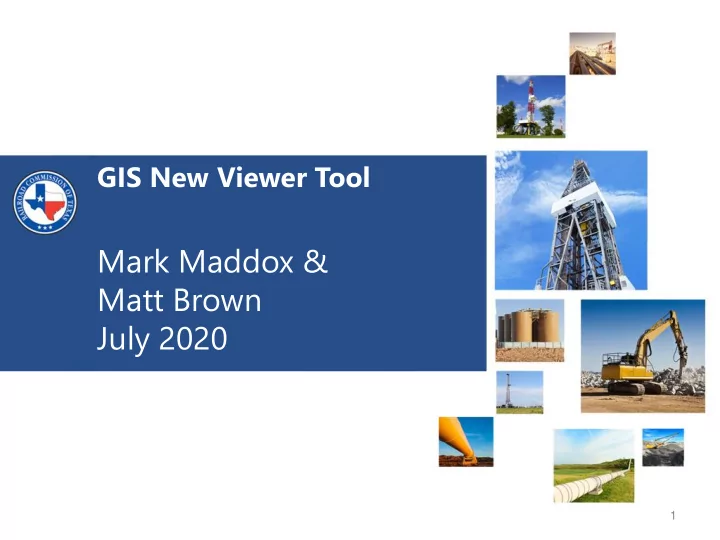
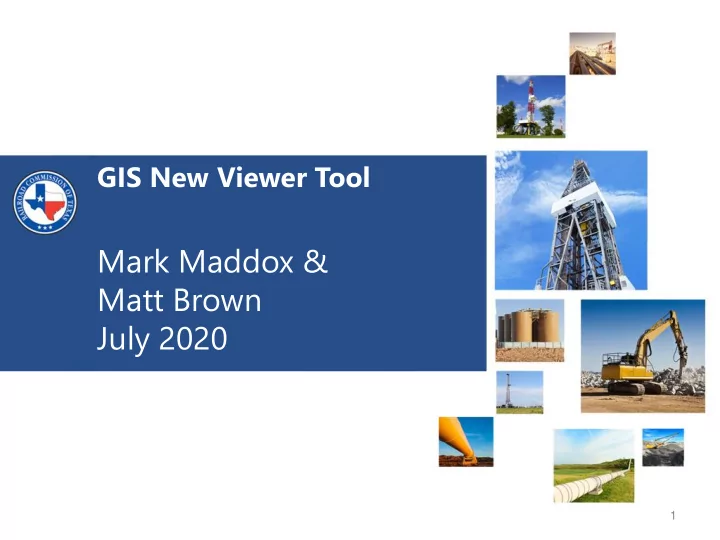
GIS New Viewer Tool Mark Maddox & Matt Brown July 2020 1 Railroad Commission of Texas | June 27, 2016 (Change Date In First Master Slide)
GIS/Well Mapping Department What We Do • We maintain most of the map layers – Edit or add survey lines; relocate oil and gas wells • We research and correct well locations – Well spot or API number discrepancies – Remove erroneous well spots – Establish new locations for misplaced well spots – Update API information for uncatalogued / historic wells • Requires a request and documentation to support request 2 Railroad Commission of Texas | June 27, 2016 (Change Date In First Master Slide)
Before GIS (1 of 2) • Cloth or linen maps – One or more maps for each county plus field maps – Typical scales • 1” = 2000’ • 1” = 4000’ – Hand posted wells – Problems? 3 Railroad Commission of Texas | June 27, 2016 (Change Date In First Master Slide)
Before GIS (2 of 2) 4 Railroad Commission of Texas | June 27, 2016 (Change Date In First Master Slide)
Accessing the Public GIS Viewer 5 Railroad Commission of Texas | June 27, 2016 (Change Date In First Master Slide)
GIS Viewer Load Screen https://gis.rrc.texas.gov/GISViewer/ 6 Railroad Commission of Texas | June 27, 2016 (Change Date In First Master Slide)
Live Demo • Live Demo – GIS viewer load screen components o Visibility o Legend o Toolbar – overview o Basemaps o Help 7 Railroad Commission of Texas | June 27, 2016 (Change Date In First Master Slide)
Coordinates: Datums • Datum – A set of numbers which describe the shape, size, and position of an ellipsoid that best approximates the surface of the Earth, either locally or globally. • The datum can be local where it best matches the area of interest or global where is it approximates the earth on a global scale. – The Clarke 1866 (used for NAD 27) and GRS 1980 (used for NAD 83) ellipsoids are positioned to best match the north American continent and are therefore examples of local datums. – The WGS 84 ellipsoid is an example of an ellipsoid that is suitable for use on a global scale. 8 Railroad Commission of Texas | June 27, 2016 (Change Date In First Master Slide)
Coordinates: What We Accept • Geographic Coordinate Systems – NAD 27, NAD 83, WGS 84 • Degrees Minutes Seconds - ex. 30 16 28.69, -97 44 25.33 • Decimal Degrees - ex. 30.274638, -97.740370 • State Plane Coordinate Systems – NAD 27 and NAD 83 – 5 Zones in Texas (Run East – West) • North, North Central, Central, South Central, South • State Plane (NAD 27 TXSC) X = 1469657.61, Y = 855549.92 9 Railroad Commission of Texas | June 27, 2016 (Change Date In First Master Slide)
Search and Navigation • API Number – Must include 8 digits, FIPS & Unique Identifier • RRC Lease ID – 5 digit oil ID or 6 digit gas ID – Single gas well displays or all wells under oil lease ID displayed • Survey Information – Not all attributes need to be entered – Spelling, punctuation and spaces are important and will affect results. 10 Railroad Commission of Texas | June 27, 2016 (Change Date In First Master Slide)
Hover • Move the cursor over any well – Dialogue box appears with well information 11 Railroad Commission of Texas | June 27, 2016 (Change Date In First Master Slide)
Identify • Click on the feature using the Identify tool – Additional information appears in the dialogue box window 12 Railroad Commission of Texas | June 27, 2016 (Change Date In First Master Slide)
Identify Results • API – Geographic information – Links to Well Logs and Permits • Operator/Wellbore – Information from most recent approved drilling permit • Completion Record – Current and historical records – Links to production and hardcopy records 13 Railroad Commission of Texas | June 27, 2016 (Change Date In First Master Slide)
Download Wells Within a Defined Radius (1 fo 2) 14 Railroad Commission of Texas | June 27, 2016 (Change Date In First Master Slide)
Download Wells Within a Defined Radius (2 of 2) 15 Railroad Commission of Texas | June 27, 2016 (Change Date In First Master Slide)
More Than 1000 wells inside the Radius… • The ‘Too Many Results’ dialogue box appears – The first 1000 wells are exported 16 Railroad Commission of Texas | June 27, 2016 (Change Date In First Master Slide)
Download Wells Results • Export results are .csv file – Lat and Long are automatically generated by the GIS when well is created – Well location source document determines reliability • Use lat and long to convert to geospatial data 17 Railroad Commission of Texas | June 27, 2016 (Change Date In First Master Slide)
Digital Map Data (1 of 2) • Data is free to download 18 Railroad Commission of Texas | June 27, 2016 (Change Date In First Master Slide)
Digital Map Data (2 of 2) • Choose your layer – Click on ArcView Shape File • Open the index • Download zipped file by county • Open in GIS Software 19 Railroad Commission of Texas | June 27, 2016 (Change Date In First Master Slide)
New Layers (1 of 2) • Voluntary Cleanup Program Site s – Contact: SR-VCP-BRP@rrc.texas.gov • Brownfield Response Program Sites – Contact: SR-VCP-BRP@rrc.texas.gov 20 Railroad Commission of Texas | June 27, 2016 (Change Date In First Master Slide)
New Layers (2 of 2) • Commercial Waste Disposal Sites – Search using Site ID, Facility or Operator name – Contact: enviro.permits@rrc.texas.gov • Discharge Permits – Search using Permit Number, Facility name or Operator name – Contact: enviro.permits@rrc.texas.gov 21 Railroad Commission of Texas | June 27, 2016 (Change Date In First Master Slide)
Live Demo • Live Demo – Demo search and navigation options and navigate to a well – Turn on well logs highlight – Identify a well and discuss results – Show how to access a well log – Display “Neudocs” records – PDF images of hardcopy oil and gas records – Demo download wells tool and export results – Review exported results and provide an example of how to use in GIS software – Elaborate on Digital Map Data as an alternative to download wells tool 22 Railroad Commission of Texas | June 27, 2016 (Change Date In First Master Slide)
Request to Change Information (1 of 2) • Contact us with any questions – Call or email ▪ 512-463-6851 ▪ rrc.mapping@rrc.texas.gov – Provide as much information as possible ▪ Ex. – Historic well records, Permits, Plats, Maps, etc. • We will – Review the request – Ask for more information to clarify the request – Deny the request • Lacks required information • Already resolved based on a previous request – Direct it to another department or agency 23 Railroad Commission of Texas | June 27, 2016 (Change Date In First Master Slide)
Request to Change Information (2 of 2) • If accepted, then a GIS specialist will research the request • Changes and additions – You will receive a final determination of your request – Changes will be posted within 24 hours of the determination • Getting to “Yes” – Provide the required information to receive faster resolution – Work with us throughout the process – Clarify any discrepancies 24 Railroad Commission of Texas | June 27, 2016 (Change Date In First Master Slide)
Points of Contact RRC Mapping 512-463-6851 RRC.Mapping@rrc.texas.gov Matt Brown 512-463-6844 Matt.Brown@rrc.Texas.gov Mark Maddox 512-463-1834 Mark.Maddox@rrc.texas.gov 25 Railroad Commission of Texas | June 27, 2016 (Change Date In First Master Slide)
Questions? 26 Railroad Commission of Texas | June 27, 2016 (Change Date In First Master Slide)
Commissioner Contact Information Wayne Christian, Chairman Christi Craddick, Commissioner Ryan Sitton, Commissioner 1701 N. Congress Ave. P.O. Box 12967 Austin, TX 78711-2967 27 Railroad Commission of Texas | June 27, 2016 (Change Date In First Master Slide)
Recommend
More recommend