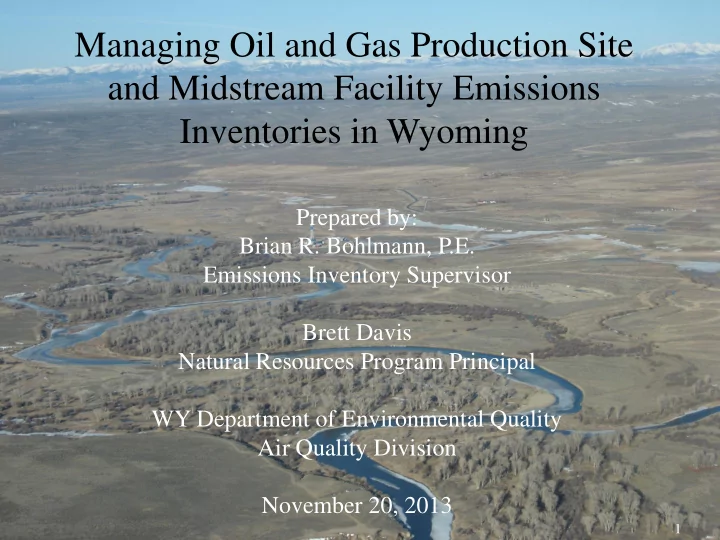
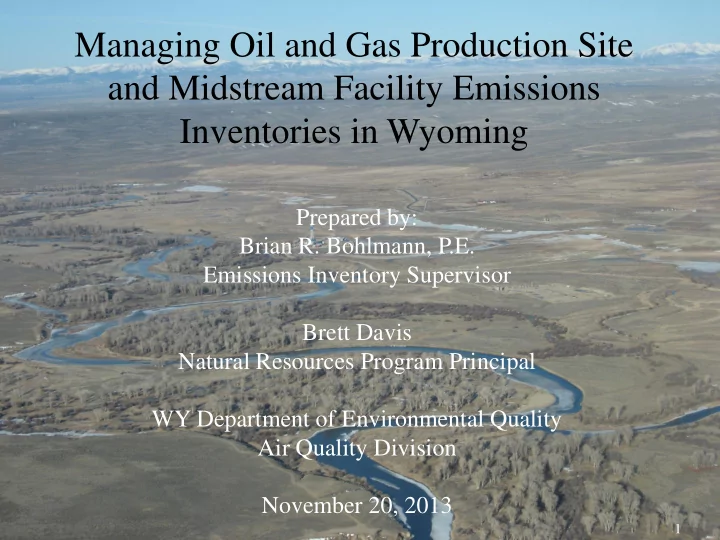
Managing Oil and Gas Production Site and Midstream Facility Emissions Inventories in Wyoming Prepared by: Brian R. Bohlmann, P.E. Emissions Inventory Supervisor Brett Davis Natural Resources Program Principal WY Department of Environmental Quality Air Quality Division November 20, 2013 1
Topics Oil and Gas Development in Sublette County, Wyoming Emissions Inventory Development for the Oil and Gas Sector Management of Emissions Data 2
Oil and Gas Development 3
WRAP Phase III – Wyoming Basins 4
5
Oil and Gas Development Jonah Field and Pinedale Anticline Development (JPAD) 6
Oil and Gas Development Producing JPAD Wells 4500 26 in 1995 4000 3500 282 in 2000 3000 2500 JPAD Wells 901 in 2004 2000 1500 2964 in 2008 1000 500 4016 in 2012 0 1995 2000 2004 2008 2012 7
Inventory Development Emission Inventories began in 2004 Annual Inventories 2004 JPAD inventory included: 8 Emission Sources drill rigs, wellhead engines, process burners, tanks, dehydration units, pneumatic pumps, well venting, and well completions 7 Pollutants NO x , SO 2 , Total VOCs, and speciated BTEX compounds BTEX : Benzene, Toluene, Ethyl-Benzene, Xylene 8
Oil and Gas Development 7000 6000 5000 4000 JPAD Non JPAD 3000 2000 1000 0 1995 2000 2004 2008 2012 9
Oil and Gas Development Ambient ozone concentrations Boulder 4th highest 8-hour daily maximum (ppm) 0.120 0.100 0.080 0.060 0.040 Boulder 0.020 0.000 10
Oil and Gas Development Creation of non-attainment area for ozone Proposed by WDEQ in 2009 Official Designation was July 20, 2012 Upper Green River Basin (UGRB) 11
September, 2013 Permitting Guidance Update 12
Inventory Development Winter Inventories Requested Began in 2007 February 1 – March 31 2007-2008 used original JPAD format but expanded geographically to Sublette County Included midstream facilities in addition to production facilities Inventory forms evolve to include midstream facilities 13
Inventory Development 2004 JPAD inventory included: 8 Emission Sources drill rigs, wellhead engines, process burners, tanks, dehydration units, pneumatic pumps, well venting, and well completions 7 Pollutants NO x , SO 2 , Total VOCs, and BTEX (benzene, toluene, ethyl benzene xylenes) 2008 Forms evolve to included Midstream Facilities: 14 Emission Sources 8 sources above plus fugitives, truck loading, non-road mobile, on-road mobile on both paved and unpaved roads, flares and compressor engines 25 Pollutants 7 pollutants above plus C1 through C10+ speciated hydrocarbons, CO, H 2 S, and formaldehyde 14
Field & Formation Specific Emissions Equations Using ProMax developed by Bryon Research & Engineering (BR&E), multiple field & formation specific equations have been developed. The first three were for the production fields in the UGRB: Pinedale Anticline Jonah Field Big Piney & La Barge Fields 15
Field & Formation Specific Emissions Equations Extended hydrocarbon analyses for both liquids (condensate) and gas: Required when submitting NSR permit application for a new or modified well pad Information request by the AQD Contains C1 through C10+ including H2S & HAPs (n-Hexane, BTEX, & 2,2,4-trimethylpentane) 16
Inventory Development Annual Inventories use new format in 2008 Expand geographically to UGRB Winter Inventories use new format in 2009 Expanded Geographically to UGRB Statewide Minor Source Inventory 2008 and 2011 use new format 17
What does this mean? Winter Inventories Collected 445 operator submitted inventories from 2007- 2012 Annual Inventories Collected 1073 from 2004 to 2011 Includes 2008 and 2011 Statewide effort Only Oil and Gas production and midstream operations Each inventory can contain information from 1 to several thousand individual production sites. 18
Data Management We’ve got a Data Management Challenge We also need to submit 2008 data to EIS We also need faster access to data from Wyoming Oil and Gas Conservation Commission (WOGCC) 19
OGER Data System Received EPA Exchange Network Grant AQD Partners with Windsor Solutions Upgrade Node v 1.1 to 2.0 Submit facility and point data to EIS Exchange data with WOGCC Build a web application for AQD Staff 20
OGER Data System Production data as far back as 1978 Logical place to store emissions data Expanded database to store emissions Batch Upload of spreadsheets Integrated Spatial Viewer Nonpoint data flow to EIS 21
Inventory Form Demonstration DEQ Website to download EI forms - http://deq.state.wy.us/aqd/ei.asp Triennial - Oil and Gas Production Site Emission Inventory Forms UGRB - Annual and Winter Upper Green River Basin Emission Inventories: Upload - https://deq.state.wy.us/AQDFileUploads/LoginUser.aspx UserName: (case sensitive) Password: (case sensitive) Permitting Guidance - http://deq.state.wy.us/aqd/Oil%20and%20Gas/September%202013% 20FINAL_Oil%20and%20Gas%20Revision_UGRB.pdf 22
Inventory Form Demonstration (continued) Two Types of Inventory Forms 1. Production Site (Must have API #) 2. Compressor & Pipeline (Includes compressor stations, gas plants, water disposal wells, etc.) Both forms have a similar structure Emissions are calculated on a facility basis Emissions for each source are calculated on separate tabs Emissions are added together on summary tabs 23
Inventory Form Demonstration (Form Structure) Facility Specific Emissions Calculation Tabs Production Site Form Compressor & Pipeline Form Facility Summary Facility Summary Stationary Engines Stationary Engines Heaters Heaters Tanks Tanks Dehys Dehys Pneumatic Pumps Pneumatic Pumps Pneumatic Controllers Pneumatic Controllers Fugitives Fugitives Venting & Blowdowns Venting & Blowdowns Drill Rigs Other Emission Sources (i.e. amine units, water disposal Completions & Workovers pits, etc.) Truck Loading 24
Inventory Form Demonstration (Form Structure continued) Operator Specific Emissions Calculation Tabs: On-Road Mobile Non-Road Mobile Summary Tabs Facility Summary Operator Summary 25
Inventory Form Demonstration (Calculation Basis) Basis of Calculations Operator Supplied Engineering Calculations Stationary Engines Tanks (ProMax) Dehys Venting & Blowdowns Drill Rigs Wet Gas Analyses (ProMax) Completions & Workovers Condensate (Oil) Analyses Non-Road Mobile (ProMax) Other Emissions Sources Water Analyses (ProMax) EPA AP-42 Heaters Pneumatics Fugitives Truck Loading On-Road Mobile 26
Inventory Form Demonstration (QA) QA Process QA_Check_List Facility Summary (adj) 27
Oil & Gas Emissions Reporting OGER Demonstration Emission Upload Facility Summary sheet OGER Upload Process 28
Oil & Gas Emissions Reporting OGER Demonstration (continued) Queries Production Emissions Spatial (Map, County, Basin, PLSS) Spatial (Map, County, Basin, PLSS) Company Company Well Type and Status Well Type and Status Field Field Reservoir Reservoir Date (Feb-Mar (Winter)) Annual / Winter Source (i.e. Tanks, Pneumatics, etc) Controlled (i.e. Yes or No) 29
DEMO Inventory Sheets OGER 30
Production Site Inventory Form Overview (Facility Summary) Facility Summary Tab General information (Company name, inventory year, API #, Coordinates, Production values, Pressure) “Drives” the Rest of the facility Specific tabs (i.e. engines, heaters, tanks, etc) Gray section to right is compilation of emissions from all sources for that facility 31
Production Site Inventory Form Overview (Operator Summary) Operator Summary Tab Sum of all emissions reported by the operator on this form Includes mobile emissions 32
Production Site Inventory Form Overview (Stationary Engines) Stationary Engines Tab User Inputs: Model Fuel Horsepower Operating hours Emission factors Emission calculations in Gray Section to Right 33
Production Site Inventory Form Overview (Heaters) Heaters Tab User Inputs: Operating hours “Size” (MMBTU/hr) Emission calculations in Gray Section to Right 34
Production Site Inventory Form Overview (Tanks) Tanks Tab User Inputs: # of Tanks Type of Tanks Operating hours, H 2 S Content Standing-Working-Breathing Losses (Calculated from EPA Tanks or other software) Controls Uses field and formation specific Promax generated tank flashing emission factors Emission calculations in Gray Section to Right 35
Production Site Inventory Form Overview (Dehys) Dehys Tab User Inputs: Design Rating (MMSCFD) Operating hours, Emissions (Calculated from GRI-Glycalc or other software) Controls Emission calculations in Gray Section to Right 36
Recommend
More recommend