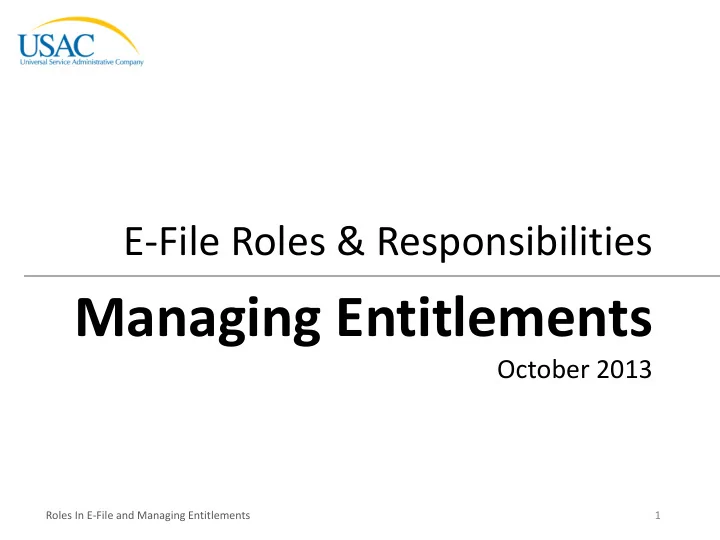
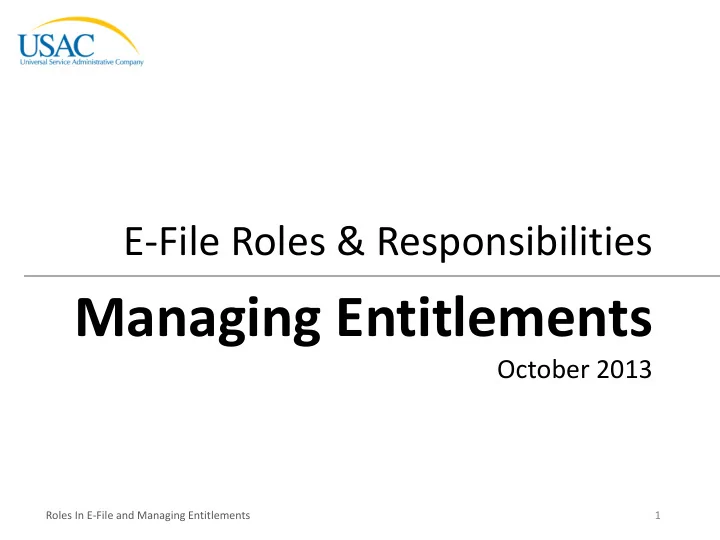
E-File Roles & Responsibilities Managing Entitlements October 2013 Roles In E-File and Managing Entitlements 1
Housekeeping Some things to remember for today’s webinar: • Ask questions using the “Questions” box. • If your question doesn’t get answered during the webinar, we’ll answer it afterwards. • After the webinar, be sure to take our survey. Roles In E-File and Managing Entitlements 2
Agenda Today we’ll talk about: • Definitions for E-File terms you should know • Two types of Company Officers and the differences between them • The Company Officer and General Contact and the differences between them • The responsibility of adding entitlements • How to manage entitlements: a form by form walk- through Roles In E-File and Managing Entitlements 3
Managing Entitlements E-File Terms to Know Roles In E-File and Managing Entitlements 4
E-File Terms to Know Definitions • Company Officer – Name listed in Block 18 of the FCC Form 498 – Name listed in Block 6 of the FCC Form 499 • General Contact – Name listed in Block 2 of the FCC Form 498 • Preparer – Name listed in Line 203 of the FCC Form 499 Roles In E-File and Managing Entitlements 5
E-File Terms to Know Definitions • Authorized User – An individual who has received E-File entitlements to work on a USAC form for their company • There are three possible types of authorized users: – User – Officer – Agent Roles In E-File and Managing Entitlements 6
Managing Entitlements Company Officer: 498 vs. 499 Roles In E-File and Managing Entitlements 7
Company Officer: 498 vs. 499 Same Title, Different Roles • 498 Company Officer: – Identified in Block 18 of the FCC Form 498 – Responsible for managing users for all program forms • 499 Company Officer: – Identified on the FCC Form 499 – Responsible for managing entitlements for an authorized user of the FCC Forms 499-A/Q Roles In E-File and Managing Entitlements 8
Company Officer: 498 vs. 499 Same Title, Different Roles • Roles and responsibilities are the same for each Company Officer, however: – The 499 Company Officer does not have jurisdiction over the FCC Form 498 or any program forms. – The 498 Company Officer does not have jurisdiction over the FCC Forms 499-A and 499-Q. Roles In E-File and Managing Entitlements 9
Company Officer: 498 vs. 499 Same Title, Different Roles • Yes, the 499 Company Officer may or may not be the same person as the 498 Company Officer at your company. • Yes, you may have more than one 498 Company Officer at your company. – Each FCC Form 498, or each SPIN, will have an associated 498 Company Officer – If your company has 35 SPINs, you may have up to 35 498 Company Officers Roles In E-File and Managing Entitlements 10
Company Officer: 498 vs. 499 How do I know which I am? When you log into E-File, you will know whether you are a 498 Company Officer, a 499 Company Officer, or the Company Officer for both. We’ll show you what to look for! Roles In E-File and Managing Entitlements 11
Company Officer: 498 vs. 499 If you are the 498 Company Officer: Roles In E-File and Managing Entitlements 12
Company Officer: 498 vs. 499 If you are the 499 Company Officer: Roles In E-File and Managing Entitlements 13
Company Officer: 498 vs. 499 If you are the Company Officer for both: Roles In E-File and Managing Entitlements 14
Managing Entitlements 498 Company Officer & General Contact Roles In E-File and Managing Entitlements 15
Company Officer & General Contact Similar Roles It can be easy to confuse the 498 Company Officer and the General Contact. Their roles are very similar. Roles In E-File and Managing Entitlements 16
Company Officer & General Contact Similarities • Can access E-File for the FCC Form 498 and all program forms • Can reset the E-File password for authorized users at their company • Can view, enter, submit, and certify data on all program forms • Can create/delete users in E-File and is responsible for managing the accounts of all created users • Can establish user entitlements for created users so they can access E-File and prepare/work on USAC forms Roles In E-File and Managing Entitlements 17
Company Officer & General Contact Differences The General Contact can only view, enter data, and submit the FCC Form 498. After the form is submitted, the 498 Company Officer must certify its accuracy. Roles In E-File and Managing Entitlements 18
Remember… The Company Officer is responsible for any and all actions of the General Contact and all authorized users created by the Company Officer or the General Contact.* *With questions about this statement, please submit them now and we will try to address them throughout the next section! Roles In E-File and Managing Entitlements 19
Managing Entitlements Your Responsibility as the Company Officer or General Contact Roles In E-File and Managing Entitlements 20
Your Responsibility The responsibility falls on the CO and GC. • Only the Company Officer and General Contact can authorize new users. – Upon user creation, that user will receive an automated email with their user name and password • When new authorized users are created, USAC will not be able to provide them with customer support. – USAC Customer Operations can only answer questions from the CO or GC Roles In E-File and Managing Entitlements 21
Your Responsibility The responsibility falls on the CO and GC. • Authorized users need to contact the CO or GC with password reset or entitlement issues. – The CO or GC are responsible for resetting passwords and managing authorized user accounts – USAC cannot reset a password for an authorized user • USAC cannot add, delete, or edit authorized user accounts on behalf of the CO or GC Roles In E-File and Managing Entitlements 22
Managing Entitlements Form by Form Walk-through Roles In E-File and Managing Entitlements 23
Form by Form Walk-through FCC Form 499 There are three E-File users for the FCC Form 499: • 499 Company Officer • Preparer • Authorized user called a “499 User” – Each FCC Form 499-specific E-File user has an account that was created and is managed by the 499 Company Officer. Roles In E-File and Managing Entitlements 24
Form by Form Walk-through FCC Form 499 Authorize User Types View Enter Data Submit Certify New Users 499 Company Officer Preparer 499 User Roles In E-File and Managing Entitlements 25
Form by Form Walk-through FCC Form 498 There are two E-File users for the FCC Form 498: • 498 Company Officer • General Contact Roles In E-File and Managing Entitlements 26
Form by Form Walk-through FCC Form 498 Authorize User Types View Enter Data Submit Certify New Users 498 Company Officer General Contact Roles In E-File and Managing Entitlements 27
Form by Form Walk-through FCC Form 472 There are three types of E-File users for the FCC Form 472: • 498 Company Officer • General Contact • Authorized user called a “472 User” – Each FCC Form 472-specific E-File user has an account that was created and is managed by either the 498 Company Officer and/or the General Contact. Roles In E-File and Managing Entitlements 28
Form by Form Walk-through FCC Form 472 Authorize User Types View Certify New Users 498 Company Officer General Contact 472 User Roles In E-File and Managing Entitlements 29
Form by Form Walk-through FCC Form 481 There are five types of E-File users for the FCC Form 481: • 498 Company Officer • General Contact • Authorized user called a “481 Officer” • Authorized user called a “481 User” • Authorized user called a “481 Agent” Roles In E-File and Managing Entitlements 30
Form by Form Walk-through FCC Form 481 Each FCC Form 481-specific E-File user has an account that was created and is managed by either the 498 Company Officer and/or the General Contact. 481 Officer: Individual within the company • 481 User: Individual within the company • 481 Agent: Individual outside the company • Roles In E-File and Managing Entitlements 31
Form by Form Walk-through FCC Form 481 Authorize User Types View Enter Data Submit Certify New Users 498 Company Officer General Contact 481 Officer 481 User 481 Agent Roles In E-File and Managing Entitlements 32
Form by Form Walk-through FCC Forms 497 and 555 There are four types of E-File users for the FCC Form 497: • 498 Company Officer • General Contact • Authorized user called a “497 Officer” • Authorized user called a “497 User” Roles In E-File and Managing Entitlements 33
Form by Form Walk-through FCC Forms 497 and 555 Each FCC Form 497-specific E-File user has an account that was created and is managed by either the 498 Company Officer and/or the General Contact. 497 Officer: Individual within the company • 497 User: Individual within or outside of the company • Users set up for the FCC Form 497 will have the same • permissions for FCC Form 555 Roles In E-File and Managing Entitlements 34
Form by Form Walk-through FCC Forms 497 and 555 Authorize User Types View Enter Data Submit Certify New Users 498 Company Officer General Contact 497 Officer 497 User Roles In E-File and Managing Entitlements 35
Recommend
More recommend