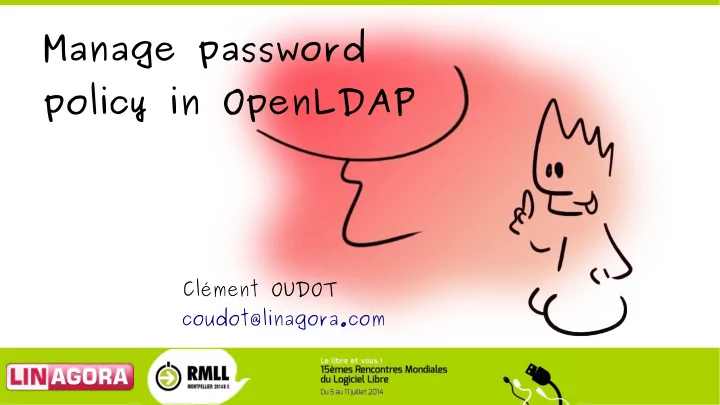
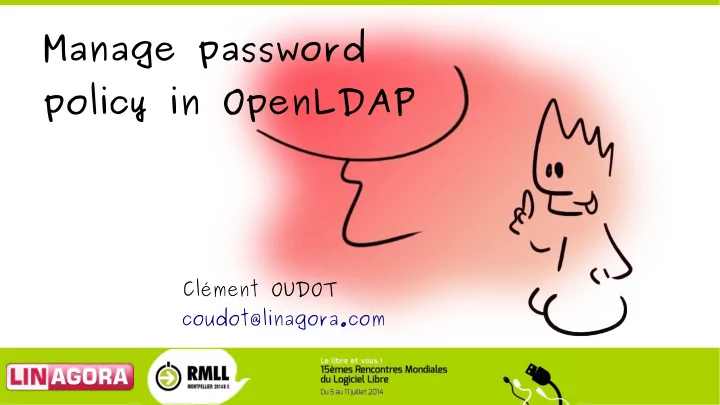
Manage password policy in OpenLDAP Clément OUDOT coudot@linagora.com
First time you see me? Let's introduce! LDAPcoholic since many years Fake developer, real hacker
Let's begin with the password policy draft (Behera draft)
A draft? Is it not a standard? Well, not really. The fjrst draft (version 0) was written in 1999.
The latest version (version 10) was published in 2009 This draft is expired since February 2010
So, can we use it? Of course! Most of LDAP servers implement it.
What are you waiting for? Explain me how it works!
Ok, let me do the LDAP client. You will play the LDAP server.
Ok, I send you an BIND operation with the extended control 1.3.6.1.4.1.42.2.27.8.5.1 I see your password is expired, I refuse the BIND and I send a fmag in the response control.
Thanks to this response control, I can advertise the user. See, it's easy! Client and Server just need to know how to manage the control.
With which LDAP operations can we use this control? BIND for authentication. MOD and PASSMOD for password change.
For authentication, it defjnes account locking, password expiration and password reset
For modifjcation, it can check password size, presence in history, password quality. With this, administrators will have the power to bother all their users. Niark Niark
Let me now present you my friend OpenLDAP Hi! I am the fastest LDAP server on earth!
I own a password policy overlay since many years I support version 9 of the Behera draft and let the possibility to implement a custom password checker module
I imagine that confjguring password policy overlay is a nightmare! Calm down, you just need a brain!
First, load the overlay: olcModuleLoad: ppolicy.la Then confjgure it: dn: olcOverlay={1}ppolicy,olcDatabase={1}bdb,cn=config objectClass: olcOverlayConfig objectClass: olcPPolicyConfig olcOverlay: {1}ppolicy olcPPolicyDefault: ou=default,ou=ppolicy,dc=example,dc=com olcPPolicyHashCleartext: TRUE olcPPolicyUseLockout: FALSE olcPPolicyForwardUpdates: FALSE
So is it over? That was easy! No, we now need to confjgure the policy
Policy confjguration is an entry in the LDAP directory The fjrst lines of the entry are: dn: ou=default,ou=ppolicy,dc=example,dc=com objectClass: pwdPolicy objectClass: pwdPolicyChecker objectClass: organizationalUnit objectClass: top ou: default
pwdAllowUserChange: TRUE pwdAttribute: userPassword pwdCheckModule: check_password.so pwdCheckQuality: 2 pwdExpireWarning: 0 pwdInHistory: 10 pwdLockout: TRUE pwdMaxAge: 31536000 pwdMinAge: 600 pwdMaxFailure: 10 pwdMinLength: 8 Then all parameters are pwdMustChange: TRUE PwdSafeModify : FALSE attributes of this entry
Can we have more than one policy ? Yes we can!
Just create another policy confjguration entry Then link it to a user account: dn: uid=bobama,ou=users,dc=example,dc=com objectClass: inetOrgPerson objectClass: organizationalPerson ObjectClass : person objectClass: top uid : bobama cn : Barack OBAMA sn : OBAMA userPassword: michellemabelle pwdPolicySubentry : ou=nsa,ou=ppolicy,dc=example,dc=com
Did you heard about LDAP Tool Box project? Yes, they provide a password checker module and OpenLDAP package for Debian and CentOS
They also package some contributed overlays like lastbind and smbk5pwd Indeed, good job!
This is all folks! Any question?
Recommend
More recommend