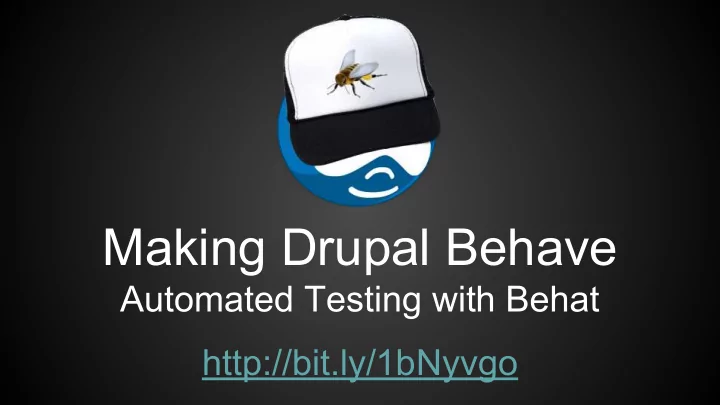
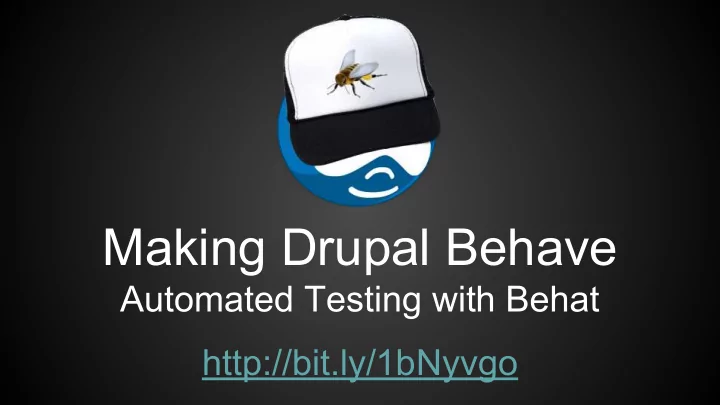
Making Drupal Behave Automated Testing with Behat http://bit.ly/1bNyvgo
Nice to meet you
Howard Tyson ● @tizzo on drupal.org, github, twitter, IRC, and everywhere else ● Drupaler for 7 years ● VP of Engineering at Zivtech
Frank Carey ● @frankcarey on drupal.org, github, twitter, IRC, and everywhere else ● Drupaler for 7 years ● VP of Product at Zivtech ● AI, Robotics, and Brain Science
The Problem
Regressions ● You change something somewhere ● but that breaks something somewhere else ● and you fix it ● breaking that first thing again…
The Solution
Testing, maybe you’ve heard of it?
Fail happens
Dealing with it is on you
Test Driven Development (TDD) ● Red -> Green -> Refactor ● Generally highly implementation specific ● Tests that the code does what the code does, not what the business needs it to do ● Writing tests is laborious
Behavior Driven Development (BDD) ● Shared language ● Shared understanding ● Tests composed of human readable pieces
Gherkin ● DSL for describing tests ● human readable ● but not just natural language
Start by explaining why this exists
Add scenarios that explain what you do
Rubber, meet road
The Tools ● Behat ● Mink ● Mink Extension ● Drupal Extension
Behat ● Equivalent to Ruby’s Cucumber ● Runs the feature files described earlier ● Maps each english line in the Domain Specific Language to pre-defined functions ● *NOT MAGIC* - uses regular expressions
Mink ● Equivalent to Ruby’s Capybara ● Provides a common API to to multiple browsers via drivers ○ goutte ○ selenium ○ zombie.js ■ this one will eat your brains ■ no …really, you shouldn’t use it…
Behat Mink Extension ● Provides the glue that ties Behat and Mink together ● Mostly a large set of reusable steps with a few utilities mixed in
Drupal Extension ● Adds more Drupal specific steps ● Provides drivers with multiple ways to interface with a Drupal site ○ Native bootstrap ○ Drush
Let’s see it
Writing your own steps
The anatomy of a behat project
Defining your own functions Here, getTestData() is a method that fetches data about test content from an HTTP callback provided by a custom module.
Reuse existing steps
Tips
Tips ● Run tests regularly ● Run tests with every commit (or push) ● Speed is an important feature ● It’s insanely helpful to make a custom Drupal module that can facilitate test setup and teardown
Running tests with Jenkins
Reporting on test results
One-off steps Given I’m logged in Then I should see that node 11 is unpublished The “11” should be a variable at least. What about “unpublished” ?
Overly specific Scenarios Create Meta-Steps that use sub-steps
Magicky Handwavy Steps Example: Given I invent a time machine Then I should get rich These steps don’t give enough detail into what’ s actually happening and what’s being tested.
Testing Variations Useful to test variations or extremes of scenarios with Outline Scenarios
pre-req steps Try to avoid having scenarios and features that depend on others being run first. Best practice IMO is to use “Backgrounds” http: //docs.behat.org/guides/1.gherkin. html#backgrounds
Gotchas! It’s not all roses..
Gotchas! ● Classes Galore ● Javascript / Ajax ● @beforeFeature ● I should NEVER see.. ● Inconsistently returned objects.
Gotchas! - So. Many. Classes. Behat and it’s dependencies have a crap ton of very small classes which can make it a bit of a beast to track down what methods are available beyond the FeatureContext class.
Gotchas - Javascript / Ajax Adding the time element… For instance the “I press ” events do not block, so you need to wait, but how long? Solutions: Set a specific wait or polling..
Setting a specific Wait Good: ● It’s easy to do. Bad: ● Maybe the load takes longer sometimes ● What are you waiting for? ● Waits add up!
Wait Example http://pastebin.com/ptZYmCmr
Polling the “browser” Good: ● You’re only waiting as long as necessary ● You can MUST set a timeout. Bad: ● It’s not built in to any existing step functions ● Fails will wait the FULL timeout
Polling Example 1 - Spin() http://pastebin.com/ZjbuT9KS
Polling Example 2 - Closures (PHP >= 5.3.0) http://pastebin.com/ZjbuT9KS
Polling Example 3 - Smarter Search http://pastebin.com/ZjbuT9KS
Gotchas! - I should NEVER see .. “I should NEVER see.. PHP warnings/errors” There isn’t really a good way to do this type of thing. In theory it should look for this on every request, but you’d need to override classes.
Gotchas! - @beforeWTF! @beforeFeature @beforeOutline @beforeScenario @beforeStep - Param types are different for each - @beforeFeature is static! - More Magic that can be overlooked
Inconsistent Returns find() returns an object if it finds it, but null if it doesn’t and it doesn’t throw an error when it doesn’t find the thing it was looking for. If you aren’t careful, this will throw a PHP undefined method error and crash your whole test instead of just failing.
Testing the Tests
Testing Tests Given Tests are in Code And Code is written by Humans And Humans make mistakes When Tests have mistakes Then We need to create tests for the tests
Writing behat tests for behat tests
Writing behat tests for behat tests Kidding! - But a few things can go wrong.. ● Your tests throw unexpected exceptions ● False Positive - Tests fail when they should pass ● False Negative - Test pass when they should fail ● Intermittent Fails ● WTF Fails
Simple Debugging Getting more details Pausing the action with breakpoints Inspecting the page (browser) Inspecting PHP Variables How do we do this best in behat?
Getting more details behat --expand -v : More details..
Details - Find the code behat -di Lists: ● ALL of the step definitions ● Step descriptions (if they exist) ● Actual method names (beware colors)
Details - Understand the code Once you have the actual method name you should be able to find the code in your context or one of it’s parent classes. Take the time to understand what it’s really doing to perform an action or search the page. i.e. - Is it searching for first occurrence, html id, inner text, label?
Pausing the action Create a custom “breakpoint step” you can add between steps to debug. It simply waits until you hit enter on the command line. Gives you time to inspect the page (selenium), the site, or the database before moving on to the next step.
Breakpoint Example http://pastebin.com/K6Vx95R4
Inspecting Variables custom dpm() (or dsm) for behat: http://pastebin.com/zP97EMJX
Inspecting Variables Why not use debugger to run behat? On my todo list, but I haven’t tried it. I’ve seen places where they say xdebug needs to be off, but this suggests it might work. http://bit.ly/1dfD0jz http://pastebin.com/zP97EMJX
Inspecting the Page Two useful steps: Then print last response - Prints the html to the command line Then show last response - Opens html (tmp file) in browser - Pauses steps until browser’s closed
Questions? @tizzo @frankcarey
Recommend
More recommend