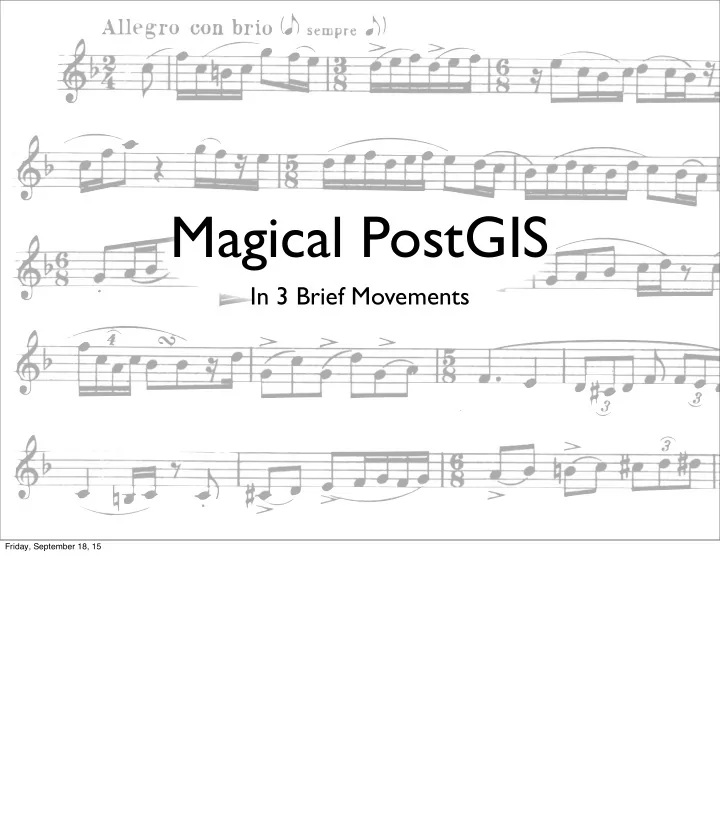
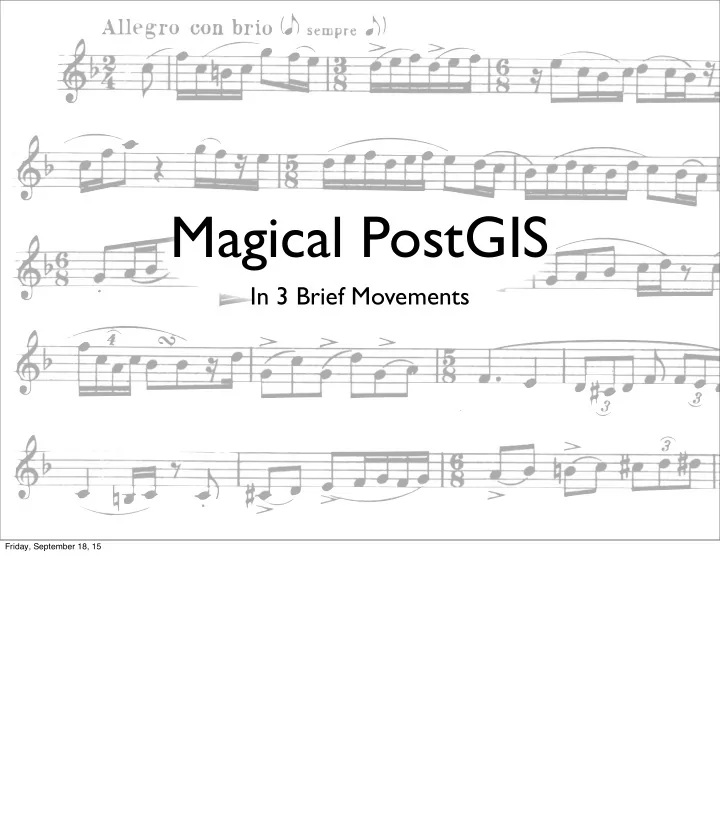
“give me the locations for these records and this spatial clause” Friday, September 18, 15 So it first talks to one of the systems and says <x> give me all your records that match this text search query, and then it has to take that information and walk over to the other system and say <x> give me all the records you have that are in this set and fit my spatial clause. And depending on the query, the order you want to do that in (text first, or spatial first) varies: basically you have to build a little query planner in your middleware . What a TERRIBLE IDEA! Particularly since PostgreSQL actually has a full-text search system built into it.
TSearch • full-text index • customizable synonym/stop • language-aware dictionaries stemming • results ranking • wild-card (prefix) • results highlighting searches • weighted searches Friday, September 18, 15 PostgreSQL Tsearch has all the basic capabilities you want in a full text search engine... it has: - stemming (foxes and fox, running and run) - weighted searches (give more precedence to results matching document title) - ability to create your own dictionaries - ranking of results based on quality of match - highlighting matched terms in output
Friday, September 18, 15 but what does this have to do with magical postgis ? well, if your full-text engine and your spatial engine are in the same database, you can run compound spatial/text queries and not have to think about execution path or e ffj ciency: the database engine just DOES IT FOR YOU AUTOMATICALLY!
G eographic N ames I nformation S ystem http://download.geonames.org/export/dump/US.zip Friday, September 18, 15 so, here is a a fun example application, it is built using geographic names, in this case from geonames.org, because geographic names are basically words, really really short documents, that come with locations. But any document type with location can be used to build a cool text/spatial location application.
CREATE TABLE geonames ( geonameid INTEGER PRIMARY KEY , name VARCHAR (200), geog Geography( Point , 4326) ); http://workshops.boundlessgeo.com/tutorial-wordmap/ Friday, September 18, 15 With a little data mangling you can turn that geographic location names file into a table that looks like this. A primary key, the name itself, and a location In order to get full-text searching enabled, you have to add a tsvector column
ALTER TABLE geonames ADD COLUMN ts tsvector; UPDATE geonames SET ts = to_tsvector( 'english', name ); CREATE INDEX geonames_ts_idx ON geonames USING GIN (ts); Friday, September 18, 15 - so our column type for full text searching is ‘tsvector’ - then we populate it with ‘tsvector’ data, using an ‘english’ configuration, more about that later - and finally we index, using the fulltext index for ‘tsvector’: a ‘GIN’ or “generalized inverted index”, which is also used in PostgreSQL index support for array types
SELECT to_tsvector( 'english', 'Those oaks age, but this oak is aged.'); to_tsvector --------------------- 'age':3,8 'oak':2,6 Friday, September 18, 15 Note, there is a “magic parameter” in here, the word “english” we’ve specified an english configuration, so english grammar rules are used to determine that “oak” and “oaks” and “age” and “aged” are basically the same thing, to identify all the articles and pronouns that can be ignored and reduce the phrase to a simple vector-like structure suitable for indexing. SO, to_tsvector gives us a column of “tsvectors” we can query, but, HOW do we do that?
SELECT to_tsquery( 'english', 'oak & (tree | ridge)'); to_tsquery --------------------- 'oak' & ( 'tree' | 'ridge' ) Friday, September 18, 15 To query a tsvector you need a tsquery, which is itself a logical filter You can construct one as a combination of “and” and “or” clauses, optionally with weighting and partial matching, this is a query that would match entries with both “oak and tree” or “oak and ridge”
SELECT id, name FROM geonames WHERE ts @@ to_tsquery( 'english', 'oak & tree & (farm | canyon)' ); id | name ---------+----------------- 5307173 | Oak Tree Canyon 5527528 | Oak Tree Canyon 8498800 | Oak Tree Farm Friday, September 18, 15 and we can use the query in a full text search of our 2M record geographic names table using the @@ operator to find all the tsvectors that match the tsquery. It turns out there are only three, but the REALLY REALLY interesting thing is how quickly it finds the answer
from 2200722 rows 17.598 ms Friday, September 18, 15 just 17ms! that’s a good fast search of 2.2M records and the best part is that, now that the full-text search is handled inside the database , it’s possible to build e ffj cient compound spatial/text queries too
SELECT id, name, ST_Distance(geog, 'POINT(-73.98 40.77)') FROM geonames WHERE ts @@ to_tsquery('english','oak & tree') AND ST_DWithin(geog, 'POINT(-73.98 40.77)', 100000); id | name | st_distance ---------+------------------------------------+----------------- 5102106 | Oak Tree | 39739.186642099 5102107 | Oak Tree Grade School (historical) | 39658.142606346 Time: 5.337 ms Friday, September 18, 15 Like this query, which combines a search for all records with oak and tree with a spatial filter restricting the result to the nearest 100km. And because both clauses are handled by the database, all the database machinery is at your disposal, figuring out the most e ffj cient way to access the rows
Bitmap Heap Scan on geonames (actual time=3.698..3.763 rows=2 loops=1) Recheck Cond: (ts @@ '''oak'' & ''tree'''::tsquery) Filter: _st_dwithin(...) Rows Removed by Filter: 57 -> Bitmap Index Scan on geonames_ts_idx (actual time=3.310..3.310 rows=59 loops=1) Index Cond: (ts @@ '''oak'' & ''tree'''::tsquery) Friday, September 18, 15 This is the explain analyze output for the last query, and reading from the bottom up, you can see that, in this case, the database ran the full-text search first, because it was the most selective (only returning 59 rows, as opposed to the “all things w/i 100km filter, which would have returned several thousand). Then it applied the spatial filter, which removed 57 of the 59, leaving just the 2 we got in the result set.
Friday, September 18, 15 OK, so I’ve shown a lot of SQL and maybe now you’re starting to wonder where the MAGIC is. Usually the MAGIC comes when you bind the power of SQL into a user interface and make that power visually manifest.
Demo http://bl.ocks.org/pramsey Friday, September 18, 15 take all those place names, and subset them quickly using text search and pass the result into a heat map! here’s the map for our own REGIONALISM in the pacific northwest: in Cascadia, we call “mountain lions” “cougars”
northern Friday, September 18, 15 there’s all kinds of oddities on how we name things, and thus, how we perceive ourselves. <x> <x> <x> there’s obviously some extra cachet in being “western”
northern southern Friday, September 18, 15 there’s all kinds of oddities on how we name things, and thus, how we perceive ourselves. <x> <x> <x> there’s obviously some extra cachet in being “western”
northern southern eastern Friday, September 18, 15 there’s all kinds of oddities on how we name things, and thus, how we perceive ourselves. <x> <x> <x> there’s obviously some extra cachet in being “western”
northern southern eastern western Friday, September 18, 15 there’s all kinds of oddities on how we name things, and thus, how we perceive ourselves. <x> <x> <x> there’s obviously some extra cachet in being “western”
Friday, September 18, 15 OK, that was magical, but perhaps not practical enough? How about this one....
Friday, September 18, 15 Suppose you were a county with some standard parcel and address data, and you wanted to set up a simple “parcel finder” application for folks to look up their home information. How might you do it? You want to do a “google style” interface, with just one input field and magical autocomplete... Well, your GIS data has an street name, address number, and city for every site address! Make use of that! But how?
Friday, September 18, 15 Suppose you were a county with some standard parcel and address data, and you wanted to set up a simple “parcel finder” application for folks to look up their home information. How might you do it? You want to do a “google style” interface, with just one input field and magical autocomplete... Well, your GIS data has an street name, address number, and city for every site address! Make use of that! But how?
SELECT to_tsquery( 'simple', '256 & mai:*'); to_tsquery --------------------- '256' & 'mai':* Friday, September 18, 15 The only trick is that, to do an autocomplete form you have to be able to look up not just the words the user has ALREADY ENTERED, but also the work they are in the MIDDLE OF TYPING. And fortunately PgSQL text search can DO THAT TOO! See in the to_tsquery function, I’m not just looking for ‘256’ I’m also looking for “words that start with ‘m-a-i’” PostgreSQL text search calls this “prefix matching”
Friday, September 18, 15 With prefix matching and a simple javascript (jquery UI, in this case) autocomplete form, you can have a really fast autocomplete search box up and running in a few minutes. And it’s uncannily accurate. It doesn’t care about word order. If you want to get fancy, in addition having one row for each street address, you can also add rows to your table for each street intersection, like “main and second” This last example here is interesting, because in the search field, we’ve got 349 “E” main “st” and on the map (a google base map in this case) we have “EAST” (all spelled out) “main st”.
Friday, September 18, 15 With prefix matching and a simple javascript (jquery UI, in this case) autocomplete form, you can have a really fast autocomplete search box up and running in a few minutes. And it’s uncannily accurate. It doesn’t care about word order. If you want to get fancy, in addition having one row for each street address, you can also add rows to your table for each street intersection, like “main and second” This last example here is interesting, because in the search field, we’ve got 349 “E” main “st” and on the map (a google base map in this case) we have “EAST” (all spelled out) “main st”.
Friday, September 18, 15 What happens if we try to search for the names, as they appear on the base map ? “349 east main st” using the fully spelled out word “east”, arg, no answers! or JUST searching for “main street”, but spelling street out in full or searching for addresses on “south 2nd street”, that appears on the map no success! what is going on here? we have broken the street names into “words” and saved the “words” in the full-text engine, but the words aren’t like english words, they have their own grammar and synonyms, so the search is failing. CAN WE FIX IT?
Friday, September 18, 15 what if, instead of treating the words in the index as parts of language, we treated them as parts of addresses? so that the system would know that if you wrote “ST” you meant “STREET” or if you wrote “N” you meant “NORTH” then, searches using abbreviations would work, or searches against data that was itself abbreviated would work PostgreSQL tsearch allows you to create your own dictionaries of synonyms, or words you want to ignore, or words you want to replace with other words. So I’ve created a custom dictionary, for street addresses. The postgresql addressing dictionary.
SELECT to_tsvector( 'simple', '128 e main st'); to_tsvector --------------------- '128':1 'e':2 'main':3 'st':4 Friday, September 18, 15 for my basic example, I used the standard ‘simple’ dictionary set, which doesn’t do any special processing on the words. this is better than the ‘english’ dictionary, which will drop things that aren’t english words (like ‘n’ or ‘st’) but it is still not that good, since a search would have to use exactly the same abbreviation style as the data to come up with a hit so in this example “128” is considered a word “e” is considered a word “st” it considered a word
CREATE EXTENSION addressing_dictionary; SELECT to_tsvector( 'addressing_en', '128 e main st'); to_tsvector --------------------- '128':1 'east':2 'main':3 'street':4 Friday, September 18, 15 But, when we parse the same thing using the addressing dictionary, the custom address dictionary comes into play, and abbreviations are expanded out ‘e’ becomes ‘east’ ‘st’ becomes ‘street’
replace 'simple' with 'addressing_en' Friday, September 18, 15 so, by altering the search application to just use the addressing dictionary instead, we can get much much better behaviour!
Friday, September 18, 15 “east main street” works “south second street” works things even work when the users mix up the “correct” addressing order and put the directions last or even the house numbers last
Keywords • postgresql fulltext search 9.4 • postgresql fulltext dictionary 9.4 • pramsey github Friday, September 18, 15 so, rather than give a bunch of URLs, here’s the modern version of the AOL keywords for this section, “postgresql” “fulltext” “9.4” for the latest, but full-text has been part of PostgreSQL since 9.0 and “pramsey github” to find the addressing dictionaries to add to your database
2nd movement federation Friday, September 18, 15 so, a brief pause while the orchestra flips over the sheet music, and on the the second movement: federated systems
data synchronization “pushups” Friday, September 18, 15 first, “upwards” federation, pushing data up from a local database into a “cloud” storage system, and in deference to my employer, and because it’s so easy to sync to a system where there’s no impedance mismatch (copying from postgis to postgis is pretty easy) I’ll be showing how I federated a local postgis to CartoDB (a cloud postgis).
Friday, September 18, 15 So, first I got some open data, from the City of Victoria, my home a shape file of Public Art in the city
Friday, September 18, 15 And then I loaded it into my local PostGIS using shp2pgsql and viewed it in QGIS, there it is
Friday, September 18, 15 And then I loaded the SAME data into CartoDB, and there it is, a little more comprehensible with the basemap underneath
Friday, September 18, 15 And I can use the cartodb visualization tools to make it pretty, in this case with a categorical style But, how do I connect the two systems? How do I get changes in the local PostGIS to propogate to the cloud CartoDB? Well, CartoDB is a “web” service, so we need a “web” transport to push the changes over, and as it happens, I wrote one of those!
Friday, September 18, 15 The HTTP extension for PostgreSQL. There’s nothing “spatial” about this extension, it just allows you to make HTTP calls using PostgreSQL functions.
SELECT content FROM http_get('http://localhost'); ¡ ¡ ¡ ¡ ¡ ¡ ¡ ¡ ¡ ¡ ¡ ¡ ¡ ¡ ¡ ¡ ¡ ¡ ¡content ¡ ¡ ¡ ¡ ¡ ¡ ¡ ¡ ¡ ¡ ¡ ¡ ¡ ¡ ¡ ¡ ¡ ¡ ¡ ¡ -‑-‑-‑-‑-‑-‑-‑-‑-‑-‑-‑-‑-‑-‑-‑-‑-‑-‑-‑-‑-‑-‑-‑-‑-‑-‑-‑-‑-‑-‑-‑-‑-‑-‑-‑-‑-‑-‑-‑-‑-‑-‑-‑-‑-‑-‑ ¡<html><body><h1>It ¡works!</h1></body></html> (1 ¡row) SELECT status, content_type, content FROM http_get('http://localhost'); ¡status ¡| ¡content_type ¡| ¡ ¡ ¡ ¡ ¡ ¡ ¡ ¡ ¡ ¡ ¡ ¡ ¡ ¡ ¡ ¡ ¡ ¡ ¡content ¡ ¡ ¡ ¡ ¡ ¡ ¡ ¡ ¡ ¡ ¡ ¡ ¡ ¡ ¡ ¡ ¡ ¡ ¡ ¡ -‑-‑-‑-‑-‑-‑-‑-‑+-‑-‑-‑-‑-‑-‑-‑-‑-‑-‑-‑-‑-‑-‑+-‑-‑-‑-‑-‑-‑-‑-‑-‑-‑-‑-‑-‑-‑-‑-‑-‑-‑-‑-‑-‑-‑-‑-‑-‑-‑-‑-‑-‑-‑-‑-‑-‑-‑-‑-‑-‑-‑-‑-‑-‑-‑-‑-‑-‑-‑ ¡ ¡ ¡ ¡200 ¡| ¡text/html ¡ ¡ ¡ ¡| ¡<html><body><h1>It ¡works!</h1></body></html> (1 ¡row) Friday, September 18, 15 So you can run an “http_get()” function, and get back the results from a web service. Not just the content, but also mime type, status codes, headers and so on. And not just GET, either, but also POST, PUT and DELETE, so you can interact with any HTTP web service. And here’s the thing: CartoDB has a web service called... the “SQL API”. You can imagine what that is...
http://pramsey.cartodb.com/api/v2/sql? format=json& api_key='<apikey>'& q='UPDATE+mytble+SET+mycol=myval+WHERE+something' Friday, September 18, 15 The SQL API is actually diabolically simple, you call an HTTP end point, you tell it what format you want your return to be in (json or geojson) If you’re altering the data, or the data is private, you provide an API key to prove who you are, and then you just provide the SQL you want executed! It’s so diabolical, I actually described it, a couple years before it was invented, as
CartoDB SQL API http://pramsey.cartodb.com/api/v2/sql? format=json& api_key='<apikey>'& q='UPDATE+mytble+SET+mycol=myval+WHERE+something' Friday, September 18, 15 The SQL API is actually diabolically simple, you call an HTTP end point, you tell it what format you want your return to be in (json or geojson) If you’re altering the data, or the data is private, you provide an API key to prove who you are, and then you just provide the SQL you want executed! It’s so diabolical, I actually described it, a couple years before it was invented, as
Friday, September 18, 15 The “architecture of evil”, since with an unprotected SQL passthrough there’s so much evil the outside world could work on your database, Of course the CartoDB API is protected against SQL injection and users are isolated in their own databases, so it’s not really the same thing as I described in 2009, which was incredibly lightweight and passed the SQL into the database completely un-inspected. But the simplicity of the approach allows for incredibly flexibility in building applications, since there’s no need at the HTTP interface level to re-invent things to proxy for SQL. (Which is what the OGC WFS specification did)
Friday, September 18, 15 So, for this example of federation, I used QGIS as an editor and <X> directly edited a local PostGIS database. Each database UPDATE in turn <X> triggered an http_post() call, using the HTTP extension, which passed the <X> UDPATE to the CartoDB SQL API. This in turn was <X> applied to the CartoDB database which made it visible to me in <X> Chrome looking at the CartoDB rendering. Diabolical. Pure evil.
Edits Friday, September 18, 15 So, for this example of federation, I used QGIS as an editor and <X> directly edited a local PostGIS database. Each database UPDATE in turn <X> triggered an http_post() call, using the HTTP extension, which passed the <X> UDPATE to the CartoDB SQL API. This in turn was <X> applied to the CartoDB database which made it visible to me in <X> Chrome looking at the CartoDB rendering. Diabolical. Pure evil.
Edits http_post() Triggers Friday, September 18, 15 So, for this example of federation, I used QGIS as an editor and <X> directly edited a local PostGIS database. Each database UPDATE in turn <X> triggered an http_post() call, using the HTTP extension, which passed the <X> UDPATE to the CartoDB SQL API. This in turn was <X> applied to the CartoDB database which made it visible to me in <X> Chrome looking at the CartoDB rendering. Diabolical. Pure evil.
Edits http_post() Triggers Calls CartoDB SQL API Friday, September 18, 15 So, for this example of federation, I used QGIS as an editor and <X> directly edited a local PostGIS database. Each database UPDATE in turn <X> triggered an http_post() call, using the HTTP extension, which passed the <X> UDPATE to the CartoDB SQL API. This in turn was <X> applied to the CartoDB database which made it visible to me in <X> Chrome looking at the CartoDB rendering. Diabolical. Pure evil.
Edits http_post() Triggers Calls CartoDB Updates SQL API Friday, September 18, 15 So, for this example of federation, I used QGIS as an editor and <X> directly edited a local PostGIS database. Each database UPDATE in turn <X> triggered an http_post() call, using the HTTP extension, which passed the <X> UDPATE to the CartoDB SQL API. This in turn was <X> applied to the CartoDB database which made it visible to me in <X> Chrome looking at the CartoDB rendering. Diabolical. Pure evil.
Edits http_post() Triggers Calls CartoDB Updates Views SQL API Friday, September 18, 15 So, for this example of federation, I used QGIS as an editor and <X> directly edited a local PostGIS database. Each database UPDATE in turn <X> triggered an http_post() call, using the HTTP extension, which passed the <X> UDPATE to the CartoDB SQL API. This in turn was <X> applied to the CartoDB database which made it visible to me in <X> Chrome looking at the CartoDB rendering. Diabolical. Pure evil.
CREATE OR REPLACE FUNCTION update_location() RETURNS TRIGGER AS $$ DECLARE url varchar : = 'http://pramsey.cartodb.com/api/v2/sql?format=json&api_key=' apikey varchar : = 'e44d534647488cca94c2befbe0d5bc6bbdd66966'; tblname varchar : = TG_RELNAME; tblkey varchar : = 'objectid'; sql varchar ; sql_query varchar ; s integer ; BEGIN -- Construct the SQL UPDATE query SELECT format('UPDATE %s SET the_geom = ''%s'' WHERE %s = ''%s''', tblname, ST_AsEWKT(ST_Transform( NEW . geom , 4326)), tblkey, NEW . objectid ) INTO STRICT sql; -- URL encode the query so we can send it over the wire Friday, September 18, 15 so, here’s the local database trigger that updates CartoDB - it’s only tied to update events, but if we were doing full CRUD we could make an insert and a delete version too - to WRITE to CartoDB we need to authenticate, so we provide a key - the SQL to update the table is simple, since we’re only updating the location field (a more complete version might update all fields)
INTO STRICT sql; -- URL encode the query so we can send it over the wire SELECT 'q=' || urlencode(sql) INTO STRICT sql_query; -- POST the query to CartoDB SELECT status INTO STRICT s FROM http_post(url || apikey, sql_query, 'application/x-www-form-urlencoded'); -- Don't commit unless the update succeeds IF s != 200 THEN RAISE EXCEPTION 'HTTP POST to % using % failed (%)', url, sql, s; END IF ; RETURN NEW; END ; $$ LANGUAGE 'plpgsql'; Friday, September 18, 15 - we have to URL encode the SQL to pass it through the HTTP form - then run the HTTP POST up to CartoDB - check the return code for a good response - and return the NEW tuple for writing to the local database! that’s it!
Friday, September 18, 15 and here it is in action I positioned my QGIS window on the top for editing, and my CartoDB map on the bottom for seeing the results I edit a point and move it, then refresh the CartoDB window, and see the change has been sent up!
Martin Jensen (@kukkaide) COPY ( SELECT ST_X(geom) AS lon, ST_Y(geom) AS lat, name, title FROM data . locationtable WHERE title LIKE 'B%') TO PROGRAM ' cat <&0 > /tmp/data.csv; curl -F "file=@/tmp/data.csv;filename=cartodbtablename.csv" "https://{CARTODB_USER}.cartodb.com/api/v1/imports/?api_key={APIKEY}"' DELIMITER ',' CSV HEADER ; Friday, September 18, 15 The trigger method is a nice incremental solution, but if you want something even simpler operating in batch, this solution from Martin Jensen is even more DIABOLICAL, it dumps a table directly into Curl (this example uses CSV, so it’s only good for points) and slams the table right onto the CartoDB Import API
data synchronization “pushdowns” Friday, September 18, 15 So, that was an example of a “push UP”, moving data from a local PostGIS to a remote HTTP host. How about a push DOWN? Pushing data DOWN from the cloud into a local PostGIS database? Can we do the reverse?
SQL/MED , or Management of External Data , extension to the SQL standard is defined by ISO/ IEC 9075-9:2003 Friday, September 18, 15 Sure, we can! Using a fancy SQL standard, called MED, “management of external data”, which is exposed in PostgreSQL as a real world piece of functionality called
FDW Friday, September 18, 15 “foreign data wrappers” or “FDW” foreign data wrappers expose what looks to a client just like a table in the database. You access the data by running SELECT queries on it, up change it by running INSERT/UPDATE and DELETE commands on it. But behind the scenes, a foreign data wrapper table can be anything at all. It can be a table on a remote database, and not necessarily even a remote PostgreSQL database. There are wrappers for Oracle and MySQL and others. Or it could be a non-database data source, like flat file. Or it could be a non-tabular data source, like a twitter query. There are FDW implementations for all these things.
Friday, September 18, 15 However, the one I’m going to talk about today is an FDW wrapper for OGR, the spatial data abstraction library. It’s a perfect fit for an FDW wrapper in many ways, since it exposes a very “tabular” kind of data, spatial layers. And since it is a multi-format spatial library, by impementing an OGR FDW, we get access to many formats for the price of writing just one wrapper.
CREATE EXTENSION ogr_fdw; Friday, September 18, 15 Here’s what it looks like to expose a file geodatabase to PostgreSQL using the OGR FDW. First you turn on the ogr fdw extension. Then, you create a “server” that references the data source, in this case an FGDB file. You can see that the nomenclature really assumes you’ll be working against other database servers, but fortunately there is no real restriction. Finally, you create a foreign table that in turn references the server. It defines what columns from the foreign server you want to expose in your local database.
CREATE EXTENSION ogr_fdw; CREATE SERVER fgdbtest FOREIGN DATA WRAPPER ogr_fdw OPTIONS ( datasource '/tmp/Querying.gdb', format 'OpenFileGDB' ); Friday, September 18, 15 Here’s what it looks like to expose a file geodatabase to PostgreSQL using the OGR FDW. First you turn on the ogr fdw extension. Then, you create a “server” that references the data source, in this case an FGDB file. You can see that the nomenclature really assumes you’ll be working against other database servers, but fortunately there is no real restriction. Finally, you create a foreign table that in turn references the server. It defines what columns from the foreign server you want to expose in your local database.
CREATE EXTENSION ogr_fdw; CREATE SERVER fgdbtest FOREIGN DATA WRAPPER ogr_fdw OPTIONS ( datasource '/tmp/Querying.gdb', format 'OpenFileGDB' ); CREATE FOREIGN TABLE cities ( fid integer , geom geometry , city_fips varchar , city_name varchar , state_fips varchar , state_name varchar ) SERVER fgdbtest OPTIONS ( layer 'Cities' ); Friday, September 18, 15 Here’s what it looks like to expose a file geodatabase to PostgreSQL using the OGR FDW. First you turn on the ogr fdw extension. Then, you create a “server” that references the data source, in this case an FGDB file. You can see that the nomenclature really assumes you’ll be working against other database servers, but fortunately there is no real restriction. Finally, you create a foreign table that in turn references the server. It defines what columns from the foreign server you want to expose in your local database.
CREATE SERVER cartodb FOREIGN DATA WRAPPER ogr_fdw OPTIONS ( datasource 'CartoDB:pramsey tables=publicart', format 'CartoDB' ); CREATE FOREIGN TABLE publicart ( fid integer , the_geom geometry, objectid varchar , location varchar , installed varchar , artproject varchar , title varchar , artist varchar SERVER cartodb OPTIONS ( layer 'publicart' ); Friday, September 18, 15 Here’s the same thing, only using CartoDB as the foreign server. Even though CartoDB is PostgreSQL/PostGIS underneath, we don’t have access to the low level, so we define our server using the CartoDB OGR driver type rather than the PostgreSQL OGR driver. Then we define our foreign table to match the CartoDB table.
SELECT ST_Distance_Sphere( a . the_geom , b . the_geom ), b . title FROM publicart a, publicart b WHERE a . title = 'Fire in the Belly' ORDER BY st_distance_sphere ASC LIMIT 7; --------------------+---------------------------------- st_distance_sphere | title --------------------+---------------------------------- 0 | Fire in the Belly 26.169185324 | Untitled 57.207071845 | Park Dreams 66.483303836 | Asymmetric Beauty 128.499756793 | Peanut Vendor’s Memory 253.83576748 | Trust & Harmony 268.699036353 | Pembroke Plaza Public Art Mosaic 318.461032642 | Untitled Friday, September 18, 15 Once it is defined, we can run queries locally on the table, and get results just as if the data were local. Here’s a distance query, finding the 7 nearest pieces of public art to the piece named “fire in the belly”
data synchronization “pushdowns” Friday, September 18, 15 The OGR FDW driver is getting better all the time. It can now send “quals”, that is, WHERE clauses to the remote servers, so that only subsets of the data are sent back to the client. Next up it will support spatial filters, and then finally UPDATE and DELETE queries, so it’s possible to edit the remote data without ever leaving the friendly confines of your local PostgreSQL instance.
3rd movement time and tide Friday, September 18, 15 I think I’m going to have to give a talk modeled on Vivaldi’s four seasons some time... summer fall winter spring, that would be cool.... for now the movement names are a little arbitrary...
“look into the future” Friday, September 18, 15 in my abstract I may have promised that in this talk I would show how to use PostGIS to “look into the future” so, for this section I want to turn it over to Carnac, the Magnificent
Demo http://bl.ocks.org/pramsey Friday, September 18, 15 so this is what carnac does... you type a city into the autocomplete form (which is driven o fg of a PostgreSQL query, of course) and based on the city, Carnac tells you if it’s going to rain “tomorrow” All done with PostgreSQL and PostGIS! The video was taken a couple weeks ago, so the answers there are wrong, but if you go to the demo page you can find a live Carnac that should be pretty accurate (or as accurate as a fortune teller could be expected to be) So, let’s peel back the covers, and see how this trick works
Friday, September 18, 15 NOAA is nice enough to publish their forecast data, on a web directory that is kept constantly up to date (so you can see when I created this slide, Feb 27) and for the rain prediction
Friday, September 18, 15 the file we are interested in is the “pop12” file, the probability of precipitation given in 12 hour forecast windows if you download the file and convert it to a GeoTIFF and look at it in QGIS, this is what you see
Friday, September 18, 15 Which is totally awesome and trippy!! QGIS defaults to loading the TIFF with Band 1 as Red, Band 2 as Green and Band 3 as Blue, which gives this really cool picture with lots of fun mixing. Actually, each band is meant to be viewed separately as a forecast period.
Friday, September 18, 15 And if you string them together you can see the forecast pattern of precipitation moving west to east, as one would expect given the general direction of weather and the jet stream in North America. So, once the data are in GeoTIFF, we can use them in PostGIS, But...
gdal_translate ¡ ¡-‑ot ¡Byte ¡ ¡ds.pop12.bin ¡pop12.tif Friday, September 18, 15 actually, getting an optimal conversion from the NOAA NetCDF format into GeoTIFF using GDAL was a bit of an adventure and a learning experience, The default conversion did preserve all five bands, and included the spatial reference information and GRIB metadata about the input file, which was great, BUT the input file was 1.5Mb and the output file was 113Mb! So, the first thing you notice when you pop open the output file is that the pixel type is double, so that’s 8 bytes per pixel, but the input data is just integers from 0-100 and nodata at 9999, which basically fits into a single byte. So there’s an 8-fold improvement in storage available if we just change the pixel type
gdal_translate ¡ ¡-‑ot ¡Byte ¡ ¡ds.pop12.bin ¡pop12.tif ¡ ¡-‑a_nodata ¡255 Friday, September 18, 15 Which is pretty easy, and that gets the output file down to 14mb, so no longer 100 times larger than the input, only 10 times larger which is still pretty terrible and when you look at the ti fg in qgis, it has these awful imperfections, where the 9999 NODATA pixels have been coerced down into the same range as the data from 0-100
gdal_translate ¡ ¡-‑ot ¡Byte ¡ ¡-‑a_nodata ¡255 ¡ ¡ds.pop12.bin ¡pop12.tif ¡ ¡-‑co ¡COMPRESS=DEFLATE Friday, September 18, 15 So we need to explicitly map the nodata values into a slot in the number space where there’s no real data Since our data run from 0-100, we can map it into 255 safely But the file is still large, what’s going on?
gdal_translate ¡ ¡-‑ot ¡Byte ¡ ¡-‑a_nodata ¡255 ¡ ¡-‑co ¡COMPRESS=DEFLATE ¡ ¡-‑co ¡ZLEVEL=9 ¡ ¡ds.pop12.bin ¡pop12.tif ¡ ¡-‑co ¡PREDICTOR=2 Friday, September 18, 15 Well, it turns out that GDAL is producing an UNCOMPRESSED geoti fg by default So we have to ASK for compression Deflate does an excellent job, and now we’re down to 1.4Mb, about the same as the original But it turns out that DEFLATE has some extra options to twiddle
gdal_translate ¡ ¡-‑ot ¡Byte ¡ ¡-‑a_nodata ¡255 ¡ ¡-‑co ¡COMPRESS=DEFLATE ¡ ¡-‑co ¡ZLEVEL=9 ¡ ¡-‑co ¡PREDICTOR=2 ¡ ¡ds.pop12.bin ¡pop12.tif Friday, September 18, 15 And if we add a higher compression level (which uses slightly more RAM, something we don’t mind) and we add a scan-line predictor (which makes sense since our data tend to be spatially autocorrelated) we can get down to just over 1Mb! which is a pretty nice improvement over the 113Mb the default conversion gave us
Friday, September 18, 15 so, a key component of our solution is what exactly Carnac means when he says “tomorrow” and to figure that out, it helps to look at the output from gdalinfo
Band 1 Block=2145x1 Type=Byte, ColorInterp=Gray Description = 0[-] SFC="Ground or water surface" NoData Value=255 Metadata: GRIB_COMMENT=12 hr Prob of Precip > 0.01 In. [%] GRIB_ELEMENT=PoP12 10 ¡Hours GRIB_FORECAST_SECONDS=36000 sec GRIB_REF_TIME=1424181600 sec UTC GRIB_SHORT_NAME=0-SFC GRIB_UNIT=[%] GRIB_VALID_TIME=1424217600 sec UTC Band 2 Block=2145x1 Type=Byte, ColorInterp=Undefined Description = 0[-] SFC="Ground or water surface" NoData Value=255 Metadata: GRIB_COMMENT=12 hr Prob of Precip > 0.01 In. [%] GRIB_ELEMENT=PoP12 GRIB_FORECAST_SECONDS=79200 sec Friday, September 18, 15 There’s actually 5 bands in the GeoTIFF, and GDAL does a great job preserving the original GRIB format metadata so we can figure out what each band MEANS. The first band is good for 10 hours after the forecast is generated.
GRIB_VALID_TIME=1424217600 sec UTC Band 2 Block=2145x1 Type=Byte, ColorInterp=Undefined Description = 0[-] SFC="Ground or water surface" NoData Value=255 Metadata: GRIB_COMMENT=12 hr Prob of Precip > 0.01 In. [%] GRIB_ELEMENT=PoP12 22 ¡Hours GRIB_FORECAST_SECONDS=79200 sec GRIB_REF_TIME=1424181600 sec UTC GRIB_SHORT_NAME=0-SFC GRIB_UNIT=[%] GRIB_VALID_TIME=1424260800 sec UTC Band 3 Block=2145x1 Type=Byte, ColorInterp=Undefined Description = 0[-] SFC="Ground or water surface" NoData Value=255 Metadata: GRIB_COMMENT=12 hr Prob of Precip > 0.01 In. [%] GRIB_ELEMENT=PoP12 GRIB_FORECAST_SECONDS=122400 sec Friday, September 18, 15 The second band is good until 22 hours from the forecast
Recommend
More recommend