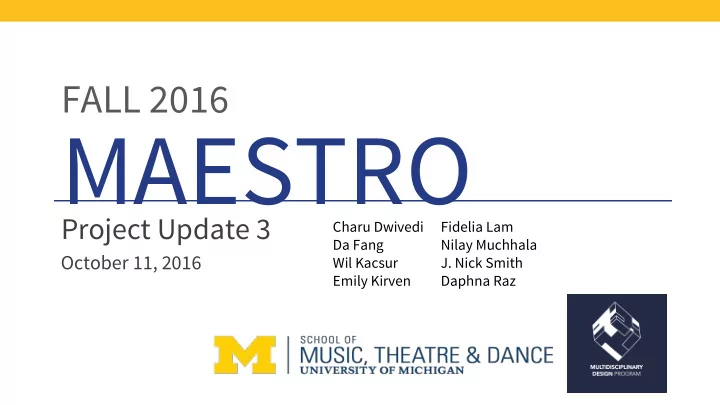
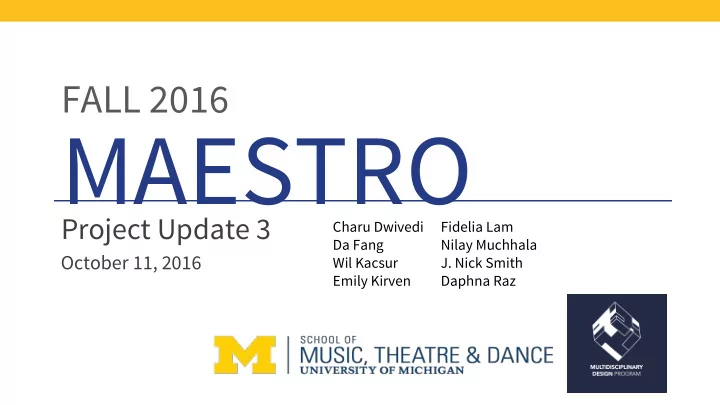
FALL 2016 MAESTRO Project Update 3 Charu Dwivedi Fidelia Lam Da Fang Nilay Muchhala October 11, 2016 Wil Kacsur J. Nick Smith Emily Kirven Daphna Raz
2 MDP Maestro 2016 Presentation Overview Project Introduction Design Description and Subsystem Integration Validation Methodology and Preliminary Results Project Plan and Management
3 MDP Maestro 2016 PROJECT INTRODUCTION
4 Context • Beginning conductor class pedagogy • Curriculum based on Michael Haithcock • Problem: Cannot practice without live musicians • Maestro 1.0
5 MDP Maestro 2016 Stakeholder Objectives Maestro 2.0 will assist beginning conductors in the following ways: Train the body in principled movement Understand and utilize gestural tools for communication Develop and reinforce basic conducting techniques Help students grow as a musician and ensemble leader Help define 5 types of articulations: standard, staccato, legato, marcato, and tenuto Delineate between various dynamics from piano to forte
6 MDP Maestro 2016 Data Collection Gathered in Summer -13 Conductors: -Standard, Staccato, Marcato, Legato, Tenuto gestures -Kinect Recorder Application Data Processing -MDP Conducting Team labeled “action points” -Good vs. bad data classification
7 MDP Maestro 2016 VALIDATION METHODOLOGY & PRELIMINARY RESULTS
8 MDP Maestro 2016 Validation Overview UI/UX validation Algorithm validation End-to-end validation
9 MDP Maestro 2016 UI/UX Validation Engineering Validation Method Type of Method Detailed Information Requirement and Title Units Focus Group Qualitative method Student Developed Page 4 Assessment Stakeholder satisfaction survey Mean satisfaction (UX/UI and sound Student Developed Page 5 score of > 4 synthesis)- 5 point Likert scale
10 MDP Maestro 2016 UI/UX Validation: Focus Group Assessment Focus Group Assessment Student Developed Protocol Equipment: xBox Kinect v2 with USB adaptor Laptop with Maestro Application Protocol Ask group to complete specific tasks (login, select mode, etc.) Play samples of sound synthesis Follow up with round-table discussion
11 MDP Maestro 2016 UI/UX Validation: Focus Group Assessment cont. Focus Group Assessment Student Developed Protocol Status: In-Progress Sponsor has approved the method Timeline: Initial group completed by October 14 Secondary group by October 28 Estimated duration: 2 hours
12 MDP Maestro 2016 UI/UX Validation: Focus Group Assessment cont. Focus Group Assessment Student Developed Protocol Impact of Failure: System will have to be redesigned as suggested by stakeholders. Window of one month available for redesign.
13 MDP Maestro 2016 UI/UX Validation: User Satisfaction Survey User Satisfaction Survey (part of the secondary focus group mentioned previously) Student Developed Protocol Equipment: xBox Kinect v2 with USB adaptor Laptop with Maestro Application Printed Survey (based on 5-point Likert scale) Protocol Sample of 8 students Ask students to complete specific tasks Play examples of sound synthesis Follow up with formal Likert-scale survey
14 MDP Maestro 2016 UI/UX Validation: User Satisfaction Survey cont. User Satisfaction Survey Student Developed Protocol Analysis of Results Evaluate survey responses Pass: 80% of participants rate each question > 4 Status: In-Progress Sponsor has approved the method Timeline: To be completed by October 28 Estimated duration: 90 minutes
15 MDP Maestro 2016 UI/UX Validation: User Satisfaction Survey cont. User Satisfaction Survey Student Developed Protocol Impact of Failure: Redesign the system as suggested by Likert scores. If Focus group is not delayed, there is a window of three weeks to make changes.
16 Algorithm Validation Engineering Validation Method Type of Method Detailed Information Requirement and Title Units 90% detection rate of Action Point Detection Student Developed Page 7 Action Point Accurate detection rate of Action Point Action Point Accuracy Student Developed Page 8 within 3 point window 85% of Gestures Gesture Detection Student Developed Page 9 correctly predicted
17 Algorithm Validation Action Point Detection Student Developed Standard - Requirement: 90% of Action Points Detected Apparatus Microsoft Kinect - for recording input data Python Testbench - for automatically running our Algorithm on multiple files Procedure Record many datasets from multiple conductors on each of the five types of gestures Run the latest copy of the Algorithm (translated into Python) against all recorded data through automated test bench Determine if a sound was produced (i.e. was the action point caught) Status: In-Progress Sponsor has approved the method Impact of Failure: Project goals will not have been met this semester Goal will have to be passed on to next semester’s team
18 Algorithm Validation Action Point Accuracy Student Developed Standard - Requirement: Action Points Accurate w/i 3 point window Apparatus Microsoft Kinect - for recording input data Python Regression Framework - for automated regression testing Procedure Record many datasets from multiple conductors on each of the five types of gestures Run the latest copy of the Algorithm (translated into Python) against all recorded data through regression testing framework View output analytics (% of action points caught, standard deviation, etc) Status: In-Progress Sponsor has approved the method Impact of Failure: Project goals will not have been met this semester Goal will have to be passed on to next semester’s team
19 Algorithm Validation Gesture Detection Student Developed Standard - Requirement: 85% of Gestures correctly predicted Apparatus Maestro Gesture Recognition Analytics Tool Recorded Conducting Gesture Data Gesture Recognition Algorithm Procedure Load Gesture Recognition Algorithm into Analytics Tool Run Analytics Tool Observe analytics generated by the Analytics Tool Status: In-Progress Sponsor has approved the method Waiting to reach previous validation methodology goals before beginning with this one Impact of Failure: Project goals will not have been met this semester Goal will have to be passed on to next semester’s team
20 End to End Validation Engineering Validation Method Type of Method Detailed Information Requirement and Title Units UI and Feedback Horizontal Testing Student Developed Page 10 Functions Feedback of Different Visual and Sound Student Developed Page 11 Conditions Obtained Feedback Test Experts and User and Expert Stakeholder Student Developed Page 12 Satisfaction Satisfaction
21 End to End Validation: UI and Feedback Functions Status: In Future Equipment: xBox Kinect v2.0 Laptop with Maestro application Impact of Failure: Check hardware connection and surrounding environment Debug UI design flow Protocol: Select each mode and assignment and return to the main menu Make sure the UI and the Sound Synthesis Subsystem functions Check the feedback latency for each assignment
22 End to End Validation: Feedback of Different Conditions Obtained Status: In Future Equipment: xBox Kinect v2.0 Laptop with Maestro application Impact of Failure: Check integration of the sound synthesis module and tracking algorithm Debug UI visual feedback Protocol: Trigger each designed visual and sound feedback response Make sure each feedback response behaves as expected Record the latency for each feedback response
23 End to End Validation: User and Expert Satisfaction Status: In Future Equipment: xBox Kinect v2.0 Laptop with Maestro application Impact of Failure: Debug the integrated gesture tracking algorithm Check for the UI friendliness Protocol: Sample 8 beginning conducting students Ask them to use the software themselves after necessary instruction (Expert) Evaluate system’s feedback and latency to gestures
24 MDP Maestro 2016 DESIGN DESCRIPTION AND SUBSYSTEM INTEGRATION
25 Holistic Overview End-to-End System has 4 parts: User Interface Input Algorithmic Backend Sound Synthesis User Interface Output
26 Software Flow
27 Subsystem Design Description Gesture analysis on recorded files (python) Real time gesture tracking algorithms (C#) UI (C#) Sound synthesis system (MAX)
28 MDP Maestro 2016 System Integration: Current Status Most current version of gesture tracking algorithm in python Multiple benefits for developers working in python Speed and ease of development Open source tools for analytics Open source tools for Machine learning Potential for cross platform functionality
29 System Integration: Current Status Second most current version of algorithm is always in C# and integrated into project TO DO: standardize the transition from python to C# for better workflow Function definitions, variable names C# vs python syntax (class declaration, list structures)
30 Gesture Analysis (Python) Uses data acquired by conducting team over summer Allows us to visually represent the data we acquire Simulators run our algorithm on all of our data files in python Simulator compares algorithm prediction of action point to action points that our conductors hand-selected Returns a text file of analytics that record: Accuracy of action point detection Percentages of action points found Percentages of accurate classifications Easy to add more analytics because of data format JSON Format
Recommend
More recommend