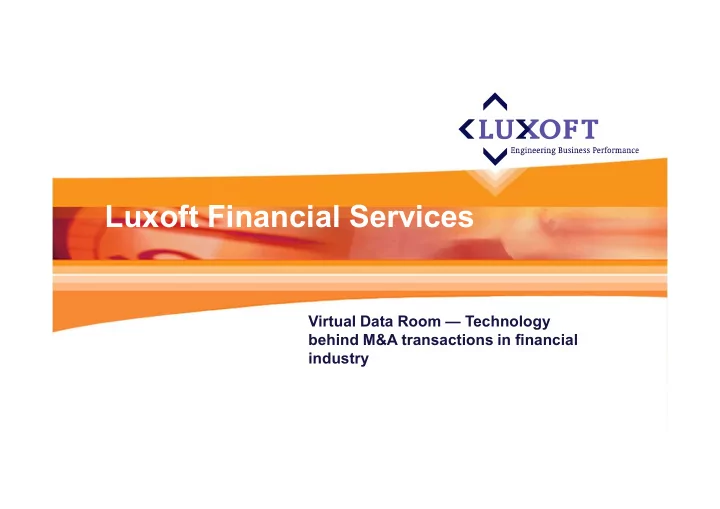
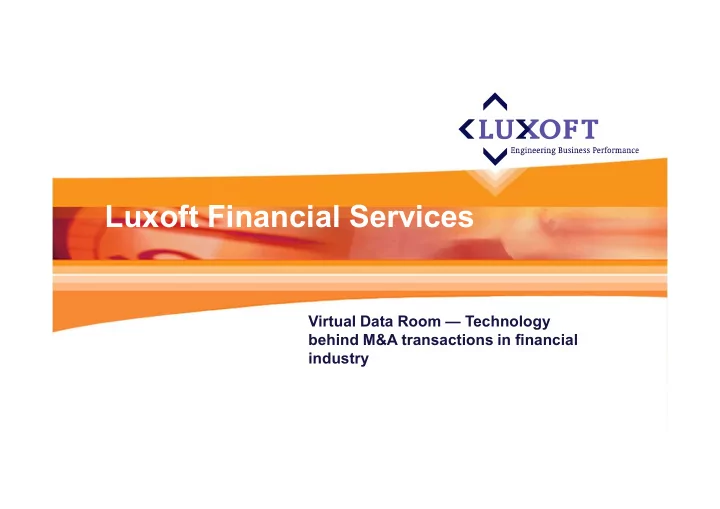
Luxoft Financial Services Virtual Data Room — Technology behind M&A transactions in financial industry
M&A Market in Russia Source: http://www.mergers.ru 2
IPO Market in Russia Source: http://www.offerings.ru 3
Due-Diligence in M&A Process Define the Purpose Manage the Process Validate Assess Negotiate & Evaluate Integrate Strategy Options Close • Understand deal • Deal structure: • Diligence to identify • Complete the terms in • Advise on Day 1 specific objectives and exposures and the stock purchase readiness - Mergers and screening criteria opportunities: agreement potential acquisitions • Synergy analysis and • Evaluate market - Financial • Transition support tracking - Alliances dynamics, value chain needs based upon - Tax • People integration and - Minority and competitive diligence completed workforce optimization investments - HR environment to • Post-closing purchase • Communications and - Corporate and - Operational identify potential price adjustments change management specialty finance Commercial - higher growth /margin • Determine integration transactions • Functional integration • IT systems and opportunities priorities, Day 1 and support and tactical • Accounting operations 100-day plan implementation • Structure • Environmental Understand on the • Operating • Analysis of terms and financial improvements & cost management's implications of key reduction planning forecasts and the link employee agreements to historical • Complete regulatory performance requirements • Cost and revenue synergies analysis • Analysis of go-forward financial statement and disclosure needs • Regulatory and governance issues • Current industry deal issues Source: PwC 4
Types of Due-Diligence Due diligence the process through which a potential acquirer evaluates a •Commercial target company for acquisition •Operational (Wikipedia) •IT •Environmental •HR •Legal •Tax •Financial •Historic performance •Projections 5
System Users Bidder side – Lawyer and Bankers advising one of the Bidder companies – Middle Management Bankers, Analysts and Financial Advisers – Senior Partners of Law Firm, Company Board Members, Senior Executives Sell Side – Deal Admin – Lawyers and Paralegals – Senior Legal and Financial Advisers, and client company executives VDR Platform Staff – VDR Sales – VDR User Support – VDR Admins 6
Index • Structured collection of documents and relevant materials (including pictures, scans, videos and sound clips) • Structured to serve Due-Diligence purposes: separate financial, legal, historical, marketing, etc. groups of documents • Specifically numbered for convenience purposes 7
Index Preparation • One-by-one upload • Batch loading Automatically installed browser plug-in for batch operations: • Initial structure creation • Structure update (document movements) 8
Document Permissions Drag-and-drop Bidder or Seller Teams Permissions: • Hide • View • Print • View Native Complex inheritable permissions, including negative permissions. Special database logic to handle permissions calculation. 9
Full Text Search Uses MS SQL Full Text Search Searches in all document types, including PDFs 10
Reporting MS Reporting Services Preset and Customized Reports • Track the Due-Diligence progress • Track the per team and per document activities 11
Dashboard • At a glance Due-Diligence project overview • Available for every Deal participant with appropriate permissions • Customizable per user and per project 12
Q&A • Per any Index Item • Thread-like Structure • Can contain attachments and links to other documents 13
Emailing Secure and consolidated Due-Diligence project related emailing 14
User Profile Maintenance • General user information maintenance • Dashboard settings • Global and per Project 15
Index Browsing • Tree-like Index structure browsing • Instant Document Preview feature • Document Annotations Preview ‘Save Image’ protection 16
Secure Document View • No Extra Plug-In necessary (uses PDF Acrobat Reader) • Secure Watermark with current user and IP adress • No ability to save or print • No ability to screen-shot 17
Working with Index Items • Secure View • Print or Download • Download Native • Q&A Integration • Bulk operations (Basket) • Secure Sharing 18
Online Help • Comprehensive set of tooltips • Can be turned on/off 19
Deal Room Features Management • Additional SMS Authentication • DRM On/Off • Watermark • Extended Printing • PDF Conversion • OCR Conversion • Quick Preview • Documents Mail-In • Q&A Billing types: • Advanced Search • Per Document • Per Size • Size and Documents • Per Users limits 20
Deal Room Maintenance • Archiving • Event Scheduling: • Auto invitation send • Deal expiration 21
Index Modification Transaction Support • Ability to prepare Index modification first (no-one else sees the modifications before Session commit) • Ability to double check and review changes before commit • Atomic Session commit • Changes Rollback support 22
Deal Participants Invitation • User receives an automatic email with a link to a Data Room • System tracks those invitations sent and subsequent user registrations and logins • Support for anonymous users (only email, can also be public email) • Scheduled/Delayed invitation support 23
Bulk Operations Support Initial Index Preparation Index Modifications (including atomic commits) Document Printing Bulk Download Uses Installable Plug-In (SSO supported) 24
Document Conversion Only PDF format is supported by Adobe Reader (to apply Watermarks and DRM) Hence all documents should be converted to PDF (Excel, Word, JPG, PNG, etc.) OCR is used to provide Full-Text search feature for Scanned Documents and PDFs 25
DRM Application Doc with DRM Applied VDR Web Adobe Reader Server No DRM Doc HTTPS DRM Check Document Storage (FS) Doc with DRM Applied Adobe Live DRM Application Cycle Server System Database (Doc Meta) Takes Doc Permissions 26
VDR Services 27
Logical System Deployment •Windows 2008 Server •Adobe LiveCycle ES running on Tomcat and Java •Network Load Balancing Service •Dedicated Services Box •MS SQL 2008 Database Cluster •Dedicated Reporting Database •Clustered MSMQ 28
Project Facts 26,000 Man-hours to build 27 People at Peak Distributed cross location team (Moscow, London, Omsk, Vietnam) Duration 8 months Live in Prod since Oct 2009 Over 500 users 24x7 System availability and support 29
Thank You! 30
Recommend
More recommend