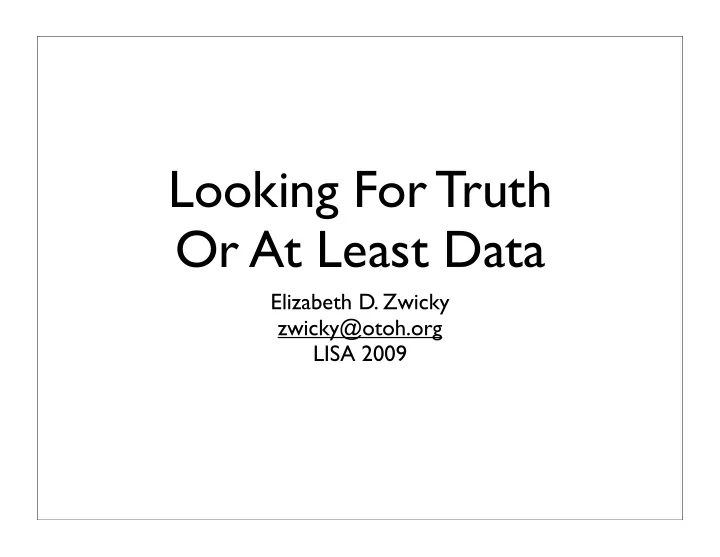
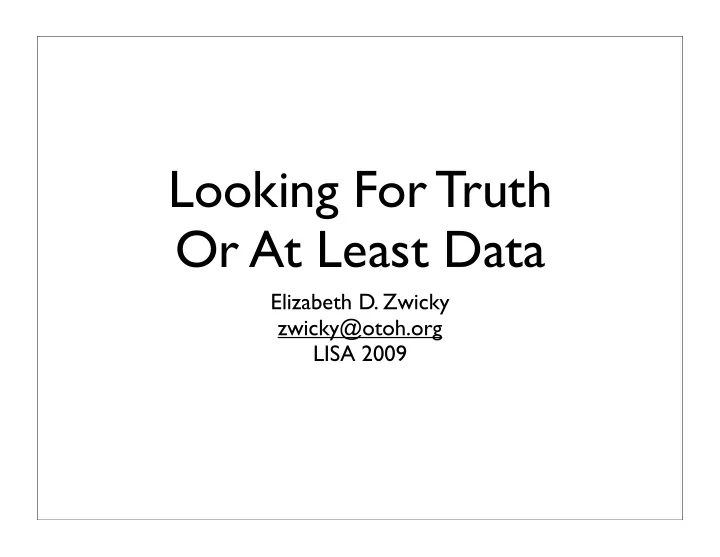
Looking For Truth Or At Least Data Elizabeth D. Zwicky zwicky@otoh.org LISA 2009
Important Disclaimers • All the numbers in this presentation are made up. • The stories are true. • I am not a statistician. • I’m done with the funky transitions now.
Audience • System Administrators • Not statisticians • Mostly collecting data about machines
• Numbers: good • Believing appearances: bad • Making stuff up: ??
What Am I Talking About? • An attitude • A hobby • Where science, system administration, and security overlap
Fundamentals • “That’s interesting. I wonder what I could find out about it?” • Distinguish between “what appears to be” and “what is”. • Understand numbers.
Why Might You Care? • Planning systems and upgrades • Troubleshooting • Being good at security • Just plain fun • Not falling for pseudo-science
Recognizing Data • Is this data? • What is it data about? • What conclusions can we draw from it?
Is This Data? • “The CEO says the network is slow.” • “47 users complained about network slowness yesterday.” • “Average network latency yesterday was 15 milliseconds.”
Is This Data? • “I feel like something might be wrong with a core router.” • “Brand A’s router has an error rate 200% worse than Brand B.” • “Sites that use Brand A’s router report slowness more often.”
Is This Data? • “We didn’t change anything around the time people started complaining about the network.” • “We changed the routing just before people started complaining about the network.” • “People are complaining because you changed the routing.”
Not Data • Hearsay • Numbers without context • Conclusions
Data • Observations • Self-report • Numbers in context
Why Those Numbers Aren’t Data
Basic Statistical Skepticism • What do you mean “average”? • Compared to what? • What do you mean by “correlated”?
Bogosity 10 8 6 4 2 0 0 1 2 3 4 5 6 7 8 9 10
Median Size of lie 10 8 6 4 2 0 0 1 2 3 4 5 6 7 8 9 10 Mean
Median 10 8 6 4 2 0 0 1 2 3 4 5 6 7 8 9 10 11 12 13 14 15 16 17 18 19 100 Mean
Average • Means are only interesting for symmetrical single-peaked curves. • Your data probably does not make one of them. • You probably want median, quartiles, or percentiles. • If you do want a mean, you want a standard deviation.
What Can You Do? • Forget the average, look at a picture of the numbers. • Ask what kind of average it is. • Ask what the standard deviation is.
Compared to... • Is 99.9% accuracy good? • If your false positive rate on network packets is .1%, you get a false alarm every... • And your false negative rate?
Better and Worse • Is a 200% increase in error rate bad? • If your initial error rate was 1 in 4, your new error is 3 in 4. • If your initial error rate was 1 in a million, your new error rate is 3 in a million.
Error Rates Again • Suppose both routers have the same error rate • but one of them eats every millionth packet (random error) • and the other eats every packet of a rare type (systematic error)
Correlations • “Sites that use Brand A routers are more likely to report slowness.” • Correlation does not imply causation. • Some correlations are weak. • If you look at enough correlations, some of them will be “strong”.
What Is It About? • “47 users complained about network slowness yesterday” • is real data • about users • “Network usage is increasing rapidly”
Users Network usage 30 June 60 40 July 80 60 August 120 80 September 160 100 October 220 140 November 350 180 December 720 280 January 700 290 February 638 0 200 400 600 800
Users Network usage 30 June 60 40 July 80 60 August 120 80 September 160 100 October 220 140 November 350 180 December 720 280 January 700 390 February 740 0 200 400 600 800
Users Network usage 30 June 60 40 July 80 60 August 120 80 September 160 100 October 220 140 November 350 180 December 720 280 January 700 560 February 1,120 0 375 750 1,125 1,500
What Is It About? • Most data is about lots of things • The users are complaining it’s slow because • it’s slower • they changed applications • they’re unhappy
What conclusions? • From the data I’ve shown: • Either your network will be overprovisioned most of the year, or December is going to be nasty.
What Conclusions? • Data is a lot easier to find than truth. • Be very cautious in the conclusions you draw from data. • Correlation does not imply causation.
Gathering Data
Basic Tools • A programming language, preferably one that’s good with text. • Some programs for looking at the guts of things. • Some programs for making data into pictures.
Looking at Guts • trace, dtrace, truss • wireshark, tcpdump • Windows sysInternals
Making Data into Pictures • Your favorite spreadsheet • GraphViz • gnuplot
Basic Knowledge • Regular expressions • SQL • XML • Basic statistics
Finding Data • Mine existing sources • Collect data • Simulate and/or extrapolate • Find somebody else with data • Make stuff up
Mine Existing Data • How many files have we got? Count them. • What are people’s names like? Look them up. • Those log files must be good for something
Collect Data • Add logging • Save snapshots of changing data • Use tracing or network sniffing • Run tests
Simulate and/or Extrapolate • Set up a test situation • Find a similar situation • And then go back to mining or collecting data
Find Somebody Else With Data • Published sources • Friends and colleagues • Get the rawest available data • Know as much about it as possible
Make Stuff Up • If all else fails, try guessing • Get a lot of guesses • Base guesses on knowns as much as possible • Play around to see how changing guesses changes outcomes
Backups • How much data will a given backup scheme backup? • Mining: pull data from existing backup system. • Collection: record statistics by day • Simulation: make up a model of how people behave, see how much data
Educating Users on Security • Mining: What do people currently look for or read? • Collection: What do they do with changed content? • Research: What do we know about naive users and security?
Collecting Data About People • Human Subjects Boards and ethics • Random sampling is good • If you can’t be right, • be qualitative instead of quantitative • be wrong lots of different ways • at least understand why you’re wrong
What Next? • Maybe fascinating things will just jump out at you. • Maybe you just need to ask “why”? • Maybe you’re going to use that data.
Cuckoo’s Egg • Cliff Stoll tracks a quarter
Sanity Checking • Another reason you might be asking “why”? • Some data collection is wrong • Some data collection reveals other problems
Analyzing Data • Let the data lead you • Know what questions you want to ask • Humans are good at very specific sorts of pattern recognition
Mystery Measurement 110.0 82.5 55.0 27.5 0 7 6 5 4 3 2 1 0 9 8 7 6 5 4 3 2 1 w 1 1 1 1 1 1 1 1 - - - - - - - - - o - - - - - - - - w w w w w w w w w n w w w w w w w w o o o o o o o o o o o o o o o o o n n n n n n n n n n n n n n n n n
Humans are Good At • Noticing abrupt change • Finding correlation • Seeing faces
Humans are Bad At • Evaluating probability • Finding non-correlation • Perceiving slow change • Perceiving correlation with time delay
Displaying Data • Decide what you want to say • Display that with only minimal other facts
Not Lying With Graphs • Up is good, down is bad. • Humans perceive area, but not well. • Whenever possible, start at 0.
Region 1 100 75 50 25 0 2007 2008 2009 2010
Region 1 100 75 50 25 0 2007 2008 2009 2010
2007 2008 2009 2010 9% 14% 50% 28%
2007 2008 2009 2010 9% 14% 50% 28%
A Complex Example • Help desk performance • Time to resolve == unhappy customers, unhappy partners • Customer satisfaction?
Customer Satisfaction • Self-selected sample • People who are especially unhappy or happy • People who follow instructions
The Problem • Help desk operators say users are unhappy • Help desk management looks at numbers, says there’s no problem
Customer Satisfaction 5.00 3.75 2.50 1.25 0 January February March April May June July
Customer Satisfaction 5.000 4.938 4.875 4.813 4.750 January February March April May June July
Customer Satisfaction Percent 1s Engineering 5.00 3.75 2.50 1.25 0 January February March April May June July
Recommend
More recommend