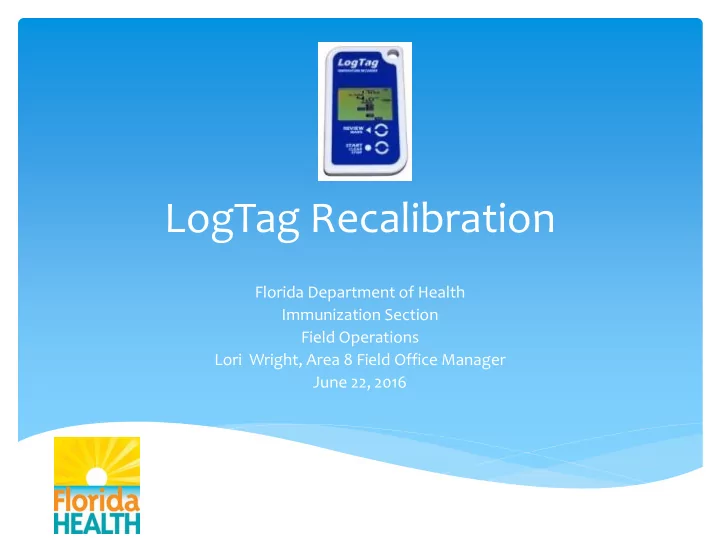
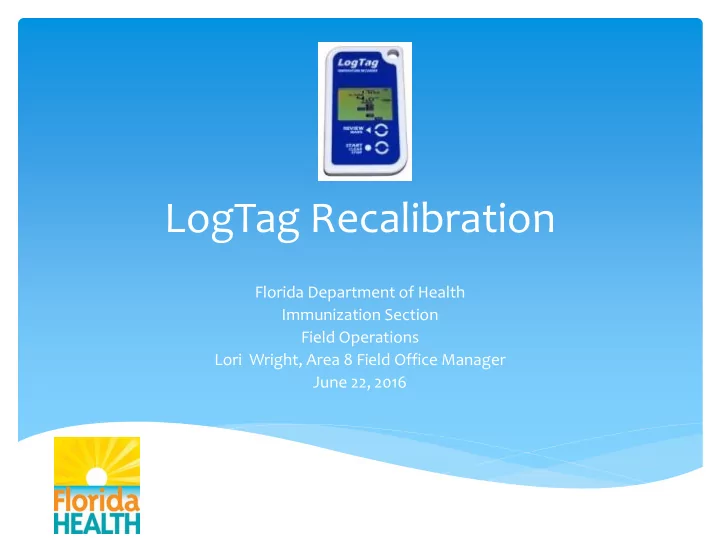
LogTag Recalibration Florida Department of Health Immunization Section Field Operations Lori Wright, Area 8 Field Office Manager June 22, 2016
LogTag Recalibration Step 1- Submit
Time to Recalibrate?
Time to Recalibrate?
Time to Recalibrate?
Time to Recalibrate? Example: Calibration expires 11/7/16. Submit for recalibration no sooner than 9/7/16 (60 days).
How many LogTags Can I Return at Once? One Thermometer with 2 probes= 2 thermometers. You can return 2 LogTags at once. Or, two thermometers with a single probe = 2 thermometers. You can return 2 LogTags at once.
How many LogTags Can I Return at Once? One Thermometer with one probe. If this is the only backup thermometer, return one LogTag at a time.
Begin the Recalibration Process
Begin the Recalibration Process
Begin the Recalibration Process
Begin the Recalibration Process
Begin the Recalibration Process
Begin the Recalibration Process
Begin the Recalibration Process
Begin the Recalibration Process
Begin the Recalibration Process
Begin the Recalibration Process
Begin the Recalibration Process
Package the LogTags
Package the LogTags
Package the LogTags
Package the LogTags
Package the LogTags
Package the LogTags
Package the LogTags Turnaround time for MicroDAQ to recalibrate your LogTag(s) and return them to you is 7-10 business days.
Finishing
Finishing
Finishing
Finishing
Finishing Fix exp date to 7/11/16
Finishing
What If My Backup Thermometer Isn’t Listed?
What If My Backup Thermometer Isn’t Listed?
Review For this step in the recalibration process: Within 30- 60 days of your LogTag’s Calibration Due Date, email vfcrecalibration@flhealth.gov and wait for our reply The Micro DAQ website will be provided in our return email. Click the link in this email to go to the Micro DAQ website Complete the online form Print the confirmation email from Micro DAQ Download the data from the LogTag and upload to Florida SHOTS Place the backup thermometer into the storage unit (If you have not added your backup thermometer to this storage unit’s calibration log, please do so now. Do not delete your Log Tag) Ship your LogTags to Micro DAQ , packaged as described
Review For this step in the recalibration process (cont.): Email vfcrecalibration@flhealth.gov to let us know which LogTag(s) are being recalibrated Manually document temperatures twice daily Make your backup thermometer “current for unit” in Florida SHOTS Enter temperatures at least weekly until your LogTag(s) are returned
Step 2- LogTags Are Returned
Step 2- LogTags Are Returned
Step 2- LogTags Are Returned
Step 2- LogTags Are Returned
Step 2- LogTags Are Returned
Step 2- LogTags Are Returned
Step 2- LogTags Are Returned
Step 2- LogTags Are Returned
Step 2- LogTags Are Returned
Step 2- LogTags Are Returned
Step 2- LogTags Are Returned
Step 2- LogTags Are Returned
Step 2- LogTags Are Returned
Step 2- LogTags Are Returned
Step 2- LogTags Are Returned
Step 2- LogTags Are Returned
Step 2- LogTags Are Returned
Step 2- LogTags Are Returned
Step 2- LogTags Are Returned
Step 2- LogTags Are Returned
Step 2- LogTags Are Returned
Step 2- LogTags Are Returned
Step 2- LogTags Are Returned
Step 2- LogTags Are Returned
Step 2- LogTags Are Returned
Step 2- LogTags Are Returned
Step 2- LogTags Are Returned
Step 2- LogTags Are Returned
Review For Part 2 For this step in the recalibration process: Check the LogTag and its probe for any sign of damage Place the probe into the appropriate storage unit Update the LogTag’s new expiration date Make the LogTag “current for unit” Send an email to VFCRecalibration@flhealth.gov to let us know that this LogTag has been received. Please include your PIN and the unit ID. Reconfigure the logger and check the settings Wait 2-3 hours before starting the LogTag to allow the probe to acclimate to the storage unit
Questions or Assistance If you have any questions about this process, please email vfcrecalibration@flhealth.gov PLEASE INCLUDE YOUR VFC PIN AND THE UNIT ID FOR THE LOGTAG IN QUESTION ON ALL CORRESPONDENCE WITH THE RECALIBRATION TEAM!
Recommend
More recommend