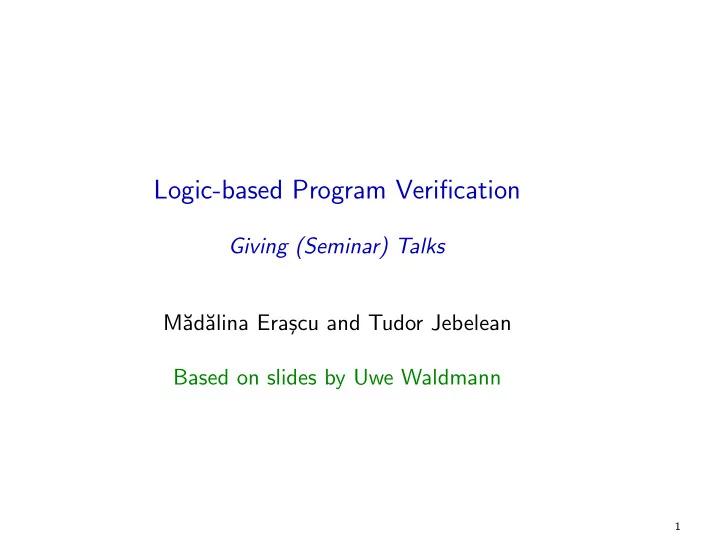
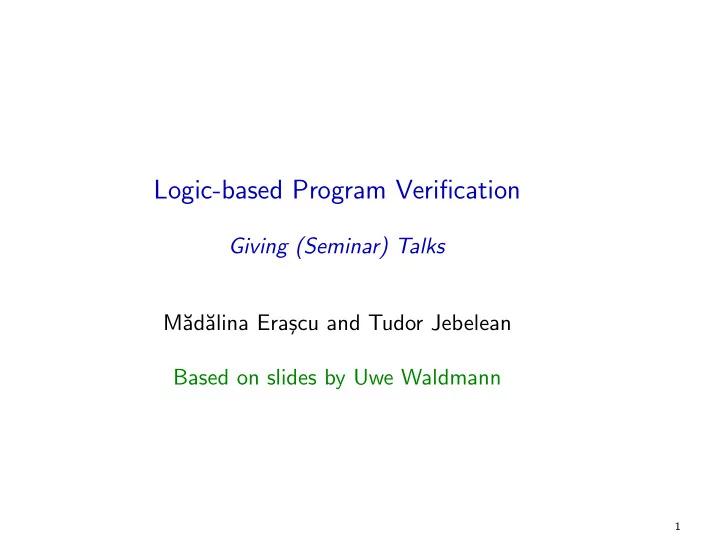
Logic-based Program Verification Giving (Seminar) Talks M˘ ad˘ alina Era¸ scu and Tudor Jebelean Based on slides by Uwe Waldmann 1
Part 1: The Purpose 2
Why Give a Talk? We give talks to supervisors, colleagues, students, (future) employers, funding agencies, . . . about our own work or others’ work. The audience and the topic have an influence on the purpose and the style of the talk. 3
Why Give a Talk? We give talks (A) to teach (B) to demonstrate our knowledge (C) to advertize (a result and/or its inventor) (D) to learn/practise Lecture (others’ work): A Seminar talk (others’ work): A, B, D Conference talk (own work): C, A Thesis defense (own work): C, B, (A) Project presentation: C 4
Why Give a Talk? We give talks (A) to teach (B) to demonstrate our knowledge (C) to advertize (a result and/or its inventor) (D) to learn/practise Seminar talk (A, B, D): A ⇒ B: If you teach effectively, then this also shows that you have understood the topic. (The reverse does not hold!) Therefore: concentrate on A. 5
Why Give a Talk? Consequences: Put yourself into the position of the audience when you plan the talk. Be prepared that we may interrupt you, if we miss something. For the audience: don’t be shy; ask questions if you missed an important point. (This gives the speaker the opportunity to adapt to the audience). 6
Part 2: The Contents 7
Before the Talk Three tasks: Understand the material. Prepare the talk: set priorities, select material that is suited for a talk. Prepare the abstract: reorganize the material, condense it. Note: Talk � = Abstract. 8
Contents Limitations: previous knowledge of the audience, time, media. Accept those limitations and adapt to them. 9
Contents Set priorities: select material in such a way that it can be understood in 40 minutes. (Remember: Talk � = Abstract) Dealing with too much material: – Omit a result completely. – Omit the proof completely. – Give only a proof sketch. – Restrict to some representative case. – Use a diagram or drawing. – Replace the proof by an example. 10
Contents Choose an appropriate combination of formal and informal material. Motivation and examples are important. (In a short talk, they are often more important than technical details.) 11
Part 3: The Structure 12
Keep the Audience Interested You have three minutes where the whole audience is listening. The problem is to keep it that way for another 37 minutes: Arouse interest. Make sure that the audience knows – where we are, – where we want to go. 13
Structure Different talks have different structures: Linear: Current situation → problem → partial solution → new problem → clever new idea → problem solved. Branching: Prove Lemma 1, Lemma 2, Lemma 3 independently, put all together to prove the theorem. Scattered: Overview talk over some research area, not focussing on a single goal/problem. 14
Structure Table of contents: may help the audience to understand the structure of the talk (in particular if the structure is not linear), is not always necessary (in particular if the structure is linear: every slide is clearly linked to its successor and predecessor), is not exciting by itself, may be difficult to understand (using unknown vocabulary). 15
Structure Consequences: Use a table of contents, if it is helpful. A table of contents should be supplemented by structural hints during the talk. It is often useful to put the table of contents after the introduction or motivation. 16
Part 4: Slide Style 17
Slides vs. Speech Slides serve as: memo for yourself, supporting material for the audience. Consequence: Slides and speech must work together. Think about your speech while preparing your slides. 18
Slides vs. Speech Your slides should not distract the audience from your talk: Don’t put things on a slide that you don’t want to talk about. (In rare exceptions, say this explicitly and indicate relevant parts.) Keep the order of items on your slides isomorphic with your oral presentation. Avoid forward references. (In rare exceptions, say this explicitly.) 19
Language Language: often no full sentences, certainly no right-justified paragraphs, but: conjunctions are important. 20
Notation Use consistent (and standard) notation, even if you talk about several papers and the authors use different notations. Do not assume that your audience can remember an arbitrary number of symbols and definitions. Consequences: restrict the number of new symbols, define symbols when they are actually needed, repeat definitions/explanations, at least orally. 21
Notation Use proper symbols: these are not the same: � , Σ neither are these: ν , v or these: A , A, A , A or these: ∧ , � , Λ If possible, avoid symbols that are visually very similar. If possible, avoid notations that are difficult to pronounce (“For each lowercase b in uppercase B . . . ”) 22
Fonts Basic rule: your audience should spend their time understanding your talk, not deciphering your slides. Use a sufficiently large font size. (If you manage to get more than 15 lines on a slide, the font is probably too small.) If you cannot avoid second-order subscripts/superscripts ( x m i ) you may have to increase the font size. 23
Fonts Use a font with sufficiently thick strokes. Usually a sans-serif font is preferable to a serif font: sans-serif: A B C a b c A B C a b c serif: This holds even for formulas: compare x + z and x + z . 24
Colors Both dark on bright and bright on dark are acceptable. Do not assume that the colors on your screen match the colors on the projector. green and yellow are often too bright, blue may be indistinguishable from black. It is advisable to test the equipment before the talk. 25
Colors Use colors for emphasis: D ∨ t ≈ t ′ C ∨ s [ t ] ≈ s ′ D ∨ C ∨ s [ t ′ ] ≈ s ′ 26
Colors Use colors for emphasis but remember: if everything is emphasized, then nothing is emphasized. 27
Colors The thinner a line is, the more difficult it is to tell its color: This is black: 28
Colors The thinner a line is, the more difficult it is to tell its color: This is blue: 29
Colors The thinner a line is, the more difficult it is to tell its color. What color is this? 30
Tools Powerpoint: Easy to create visual effects. (Don’t overdo it!) Difficult to enter formulas. Beware of system differences (MacOS/Windows, OpenOffice/Powerpoint). LaTeX/PDF: Easy to enter formulas. Difficult to create visual effects. Use one of the slide packages (beamer, seminar) instead of the standard classes, such as article. 31
Tools There are some things for which a blackboard is better suited than a projector (e.g., large proofs). Note: using a blackboard is not always possible, for instance at conferences. 32
Part 5: Presentation 33
Speaking Speak loudly and to the audience – not to the blackboard or to the floor. You may not read the text from a sheet of paper (and you should not try to learn it by heart). From time to time, make a break. If you suffer from a dry mouth during talking, get a glass of water before your presentation. 34
Timing There are no exact rules how many slides are appropriate for a 40 minutes talk (anything from 10 to 40 may be right). The number depends on the amount of text, the kind of text (statements, examples, theorems, ...), the speaker. Consequence: try it at home (or better: give a rehearsal talk to a friend). 35
Final Remarks One can learn a lot about giving talks by observing others. Everybody is nervous before giving a talk. Don’t worry about that. Practice helps. 36
Topics – Quantified Linear Arithmetic – Quantifier-Free Linear Arithmetic – Interpolation Choose your topic and prepare a draft of the presentation by Christmas break! 37
Questions? 38
Recommend
More recommend