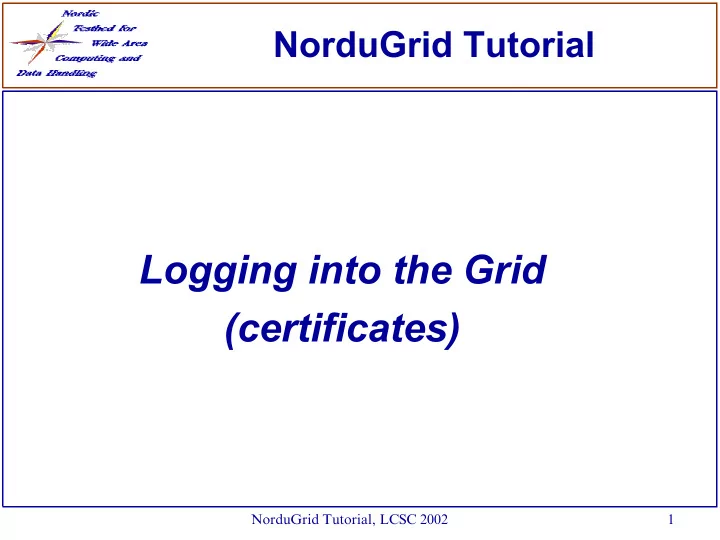
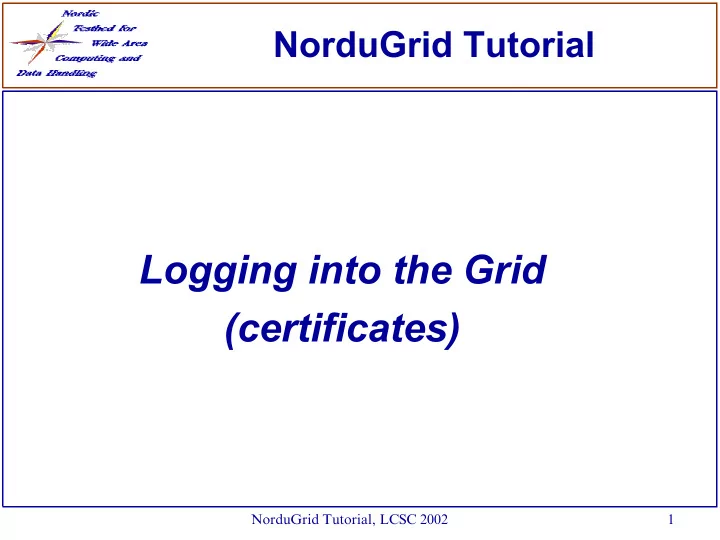
NorduGrid Tutorial Logging into the Grid (certificates) NorduGrid Tutorial, LCSC 2002 1
Grid Security Infrastructure The Grid uses public key security infrastructure PKI X.509 infrastructure every user, services, resources must posess a valid certificate on the Grid certificates are the Grid ID-cards Authorities which “issues” certificates are the Certificate Authorities, CAs Establishing the Identity of a Grid entity on the Grid: this is the Authentication process mutual Authentication: both the user & the requested Grid service (or service-service) checks out each-other identity NorduGrid Tutorial, LCSC 2002 2
the Certificate Subject Name (SN, sometimes called DN) /O=Grid/O=NorduGrid/OU=Tutorial/CN=Tore Tutor O=Grid, Ou=NorduGrid, Ou=Tutorial, CN=Tore Tutor public key of the User (or Grid service) some metadata serial number validity (not before.., not after) signature algorythm possible extension fields the identity of the thrusted third-party (The CA) Issuer: O =Grid, Ou=NorduGrid, CN=NorduGrid Tutorial CA the digital signature of the third-party NorduGrid Tutorial, LCSC 2002 3
an example certificate Certificate: Data: Version: 3 (0x2) Serial Number: 29 (0x1d) Signature Algorithm: md5WithRSAEncryption Issuer: O=Grid, O=NorduGrid, CN=NorduGrid Tutorial CA Validity Not Before: Oct 18 17:04:16 2002 GMT Not After : Nov 18 17:04:16 2002 GMT Subject: O=Grid, O=NorduGrid, OU=Tutorial, CN=Tore Tutor Subject Public Key Info: Public Key Algorithm: rsaEncryption RSA Public Key: (1024 bit) Modulus (1024 bit): 00:c2:1f:5c:b6:19:b9:84:f7:ab:91:62:74:9a:a7: .... e5:7c:c2:09:f3:6a:3d:1c:6f:86:8f:b0:4e:a1:78: 60:a0:6a:9d:25:27:75:fc:2b Exponent: 65537 (0x10001) X509v3 extensions: Netscape Cert Type: SSL Client, SSL Server, S/MIME, Object Signing Signature Algorithm: md5WithRSAEncryption a3:a3:2b:0d:70:0d:16:c0:22:e0:77:22:5e:4c:52:7d:d2:64: ... 6a:30:00:76:cd:ca:75:b6:11:f2:2e:ef:7b:03:4d:dc:24:60: 0b:e8 -----BEGIN CERTIFICATE----- MIICGTCCAYKgAwIBAgIBHTANBgkqhkiG9w0BAQQFADBDMQ0wCwYDVQQKEwRHcmlk MRIwEAYDVQQKEwlOb3JkdUdyaWQxHjAcBgNVBAMTFU5vcmR1R3JpZCBUdXRvcmlhdqcArGD hO0tDeXgL6/oZErgKb ... LzepIMmD7ntLfo/RrY/cPBNqvqxU11qMAB2zcp1 thHyLu97A03cJGAL6A== -----END CERTIFICATE----- NorduGrid Tutorial, LCSC 2002 4
the CA The Trusted Third Party: Binds identities to key pairs “issues” 'X.509' certificates maintains Certification Policy revokes compromised certificates extends expired certificates The NorduGrid Certificate Authority: issues certificates for the NorduGrid Testbed Trusted/Recognized by several other Grid Projects NorduGrid Tutorial, LCSC 2002 5
obtaining a certificate you may request your certificate via the webpage of your CA (not yet supported) you need to install the Globus toolkit together with your CA configuration files (CA package, i.e. ca_NorduGrid-local- version.rpm ). The NorduGrid standalone client package provides you an out-of-box solution. generate your X509 key pair (public, private) with the appropriate SN name: grid-cert-request check the generated usercert_request.pem file for the correct SN and send the file to the CA for signature within two working days :) you'll get your signed certificate, save it as: $HOME/.globus/usercert.pem NorduGrid Tutorial, LCSC 2002 6
using your certificate check the correct file permissions: ls -l .globus/ -r-------- 963 Aug 23 13:54 userkey.pem -rw-r--r-- 4020 Aug 23 13:54 usercert.pem -rw-r--r-- 1500 Aug 23 13:54 usercert_request.pem login to the Grid (create your proxy): the proxy is a temporary public-private keypair signed by your certificate, only this temporary file is sent to the Grid services certificate chains are used for Authentication type grid-proxy-init and enter your passphrase from now on you are on the Grid! NorduGrid Tutorial, LCSC 2002 7
using your certificates further hints: keep your private key SECURE!!! your proxy has a limited lifetime (default 24 hours, use -valid for longer proxies) check the time settings of your client you need the public keys (CA packages) of all the Grid resources that you want to use (in case of the NorduGrid TestBed the ca_NorduGrid-version-rpm ) useful commands: grid-cert-info, grid-change-pass-phrase, grid-proxy-info, grid-proxy-destroy further information: certificate mini-Howto from www.nordugrid.org/documents/certificate_howto.html NorduGrid Tutorial, LCSC 2002 8
Authorization access control to the resources: local sites maintains their own policy Grid users -> local Unix user mappings, then access control is done with the local Unix accounts instead of individual users sites can choose from group of Grid users: Virtual Organization (VO) LDAP Grid user database, periodically queried by the sites to update their mappings you need to be a member of a VO group if you want to have access to the NorduGrid Testbed. further info: grid.quark.lu.se/NorduGridVO NorduGrid Tutorial, LCSC 2002 9
exercises: 1, check out your credentials ls -l .globus/ 2, generate a certificate request grid-cert-request -dir certdir 3, modify the passphrase of your private key grid-change-pass-phrase 4, check the content of your credentials grid-cert-info & grid-proxy-info 5, Log into the Grid: create your proxy grid-proxy-init 6, destroy your proxy and create a longer one grid-proxy-destroy; grid-proxy-init -valid 48:0 NorduGrid Tutorial, LCSC 2002 10
Recommend
More recommend