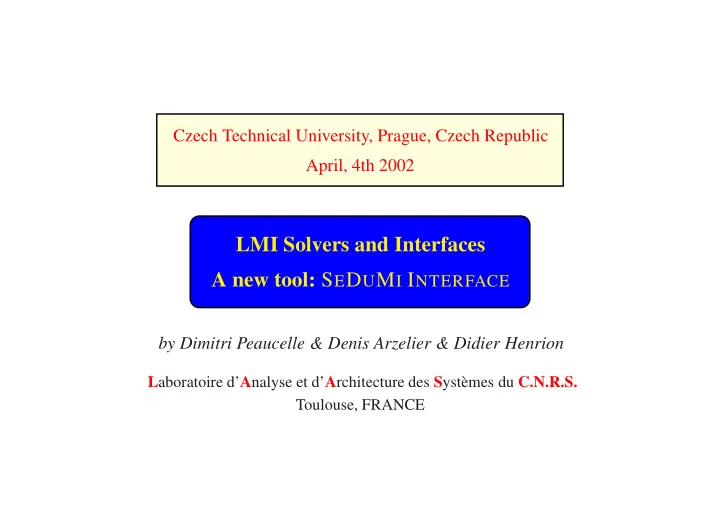
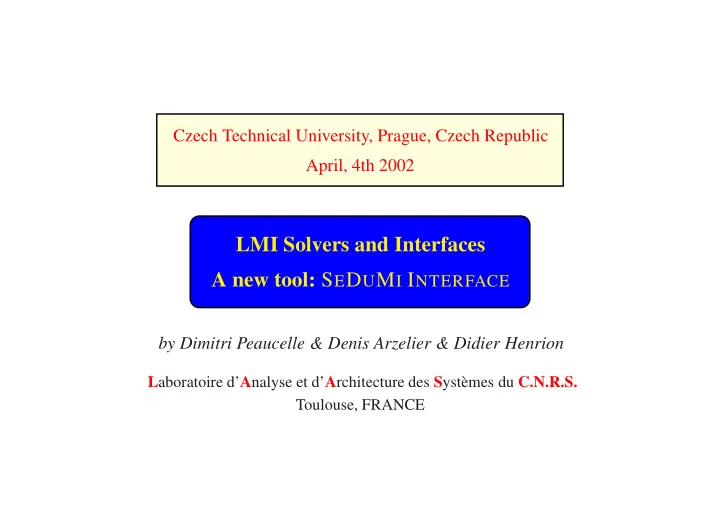
Czech Technical University, Prague, Czech Republic April, 4th 2002 LMI Solvers and Interfaces A new tool: S E D U M I I NTERFACE by Dimitri Peaucelle & Denis Arzelier & Didier Henrion L aboratoire d’ A nalyse et d’ A rchitecture des S yst` emes du C.N.R.S. Toulouse, FRANCE
Motivation 1 ✗ LMIs are widely used in Automatic Control theory. ✗ Existing solvers are quite slow and limited in size. ✗ Is every Semi-Definite Programming tool suitable to solve LMI problems? ✗ Build together a tool specifically adapted to the needs. ✗ Develop a tool-box that illustrates theoretical results. S E D U M I I NTERFACE
Outline 2 1 – Select a solver and specify the interface . . . . . . . . . . . . . . . . . . . . 3 2 – Description of S E D U M I I NTERFACE . . . . . . . . . . . . . . . . . . . . . 9 3 – Prospective work on S E D U M I I NTERFACE . . . . . . . . . . . . . . . . . . 18 4 – Conclusion . . . . . . . . . . . . . . . . . . . . . . . . . . . . . . . . . . . 22 S E D U M I I NTERFACE
Outline 3 1 – Select a solver and specify the interface ➙ Selected solver: S E D U M I . ➙ Necessity to build an Interface. ➙ No graphics, buttons and windows. S E D U M I I NTERFACE
Selected solver: S E D U M I 4 S E D U M I is neither ideal nor ultimate but ✓ low computation time compared to other solvers, ✓ data given in sparse format (reduced memory burden), ✓ solves problems of small to medium size dimensions, ✓ works with both equality and inequality constraints, ✓ data and variables can be complex or real valued, ✓ free software, ✓ new developments in progress and potentialities. S E D U M I I NTERFACE
Canonical definition of LMI constraints 5 Each solver takes a different format for defining the data in LMI expressions. Example [Boyd et al. 1994] m ∑ p opt � min c T x � � s � t F x i F i � � � 0 i � 1 x T � � x 1 � : vector of decision variables, � x m � � � � F 0 � F 1 � F m : data matrices. � � � � S E D U M I I NTERFACE
Canonical definition of LMI constraints 6 Canonical formulation applied to the Lyapunov inequality: � � � � � a 11 a 12 � p 1 p 2 A T P � PA � � � A P � � � a 21 a 22 p 2 p 3 leads to three decision variables: x T � � p 1 � � p 2 � p 3 and four data matrices: � � � 2 a 21 � a 11 � a 22 F 0 � F 2 � � � � � a 11 � a 22 � 2 a 12 � � � � � 2 a 11 � a 12 0 � a 21 F 1 F 3 � � � � � � � a 12 � a 21 � 2 a 22 � S E D U M I I NTERFACE
Canonical definition of LMI constraints 7 Specifications for the interface ➙ Help the user as much as possible to define structured LMIs: ➛ Structured matrix variables � � scalar variables. ➛ Various linear terms (including Kronecker products). ➛ Classical optimisation objectives (such as the trace of a matrix). ➙ Conversion to the canonical formulation: ➛ Fast (faster than the computation time of the solver). ➛ Low memory burden (sparse format). ➛ Allow any evolution (contribution of users, eg. block partitioning). S E D U M I I NTERFACE
Not a GUI tool 8 Existing GUI tools LMITOOL, sdpsol, LMI Control Toolbox. ➙ More or less easy to use. ➙ Very slow conversion to the canonical form. ➙ Limitations for programming problem-dependent LMIs. m-file based interface LMI Toolbox, YALMIP, LMIlab translator. ➙ Declare / modify an LMI problem ➛ initialise, declare variables / constraints / objective ➙ Solve the optimisation problem with the linear constraints. ➙ Analyse the computed solution. S E D U M I I NTERFACE
Outline 9 2 – Description of S E D U M I I NTERFACE ➙ A linear constrained optimisation problem. ➙ Initialise the problem. ➙ Define the variables. ➙ Define the constraints. ➙ Define the objective. ➙ Solve the problem with S E D U M I . ➙ Analyse the computed result. S E D U M I I NTERFACE
Tutorial problem : H ∞ optimal state feedback 10 w � t � z � t � � t � � Ax � t � � B w w � t � � B u u � t � x ˙ z � t � � C z x � t � � D zu u � t � ∞ u � t � x � t � K A convex formulation of this problem writes as: � � Q T Q � � � � � � � arg min γ K opt � 1 � Y T B T � QA T � B w B T QC T � Y T D T � YQ : � AQ � B u Y � u w z zu � � � � � γ 2 � C z Q � D zu Y � � S E D U M I I NTERFACE
Tutorial problem : H ∞ optimal state feedback 11 The problem is entirely defined for S E D U M I I NTERFACE as: � γ 2 � Q T R n � n R m � n � � � var. Q � Y R � � Q � � � � � � ineq. � A � B u � � � γ 2 E 2 E T � QE T � YE T � E 1 B w B T w E T � sym � � 1 1 1 2 C z D zu � � � γ 2 obj. max ✓ Variables are real or complex structured matrices. ✓ Constraints are linear, real or complex, equalities and/or inequalities. ✓ Maximisation objective. S E D U M I I NTERFACE
Initialise the problem in M ATLAB 12 Optimisation problem over linear matrix constraints ➛ a single object ( sdmpb object ) in S E D U M I I NTERFACE . step 1 Initialise the object and give a label. >> quiz = sdmpb(’Hinfty state-feedback synthesis’) optimisation problem: Hinfty state-feedback synthesis no matrix variable no equality constraint no inequality constraint no linear objective unsolved S E D U M I I NTERFACE
Define the matrix variables 13 step 2 Matrix variables : dimensions, complex or real, structure, label. >> [quiz, Yindex] = sdmvar(quiz, m, n , ’Y’); >> [quiz, Gindex] = sdmvar(quiz, 1, 1 , ’gammaˆ2’); >> [quiz, Qindex] = sdmvar(quiz, n, ’s’, ’Q=Q.’’’); >> quiz optimisation problem: Hinfty state-feedback synthesis matrix variables: index name 1 Y 2 gammaˆ2 3 Q=Q.’ no equality constraint no inequality constraint no linear objective unsolved S E D U M I I NTERFACE
Define the constraints 14 step 3 Matrix inequalities and/or equalities: dimension, label. � or LR ➛ sum of generic terms such that LXR � � LXR � � � LR � � >> [quiz, c1index] = sdmlmi(quiz, n, ’Q>0’); >> quiz = sdmineq(quiz, c1index, Qindex, -0.5, 1); >> [quiz, c2index] = sdmlmi(quiz, n+p, ’Hinfty state feedback’); >> quiz = sdmineq(quiz, c2index, Qindex, [A;Cz], E1’); >> quiz = sdmineq(quiz, c2index, 0, E1*Bw, 0.5*Bw’*E1’); >> quiz = sdmineq(quiz, c2index, Yindex, [Bu;Dzu], E1’); >> quiz = sdmineq(quiz, c2index, Gindex, E2, -0.5*E2’); S E D U M I I NTERFACE
Define the objective 15 step 4 Linear objective. ➛ sum of generic terms such that e l Xe r or trace � X � and labels. quiz = sdmobj(quiz, Gindex, -1, 1, ’-gammaˆ2’) optimisation problem: Hinfty state-feedback synthesis matrix variables: index name 1 Y 2 gammaˆ2 3 Q=Q.’ no equality constraint inequality constraints: index meig name 1 -Inf Q>0 2 -Inf Hinfty state feedback maximise objective: -gammaˆ2 unsolved S E D U M I I NTERFACE
Solve the optimisation problem 16 step 5 S E D U M I Computation with adapted algorithms parameters. quiz = sdmsol(quiz); ... optimisation problem: Hinfty state-feedback synthesis matrix variables: index name 1 Y 2 gammaˆ2 3 Q=Q.’ no equality constraint inequality constraints: index meig name 1 eps Q>0 2 eps Hinfty state feedback maximise objective: -gammaˆ2 = -27.3 feasible S E D U M I I NTERFACE
Analyse the result 17 step 6 get the margins on each constraint. inequality constraints: index meig name 1 eps Q>0 2 eps Hinfty state feedback maximise objective: -gammaˆ2 = -27.3 feasible ➛ get the solution in as a matrix: >> Y_opt = quiz(Yindex) Y_opt = -41.2449 -53.0238 -0.8463 -25.0886 S E D U M I I NTERFACE
Outline 18 3 – Prospective work on S E D U M I I NTERFACE ➙ Evolutions of S E D U M I . ➙ Evolution of the Interface into a platform. ➙ An Automatic control toolbox. S E D U M I I NTERFACE
S E D U M I potentialities 19 Non exploited potentialities � a T ✓ Linear programming � 0. c i i y ✓ Quadratic cone (second order Lorentz cone) � k x 2 k . x 1 � 1 k 2 ✓ Rotated quadratic cone k x 3 � x 2 � 0. x 1 x 2 � x 1 2 Future functionalities ✗ Initialisation with some feasible point. ✗ Pre-conditioning of problems. ✗ Improve speed and precision. S E D U M I I NTERFACE
Evolution of the S E D U M I I NTERFACE 20 Interface functions ✗ Block partitioning of linear matrix constraints. ✗ Increased speed of the conversion to the canonical form. ✗ Call for examples and new needs. Evolution into a platform ✗ A unique interface for various solvers (when the translation is possible). ✗ A toolbox with easy to use, up-to-date, pre-programmed control problems. S E D U M I I NTERFACE
Example of pre-programmed problems 21 Analysis tool for the robust performance of LTI systems with respect to structured un- certainty. >> quiz = analysis(sys, delta, ’PDLF’, ’H2’); ... problem built in 1.32 seconds >> quiz = sdmsol(quiz); ... eqs m = 227, order n = 82, dim = 999, blocks = 15 ... iter seconds digits c*x b*y 24 18.5 Inf -1.003670e-02 -1.003634e-2 ➛ about 1000 scalar variables, optimum =0.1 obtained in 18.5 seconds. S E D U M I I NTERFACE
Recommend
More recommend