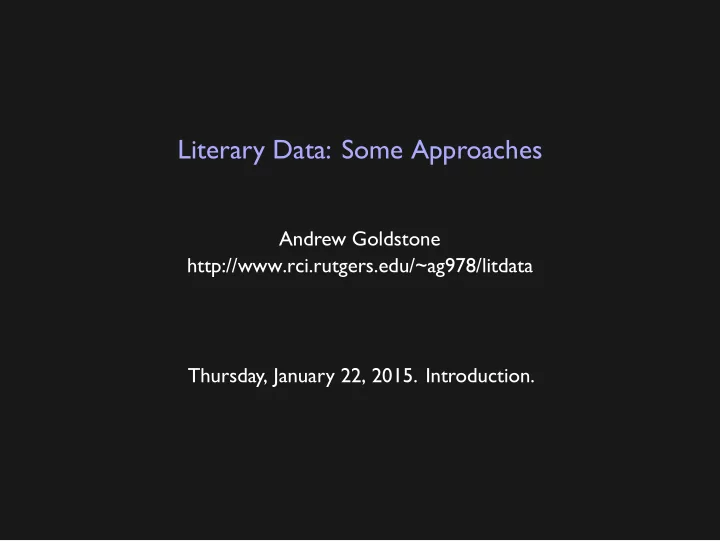
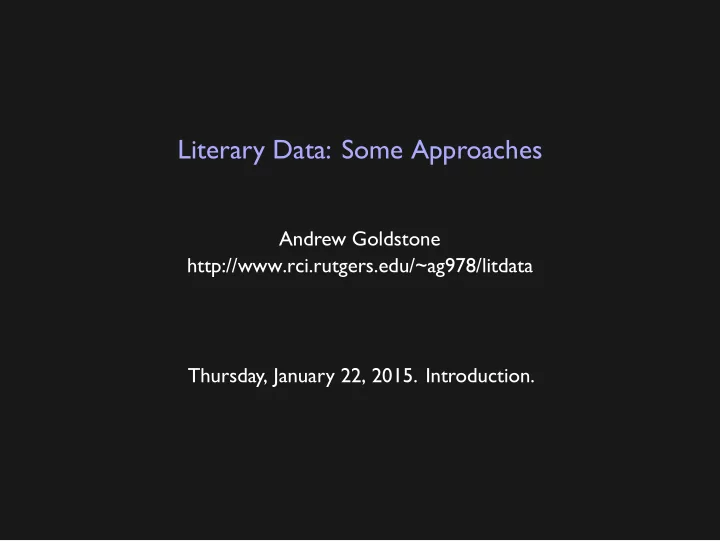
Literary Data: Some Approaches Andrew Goldstone http://www.rci.rutgers.edu/~ag978/litdata Thursday, January 22, 2015. Introduction.
Low-level view 1. Perform calculations with numbers. 2. Store results of those calculations. 3. Perform additional calculations on the basis of those results. Computing High-level view A program transforms inputs to outputs in a predictable way.
Computing High-level view A program transforms inputs to outputs in a predictable way. Low-level view 1. Perform calculations with numbers. 2. Store results of those calculations. 3. Perform additional calculations on the basis of those results.
add, subtract, load, store… jump to the instruction numbered… jump if the following conditions hold… 2. Memory: a series of numbered “addresses,” each one holding a fixed amount of data, which can be read or written by the processor 3. Program: a list of instructions for the processor 4. The program lives in memory. Components of the machine 1. Processor: follows instructions, one by one
add, subtract, load, store… jump to the instruction numbered… jump if the following conditions hold… 3. Program: a list of instructions for the processor 4. The program lives in memory. Components of the machine 1. Processor: follows instructions, one by one 2. Memory: a series of numbered “addresses,” each one holding a fixed amount of data, which can be read or written by the processor
add, subtract, load, store… jump to the instruction numbered… jump if the following conditions hold… 4. The program lives in memory. Components of the machine 1. Processor: follows instructions, one by one 2. Memory: a series of numbered “addresses,” each one holding a fixed amount of data, which can be read or written by the processor 3. Program: a list of instructions for the processor
jump to the instruction numbered… jump if the following conditions hold… 4. The program lives in memory. Components of the machine 1. Processor: follows instructions, one by one 2. Memory: a series of numbered “addresses,” each one holding a fixed amount of data, which can be read or written by the processor 3. Program: a list of instructions for the processor ▶ add, subtract, load, store…
jump if the following conditions hold… 4. The program lives in memory. Components of the machine 1. Processor: follows instructions, one by one 2. Memory: a series of numbered “addresses,” each one holding a fixed amount of data, which can be read or written by the processor 3. Program: a list of instructions for the processor ▶ add, subtract, load, store… ▶ jump to the instruction numbered…
4. The program lives in memory. Components of the machine 1. Processor: follows instructions, one by one 2. Memory: a series of numbered “addresses,” each one holding a fixed amount of data, which can be read or written by the processor 3. Program: a list of instructions for the processor ▶ add, subtract, load, store… ▶ jump to the instruction numbered… ▶ jump if the following conditions hold…
Components of the machine 1. Processor: follows instructions, one by one 2. Memory: a series of numbered “addresses,” each one holding a fixed amount of data, which can be read or written by the processor 3. Program: a list of instructions for the processor ▶ add, subtract, load, store… ▶ jump to the instruction numbered… ▶ jump if the following conditions hold… 4. The program lives in memory.
Computer language ▶ a formally constrained way of specifying an algorithm ▶ translated into machine instructions by a program (input: formal description: output: sequence of machine codes), either an interpreter or a compiler ▶ a high-level language provides convenient abstractions
R: rings a Bell 1976–84: S language/environment developed at Bell Labs for statistical research, parallel to C and Unix projects The [language/environment] ambiguity is real and goes to a key objective: we wanted users to be able to begin in an interactive environment, where they did not consciously think of them- selves as programming. Then as their needs became clearer and their sophistication increased, they should be able to slide gradually into programming, when the language and system as- pects would become more important. This philosophy would be articulated explicitly later, but it was implicit from the start. (John Chambers) 1984–98: Commercial public-use versions of S (1984–98)
“R, also called GNU S” 1993–97: Ihaka and Gentleman develop open-source implementation, R 2000: R 1.0 2004: R 2.0 2013: R 3.0
Characterizing R ▶ interpreted ▶ functional ▶ object-oriented ▶ vectorized ▶ weakly typed ▶ kinda funky
The interpreted world ▶ console interaction ▶ or script execution
2 "Shiver me timbers" first steps in the console R is a parrot
Shiver Shiver me timbers help ( "Shiver R gets crabby easily Press esc .
2.7 print(2.7) 4 + 4 print(4 + 4) "Stately, plump" print("Stately, plump") scripting: silly exercise Enter: What does print(...) do?
(silly, cont.) 1. Copy and paste the statements without print into a new R script. 2. Click “Source.” 3. Paste in the “print” statements. Click “Source” again. What is going on?
compute I say! # compute I say! human language/computer language Try this in the console: and this:
` ``{r} 2 + 2 ``` I can say *anything* I want. ` ``{r} print(2 + 2) ``` Inline: ` r 16 * 16`. human/computer Create a new “R Markdown” file: Click “Knit PDF.” What is going on?
“literate programming” I believe that the time is ripe for significantly better documentation of programs, and that we can best achieve this by considering programs to be works of literature …. Instead of imagining that our main task is to instruct a computer what to do, let us concentrate rather on explaining to human beings what we want a computer to do. The practitioner of literate programming can be regarded as an essayist, whose main concern is with exposition and excellence of style. (Knuth, “Literate Programming,” 1984)
Well-suited to data analysis projects Ill-suited to interactive programs, systems programming… “literate” ▶ Interleave discussion and program implementation ▶ “Knit” (orig. “weave”) the source into a finished, typeset output incorporating the results of program execution
“literate” ▶ Interleave discussion and program implementation ▶ “Knit” (orig. “weave”) the source into a finished, typeset output incorporating the results of program execution ▶ Well-suited to data analysis projects ▶ Ill-suited to interactive programs, systems programming…
the human part: markdown The principle Make plain text more expressive with some extra conventions . ▶ still pretty easy for a human writer/reader to interpret ▶ but systematic enough to be processed programmatically
text conventions emphasis *emphasis* or _emphasis_ bold **bold** typography: “curly” ( "curly" ) and dashing: 1920–23 1920--23 and—this! and---this!
Paragraphs are broken by blank lines. This is the start of a new paragraph. But this isn't. A backslash at the end of a line\ makes a "hard linebreak." white space does matter Paragraphs are broken by blank lines. This is the start of a new paragraph. But this isn’t. A backslash at the end of a line makes a “hard linebreak.”
Four spaces at the start of a line mark "code." This text is meant literally: *not styled*. ` ``{r} # R code goes here 2 + 2 ``` code But to create executable R code, remember:
# Heading ## Subheading ### Subsubheading > A block quotation, which can be > spread over multiple lines if you like. marking structure A block quotation, which can be spread over multiple lines if you like.
more markdown Footnotes, URLs, lists… See http://rmarkdown.rstudio.com.
data types: simple: numerical ▶ Whole numbers (integer scale). How many (books, people, words, genres…)? ▶ Real numbers (interval scale). How much (distance, time, money…)? Special cases: ▶ percentages or proportions (ratio scale). How much of the total (population, corpus of texts…)? ▶ dates. When? (And does the day, month, year, decade, century… matter?)
data types: simple: categorical ▶ Unordered. Which of… (languages, nations, genders(?))? Special cases: ▶ binary or Boolean category: true or false, yes or no. ▶ many categories (headwords in the dictionary, authors in the catalogue). ▶ Ordinal. Which (letter of the alphabet, sales rank, “like, dislike, or neutral”)? Categories to numbers ▶ true: 1, false: 0 ▶ like: 1, neutral: 0, dislike: -1 ▶ like: 2, neutral: 1, dislike: 0 ▶ a: 1, b: 2, c: 3… (character encoding)
(U.S.A. top 1% income share as percentage, 2001–2010 Piketty S8.2) data types: compound The list / the series 18.2, 16.9, 17.5, 19.8, 21.9, 22.8, 23.5, 21.0, 18.1, 19.8
data types: compound The list / the series 18.2, 16.9, 17.5, 19.8, 21.9, 22.8, 23.5, 21.0, 18.1, 19.8 (U.S.A. top 1% income share as percentage, 2001–2010 Piketty S8.2)
Recommend
More recommend