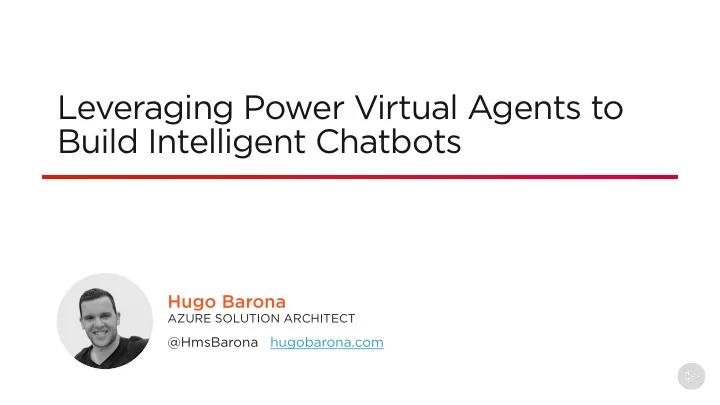
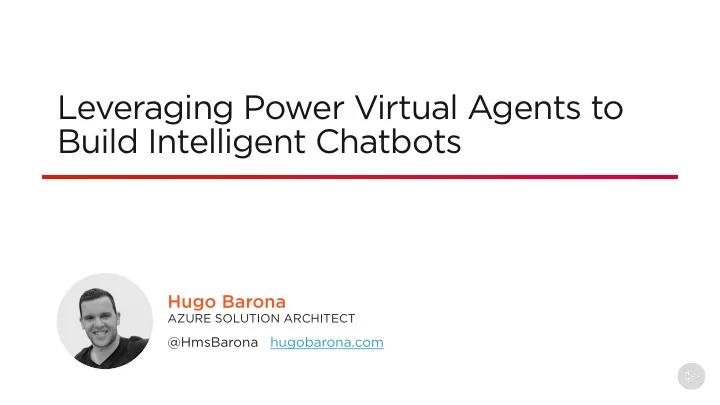
Leveraging Power Virtual Agents to Build Intelligent Chatbots Hugo Barona AZURE SOLUTION ARCHITECT @HmsBarona hugobarona.com
t h s Understand Power Virtual Agents Overview - What is Power Virtual Agents - Benefits of using Power Virtual Agents How to start building your bots - Where to start - How to create bots Demo: Create a bot using Power Virtual Agents
Understand Power Virtual Agents
What Is Power Virtual Agents Part of the Power Platform Build chatbots to support your customers and team Democratizes the process of building bots Improve customer engagement and team support Helps reduce costs and efforts
Power Virtual Agents Core Concepts Topics Trigger Phrases Entities Actions Variables Authoring Canvas Channels Skills
Benefits of Using Power Virtual Agents Automate Help your team Improve results Reduce costs Improve common tasks customer satisfaction
Power Virtual Agents Use Cases IT Support HR Support Finance Online Business
How to Start Building Your Bots
Where to Start Power Virtual Agents Service Power Platform Admin portal admin.powerplatform.microsoft.com powerva.microsoft.com
How to Create Bots Create topics or get suggestions - Configure trigger phrases Configure steps - Ask a question, Call an action, Show a message, Navigate to another topic, End the conversation Create Entities to capture user inputs Check the health of your bot using Analytics Publish bot Configure channels Leverage Bot Framework tool to extend your bot capabilities
t h s Demo Steps - Create a bot using Power Virtual Agents - Test the bot - Publish the bot - Access the bot using the demo site
t h s Summary Understand Power Virtual Agents How to start building your bots Create a bot using Power Virtual Agents
Recommend
More recommend