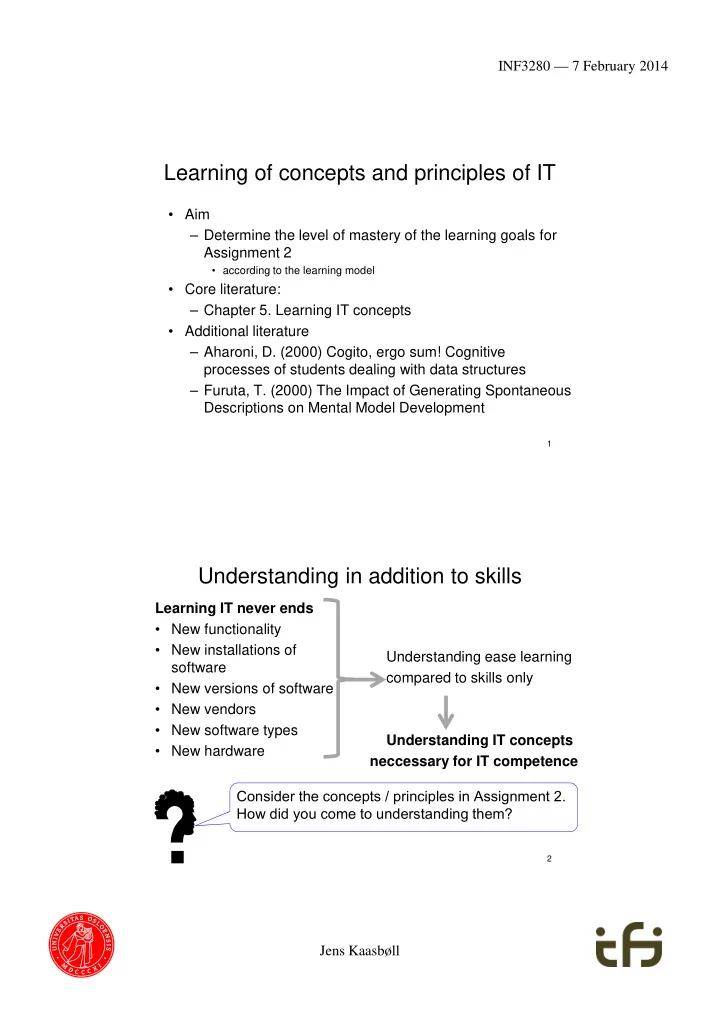
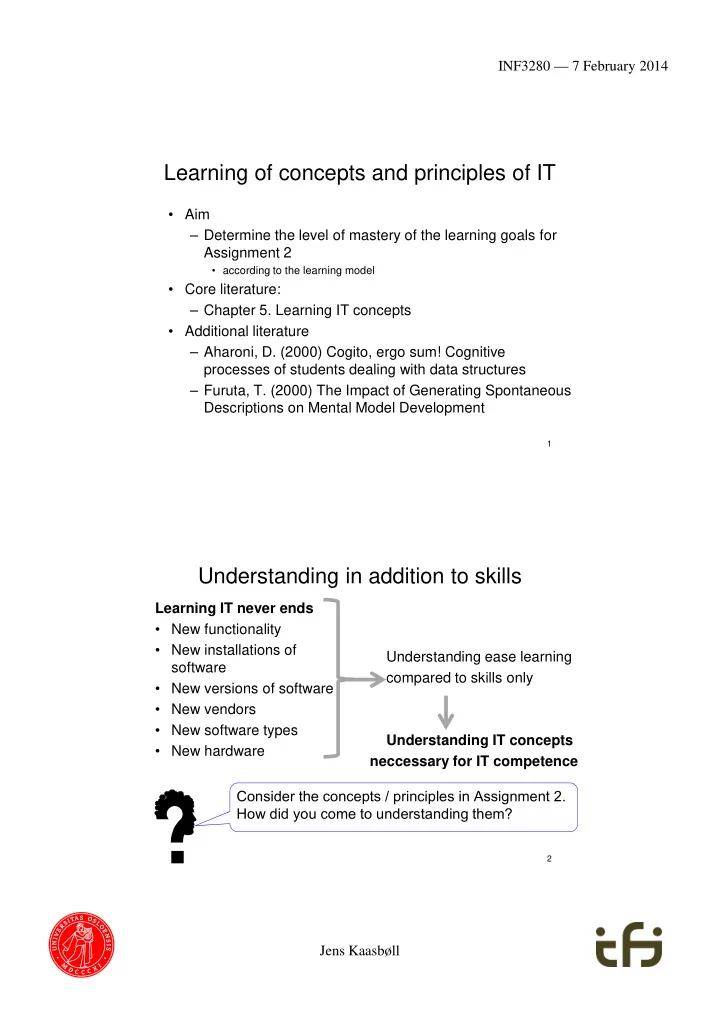
INF3280 — 7 February 2014 Learning of concepts and principles of IT • Aim – Determine the level of mastery of the learning goals for Assignment 2 • according to the learning model • Core literature: – Chapter 5. Learning IT concepts • Additional literature – Aharoni, D. (2000) Cogito, ergo sum! Cognitive processes of students dealing with data structures – Furuta, T. (2000) The Impact of Generating Spontaneous Descriptions on Mental Model Development 1 Understanding in addition to skills Learning IT never ends • New functionality • New installations of Understanding ease learning software compared to skills only • New versions of software • New vendors • New software types Understanding IT concepts • New hardware neccessary for IT competence Consider the concepts / principles in Assignment 2. c How did you come to understanding them? 2 Jens Kaasbøll
INF3280 — 7 February 2014 Constructivism: Experience precede reflection • Experience through interactions with – Other learners – Teachers – Computers – Books and documentation – and the rest of our environment • Understand through reflection on experience – Relate it to previous experience – Relate it to concepts, models, theories… – Discuss it with others 3 Constructing new understanding • Learning is based on existing competence – We construct our own skills and understanding – Understanding and skills are not transferred • We don’t copy the teacher’s competence • Understand new concepts based on – Previously understood concepts • From IT • From other areas – New experience 4 Jens Kaasbøll
INF3280 — 7 February 2014 Learning IT concepts – levels of mastery Reflect IT Structural IT functional understanding understanding Interpret Navigate Information IT Task support IT skills Repeat Imitate 5 Levels of mastery – descriptions IT Structural understanding IT functional understanding Reflect Refer to the action like Talk about the input and output of the action an object of its own without actually doing it which can be part of other actions Interpret Navigate Information IT Task support IT skills Repeat Carry out an action Imitate which exemplifies the concept. Say each step. 6 Jens Kaasbøll
INF3280 — 7 February 2014 Levels of mastery – example Reflect In order to have one cell refer to another, one has to get the Cell-referencing is an coordinates of the other cell ingredient in formulas into the formula Interpret Navigate Understanding Skills Type the Column letter. Repeat Type the Row number. Imitate 7 Exercise • When requested to explain graphs in spreadsheets, we get the following responses: Gloria: – Graphs are drawings of numbers. They show us the numbers so that they are easier to compare. Jussi: – The graphs are linked to the numbers, so when I change a number, the graph will also change. Yma: – We make graphs by selecting the numbers to be charted, and then choose the graph type. We can change the format of the graph afterwards. • At which levels of skills or understanding of IT concepts are Gloria, Jussi and Yma? 8 Jens Kaasbøll
INF3280 — 7 February 2014 Structural models Reflect Functional models Directions Interpret Navigate Understanding Information Activity fit IT Skills Repeat Imitate Instructions 9 Functional model for understanding IT 1. Status before operation 2. Operation 3. Status after operation Convert to Adobe pdf The original is kept untouched during conversion 10 Jens Kaasbøll
INF3280 — 7 February 2014 Functional model of software CBot Design http://classes.engr.oregonstate.edu/ mime/spring2010/me414- 001/g2/pages/system.html 11 Structural models • Designers’ Structural model of the system – Application specific IT concepts – General IT concepts • Reflection is NOT a sequential process Express Structural models as illustrations with short texts 12 Jens Kaasbøll
INF3280 — 7 February 2014 Structural model of IT – Generalisation-specialisation Data link Specialisations Cross reference - inside a document Import by link - between files 13 Functional and Structural model of IT – Discrimination Inconsistencies when Inconsistencies avoided 14 updating the spread sheet Jens Kaasbøll
INF3280 — 7 February 2014 Graphics • Recognisable • Simple – Only essentials 15 Unknown notation Too many insignificant details Microsoft Help Word > Page breaks and section breaks > Insert a section break 16 Jens Kaasbøll
INF3280 — 7 February 2014 Import by reference 17 Video • Make learners feel being in a conversation – We and you – Learning agent – Natural voice • Describe complex visuals with audio only 18 Jens Kaasbøll
INF3280 — 7 February 2014 Exploiting both the visual and oral channels Pictures Visual Eyes processing Written Long term Very limited text memory capacity Phonetic Ears processing Speech • Teaching and videos Minimum of written text 19 Aspect Explanation Example – Styles in text processors The usefulness of the Provides uniform layout throughout a Purpose - Why concept document When applying a style to a paragraph, the paragraph becomes formatted as specified Functionality – The transformation in the style. What which it causes. When modifying a style, all paragraphs adhering to the style are changed accordingly. Contents (data) – A style is a collection of all formating The constituents What instructions for a paragraph. Formatting instructions are divided into Internal structure – How the constituents character level, the whole paragraph layout, What are organised. and special items like bullets. How its instantiations External relations - relate to instantiations All paragraphs belong to a style. What of other concepts Similarities and Style and master slides determine layout of Comparisons with distinctions to other portions of a file. Styles apply to paragraphs, other concepts concepts. while master slides apply to slides. 20 Aspects of a concept Jens Kaasbøll
INF3280 — 7 February 2014 Make a table of the Aspects of the Concept(s) for Assignment 2 Or 1. Pixel 2. Paragraph 3. Phone book 4. Song 5. Tag 6. Web site 7. Folder 21 Learning a new concept based on a previous one 3. Style collects all formating Reflect for paragraphs. 2. Changing style makes the All paragraphs have a style. associated paragraphs change All text is in a paragraph. 5. Table of contents is Interpret Navigate generated based on current page numbers 1. Select paragraph Apply style Imitate 4. Apply Heading styles. Move cursor to front. Insert Table of Contents. Add more contents. 22 Click Update at the table of contents. Jens Kaasbøll
INF3280 — 7 February 2014 Sequence of learning concepts Footnotes Cross- References references Heading Table of Styles styles contents Type of relation Learning sequence Example Builds-on The concept built on Addition before is learnt first Multiplication Generalisation- Two special Cross reference and specialisation concepts learnt Hyperlink before Class-Subclass before the Link generalised Discrimination Any order 23 Summary • Skills for using IT • Understanding for learning new skills • Structural understanding for learning new concepts c How can we know whether a person has a structural understanding? • Slow learners are in more need of functional and structural models • Variety of learning material help all learners 24 Jens Kaasbøll
Recommend
More recommend