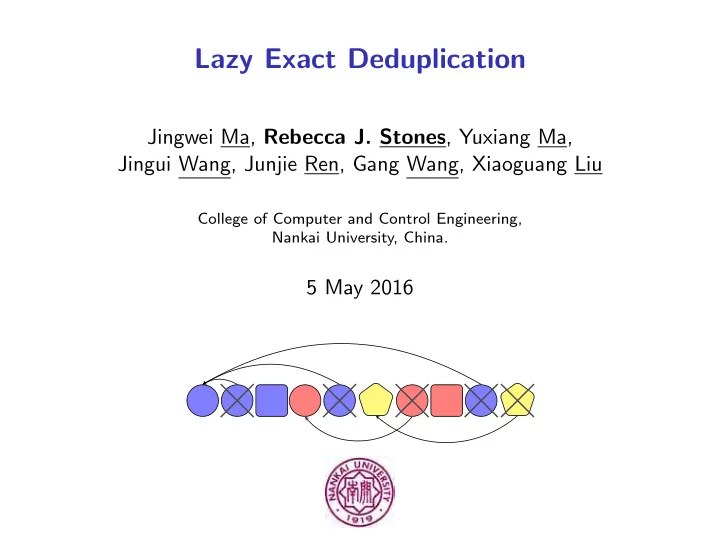
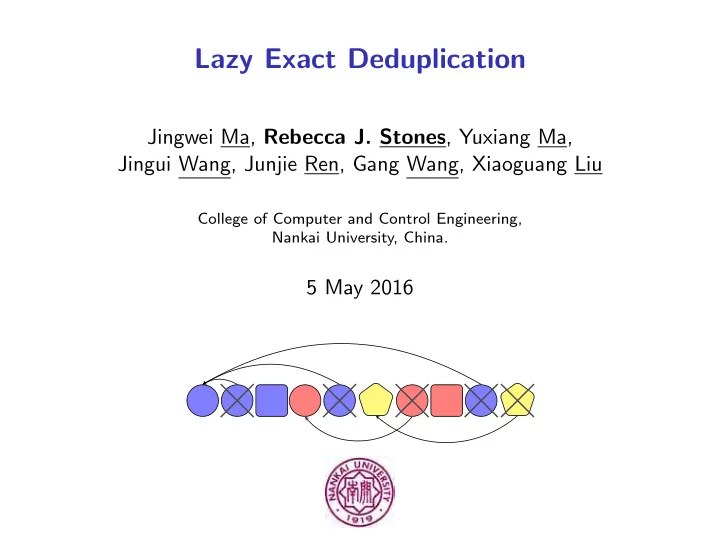
Lazy Exact Deduplication Jingwei Ma, Rebecca J. Stones , Yuxiang Ma, Jingui Wang, Junjie Ren, Gang Wang, Xiaoguang Liu College of Computer and Control Engineering, Nankai University, China. 5 May 2016
Lazy exact deduplication
Lazy exact deduplication Lead author: Jingwei Ma, PhD student at Nankai University (supervisor: Prof. Gang Wang).
Lazy exact deduplication Lead author: Jingwei Ma, PhD student at Nankai University (supervisor: Prof. Gang Wang). Couldn’t get USA visa in time = ⇒ I will present this work.
Lazy exact deduplication Lead author: Jingwei Ma, PhD student at Nankai University (supervisor: Prof. Gang Wang). Couldn’t get USA visa in time = ⇒ I will present this work. Credit where credit is due: Jingwei Ma did the lion’s share of this work (development, implementation, experimentation, etc.).
Lazy exact deduplication Lead author: Jingwei Ma, PhD student at Nankai University (supervisor: Prof. Gang Wang). Couldn’t get USA visa in time = ⇒ I will present this work. Credit where credit is due: Jingwei Ma did the lion’s share of this work (development, implementation, experimentation, etc.). Lazy deduplication : ‘Lazy’ in the sense that we postpone disk lookups, until we can do them as a batch.
Lazy exact deduplication Lead author: Jingwei Ma, PhD student at Nankai University (supervisor: Prof. Gang Wang). Couldn’t get USA visa in time = ⇒ I will present this work. Credit where credit is due: Jingwei Ma did the lion’s share of this work (development, implementation, experimentation, etc.). Lazy deduplication : ‘Lazy’ in the sense that we postpone disk lookups, until we can do them as a batch. (Lazy is exact.)
Deduplication: What usually happens... We have a large amount of data, with lots of duplicate data (e.g. weekly backups).
Deduplication: What usually happens... We have a large amount of data, with lots of duplicate data (e.g. weekly backups). We read through the data, and if we see something we’ve seen before, we replace it with an index entry (saving disk space).
Deduplication: What usually happens... We have a large amount of data, with lots of duplicate data (e.g. weekly backups). We read through the data, and if we see something we’ve seen before, we replace it with an index entry (saving disk space).
Deduplication: What usually happens... We have a large amount of data, with lots of duplicate data (e.g. weekly backups). We read through the data, and if we see something we’ve seen before, we replace it with an index entry (saving disk space). The data is broken up into chunks (Rabin Hash).
Deduplication: What usually happens... We have a large amount of data, with lots of duplicate data (e.g. weekly backups). We read through the data, and if we see something we’ve seen before, we replace it with an index entry (saving disk space). The data is broken up into chunks (Rabin Hash). The chunks are fingerprinted (SHA1): same fingerprint = ⇒ duplicate chunk.
Deduplication: What usually happens... Disk bottleneck : Most fingerprints are stored on disk = ⇒ lots of disk reads (“have I seen this before?”) = ⇒ slow.
Deduplication: What usually happens... Disk bottleneck : Most fingerprints are stored on disk = ⇒ lots of disk reads (“have I seen this before?”) = ⇒ slow. Caching and prefetching reduce the disk bottleneck problem:
Deduplication: What usually happens... Disk bottleneck : Most fingerprints are stored on disk = ⇒ lots of disk reads (“have I seen this before?”) = ⇒ slow. Caching and prefetching reduce the disk bottleneck problem: fingerprints f A f B f C f D · · · · · · cache cache miss disk f A f B f C f D The first time we see fingerprints f A , f B , ...
Deduplication: What usually happens... Disk bottleneck : Most fingerprints are stored on disk = ⇒ lots of disk reads (“have I seen this before?”) = ⇒ slow. Caching and prefetching reduce the disk bottleneck problem: fingerprints f A f B f C f D · · · · · · cache cache miss disk f A f B f C f D The first time we see fingerprints f A , f B , ... fingerprints f A f B f C f D · · · · · · cache hit cache prefetching cache miss disk f A f B f C f D The second time we see fingerprints f A , f B , ...
Lazy deduplication... fingerprints · · · f A f B f C f D · · · f C f A f B , f D cache disk f A f B f C f D
Lazy deduplication... Bloom filter: identifies many uniques (not all). [Commonly used.] fingerprints · · · f A f B f C f D · · · Bloom filter f C f A f B , f D cache disk f A f B f C f D
Lazy deduplication... Bloom filter: identifies many uniques (not all). [Commonly used.] buffer: stores fingerprints in fingerprints · · · f A f B f C f D · · · hash buckets; searched later Bloom on disk (“lazy”)—when full, filter whole buckets are searched in one go (stored on-disk in hash buffer buckets) f C f A f B , f D cache disk f A f B f C f D
Lazy deduplication... Bloom filter: identifies many uniques (not all). [Commonly used.] buffer: stores fingerprints in fingerprints · · · f A f B f C f D · · · hash buckets; searched later Bloom on disk (“lazy”)—when full, filter whole buckets are searched in one go (stored on-disk in hash buffer buckets) f C f A f B , f D post-lookup post-lookup: searching the cache after buffering (maybe cache multiple times) disk f A f B f C f D
Lazy deduplication... Bloom filter: identifies many uniques (not all). [Commonly used.] buffer: stores fingerprints in fingerprints · · · f A f B f C f D · · · hash buckets; searched later Bloom on disk (“lazy”)—when full, filter whole buckets are searched in one go (stored on-disk in hash buffer buckets) f C f A f B , f D post-lookup post-lookup: searching the cache after buffering (maybe cache multiple times) pre-lookup: searching the disk f A f B f C f D cache before buffering [not shown]
Lazy deduplication... Bloom filter: identifies many uniques (not all). [Commonly used.] buffer: stores fingerprints in fingerprints · · · f A f B f C f D · · · hash buckets; searched later Bloom on disk (“lazy”)—when full, filter whole buckets are searched in one go (stored on-disk in hash buffer buckets) f C f A f B , f D post-lookup post-lookup: searching the cache after buffering (maybe cache multiple times) prefetching pre-lookup: searching the disk f A f B f C f D cache before buffering [not shown] prefetching: bidirectional; triggers post-lookup
Prefetching... Ordinarily, we prefetch the subsequent on-disk fingerprints after a duplicate is found on disk
Prefetching... Ordinarily, we prefetch the subsequent on-disk fingerprints after a duplicate is found on disk—these will probably be the next incoming fingerprints.
Prefetching... Ordinarily, we prefetch the subsequent on-disk fingerprints after a duplicate is found on disk—these will probably be the next incoming fingerprints. But this doesn’t work with the lazy method (where fingerprints are buffered).
Prefetching... Ordinarily, we prefetch the subsequent on-disk fingerprints after a duplicate is found on disk—these will probably be the next incoming fingerprints. But this doesn’t work with the lazy method (where fingerprints are buffered). To overcome this obstacle, each buffered fingerprint is given a...
Prefetching... Ordinarily, we prefetch the subsequent on-disk fingerprints after a duplicate is found on disk—these will probably be the next incoming fingerprints. But this doesn’t work with the lazy method (where fingerprints are buffered). To overcome this obstacle, each buffered fingerprint is given a... rank , used to determine the on-disk search range;
Prefetching... Ordinarily, we prefetch the subsequent on-disk fingerprints after a duplicate is found on disk—these will probably be the next incoming fingerprints. But this doesn’t work with the lazy method (where fingerprints are buffered). To overcome this obstacle, each buffered fingerprint is given a... rank , used to determine the on-disk search range; and a buffer cycle , indicating where duplicates might be on-disk.
Prefetching... Ordinarily, we prefetch the subsequent on-disk fingerprints after a duplicate is found on disk—these will probably be the next incoming fingerprints. But this doesn’t work with the lazy method (where fingerprints are buffered). To overcome this obstacle, each buffered fingerprint is given a... rank , used to determine the on-disk search range; and a buffer cycle , indicating where duplicates might be on-disk. It looks like this: rank r : 0 1 2 3 4 5 6 7 8 fingerprints on-disk r lookup fingerprints · · · stored on disk 2048 fingerprints incoming unique on-disk unique buffered / on-disk match
Experimental results... (See our paper for the details and further experiments.)
Experimental results... (See our paper for the details and further experiments.) The time it takes to deduplicate a dataset (on SSD): Vm (220GB) Src (343GB) FSLHomes (3.58TB) eager way 282 sec. 476 sec. 5824 sec. lazy way 151 sec. 226 sec. 3939 sec. (eager = non-lazy [exact] way—i.e., no buffering before accessing the disk) Conclusion : Lazy is faster.
Recommend
More recommend