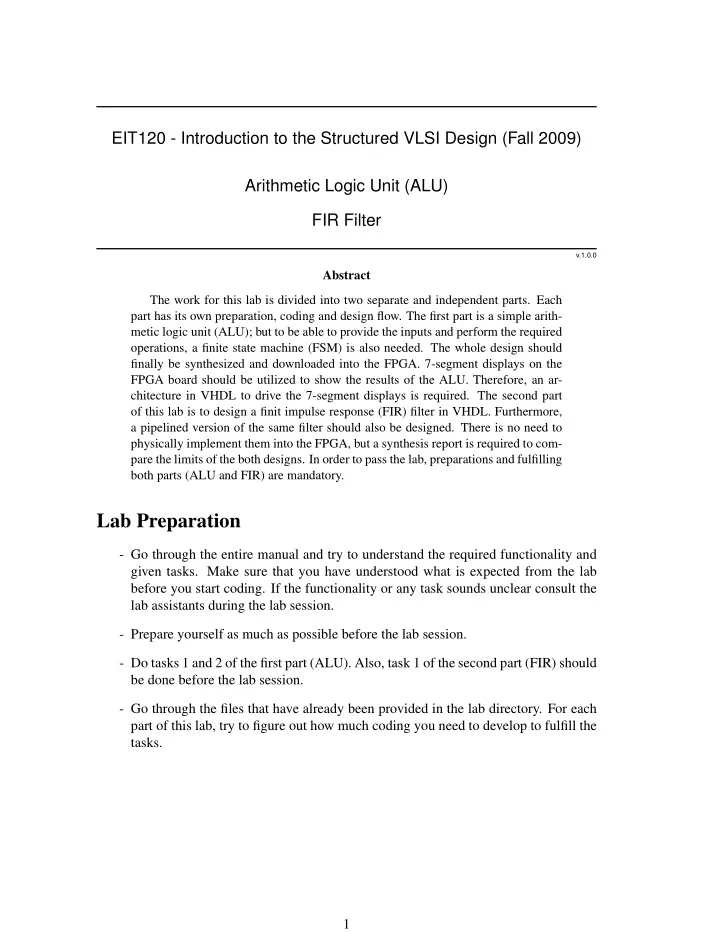
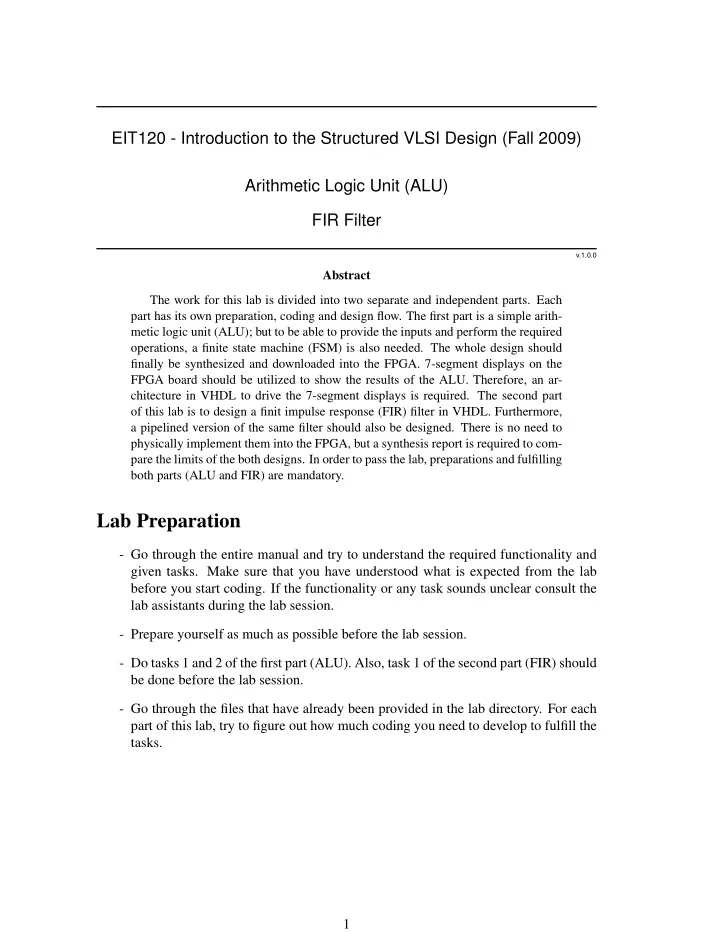
EIT120 - Introduction to the Structured VLSI Design (Fall 2009) Arithmetic Logic Unit (ALU) FIR Filter v.1.0.0 Abstract The work for this lab is divided into two separate and independent parts. Each part has its own preparation, coding and design flow. The first part is a simple arith- metic logic unit (ALU); but to be able to provide the inputs and perform the required operations, a finite state machine (FSM) is also needed. The whole design should finally be synthesized and downloaded into the FPGA. 7-segment displays on the FPGA board should be utilized to show the results of the ALU. Therefore, an ar- chitecture in VHDL to drive the 7-segment displays is required. The second part of this lab is to design a finit impulse response (FIR) filter in VHDL. Furthermore, a pipelined version of the same filter should also be designed. There is no need to physically implement them into the FPGA, but a synthesis report is required to com- pare the limits of the both designs. In order to pass the lab, preparations and fulfilling both parts (ALU and FIR) are mandatory. Lab Preparation - Go through the entire manual and try to understand the required functionality and given tasks. Make sure that you have understood what is expected from the lab before you start coding. If the functionality or any task sounds unclear consult the lab assistants during the lab session. - Prepare yourself as much as possible before the lab session. - Do tasks 1 and 2 of the first part (ALU). Also, task 1 of the second part (FIR) should be done before the lab session. - Go through the files that have already been provided in the lab directory. For each part of this lab, try to figure out how much coding you need to develop to fulfill the tasks. 1
Part I Arithmetic Logic Unit - ALU Introduction The purpose of the first part of this lab is to design a simple arithmetic logic unit (ALU). You do this using VHDL hardware description language. Afterwards, you need to down- load the synthesized code to the FPGA board. This is done in order to test and verify the functionality of the design. The design flow is based on VHDL Modelsim simulator, XILINX ISE synthesis tools and XILINX Spartan-3 FPGA board for hardware imple- mentation. The ALU responds to the user’s input commands and performs one of the selected operation; addition and subtraction. Furthermore, the result needs to be displayed on the 7-segment display module available on the board. In more detail, every input of the ALU is an 8-bit digit which can be set by an arbitrary selection of the switches on the FPGA board. The position of every switch represents a binary 0 or 1; therefore, the decimal range of each of the ALU inputs is an un-signed integer between 0 and 225. The required functionality of the ALU unit is as follows. Requirements - After reset, the value shown on the 7-segment module is simply the decimal repre- sentation of the 8-bit binary value set by the switches on the board. - When the user has set the first operand (A), a push button on the board (BTN0) can be used as “enter” to save this value in a register. - While the first ALU operand has been saved, the second operand (B) can be set by re-arranging the positions of the switches and should be saved in a separate register when the “enter” push button is pressed for the second time. - As soon as the ALU has both its inputs, it can perform the two required operations. The first operation could be “A+B” as soon as the input B has decided, then by pressing the button for the third time “A-B” can be performed. - The ALU output should toggle between “A+B” and “A-B” when the button is pressed several times. - The output of the ALU must be continuously shown on the 7-segment display. Looking at the required functionality it is obvious that a possible implementation could involve a controller, i.e., a state machine, a datapath containing an ALU, a reg- ister block to keep the ALU input values, a binary to binary-coded-decimal converter (Bi/BCD) and a driver for the 7-segment display. An example of a possible implementa- tion is shown in Figure 1. 2
Figure 1: ALU top structure Task 1 Propose a FSM that based on the input signal (Enter), provides the control signals to the ALU in order to achieve the required functionality shown in Figure 3. On a piece of paper draw a detailed finite state machine (FSM) for your solution. Deter- mine what control signals must be applied to the ALU in each state. The FSM can be either of type Moore or Mealy. Task 2 Specify how you can use the controller you have designed previously in Task 1 to provide the proper control signals for the register update process according to the required functionality (Figure 3) . On your state diagram clarify what control signals are needed based on the state of the controller. 1 ALU Block The ALU block of this lab is a simple combinatory logic circuit that performs the follow- ing functions according to the command from the controller. The ALU performs addition and subtraction on a pair of 8-bit binary inputs. Therfore, each input has a range between 0 and 255 in decimal representation. The result of the ALU is an 8-bit value. It also includes the signals ”sign” and ”overflow” that indicate whether the result is negative or an overflow has occurred. Task 3 Write VHDL code for the ALU block to perform the required functions as given in 1. For this purpose, you should use the file “alu.vhd” in the lab directory and 3
FN[1:0] operation 00 ALU output is A (Pass A) 01 ALU output is B (Pass B) 10 ALU output is A + B 11 ALU output is A - B Table 1: ALU block - functions and the corresponding input control signals complete it with your code. When you have written the functional VHDL code for ALU block you need to make sure that your ALU works as expected. In order to verify the correct functionality of your ALU entity a testbench has been already provided in the lab directory. Task 4 Make a new project in Modelsim and add “alu.vhd” and “tb_alu.vhd” into your project. Compile the files and run a simulation. To add the waveforms and per- form the simulation for a period of time, a set of scripts are provided in the file “alu_sim.do” in the lab directory. When the wave window is open in Modelsim, write the following command in the command line. That will add the required sig- nals and will run the simulation for 300 ns. You should then see the waveforms as shown in Figure 2. do alu_sim.do Figure 2: Waveforms after similation of ALU in Modelsim 2 ALU Controller According to the needed functionality, a controller, i.e. a finite state machine is required. It manages the behavior of the ALU while the enter button is being pressed by the user. The ALU behavior, according to the enter signal sequence is shown in Figure 3. When you finally download your design into the FPGA, the input of the controller (the “enter” signal) comes from the BTN0 push button available on the board. The outputs are the control signals to the ALU and register block as shown in Figure 1. Task 5 Design the register transfer level implementation of the controller in VHDL. Don’t integrate it into your design unless you know that it works as expected. 4
Figure 3: functionality of ALU based on the input commands 3 Register Process Finally, when the whole design is downloaded into the FPGA, the input for operands A and B are provided with the 8 switches on the board (SW0 - SW7). Thus, only one register can be updated at any time by the binary value set with the switches. You can use the controller you have designed and tested previously to control when each register should be updated, depending on the state of the controller. An RTL structure describing the needed sequential and combinatorial processes is shown in Figure 4. Figure 4: The RTL structure describing the processes needed Task 6 Design an entity to provide suitable inputs for the register process in this lab based on the expected functionality described in Figure 3. For your design, consider the following input ports; RegA , RegB, In, RegCtrl and the following output ports; next_RegA, next_RegB. 5
Recommend
More recommend